BEST GAMING KEYBOARDS IN 2023 (MECHANICAL, MEMBRANE, WIRED OR WIRELESS)

Image Credits: razer
In the gaming world, keyboards are the most considered product as they provide maximum controls and excellent usage while gaming. They are primarily used for racing and shooting games. Some companies provide wrist rest and some don’t. It also depends on the price of the keyboard.
So, here we are discussing the best gaming keyboards selected from each genre. Some may fulfill the need of each and every game. And, some may lag behind due to the factors missing.
SteelSeries Arctis 7X
Buy NowRazor Huntsman V2 Analog
Typing speed and control.
Image Credits: Razor
It provides an ergonomic and smooth typing experience. Uses analog keys for typing, and doesn’t give any tactile response.
Specifications
| Switch type | Razer analog optical switch |
| Sizes | Full size |
| Lighting | RGB customizable backlit 16.8 million colors |
| Wrist rest | Yes |
| Media keys | Yes |
| Passthrough | USB 3.0 passthrough |
| Connectivity | Wired-USB-C
Wired-USB-3.0 |
| Keycaps | Razer Doubleshot PBT keycaps |
The Razor Huntsman V2 Analog is a mechanical type-keyboard. It uses the spring mechanism to work. Till now, it’s the 5-star rated keyboard for typing and gaming. While playing shooting games on this keyboard, it provides the best experience by delivering full spring support and is fully compatible with mouse placing.
It comprises wrist rest for such pauses between long-gaming sessions.
Pros & Cons
| Pros | Cons |
| Customizable keys | Expensive |
| The keypress is comfortable | Sometimes fail in long-sessions |
| Optical switches offer more controls | |
| Connectivity is of USB 3.0 |
Mountain Everest Max
Buy Now
Image Credits: mountain
If anybody is looking for a mechanical keyboard, then this is the best pick. Key processing is great and the touch is soo soothing.
Specifications
| Switch | Cherry MX black, blue, silver |
| Size | Full size or TKL |
| Backlight | Per-key RGB |
| Passthrough | USB 3.2 GEN1 |
| Media controls | Dedicated unit |
| Wrist rest | Magnetic, Plush |
| Keycaps | ABS |
Mountain Everest Max is not a full-sized keyboard, but it provides a TKL keyboard that provides an additional num lock and can be customized to the direction keys. Also, the mouse can be used with these types of keyboards. The other TKL board is magnetized to be attached to either side of the main keyboard.
Not budget-friendly, so not made for average gamers. However, a media module with discrete controls builds quality, and an LCD comes with a media module.
Pros & Cons
| Pros | Cons |
| Build-quality | No support to Base Camp Software |
| Elegant style | Sometimes fail in long-sessions |
| Modular type |
Roccat Vulkan TKL Pro
Buy Now
Image Credits: roccat
They use their own manufactured keys which are lightweight. Comes with a robust backplate that is scratch-resistant.
Specifications
| Height | 3.40 cm |
| Width | 36.00 cm |
| Length | 13.33 cm |
| Weight | 660g |
| Switch type | 100 million keystroke life-cycle |
| Keyboard type | 1Compact TKL form factor |
Roccat Vulkan TKL Pro comprises a classy brushed gunmetal finish with RGB floating lights. Stunning in looks as well as comfortable. But they are not that too fast and accurate, but typing on this keyboard is satisfying, quiet, and robust.
Razer Cynosa Chroma
Buy Now
Image Credits: razer
This keyboard uses RGB aesthetic keys. They are controlled by Razer’s fantastic synapse software which provides numerous variations.
Specifications
| Switch type | Soft cushioned gaming grade keys |
| Key feel | Soft and cushioned |
| Sizes | Full size |
| Wrist rest | None |
| Media keys | None |
| Connectivity | Wired-Attached |
| Keycaps | Regular ABS |
Razer Cynosa Chroma costs less than $60. It provides a dedicated wrist rest for different media controls. The actual addition is under-glow RGB, which makes even gaming possible for long-night gaming sessions. In addition, its build quality makes it look better and adorable.
Hence, it’s budget-friendly. It gives it a no-frills and a nice look. Contains a soft embrace of the pure membrane.
Pros & Cons
| Pros | Cons |
| RGB lighting | Doesn’t work on many mechanical boards. |
| Membrane keys are available. | |
| Affordable |
Corsair K95 RGB Platinum
Buy Now
Image Credits: corsair
Comprises Cherry MX speed linear switches. It also has 6-macro keys. And, provides a quick response. Has RGB lighting.
Specifications
| Warranty | 2 years |
| Weight | 1.324 kg |
| Lighting | RGB |
| Macro keys | 6 |
| USB polling rate | 1000 Hz |
| Matrix | 110 keys |
| Connectivity | Wired |
| Wired connectivity | USB 2.0 Type-A |
It processes on 8-MB onboard storage and has the build quality of the anodized brushed aluminum frame. Technically, it’s not budget-friendly, but some average gamers can buy it. It comes under the price of $159. This board is integrated with a 19-zone light bar, and it has 16.8 million light options.
Logitech G915 Lightspeed
Buy Now
Image Credits: logitech
They use macro and media keys. Hence, it’s optional for the user to use at what time. Also, has the desired software to operate the keyboard.
Specifications
| Length | 475 mm |
| Width | 150 mm |
| Height | 22 mm |
| Weight | 1025 kg |
| PC cable length | 1.8 m |
| Connectivity | Bluetooth |
| Battery life | 30 hours |
| Lighting | RGB |
Logitech G915 Lightspeed is a budget-friendly wireless gaming keyboard. Especially, it is very much endorsed by eSports players due to it’s sleek and sturdy look. Smart media controls are placed at the right corner of the board. It has a cheaper board which comes under $250.
It has macro keys on the left side, which is the mainboard. It consists of Cherry MX 10.0. Also, it is not a full-sized model.
Pros & Cons
| Pros | Cons |
| Commendable battery | Critical placement is sometimes wrong. |
| No such lag | |
| Easily usable mechanical switches |
Steelseries Apex 3
Buy Now
Image Credits: steelseries
This is a membrane keyboard type having comfy rubber structures under the keys. Provides commendable magnetic wrist for support. Best budgeted keyboard.
Specifications
| Weight | 1.8 lbs |
| Height | 39.69 mm |
| Width | 444.7 mm |
| Depth | 151.62 mm |
| N-key rollover | 24 keys |
| OS | Windows, MAC OSX, Xbox, and PS4 |
Steelseries Apex 3 provides some very silent gaming switches. Furthermore, there is a total of 10-zone RGB illumination feature to make the experience more impressive. It comprises the best elements among gaming keyboards. In addition, it is IP32 water resistance for the safety of switches and keys against any spills.
Pros & Cons
| Pros | Cons |
| Budget-friendly | No mechanical switch |
| Impressive features | |
| RGB backlit lighting |
G Skill KM 360
Buy Now
Image Credits: gskill
They have red switchers which enhance the look ad visibility. Comprises Cherry MX switches for swift typing. Also, it is a budgeted keyboard.
Specifications
| Keyboard type | Mechanical |
| Backlighting | White LED |
| Keyboard size | TenKeyLess |
| Window key lock | Yes |
| Connection | USB 2.0 |
| Cable type | 1.6 mm |
| Dimension | 35.9 x 13.15 x 3.47 cm |
| Weight | 1.51 lbs |
G Skill KM 360 has the brightest LED light amongst all the gaming keyboards. Also, it comprises a classic Cherry MX Red linear switch. Many keyboards are above $200, but G Skill KM 360 comes at a reasonable cost. It uses a cheap TKL board. Build-quality is solid and well-built. But, it doesn’t consist of wrist rest or media controls.
Razer Huntsman Tournament Edition
Buy Now
Image Credits: razer
Provides RGB lighting for a better gaming experience. Can be customized with the help of Razer Synapse 3 software.
Specifications
| Key feel | Light and Instant |
| Sizes | TenKeyLess |
| Wrist rest | None |
| Media keys | None |
| Passthrough | None |
| Connectivity | Wired-Detachable Type-C |
| Keycaps | Razer Doubleshot PBT keycaps |
Razer Huntsman Tournament Edition is the best gaming keyboard for serious gamers, and also comes under $100. However, in many places, it just lacks different features that don’t make it in the competition with feature-rich rivals.
In addition, it is a portable gaming keyboard for ongoing gaming.
Hyper X Alloy Elite RGB
Buy Now
Image Credits: amazon
They use Linear Kailh Silver Speed switches that are perfectly responsive. It has a game mode that pretends like a window key lock.
Specifications
| Switch | Hyper X switch |
| Type | Mechanical |
| Backlit | RGB |
| USB 2.0 Passthrough | Yes |
| Key Rollover | N-Key mode |
| LED indicator | Yes |
| Game mode | Yes |
| OS compatibility | Windows 10, 8.1, 8, 7 |
Hyper X AlloyElite RGB provides around 16.9 million colors. Comprises Cherry MX brown, blue, and red. Mainly, it doesn’t provide wrist rest. However, they fully support N-key rollover. Also, offer silver caps toThus, which comprises WASD and the first four number keys.
Additional features are like detachable wrist rest, RGB backlit, and USB passthrough. It comes at a reasonable price and builds quality.
Types of Gaming Keyboard
There are two types of gaming keyboards:
Mechanical Keyboard : They are slightly different as they have mechanical keyboard switches under the keys. A spring is attached to 2-metal plates, which respond when pressed. “the Stem” pushes the spring down, and the 2-plates connect. This process completes the circuit.
After completion, the keyboard sends the signal to the computer for the specific letter. Mechanical and other keyboards only differ that mechanical has the spring mechanism.
They are high-quality keyboards that tend to fulfill the gaming purpose.

Image Credits: amazon
Membrane Keyboard : They mainly function on the rubber mechanism. There is a small rubber underneath the keys, which processes when pressed. As compared to mechanical keyboards, they have less tactile sensation.
When the key is pressed, it applies pressure on the rubber. Then the rubber completes the circuit, and the computer functions that letter.

Image Credits: Expert Reviews
Types of Switches in Keyboards
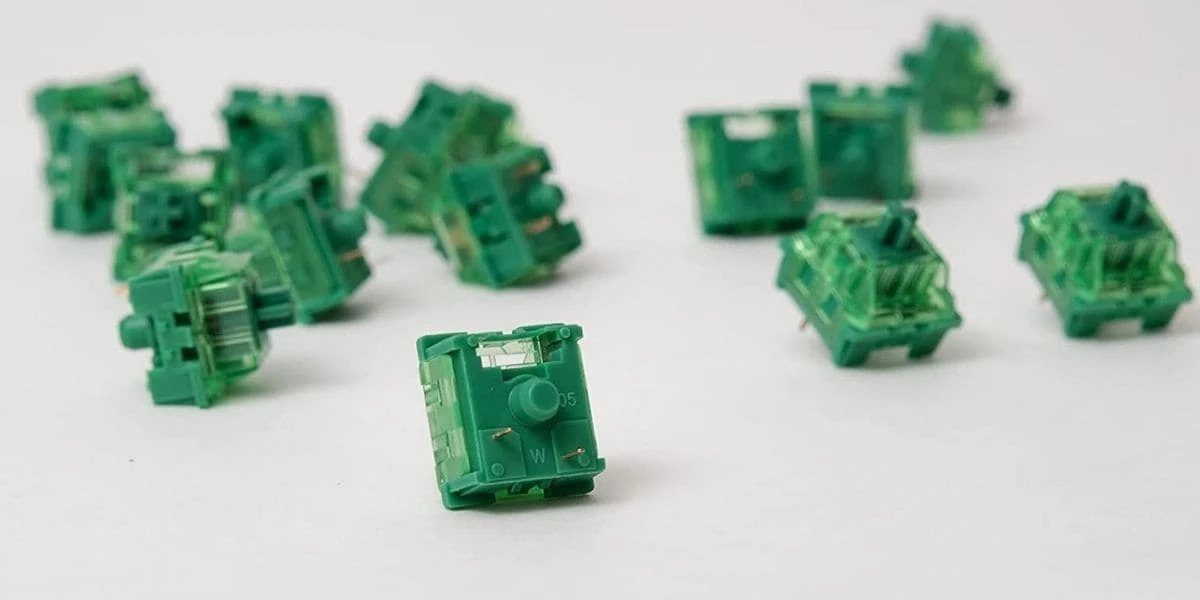
Image Credits: amazon
There are 3-types of switches:
Linear Switch : These are the noiseless switches with a smooth response without any lag. Plus point is that they don’t make noise, and provide a seamless gaming experience. They are a type of mechanical switch.
Tactile Switch : The main concentration is on producing a tactile bump. They are a few audible when keystrokes. That “click” sound is relaxing and proves that some work is going ON.
Clicky Switch : They are the same as tactile switches. But the only difference is that they make a loud noise. And, the tactile buttons make less or only audible noise.
Different Styles of Gaming Keyboards
Ten KeyLess (TKL) : TKL (Ten Key Less) is the additional keyboard that has ten or less than ten keys. They have macro keys, which are multi-functional keys. The user can assign different tasks to these keys. They consist of 10-numeric keys, 4-operational keys, and an ENTER button.
Full-size Keyboard : These keyboards are similar to the standard keyboards. Number of keys are equivalent as the standard keyboard. As, it comprises arrow keys, number pads, and function keys. So, there are around 104, 108, or 104+4 keys.
60%-size Keyboard : It measures around 11.5 inches by 4.25 inches. Also, its size is a bit smaller than the TKL keyboard. They are compact and symmetrical in shape.
Benefits of purchasing a Gaming Keyboard

Image Credits: roccat
Comfortable : Many manufactures provide extra space as the wrist-space. It’s best for the gamers to take a rest while playing for long hours. Their key design is also of such space that helps in providing comfort.
Fast Processing : While playing, gamers need instant reactions after pressing the keys. So, this is made possible due to the mechanical keyboards. As they use a spring mechanism which quite responsive.
RGB Lighting : RGB lights process according to the genre of the game. For shooting games, the color combinations would be different. Same for racing games. They provide 16.8 million color formations that enhance the gaming experience.
TKL keyboards : TKL keyboards are the additional boards that help in multi-tasking. They have 10-numeric, 4-operational, and an ENTER key. While gaming, they can also be assigned as the gaming controls.
Backlit Lights : Many gamers love to play at night or at shady places. Then RGB backlit lights are perfect for night sessions. They make the keyboard visible and ease the work or gaming process.
Buying Guide for Gaming Keyboards

Image Credits: teknoliste
Keyboards play a significant role in daily as well as gaming life. Keyboards have evolved over the generations to process and look differently and uniquely. In early times, the keyboards were of standard shape and not very fast and accurate.
But due to several changes in tech generation, shape, size, and functionality have become better. Gaming keyboards comprise TKL, which helps in multi-function. So, this is the primary factor that gets considered before buying any gaming board.
Also, there are membrane and mechanical types of gaming boards that use rubber and spring respectively for the press or support of the key.
RGB backlights : Primarily, gaming keyboards are used for long-night gaming sessions. Gamers just love dark themes. So, they provide much-backlit lightning for their Soothing experience. Lightning gives many color options according to the type of gaming. Games from different genres exceed the limit of backlit lights.
They change each second according to the genre of the game or example, shooting example, shooting processes different lights, and racing games process other lights.
Media controls : The best thing about gaming keyboards is detachable TKL board able and can be attached on both sides; the TKL provides the numerical pad, which can be reassigned for different tasks. And, also they can work as direction keys when needed for gaming.
Programmable keys : That TKL board contains 10-numeric buttons, Enter key, and 4-operational keys. Its primary function is fixed, and they can be assigned to many different parts in addition.
Price : Before purchasing any type of product, price is the foremost factor to look at. From average gamers to high-end gamers, gaming keyboards are available in the market.
Size of the keyboard : According to the games, the size of the keyboard is decided. Different genres are processed with the help of different-sized keyboards.
FAQs:
.accordion-body,
though the transition does limit overflow.
.accordion-body,
though the transition does limit overflow.
.accordion-body,
though the transition does limit overflow.



