BEST VR HEADSETS & OTHER ACCESSORIES TO EXPLORE THE GAMING WORLD IN 2023

Image Credits: Dezeen
The sky is the limit when it comes to Virtual Reality. So why settle for less?
Virtual Reality (VR) & Augmented Reality (AR) has reached new heights with technological innovation and development. However, while VR headsets are making waves in the gaming world, there is more to VR than just headsets. Virtual Reality gadgets will make your gaming experience even better.
Furthermore, you need the best VR gadgets to enhance your VR sessions. Not only that, some gadgets can make the headset more comfortable, reliable, and durable. To make your VR gaming experience more immersive, we have compiled a list of the top 10 VR headsets.
Best VR Headsets & Accessories in 2023
bHaptics TactSuit X40
Best for experiencing optimized, haptic patterns for each event
Image Credits: bHaptics
The bHaptics TactSuit makes you feel like you are in the center of the action.
Specifications
| Dimensions | 24.02 x 13.78 x 1.97 inches |
| Weight | 3.7 pounds |
| Compatibility | Console, PC, VR |
| Battery life | 18 hours |
| Connectivity | Bluetooth, Audio Jack |
| Additional features | 40 feedback points, VR Ready with Embedded Haptics |
| Price | $499 |
The bHaptics TactSuit X40 lets you experience powerful haptic feedback delivered by 40 individually controllable haptic points. Also, the TactSuit makes the experience most realistic. It is the only haptic suit that has been integrated into VR games. As a result, you can feel the optimized haptic patterns for each in-game event. On top of that, you can experience the Audio-to-Haptics software, which converts the audio output of the content into haptic feedback in real-time. In addition, you can enjoy a fully immersive VR experience.
Furthermore, the bHaptics X40 supports dual connectivity- Bluetooth and a 3.5mm Audio Jack. Not only that, TactSuit X40 comes in one size with adjustable shoulder and side straps to fit your body.
Pros & Cons
| Pros | Cons |
| Dual connectivity | It can get warm. |
| Easy-to-wear | |
| One-size fit for all | |
| Great battery life |
KIWI Design VR Cable Management System
Buy Now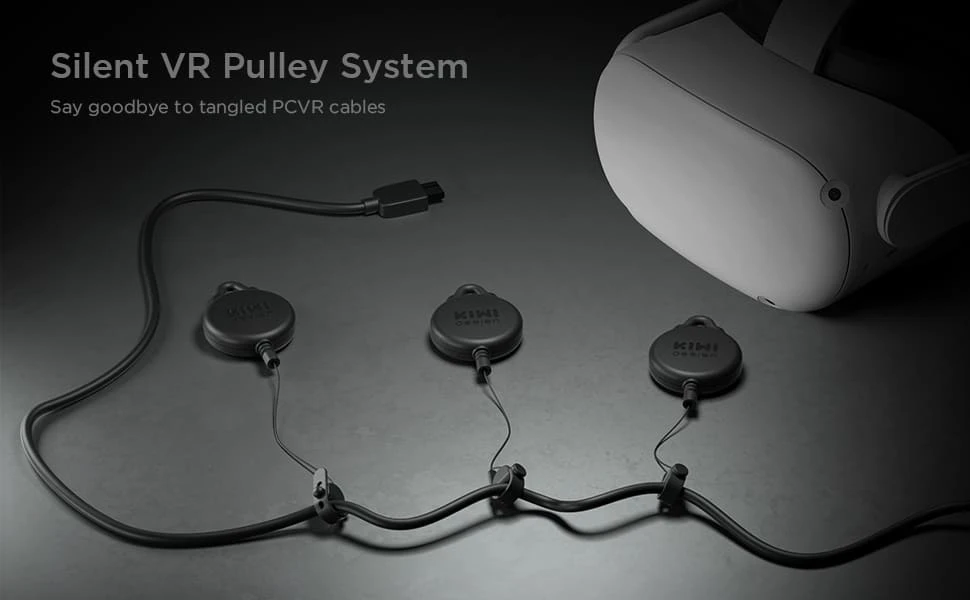
Image Credits: amazon
This cable from KIWI Design lets you move about quickly while you play
Specifications
| Dimensions | 7.91 x 5.67 x 1.93 inches |
| Weight | 10.2 ounces |
| Compatibility | All Wired Virtual Reality Headsets, can be used as a wire holder organizer and cord management for cars, EV, offices, homes, cars, and EV cables |
| Battery life | N/A |
| Connectivity | Screw |
| Additional features | Noise-free integrated design, 360-degree rotation |
| Price | $39.99 |
The KIWI Design VR Cable Management System lets you experience VR while moving your entire body. This cable management system uses silicone, ABS, rubber materials, and noise dampener technology to minimize cable tugs during use. As a result, you can get fully immersed without being bothered by noise or the fear of tripping over cables.
Furthermore, with the noise-free integrated design of the top soft loop and pulley body along with its 360-degree rotations function, the VR Cable Management System is easy to assemble and disassemble. Additionally, it adapts itself to different cables to fix them without slipping over the cable.
Moreover, this cable management system is easy to install. You can choose adhesive hooks or screw hooks. Finally, the tension of the retractable wire is moderate and can extend up to 71 inches, and then rebounds automatically.
Pros & Cons
| Pros | Cons |
| Broad compatibility | Cable tension increases with distance |
| Easy to setup | |
| Noise dampener technology minimizes noise. | |
| Smart design |
Logitech G333 VR Gaming Earphones
Buy Now
Image Credits: logitech
These earphones are made for the Oculus Quest 2 for an optimal audio experience.
Specifications
| Dimensions | 5 x 4 x 2 inches |
| Weight | 0.423 ounces |
| Compatibility | Oculus Quest 2 |
| Battery life | N/A |
| Connectivity | 3.5 mm cable |
| Additional features | Custom length and straps, dual dynamic drivers, premium comfort |
| Price | $49.99 |
The Logitech G333 is custom-designed for Oculus Quest 2 to ensure the ultimate gaming experience. So, you can immerse yourself in the audio with a personalized experience. In addition, its custom-length 3.5 mm cable and straps are explicitly developed for the Oculus Quest 2. It lets you enjoy a hassle-free virtual experience. As a result, you will not be distracted by dangling or tangled wires.
Moreover, the Logitech G333 has dual audio drivers- one for highs/mids and one for bass. Hence, this earphone provides incredibly detailed sound for an exact reproduction of the VR world.
Furthermore, our third choice as the best VR headset G333 lets you choose between three flexible and soft silicone tips that sit comfortably in your ears. Finally, the sturdy aluminum housing ensures reliable durability and a premium finish.
Pros & Cons
| Pros | Cons |
| Lightweight | Wired earphones |
| Solid build quality | App malfunctioning |
| Great integration | |
| Clear sound with booming bass |
Oculus Quest 2 Controllers Gun Stock Pistol and Rifle Plus Battery Clips Bundle
Buy Now
Image Credits: amazon
The Oculus Quest 2 Controllers improve your aim and provide stable alignment
Specifications
| Dimensions | N/A |
| Weight | N/A |
| Compatibility | Oculus Quest 2 |
| Battery life | 7-8 hours |
| Connectivity | Universal battery |
| Additional features | Custom length and straps, dual dynamic drivers, premium comfort |
| Price | $89.99 |
The Oculus Quest 2 Controllers Gun Stock Pistol and Rifle Bundle consist of one VR Rifle for Oculus Quest 2 Gunstock Gaming Accessories with Two Point Sling Nylon strap, one X-super Home Pistol Grips for Oculus Quest 2 Touch Controllers VR Combo Accessories Gun Set, and one Universal Battery Mount for Oculus Quest 2 Oculus Go.
Moreover, the VR gun stocks make virtual reality shooting games much more immersive and realistic. Also, this stock can eliminate the issue of misalignment. Hence, this lets you hold two-handed items in perfect, stable alignment. The Oculus Quest 2 bundle allows a hassle-free one-step installation. In addition, its ergonomic finger grip permits a comfortable and consistent hold. As a result, you get full access to all buttons and thumbsticks for better control.
Pros & Cons
| Pros | Cons |
| Hassle-free installation | Cheap build |
| Immersive VR experience | |
| Ergonomic finger grip | |
| Comfortable to use |
AMVR Table Tennis Paddle Grip Handle for Oculus Quest 2
Buy Now
Image Credits: Razer
The AMVR Table Tennis Paddle enhances your VR gaming experience and protects your controller.
Specifications
| Dimensions | 7.32 x 5.2 x 1.97 inches |
| Weight | 100g |
| Compatibility | Oculus Quest 2 |
| Battery life | N/A |
| Connectivity | N/A |
| Additional features | AMVR brand setting |
| Price | $22.99 |
The AMVR Table Tennis Paddle Grip Handle for Oculus Quest 2 is designed after the real table tennis paddle. This realistic design improves your VR gaming experience and game immersion.
Moreover, the safe and convenient design of the paddle provides good protection to your Quest 2 controller.
Additionally, it is also easy to install and remove. The red side with the letter “L” and the blue side with “R” are easy to distinguish and use.
Furthermore, the design of the upper bayonet can protect your Oculus Quest 2 from falling out. Also, the AMVR Table Tennis Paddle Grip Handle is designed specifically for Oculus Quest 2. As a result, the grip function of the AMVR racket is as good as the real table tennis racket. Although it has the same feel as a real racket, it is more compact and easy to carry. This one will give you a unique real life gaming experience in virtual reality, many people are considering this as a must buy best VR headset.
Pros & Cons
| Pros | Cons |
| Highly realistic | The program loses track of the orientation |
| Safe and convenient design | App malfunctioning |
| User-friendly | |
| Suitable for both hands |
Anker Oculus Charging Station
Buy Now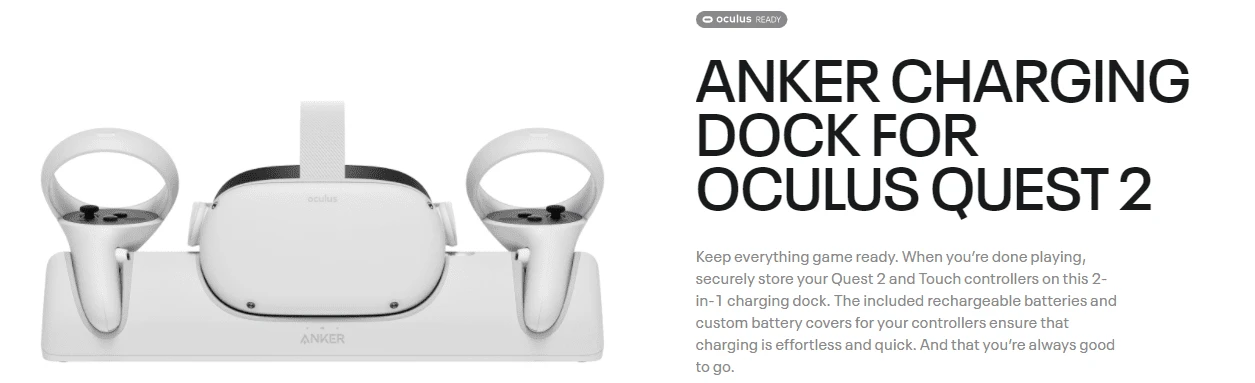
Image Credits: oculus
Anker’s Charging Station charges not only your Quest 2 headset but also your controllers.
Specifications
| Dimensions | 380 mm x 85 mm x 70 mm |
| Weight | 950g |
| Compatibility | Oculus Quest 2 |
| Battery life | N/A |
| Connectivity | USB-C to C |
| Additional features | One-stop charging, Automatic Shut Off |
| Price | $99 |
The Anker Oculus Charging Station allows effortless charging for your Quest 2 headset. Also, it is simple to use. All you need to do is place your Oculus Quest 2 headset and Touch controllers onto the dock to charge simultaneously.
Furthermore, this charging dock supports high-speed charging. As a result, you can fully charge your headset and controllers in just 2.5 hours.
On top of that, you don’t have to waste time swapping out batteries. Instead, you can use the included rechargeable batteries and custom covers to keep your controllers charged up.
Moreover, the Anker Charging Station features overcharge protection that automatically turns off when your Quest 2 gets fully charged. Lastly, this charging station comes in a sleek and simple design that is easy on the eyes.
Pros & Cons
| Pros | Cons |
| 2-in-1 charging dock | Only compatible with Oculus 2 |
| Rechargeable AA batteries included. | |
| Easy to use | |
| Simple and sleek design |
AMVR VR Tracker Straps, Adjustable Waist Belt, and Wrist Hand & Palm Straps
Buy NowImage Credits: amazon
This tracker offers 5 Vive tracking straps for full-body tracking in VR games.
Specifications
| Dimensions | 6.61 x 4.41 x 3.98 inches |
| Weight | 10.2 ounces |
| Compatibility | HTC Vive Tracker |
| Battery life | N/A |
| Connectivity | N/A |
| Additional features | Breathable material |
| Price | $39.99 |
The AMVR VR 5-in-1 tracker straps deliver full-body tracking in various VR games. In addition, the wrist strap material is made of non-woven fabric, which makes it soft, breathable, and comfortable to wear.
Moreover, its elastic-embossed leather increases friction. So, you can rest assured that it will not fall off easily.
On top of that, the material grips on any surface and keeps the tracker steady. Also, the buckle of the strap is adjustable.
Furthermore, the AMVR VR palm tracker straps feature a unique thumb loop design that secures the Vive tracker to the back of the palm while allowing your palms and fingers to move freely. In addition, it is a complete set to provide you next level gaming experience with this one of the best Virtual Reality headsets.
Pros & Cons
| Pros | Cons |
| Breathable elastic | Expensive |
| 5-in-1 tracker straps | |
| Adjustable buckle | |
| Anti-dropping material |
Cybershoes Gaming Station for Oculus Quest and SteamVR
Buy Now
Image Credits: amazon
The Cybershoes track your motion and allow you to walk around the scenery on the screen.
Specifications
| Dimensions | N/A |
| Weight | N/A |
| Compatibility | Oculus Quest and PC VR headsets when using SteamVR on Windows 10 |
| Battery life | N/A |
| Connectivity | N/A |
| Additional features | 360-degrees movement |
| Price | $349.99 |
The Cybershoes Gaming Station is a foot-based VR movement controller for Oculus Quest standalone and PC VR headsets. Also, it provides an increased immersive locomotion option for motion-intensive games and alleviates motion sickness. Not only that, but you can stay fit while gaming. You can strap on the Cybershoes over your shoes while seated.
Moreover, the calibration and linking to your VR are straightforward. The Cybershoes have directional tracking inside. As a result, the shoes keep their orientation.
Furthermore, with an additional IMU (gyroscope) inside the receiver, the raw shoe data can be processed to yield X and Y motion to the gamepad. In addition, the slider functions as an input multiplicator that lets you adjust the ratio of real-life speed to game speed. Lastly, the button is used for pairing and activating the “Follow Cybershoes” mode.
Pros & Cons
| Pros | Cons |
| Good design | Walking detection is faulty |
| Comfortable | |
| Innovative | |
| Compatible with all games that support Gamepad locomotion |
3dRudder for PlayStation VR Foot Gaming Controller
Buy Now
Image Credits: amazon
The 3dRudder is surprisingly intuitive and precise.
Specifications
| Dimensions | 13.39 x 1.97 x 13.39 inches |
| Weight | 6.82 pounds |
| Compatibility | PC with Windows 8 or 10, Oculus Rift, HTC Vive, and Valve Index, any PC game, Steam VR games, Oculus store games |
| Battery life | N/A |
| Connectivity | USB |
| Additional features | 360° free locomotion |
| Price | $99 |
The 3dRudder is a foot-powered motion controller for VR and PC, used while seated. Also, depending on the game you want to play, your PC will see the 3dRudder either as a VR motion controller, a keyboard, a joystick, a Hotas, or a mouse.
Additionally, this controller is an excellent accessibility device for people with hand disabilities.
Moreover, its 360-degree free locomotion allows you to go wherever you want. For example, you could go left/right, forward/backward, rotate, up/down. Not only that, you can combine the four axes of the 3dRudder to achieve excellent movements.
Furthermore, this foot-powered controller allows you to control the speed. So, you can speed up or slow down when you want. Lastly, with motion managed with your feet, your hands are free for a wide range of movements.
Pros & Cons
| Pros | Cons |
| Compatible with multiple VRs, games, and PC | Not compatible with MAC |
| Intuitive and precise | |
| Full speed control | |
| Deeply immersive |
Aura Universal Illuminated VR Stand USB A Charger Port
Buy Now
Image Credits: amazon
This charger port from Asterion is universally compatible
Specifications
| Dimensions | 5.51 x 4.65 x 6.69 inches |
| Weight | 0.64 ounces |
| Compatibility | Oculus Quest, Rift, Go, HTC Vive / Pro Eye / Cosmos, Valve Index, and Windows Mixed Reality |
| Battery life | N/A |
| Connectivity | USB A charge port |
| Additional features | Changeable LED color |
| Price | $29.99 |
The Aura is a universally compatible VR stand. Hence, it is designed to fit any standard size headset. Moreover, its minimalistic floating design allows for quick and easy headset docking.
Moreover, the built-in USB A power port lets you recharge any wireless headset or accessory. Also, the Aura VR stand features different color modes to match your setup.
In addition, it includes different color settings like – white, red, gold, green, cyan, indigo, blue, lavender, and alternating color mode. This unique color mode adds a perfect LED accent to any RGB setup. So, all you need to do is press the front touch button to change the LED colors.
Furthermore, this VR stand comes with a removable protective frosted film, which can be removed to reveal the crystal-clear acrylic below.
Pros & Cons
| Pros | Cons |
| Universally compatible | It does not include USB A to RSB C cable |
| Minimalistic yet sturdy design | |
| Convenient | |
| Different color modes |
Why Should You Buy VR Headset & Accessories?
The unique first-person perspective adds to the thrill of VR gaming. In addition, the use of additional control and input enhances the gaming experience.
Furthermore, these varieties of add-ons can be used to translate the player’s real-life movements into on-screen. So if you are a gaming freak, you can check the following points before purchasing the Best VR Headsets.
Buyer’s Guide to Best VR Headsets
Buy Now
Image Credits: notebook check
If you wish to make your VR experience more engaging, you should consider getting some accessories to enhance your VR gaming experience. We have compiled a list of things you need to consider before buying VR accessories:
Compatibility: An essential factor to consider when purchasing VR accessories is whether the accessory is compatible with your device. There is no point in buying accessories that will not support your VR system. Hence, you need to read the specs carefully to find the necessary details.
Budget: Budget is a crucial point to consider when purchasing accessories. Of course, it is a very appealing idea to splurge on gaming products. However, you need to ask yourself whether you need the accessory or not.
Needs and preferences: Another major factor is your requirements. Why are you buying this product? This query will help you determine which VR accessories you need to purchase.
Durability: Are the accessories long-lasting? It is sagacious to buy an accessory that is durable and has protection. However, there lies a chance of injury if the accessories malfunction. Thus, you should be careful while purchasing the products.
Battery life: It can be frustrating if your battery runs out during your gaming sessions. If the accessory uses a battery, it is advisable to check the average battery life of the headset.
FAQs:
.accordion-body,
though the transition does limit overflow.
.accordion-body,
though the transition does limit overflow.
.accordion-body,
though the transition does limit overflow.

