10 BEST WEBCAMS FOR YOUTUBE & TWITCH LIVE STREAMING IN 2023

Image Credits: unsplash
A Webcam is a necessity in this day and age as most of us rely on video calls to stay in touch with our friends and family. With work and education shifting to the online space, a good webcam is an essential component. Yes, your laptops have built-in cameras that work for video calls. However, the in-built webcams are most likely basic and deliver highly pixelated images. A webcam’s image sensor is much larger than the built-in cameras. As a result, they produce a crisp image even in poor light.
Moreover, the best webcams are not just used for meetings these days. It is used by vloggers and Youtubers, or Twitch users who Livestream their content. Hence, it is important to get external webcams that will provide good quality images.
Keep reading this article to learn about the 10 best webcams available on the market right now.
Best Webcams for Live Streaming
Logitech C922 HD Pro
Buy Now
Image Credits: amazon
Helpful for Twitch & YouTube broadcasts
Specifications
| Dimensions | 1.73×3.74×2.8 in ( with mount ) |
| Weight | 5.71 oz (162 g) (with mount) |
| Hardware Platform | PC, Mac |
| Video Resolution | 1080p/30 fps – 720p/ 60 fps |
| Framerate | 60 fps at 720p |
| Field of view | 78° |
| Additional Features | Two Omnidirectional Mics, Full HD glass lens with precisely tuned autofocus, HD autofocus and light correction |
| Price | $99.99 |
The Logitech® C922 Pro Stream Webcam is specifically designed for professional streamers, offering the ability to stream and record high-definition 1080p video with vivid and lifelike details at a smooth 30 frames per second. It utilizes H.264, an advanced compression technology that reduces the need for extensive network bandwidth, ensuring fast and seamless uploads. With the option for customizable background replacement, you can integrate live images into your Twitch and YouTube broadcasts.
Additionally, the webcam automatically adapts to low-light conditions, and its two omnidirectional microphones capture stereo audio from any direction. The tabletop tripod, equipped with a swivel mount, can extend up to 18.5 cm, allowing you to easily adjust the C922 to achieve the most flattering camera angle.
Pros & Cons
| Pros | Cons |
| Fully adjustable tabletop tripod | No privacy shutter |
| Strong audio quality | A bit expensive |
| 2 omni-directional mics | |
| Auto light correction | |
| Fast 720p/60fps | |
| LED indicator |
Razer Kiyo Pro
Buy Now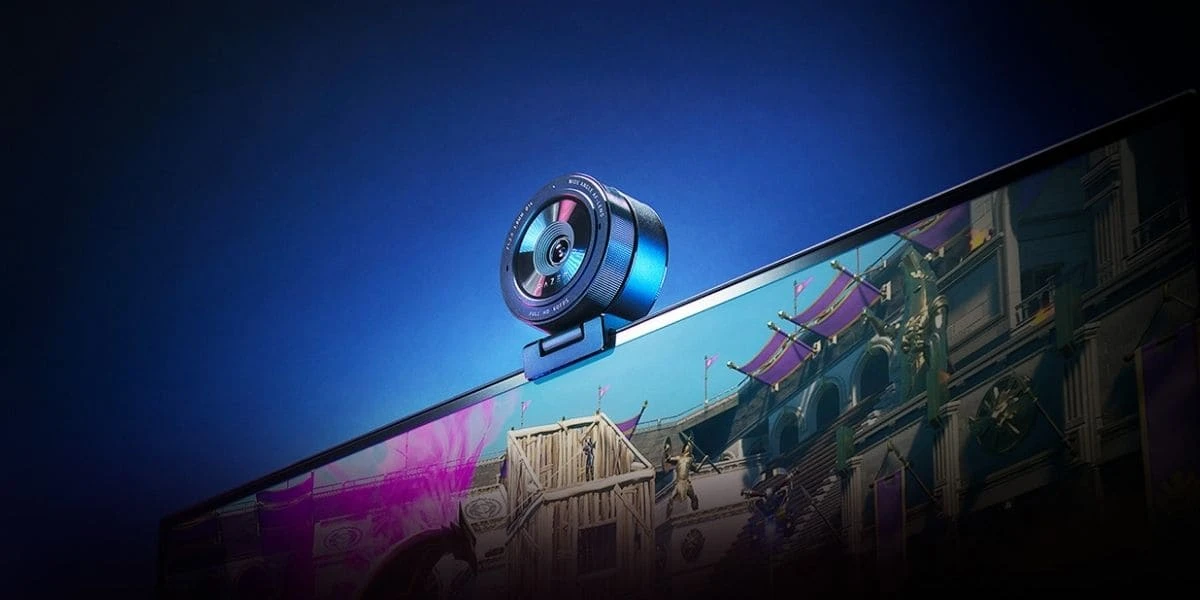
Image Credits: razer
Razer Kiyo Pro impressed us with its clear audio and great video quality even in low light
Specifications
| Dimensions | 2.71 x 2.71 x 1.91 inches |
| Weight | 6.9 ounces |
| Hardware Platform | PC |
| Resolution | 1080p |
| Framerate | 30fps |
| Field of view | 103, 90, 80 degrees |
| Additional Features | Variable FOV, Adaptive Light Sensor, flexible mounting options |
| Price | $199.99 |
Razer Kiyo Pro lets you achieve professional video standards for streaming and video calling. The Kiyo Pro is an FHD USB webcam that has a high-performance adaptive light sensor. So, you can get clear video quality in any light condition.
Furthermore, the large pixel size captures more light information, which results in greater video quality. Fitted with a larger Type ½.8 ultra-sensitive CMOS sensor with STARVIS technology, this webcam detects its surrounding and adjusts accordingly. In addition, it offers a level of visual fidelity that is sharp and smooth for the optimal video quality. Also, you can make stream more vibrant by activating HDR at 30fps. As a result, this ramps up your video’s dynamic range.
Although it is a bit pricier than most webcams, Razer Kiyo Pro justifies that price.
Pros & Cons
| Pros | Cons |
| Smooth 60fps 1080p | Hefty price |
| Superb low-light performance | |
| HDR setting | |
| Multiple Field of View | |
| Clear microphone |
Elgato Facecam
Buy Now
Image Credits: elgato
Elgato Facecam is a professional-grade lens with a cutting-edge image sensor
Specifications
| Dimensions | 2.28 x 3.15 x 1.89 inches |
| Weight | 3.63 ounces |
| Hardware Platform | PC, Mac |
| Resolution | 1080p |
| Framerate | 60fps |
| Field of view | 82 degrees |
| Additional Features | Variable FOV, Fixed Focus, Sony sensor |
| Price | $199.99 |
The Elgato Facecam is the ultimate webcam with high-speed circuitry that produces uncompressed video. Also, this webcam has an onboard memory that recalls image settings on all your computers.
Moreover, with the USB 3.0 interface, Elgato Facecam transfers uncompressed video with lowest latency. In Addition, it supports USB-C connector for ultimate plug-and-play convenience. Whether it is manual or auto, its Camera Hub makes it easy to set the perfect shot on the fly. Furthermore, Elgato Flash Memory saves all your settings directly to Facecam for instant recall on any machine. With 82 degree field of view you can also get your surroundings in frame without moving. On top of that, the optimized fixed focus always keeps you in focus even if you lean back or talk with your hands. This makes Elgato a tough competitor to beat.
Pros & Cons
| Pros | Cons |
| Great 60fps 1080p | No mic or autofocus |
| Amazing software | |
| Increaible Sony sensor | |
| True FHD 1080p | |
| Uncompressed video |
Obsbot Meet 4K
Buy Now
Image Credits: Obsbot
Highly compact design
Specifications
| Dimensions | 2.2 X 1.73 X 1.26 in ( with
mount )
2.2 X 1.73 X 2.08 in (without mount) |
| Weight | 72g / 2.54oz (without
mount)
133g / 4.69oz ( with mount ) |
| Hardware Platform | PC, Mac |
| Video Resolution | 4K@30fps,1080p@60fps/30fps/24/20/15 |
| Framerate | 4K@30fps and 1080p@60fps |
| Field of view | 86°/78°/65° |
| Additional Features | Low Light, AI Auto-framing, Dedicated App, 4x Digital Zoom, Sleep Mode, HDR |
| Price | $199.99 |
The Obsbot Meet 4K is a remarkable device, distinguished by its compact size reminiscent of a GoPro, and an impressive array of features that are often absent in other webcams. Its design and features are the main attractions.
One notable feature is its magnetic mounting system, which not only enhances usability by easily snapping onto the provided mount, but also enables seamless switching between landscape and portrait modes. This makes it particularly suitable for creating content for social media. Another standout feature is Auto Framing, which we found to be remarkably intuitive and responsive. It ensures that you remain centered in the frame, regardless of your movements.
In terms of performance, the Obsbot Meet 4K holds up quite well. Alongside its sharp 4K resolution captures, we were impressed by its ability to handle noise and adjust exposure, even in low-light conditions. Although its dynamic range, auto focus, and image processing struggle a bit in dim or uneven lighting, they are still decent. The primary downside is that it tends to heat up rapidly however, it doesn’t affect the overall performance.
Pros & Cons
| Pros | Cons |
| Plug and play and easy to use | Gets hot quickly |
| 4K video to stream and record | Sometimes slow to react to settings changes |
| Incredible auto framing, great noise handling | |
| Monitor/laptop rest flexible | |
| More compact than GoPro | |
| Extensive controls |
Razer Kiyo X
Buy Now
Image Credits: razer
GoPro Hero7 set the bar for video stabilization with its feature, HyperSmooth
Specifications
| Dimensions | 3.19 x 3.35 x 2.54 inches |
| Weight | 11.2 ounces |
| Hardware Platform | PC |
| Resolution | 1080p |
| Framerate | 30fps |
| Field of view | 82 degrees |
| Additional Features | Autofocus, Fully Customizable settings |
| Price | $79.99 |
The Razer Kiyo X offers Full HD streaming at 1080p at 30fps. On the other hand, it gives 720p 60fps for a smoother video. Hence, it delivers more visual fidelity and makes your stream slicker. The Kiyo X features fully customizable settings. So, you can switch between customized profiles easily via Razer Synapse. In addition, it lets you toggle between Auto and Manual Focus. You can choose between various image presents. Furthermore, you can adjust the brightness, contrast, saturation and white balance. Finally, you can select a preset camera setting to get started quickly.
Moreover, this Kiyo webcam mount can be tilted down or detached so that the web camera can be mounted on a tripod. Additionally, the Kiyo X requires minimal fuss to be set up. It works right out of the box with Razer Synapse 3 and is compatible with popular streaming programs.
Pros & Cons
| Pros | Cons |
| Compact and portable | No mic |
| Flexible mounting options | |
| HDR setting | |
| Plug and Play | |
| Decent exposure |
Poly Studio P5
Buy Now
Image Credits: poly
Poly Studio P5 offers decent picture with superb sound quality
Specifications
| Dimensions | 2.7 x 2.4 x 1.7 inches |
| Weight | 3.4 ounces |
| Hardware Platform | PC |
| Resolution | 1080p |
| Framerate | 30fps |
| Field of view | 80 degrees |
| Additional Features | Autofocus, Poly Lens App for custmoization |
| Price | $84.99 |
The Poly Studio P5 is a 1080p HD webcam with microphone optimized for video conferencing. Its 80 degree field of view frames you correctly. So, it is perfect for video conference calls, as a streaming camera, or distance learning.
Moreover, it is easy to set-up with its tripod mount and monitor mounting clamp. Also, it is portable with a rugged design that fits anywhere. In addition, the HD webcam is optimized to show you and blocks majority of your surroundings. On top of that, its built-in directional microphone focuses on your voice instead of background noises.
Furthermore, the Poly studio P5 web cam is supported by an intuitive app that lets you customize your video settings accotrding to your preferences. Also, it provides updates and practical tips. So, you can maintain balance throughout your day with health and wellness reminders.
Pros & Cons
| Pros | Cons |
| Excellent audio | Monitor clip has limited adjustments |
| Superb low-light performance | |
| 4x zoom | |
| Privacy shutter |
Anker PowerConf C300
Buy Now
Image Credits: amazon
The Anker PowerConf C300 offers plenty of space to fit multiple people in the frame
Specifications
| Dimensions | 3.9 x 1.18 x 1.18 inches |
| Weight | 4.50 ounces |
| Hardware Platform | Laptop, Mac |
| Resolution | 1080p |
| Framerate | 60fps |
| Field of view | 115 degrees |
| Additional Features | Dual microphones, Face Tracking, Auto Low-Light Correction |
| Price | $119.87 |
The Anker PowerConf C300 impressed us with its crisp HD webcam 1080p/60fps camera. Also, the ultra-sensitive dual microphones ensures a clear voice pick-up.
Furthermore, the PowerConf’s AI-powered auto low-light correction makes you stand out even in dim lightings. Not only that, but this webcam’s AI technology automatically adjusts the field of view depending on the number of meeting in your meeting. So, you can fit your colleagues in the same frame.
Moreover, the PowerConf C300 automatically focuses on people or objects within just 0.35 seconds. Hence, you can now use auto-focus AI to show off every detail without waiting for the focus to catch up. With the HDR technology, C300 makes you look bright, clear and professional in any environment. Lastly, the AI Color Adjustment and auto white balancing ensure perfect lighting even in inconsistent conditions. It is one of the best webcams with crystal clear audio quality.
Pros & Cons
| Pros | Cons |
| Wide field of view | Expensive |
| Excellent image clarity | |
| Superb microphone | |
| Strong low-light performance |
Logitech Brio
Buy Now
Image Credits: logitech
The Logitech Brio is one of the best webcams to offer 4K resolution at 30fps
Specifications
| Dimensions | 5.5 x 5.35 x 3.1 inches |
| Weight | 1.15 ounces |
| Hardware Platform | PC, Mac |
| Resolution | 4K, 1080p |
| Framerate | 60fps |
| Field of view | 90 degrees |
| Additional Features | RightLight 3 with HDR, 5x Digital Zoom, Infrared Sensor Technology, dual microphones |
| Price | $198.96 |
The Brio 4K is the most advanced webcam from Logitech. Brio raises the bar for ultra 4K HD video with innovative technologies.
Moreover, this webcam features RightLight 3 and HDR technology to automatically adjust in any lighting. Hence, you look professional in low light, sunlight or high contrast lighting conditions. Additionally, the Brio is certified for business and supports Windows Hello with integrated optical and infrared sensors.
Furthermore, Brio streams remarkable video with superb resolution, including autofocus and 5x HD zoom. Also, it delivers 4K Ultra HD videos at 30fps, HD 1080p at either 30 or 60fps, and HD 720p at 30, 60 or 90 fps. Lastly, Brio also offers three field of view presets to perfectly frame your video. Thus, you can select between 65, 78 or 90 degrees diagonal.
Pros & Cons
| Pros | Cons |
| Crystal-clear video | Hefty price |
| Autofocus | |
| Auto-light correction | |
| High dynamic range |
Logitech C310
Buy Now
Image Credits: Logitech
The C310 offers HD 720p video calls in a sturdy design
Specifications
| Dimensions | 8.27 x 2.99 x 5.98 inches |
| Weight | 4.6 ounces |
| Hardware Platform | PC, Mac |
| Resolution | 720p |
| Framerate | 30fps |
| Field of view | 60 degrees |
| Additional Features | RightLight 2, Mono noise reducing mic |
| Price | $33.95 |
The C310 HD Webcam gives you 720p 30fps video calling in a widescreen format. Also, it offers automatic light correction for clearer conference calls. Additionally, it provides HD 720p video calls with 60 degree diagonal field of view, so you are always in focus. Not only that, this webcam is compatible with popular platforms including Skype and Zoom.
Moreover, the built-in noise-resucing mic ensures your voice comes across clearly up to 1.5 meters away, in spite of background noises.The C310’s adjustable clip lets you attach the camera securely to your screen or laptop.
Furthermore, the RightLight 2 technology adjusts the camera intelligently to produce the best image. As a result, you can make a video call in poorly lit settings. Also, you can fold the clip and set the webcam on a shelf.
Pros & Cons
| Pros | Cons |
| Budget-friendly | Limited to 720p |
| Skyoe and Zoom compatible | |
| Auto-light correction | |
| Good picture quality |
Razer Kiyo
Buy Now
Image Credits: razer
The Razer Kiyo is a great webcam with built-in lighting
Specifications
| Dimensions | 2.72 x 2.72 x 1.86 inches |
| Weight | 7.1 ounces |
| Hardware Platform | PC |
| Resolution | 1080p |
| Framerate | 30fps |
| Field of view | 81.6 degrees |
| Additional Features | In-built Ringlight |
| Price | $61.50 |
The Razer Kiyo is one of the best webcams for streaming. It is designed with a powerful, multi-step ring light that you can dim or brighten on command. Also, Razer Kiyo offers the ability to stream at 60fps for a full gaming fidelity. Hence, it is the perfect camera for professional streaming.
Furthermore, the Kiyo’s autofocus lens has an 81.6 degree field of view. Its sensor has a still image resolution of 2,688 by 1,520 pixels. Moreover, the video capture is limited to 1080p at 30fps, or 720p at 60fps.
Additionally, Razer’s Synapse software can adjust the camera’s exposure settings, with multiple image presents including white balance. A;though, the audio is a bit muffled, Kiyo is must-buy for its admirable performance even without the ring light.
Pros & Cons
| Pros | Cons |
| Adjustable ring light | Microphone sounds muffled |
| Easy to use | |
| 60fps recording options | |
| Great lighting |
Why You Should Buy A Webcam?
In this age of the pandemic, we usually rely on video calls to stay in touch with our friends, families and colleagues. Although, your built-in cameras do a decent job, the picture quality is still grainy and adequate at best. Also, a good-quality webcam is not too expensive and quite affordable. In order to enhance your video call quality and impress your friends and workers, get a webcam for your devices.
Buyer’s Guide to Best Webcams

Image Credits: unsplash
A webcam is a worthwhile investment if you are planning to spend a lot of times on video calls, teleconferencing, etc. We have listed some guides on how to buy a webcam that is a perfect fit for you.
Resolution: A webcam can only get as sharp as its sensor can resolve pixels. 1080p is a fairly standard resolution for a decent webcam, but you should buy a 4K webcam if you want better picture quality.
Frame Rate: Frame rate affects how smooth your video looks. A 60fps webcam will give you a much more realistic and natural video feed than a 30fps webcam will. So, you need to pay close attention to the specs before buying.
Lenses and exposure: The lens on a webcam is just as important as the sensor. The lens determines how much light reaches the camera sensor, which determines how you’ll look if you don’t have good lighting. Generally, the aperture size ranges from f/2.0 to f/2.8.
Autofocus: Typically, more expensive webcams have autofocus. Hence, their lenses will adjust to make sure you are in clear focus at any distance from the camera. Some higher-resolution cameras have AI autofocus, which combines autofocus with digital zoom to center the frame around your face.
FAQs:
Field of view or FOV measures how wide of an area will be captured by a device. It is measured in degrees and the values associated with the field of view typically range from 60 to 90 degrees horizontally, vertically and diagonally. Most webcam gives you the diagonal angle.
The width of the area being captured increases as the number goes up: the higher FOV, the wider the area you will be able to see on the webcam.
