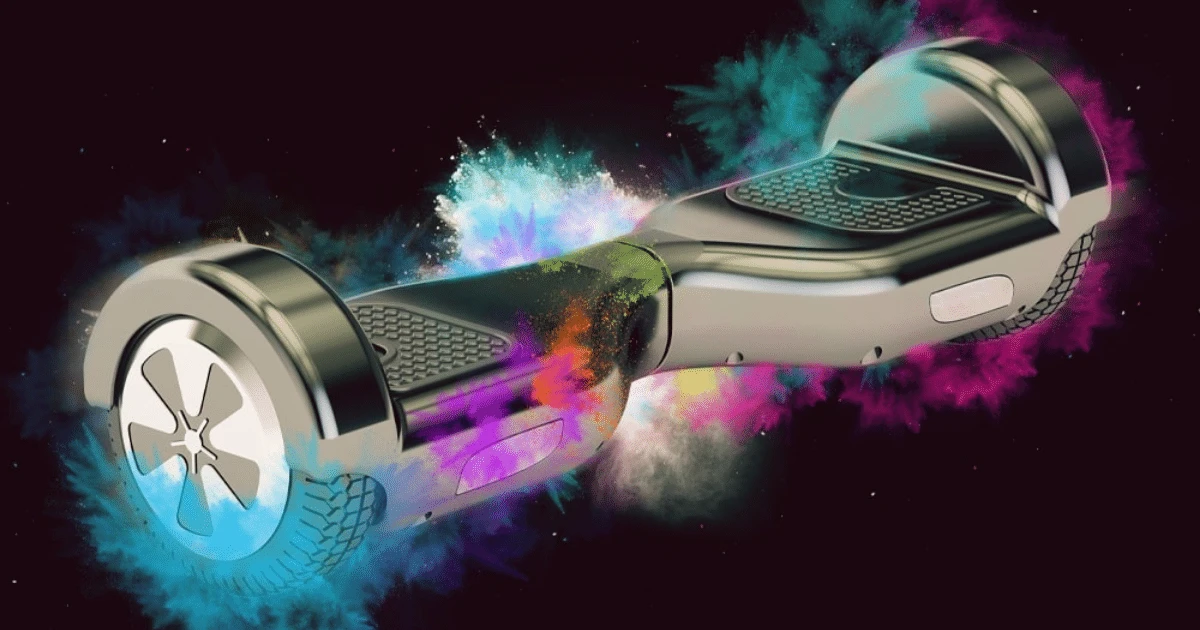HOW TO CALIBRATE A HOVERBOARD IN 5 SIMPLE STEPS?

Image Credits: Macmillan Dictionary
Hoverboards are a fun device, but sometimes they begin to misbehave. It might be a real bummer, but you need not worry about it. Such problems generally arise due to misconfigurations on the gyro board. Such issues surface after the hoverboard goes off-road or uphill/downhill. Calibrating or resetting your board is a quick fix to most of your problems. In this article, we will teach you how to calibrate a hoverboard.
You can say it is a panacea for all the common issues regarding your device.
Potential Problems due to Misconfiguration

Image Credits: Swagtron
Some common problems arise when you try to mount your hoverboard on high altitudes. You can fix the following issues by recalibrating hoverboard.
The hoverboard vibrates when you take it to high altitude. Vibration generally occurs when someone violates the lower weight limit of the board. Due to the low weight load, gyros find it challenging to keep you in a proper position and balance if they don’t have the correct configuration.
It might create a continuous beeping sound, and ultimately it becomes unresponsive.
What To Do Before Calibrating The Hoverboard?
Make sure the device is reclining correctly on a flat surface. Anything else alludes to improper calibration. Also, never try calibrating it upside down.
Turn the device completely off. Don’t put it in sleep mode. Instead, use the silver button for it.
Hoverboard Calibrations Steps

Image Credits: Herworld
Test The Calibration
After all, if it isn’t balanced correctly, your device might have a technical issue in the circuit board or a lax connection in the wiring. If it occurs, you may need to contact the seller or manufacturer for advice on how to proceed.
How to Calibrate a hoverboard through Mobile Apps?

Image Credits: Segway
Some hoverboards come enabled with Bluetooth features. If you have such a device, you can calibrate it via a mobile app. This process is almost the same as any other calibration. Just use your phone rather than holding its power button for 10 seconds.
After completing the above process through the phone, your hoverboard should now be ready to use. Run a test run on your board to make sure it is working correctly.
Note that an improper procedure or not following the guidelines may overlap with the Bluetooth components on your hoverboard. So you must follow every step in this how to calibrate a hoverboard guide to complete the process correctly.
Remote calibration

Image Credits: Smart Balance Wheel
Powering down the board with the remote instead of pressing the off button may not fix the problem. This will bring the device into low power mode instead of shutting it down. In addition, it may cause the balance sensors to become off.
Some of the brands allow you remote control via a series of button presses. Go through the manual to discover the calibration process.
This method can give you a hard time. Therefore, we recommend the silver button method to perform the calibration.
Our Thoughts
We have shared a general method on how to calibrate a hoverboard and test it. If recalibration doesn’t resolve your problem, there might be some issues with the below parts:
We hope this article will help you. However, if you have any questions regarding this, feel free to post them in the comments.
Related reviews & buying guide