
Having a dishwasher is awesome. If you've ever had...
news-extra-space
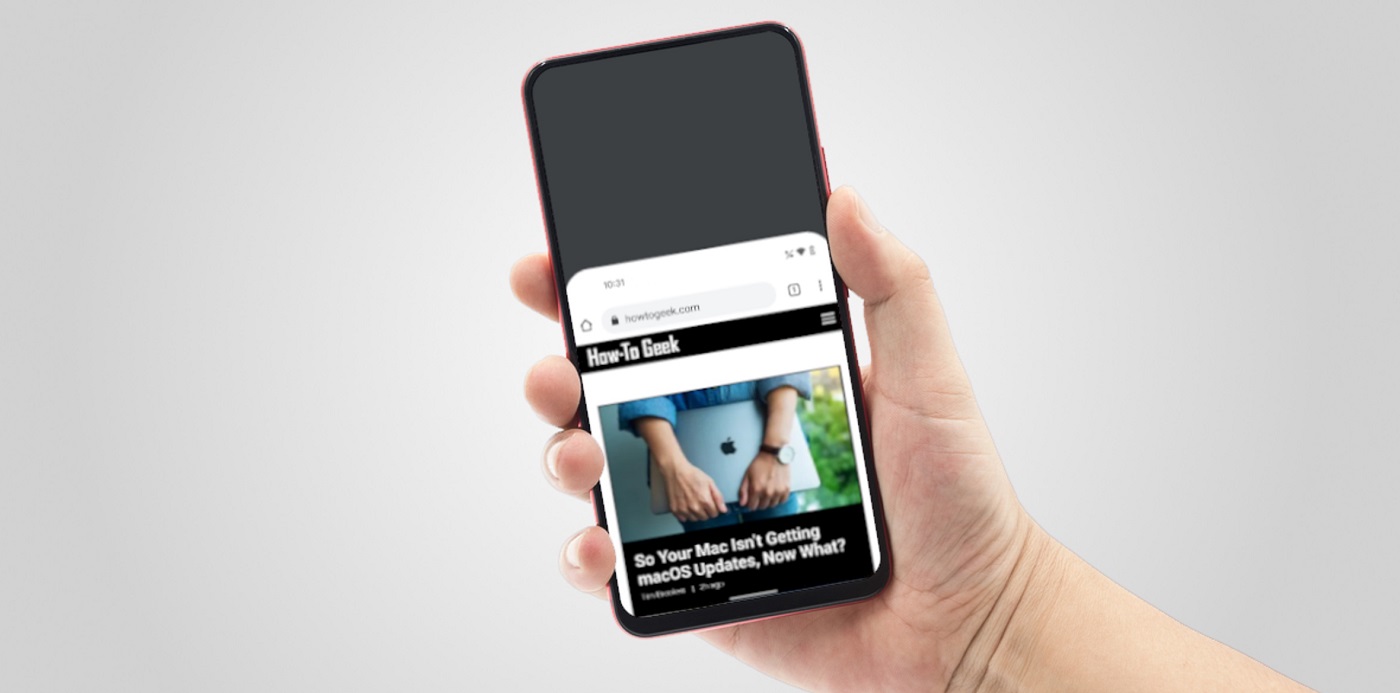 Image: How-To-Geek[/caption]
Sometimes having notifications is helpful, but they may also be a big distraction. You can disable those really bothersome notifications using the "Focus Mode" feature for a short while.
Also Read: Google Pixel Watch - All You Need To Know From Price To Features
Focus Mode is rather straightforward. You first choose which apps you don't want to be harassed by. When you need a distraction-free period, you can then set Focus Mode to run at those times or manually turn it on and off.
Image: How-To-Geek[/caption]
Sometimes having notifications is helpful, but they may also be a big distraction. You can disable those really bothersome notifications using the "Focus Mode" feature for a short while.
Also Read: Google Pixel Watch - All You Need To Know From Price To Features
Focus Mode is rather straightforward. You first choose which apps you don't want to be harassed by. When you need a distraction-free period, you can then set Focus Mode to run at those times or manually turn it on and off.
 There are many different ways to customize the Pixel home screen. You presumably keep your most-used apps there as well. Unknown shortcuts may exist for many of those applications.
You may access shortcuts to certain app parts by just holding down on an app icon on the home screen. For instance, you can go directly to a Spotify playlist. Additionally, these shortcuts may be placed right on the home screen.
Three things in particular distinguish Google's "Recorder" app from other similar apps. The first step is the automatic text transcription and searchability of recordings. A browser can be used to access recordings that have been stored to the cloud. Finally, sharing pictures of your recordings is simple.
There are many different ways to customize the Pixel home screen. You presumably keep your most-used apps there as well. Unknown shortcuts may exist for many of those applications.
You may access shortcuts to certain app parts by just holding down on an app icon on the home screen. For instance, you can go directly to a Spotify playlist. Additionally, these shortcuts may be placed right on the home screen.
Three things in particular distinguish Google's "Recorder" app from other similar apps. The first step is the automatic text transcription and searchability of recordings. A browser can be used to access recordings that have been stored to the cloud. Finally, sharing pictures of your recordings is simple.
 The ability to smash your phone down to end a call may have been lost, but at least you can flip it over to quiet calls. This feature, which is known as "Flip to Shhh" on Pixel phones, is a little more feature-rich than on other Android smartphones.
You can use a variety of security features on your Pixel phone, including face unlock, PIN, pattern, and password. Different techniques have varying levels of security. It's simple to trick face unlock in particular.
These less-secure security measures are disabled in the "Lockdown" mode. Face unlock, Smart Lock, and fingerprint unlock are all disabled. When you require an additional degree of security, you can instantly activate this.
The ability to smash your phone down to end a call may have been lost, but at least you can flip it over to quiet calls. This feature, which is known as "Flip to Shhh" on Pixel phones, is a little more feature-rich than on other Android smartphones.
You can use a variety of security features on your Pixel phone, including face unlock, PIN, pattern, and password. Different techniques have varying levels of security. It's simple to trick face unlock in particular.
These less-secure security measures are disabled in the "Lockdown" mode. Face unlock, Smart Lock, and fingerprint unlock are all disabled. When you require an additional degree of security, you can instantly activate this.
 To muffle incoming calls on non-Pixel phones, turn the device on its face. On a Pixel phone, it can both mute the call and activate "Do Not Disturb" mode. Knowing this gesture is quite useful
When there is audio playing, whether it is from a movie or piece of music, the incredibly helpful "Live Caption" feature on Pixel phones shows captions on the screen. Even phone calls are compatible.
For those who are hard of hearing or prefer not to have their phone's volume turned up, live captioning is fantastic. Since the captions are generated automatically, they might not always be correct. But it functions remarkably well.
If you're not one of those folks, you must use the Pixel's Call Screen feature. Some people choose to ignore any call from a number they don't recognize. Google Assistant may perform the task for you using Call Screen.
[caption id="attachment_59739" align="aligncenter" width="2048"]
To muffle incoming calls on non-Pixel phones, turn the device on its face. On a Pixel phone, it can both mute the call and activate "Do Not Disturb" mode. Knowing this gesture is quite useful
When there is audio playing, whether it is from a movie or piece of music, the incredibly helpful "Live Caption" feature on Pixel phones shows captions on the screen. Even phone calls are compatible.
For those who are hard of hearing or prefer not to have their phone's volume turned up, live captioning is fantastic. Since the captions are generated automatically, they might not always be correct. But it functions remarkably well.
If you're not one of those folks, you must use the Pixel's Call Screen feature. Some people choose to ignore any call from a number they don't recognize. Google Assistant may perform the task for you using Call Screen.
[caption id="attachment_59739" align="aligncenter" width="2048"] (Image credit: Andrew Martonik / Android Central)[/caption]
Instead of picking up the phone, Google Assistant will ask the caller to identify themselves when you tap "Screen Call." As it is being transcribed, you can watch this happen.
A selfie in particular can be made or broken by the lighting. Google Photos' "Portrait Light" function, which can improve selfies in poor lighting, is only available to Pixel phones.
This function is only available for photos of people; it won't be an option for shots of pets or other objects. You can practically move the light source around and position it however you like to respond to texts and choose whether to answer or hang up
(Image credit: Andrew Martonik / Android Central)[/caption]
Instead of picking up the phone, Google Assistant will ask the caller to identify themselves when you tap "Screen Call." As it is being transcribed, you can watch this happen.
A selfie in particular can be made or broken by the lighting. Google Photos' "Portrait Light" function, which can improve selfies in poor lighting, is only available to Pixel phones.
This function is only available for photos of people; it won't be an option for shots of pets or other objects. You can practically move the light source around and position it however you like to respond to texts and choose whether to answer or hang up
Leave a Reply






