3 Ways to Answer Your Next Phone Call Without Picking Up the Phone
January 02, 2023 By Jozeph P

(Image Credit Google)
Having more than one way to do something is normally preferable to having a single method in terms of productivity and convenience. You can choose whichever approach best suits you, or you can alternate between them as circumstances change. There are alternatives to responding to your phone calls.
1) How do I use voice commands to answer phone calls?
That smart assistant that informs you about the weather and sets timers for you can also answer incoming calls—at least if you're using Google Assistant on Android. You must first enable hands-free "hey Google" voice activation before you can use a voice command to respond to or reject incoming calls.
You may use a voice command to answer or reject incoming calls if you have Google Assistant on your Android phone. For it to work, you must enable the "hey Google" voice activation. Another option is to route your calls through a smart speaker such as a Google Nest or an Amazon Echo.
[caption id="attachment_78305" align="alignright" width="1200"]
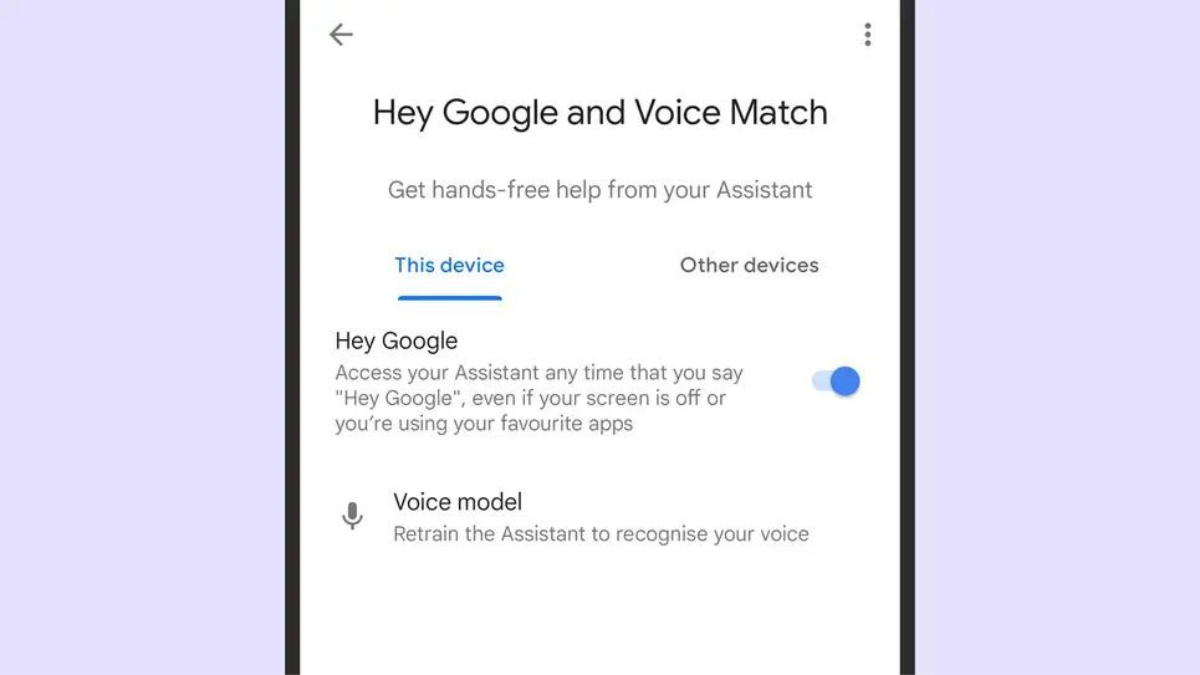
Screenshot[/caption]
2) How do I use my headphones to answer phone calls?
To answer a call on the Sony WF-1000XM4, for example, simply double-tap one of the earbuds. If you're using AirPods or Beats headphones with an iPhone, you can ask Siri who's calling and answer the call with a voice command. You can use Google Assistant to make phone calls through Google Pixel Buds, but you can't answer them with your voice.
3) How can I use my computer to answer phone calls?
Although this type of seamless tech syncing has been around for several years, attempting to answer your buzzing phone from a laptop or desktop still feels vaguely futuristic. To have it work, you must have either all of your gadgets or none of your gadgets made by Apple.
[caption id="attachment_78306" align="alignright" width="1200"]
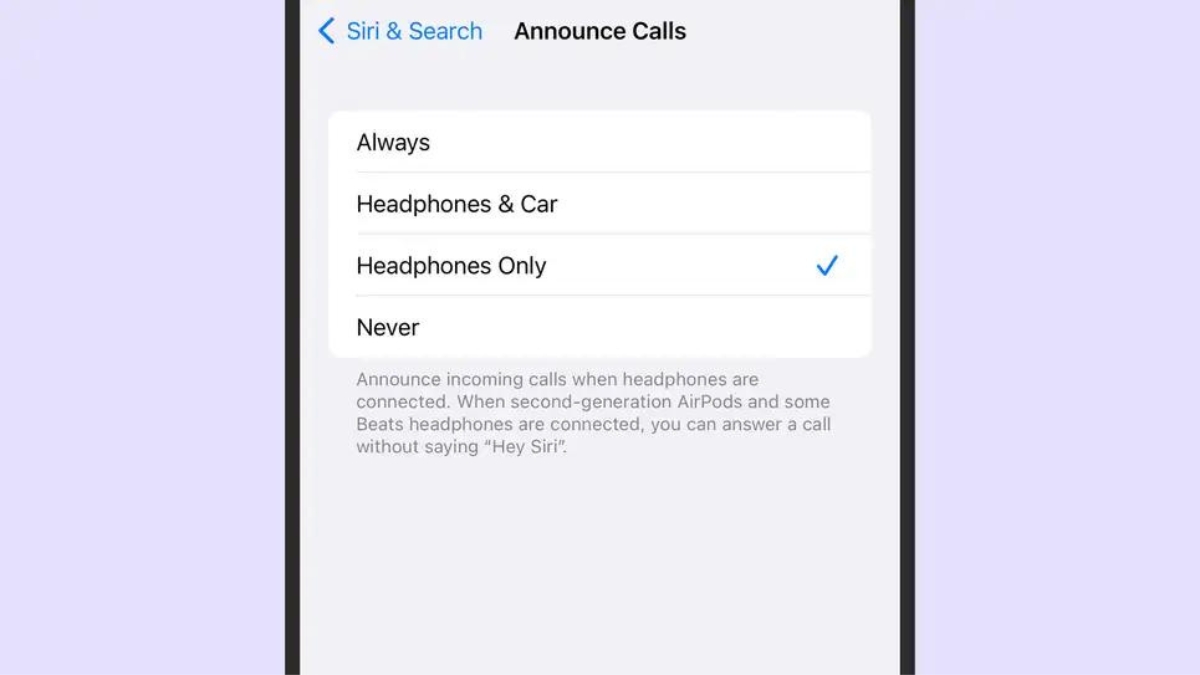
Screenshot[/caption]
If you have both an iPhone and a Mac, the process is the simplest: To enable the feature, go to Settings on your iPhone, then Phone, then Calls on Other Devices. Assuming they're both connected to the same Apple ID and using the same wifi network, it should happen automatically: On macOS, an inbound iPhone call triggers a notification that you can dismiss.
You can use the Phone Link app to link an Android phone to a Chromebook and ask it to respond to a call on Windows. The trick works as long as both devices are connected via Bluetooth and calling is enabled during setup. At the time of writing, a Chromebook cannot answer calls from Android devices, but this functionality is reportedly on the way.
By Jozeph P
Journalism explorer, tech Enthusiast. Love to read and write.


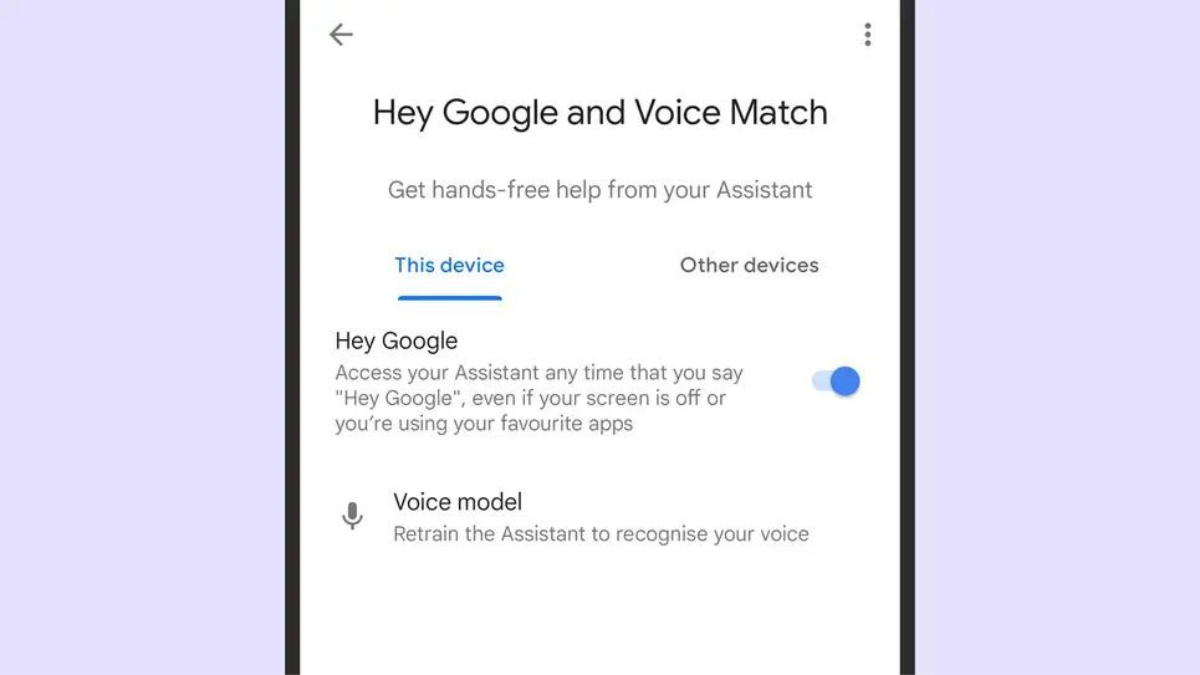 Screenshot[/caption]
Screenshot[/caption]
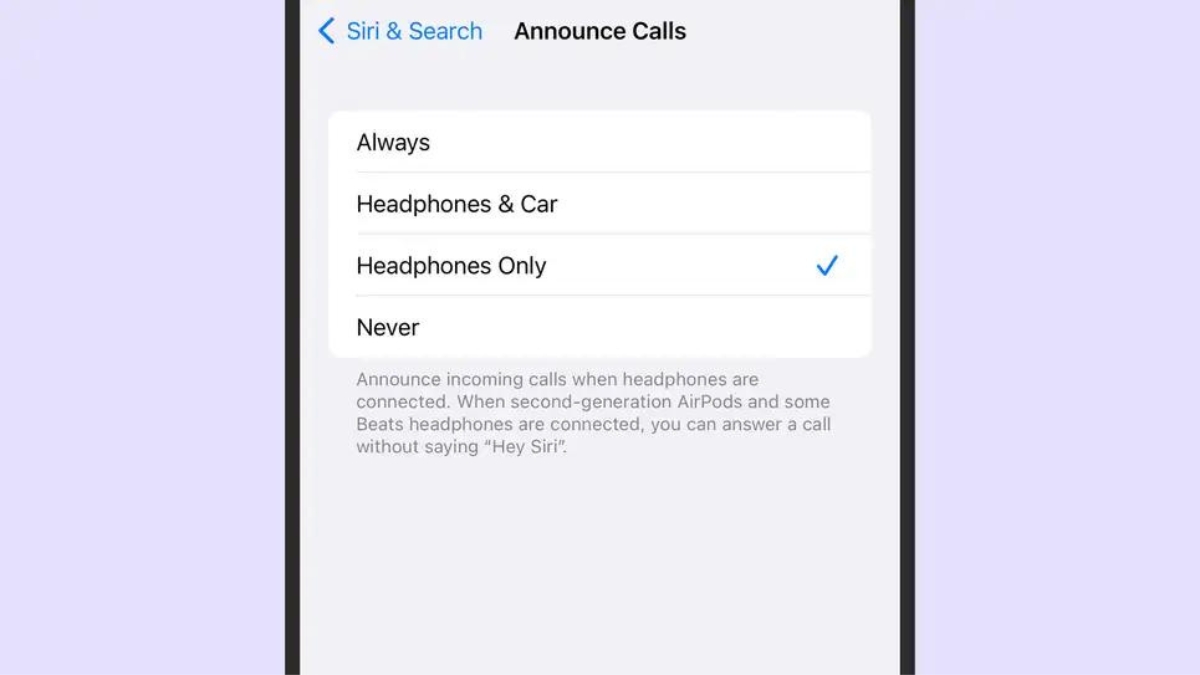 Screenshot[/caption]
If you have both an iPhone and a Mac, the process is the simplest: To enable the feature, go to Settings on your iPhone, then Phone, then Calls on Other Devices. Assuming they're both connected to the same Apple ID and using the same wifi network, it should happen automatically: On macOS, an inbound iPhone call triggers a notification that you can dismiss.
You can use the Phone Link app to link an Android phone to a Chromebook and ask it to respond to a call on Windows. The trick works as long as both devices are connected via Bluetooth and calling is enabled during setup. At the time of writing, a Chromebook cannot answer calls from Android devices, but this functionality is reportedly on the way.
Screenshot[/caption]
If you have both an iPhone and a Mac, the process is the simplest: To enable the feature, go to Settings on your iPhone, then Phone, then Calls on Other Devices. Assuming they're both connected to the same Apple ID and using the same wifi network, it should happen automatically: On macOS, an inbound iPhone call triggers a notification that you can dismiss.
You can use the Phone Link app to link an Android phone to a Chromebook and ask it to respond to a call on Windows. The trick works as long as both devices are connected via Bluetooth and calling is enabled during setup. At the time of writing, a Chromebook cannot answer calls from Android devices, but this functionality is reportedly on the way.






