3 Ways to Find Samsung Phone’s IMEI Number
September 16, 2023 By Jozeph P

(Image Credit Google)
Knowing the particular IMEI number for your Samsung phone makes it easier to register the device for warranty, disable the SIM card, and carry out other operations. Even if your phone won't turn on, you can still view its IMEI. Let's find out how.
Use the Phone Dialer app
By using the Phone app to call a specific number, you can quickly and easily find out your Samsung phone's IMEI number.
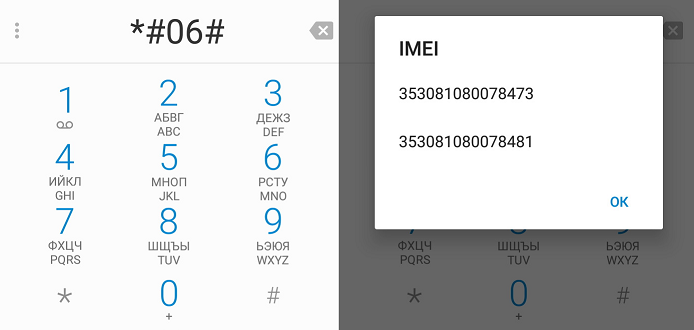
- Launch the call app to use this method.
- After that, enter *#06# and click the Call icon.
- Your phone's 15-digit IMEI number will be displayed.
Also Read: What is Facebook Star Feature, & How to Give One to Creators?
Use the settings of your phone
For more information about your phone, including the model and serial numbers, use the Settings app. You can view your IMEI number and a lot of other information using this app.
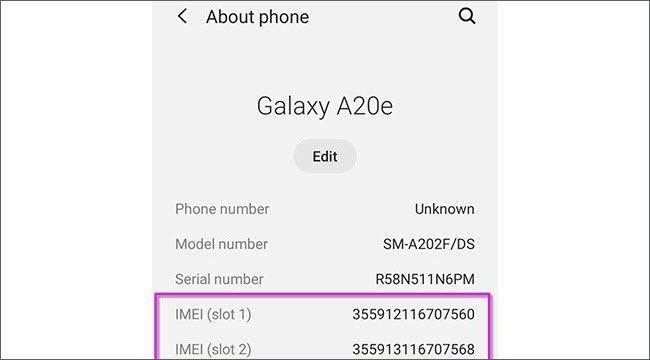
- Open Settings on your phone to begin using this technique.
- Then click "About Phone" after scrolling to the bottom.
- You can find your phone's specific 15-digit IMEI number listed next to "IMEI" on the "About Phone" screen.
- You can also view additional information about your phone on the same page.
If Samsung phone isn't working
You can still find your phone's IMEI number if you misplaced the box for your Samsung phone and it won't turn on.
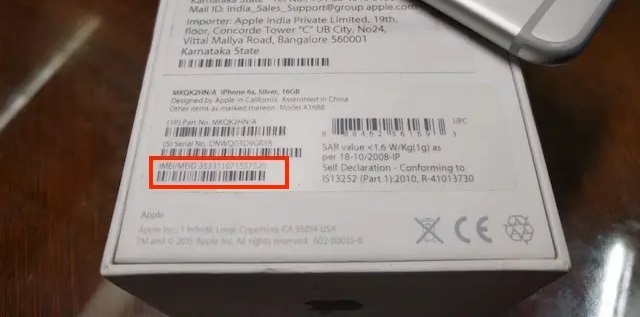
The IMEI number is typically printed on the back of Samsung phones. So check the back of your phone; you might see a sticker there with the IMEI number written on it.
The IMEI number is printed underneath the battery on older Samsung phones with detachable batteries.
By Jozeph P
Journalism explorer, tech Enthusiast. Love to read and write.


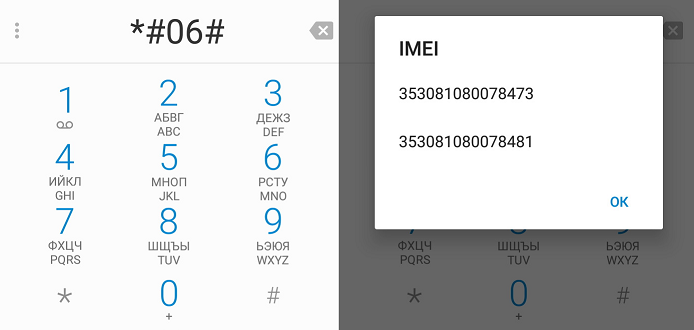
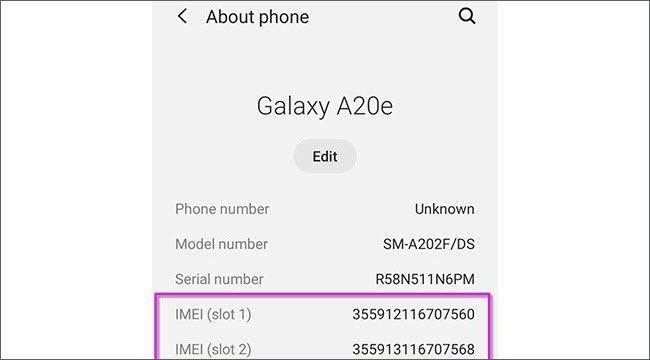
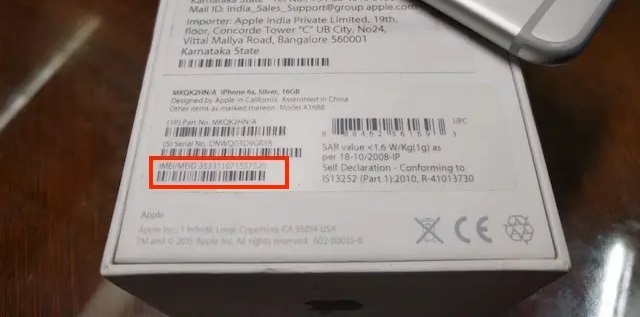 The IMEI number is typically printed on the back of Samsung phones. So check the back of your phone; you might see a sticker there with the IMEI number written on it.
The IMEI number is printed underneath the battery on older Samsung phones with detachable batteries.
The IMEI number is typically printed on the back of Samsung phones. So check the back of your phone; you might see a sticker there with the IMEI number written on it.
The IMEI number is printed underneath the battery on older Samsung phones with detachable batteries.






