In the ever-changing world of technology and retai...
news-extra-space

 However, you can not uninstall the preinstalled apps from Samsung and Google. So, this feature can be pretty helpful to you. Samsung handsets can hide the apps so they will still be on the phone, but you won't see them on your screen. And you can always bring them back when you need them. To hide apps, open App Drawer> Tap on three dots> Settings> choose to Hide Apps, and now you can select the apps you want to hide. All the hidden apps will be listed on top.
Optimize your Device
If you go to the Settings and choose Battery and device care, there you will find a rare option of phone management screen. This feature keeps your phone running smoothly. Optimization covers battery health, accessible storage, system memory, and various security settings. At the top of the screen, your device will show you how optimized it is. This feature will always be running in the background, but you can also tap Optimize now button for manual optimization.
Customize Always-on Display
In the Samsung handset, you have more control over what's shown on the lock screen. Go to Settings> head to Lock Screen and Always on Display to configure it. However, few budget Samsung phones might not have this feature. There are plenty of options, such as how long the display stays visible and select cloak style.
However, you can not uninstall the preinstalled apps from Samsung and Google. So, this feature can be pretty helpful to you. Samsung handsets can hide the apps so they will still be on the phone, but you won't see them on your screen. And you can always bring them back when you need them. To hide apps, open App Drawer> Tap on three dots> Settings> choose to Hide Apps, and now you can select the apps you want to hide. All the hidden apps will be listed on top.
Optimize your Device
If you go to the Settings and choose Battery and device care, there you will find a rare option of phone management screen. This feature keeps your phone running smoothly. Optimization covers battery health, accessible storage, system memory, and various security settings. At the top of the screen, your device will show you how optimized it is. This feature will always be running in the background, but you can also tap Optimize now button for manual optimization.
Customize Always-on Display
In the Samsung handset, you have more control over what's shown on the lock screen. Go to Settings> head to Lock Screen and Always on Display to configure it. However, few budget Samsung phones might not have this feature. There are plenty of options, such as how long the display stays visible and select cloak style.
 The settings also let you switch between portrait and landscape orientation. It's your choice whether the music control will be on the lock screen. You can download the themes for always on display: Tap Themes, then pick AOD to see available themes. Now you can select the theme.
Put Items in A Secure Folder
This feature is only available in mid-range Samsung smartphones. The secure folder is a secured area where you can store confidential files. You can put a fingerprint, a PIN code, or a pattern for authentication to access. To reach this folder, go to Settings> Biometrics and Security and then Secure Folder. After setting up your authentication method, you can add files and apps to this folder by tapping on the plus icon.
Run Samsung DeX
Samsung Dex is an alternative way to operate your smartphone with a keyboard, mouse, and computer monitor. Your work includes image editing or word processing, so this feature can be helpful. So, it is similar to operating your phone but as a desktop. Here, you get all the desktop options such as floating windows, more intuitive control of your apps, Keyboard shortcuts, and so on.
The settings also let you switch between portrait and landscape orientation. It's your choice whether the music control will be on the lock screen. You can download the themes for always on display: Tap Themes, then pick AOD to see available themes. Now you can select the theme.
Put Items in A Secure Folder
This feature is only available in mid-range Samsung smartphones. The secure folder is a secured area where you can store confidential files. You can put a fingerprint, a PIN code, or a pattern for authentication to access. To reach this folder, go to Settings> Biometrics and Security and then Secure Folder. After setting up your authentication method, you can add files and apps to this folder by tapping on the plus icon.
Run Samsung DeX
Samsung Dex is an alternative way to operate your smartphone with a keyboard, mouse, and computer monitor. Your work includes image editing or word processing, so this feature can be helpful. So, it is similar to operating your phone but as a desktop. Here, you get all the desktop options such as floating windows, more intuitive control of your apps, Keyboard shortcuts, and so on.
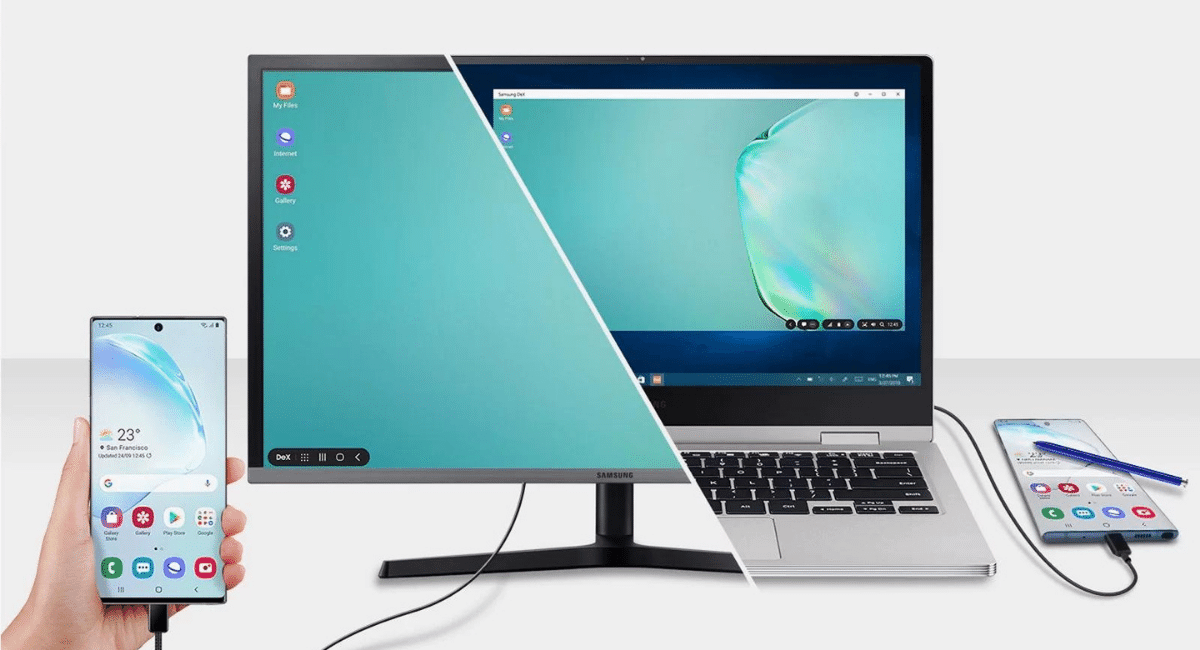 This feature only works with Galaxy S series phones, and you also need a Dex cable to connect your phone to the monitor and peripherals. You can also plug it into a laptop. Samsung has provided a complete guide for DeX that you can refer to. But the best part is that this feature can increase your productivity.
This feature only works with Galaxy S series phones, and you also need a Dex cable to connect your phone to the monitor and peripherals. You can also plug it into a laptop. Samsung has provided a complete guide for DeX that you can refer to. But the best part is that this feature can increase your productivity.
Leave a Reply






