Apple Security Tips: Top 4 iOS 16 Apps for 2-Factor Authentication
January 13, 2023 By Monica Green

(Image Credit Google)
Here are our top recommendations for iOS 16 devices' two-factor authenticators.
Passwords alone are insufficient to secure your social media accounts, online bank accounts, or even websites where you conduct online shopping, as evidenced by recent thefts and disclosures generating contentious headlines.
Even if you use unique usernames and passwords for each of your accounts, a security breach could still happen as a result of phishing, social engineering, or hacking techniques.
[caption id="" align="aligncenter" width="1200"]
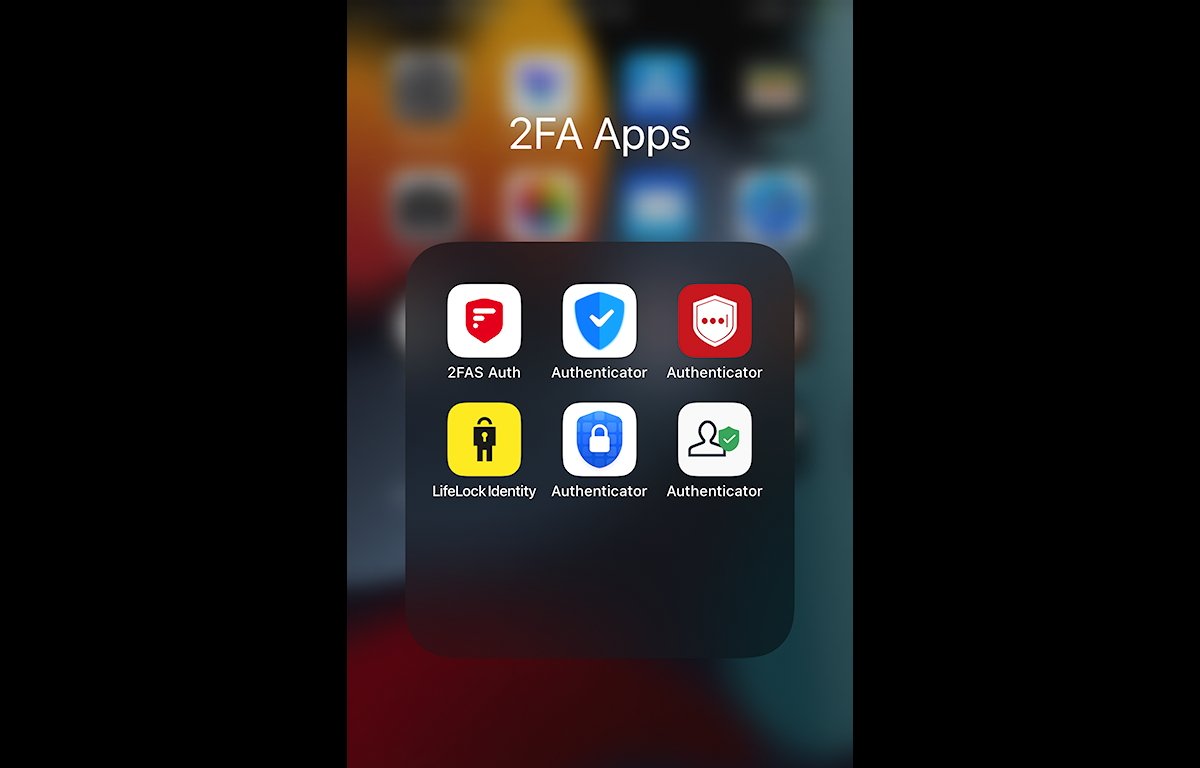
Image credit- AppleInsider[/caption]
In that instance, consumers of Apple products, whose gadgets are renowned for the system's simple account syncing, should exercise extra caution. You should think about adding an extra layer of security to your accounts by using a
two-factor authentication programme, sometimes known as MFA or 2FA.
2-factor authenticators to use with Apple iOS 16
Here are some of our top recommendations for two-factor authenticators to use with Apple iOS 16 in order to protect the security of your accounts.
1. App for 2FA Authentication (2FAS)
Currently, 2FAS is the most widely used free 2FA app, according to Apple Insider. To enable 2FA in your web hosting control panel, the app uses QR codes. When you scan a QR code with the app on your phone, 2FAS recognises the code and creates a unique six-digit OTC for each service once every 30 seconds.
You can add new services or websites to 2FAS, which is easy to set up and use. A simple scrolling list of timed secrets is available. For instance, a lot of web hosts now support 2FAS, which only needs one setup step for login authentication.
The option to have cloud backups of your registered accounts, whether in iCloud for Apple devices or Google Drive for Android devices, is another key advantage for Apple devices.
2.Apple Authenticator
The Microsoft app might be the best 2FA for you if security and device flexibility are both important to you. By requiring a PIN or biometric identification to unlock your phone in order to read the codes,
Microsoft Authenticator adds an additional layer of security.
The main benefit of Microsoft Authenticator for Apple customers is that they provide an Apple Watch version of their 2FA apps. You can make secure passwords and easily sign in to Microsoft accounts, according to the reports. The app also makes it possible for organisations like schools to register devices.
[caption id="" align="aligncenter" width="1200"]
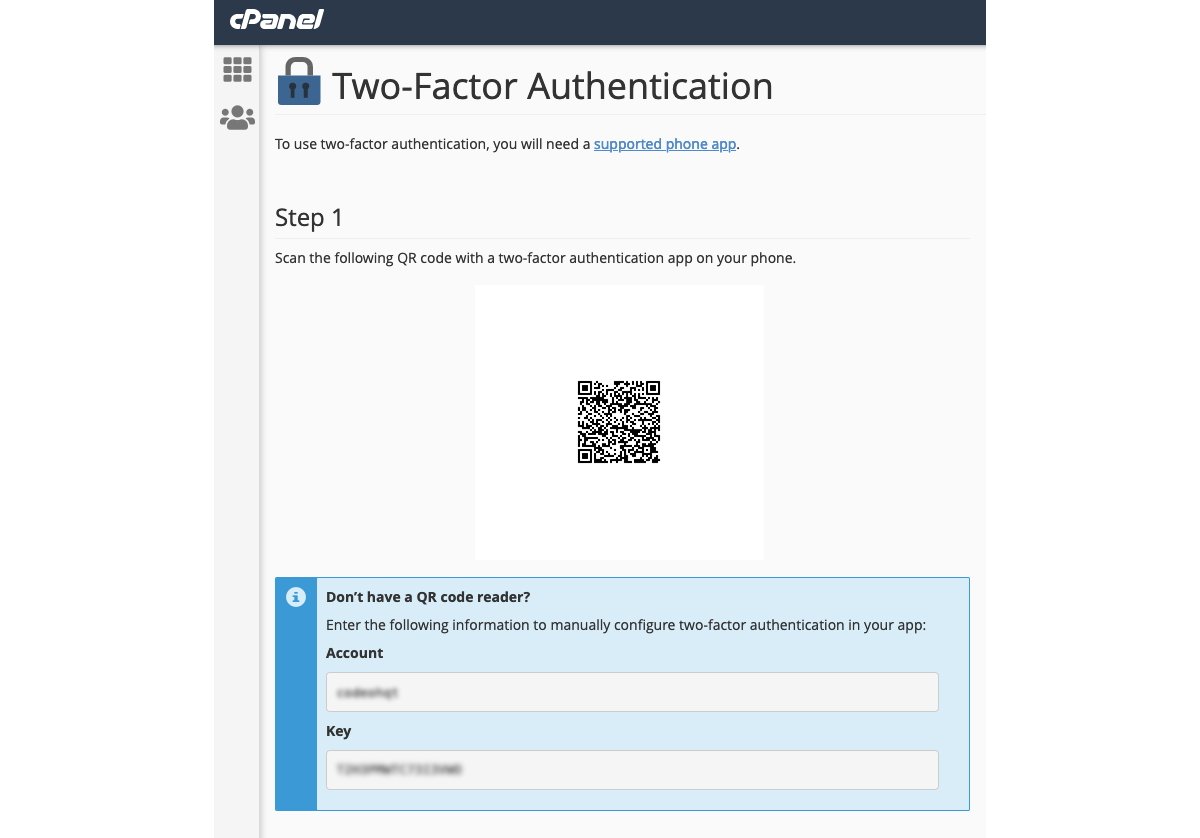
Image credit- AppleInsider[/caption]
You must enable the feature for account recovery if you use this app. By doing this, you can get your account back online and add more verifications the next time you get a new phone.
3. Authenticator TOTP
According to
MakeUseOf, the TOTP-based Authenticator provides hackers less time to access your TOTP even if they know your traditional password, decreasing their probability of infiltrating your accounts.
The TOTP technique, which generates the passcode, requires both the time input from your device and your secret seed or key. Offline authentication apps are feasible since the TOTP can be generated and verified without an internet connection. When flying or visiting remote regions without network connectivity, users who need to access their accounts but also require authentication can use TOTP.
Also Read: Alexa to Send Deal Alerts 24 hours in Advance
2FA programmes like TOTP Authenticator, in contrast to Microsoft or Google authenticators, permit encryption when storing up and syncing data.
4. Authy
Authy's secured cloud backup capability for iOS 16 users is one of its primary advantages. The Authenticator is additionally a watchOS app on the Apple Watch.
Similar to other authenticators, the app. The key distinction is that Authy allows you to enter a secret password or passphrase that it will use to encrypt your cloud-based accounts' login information.


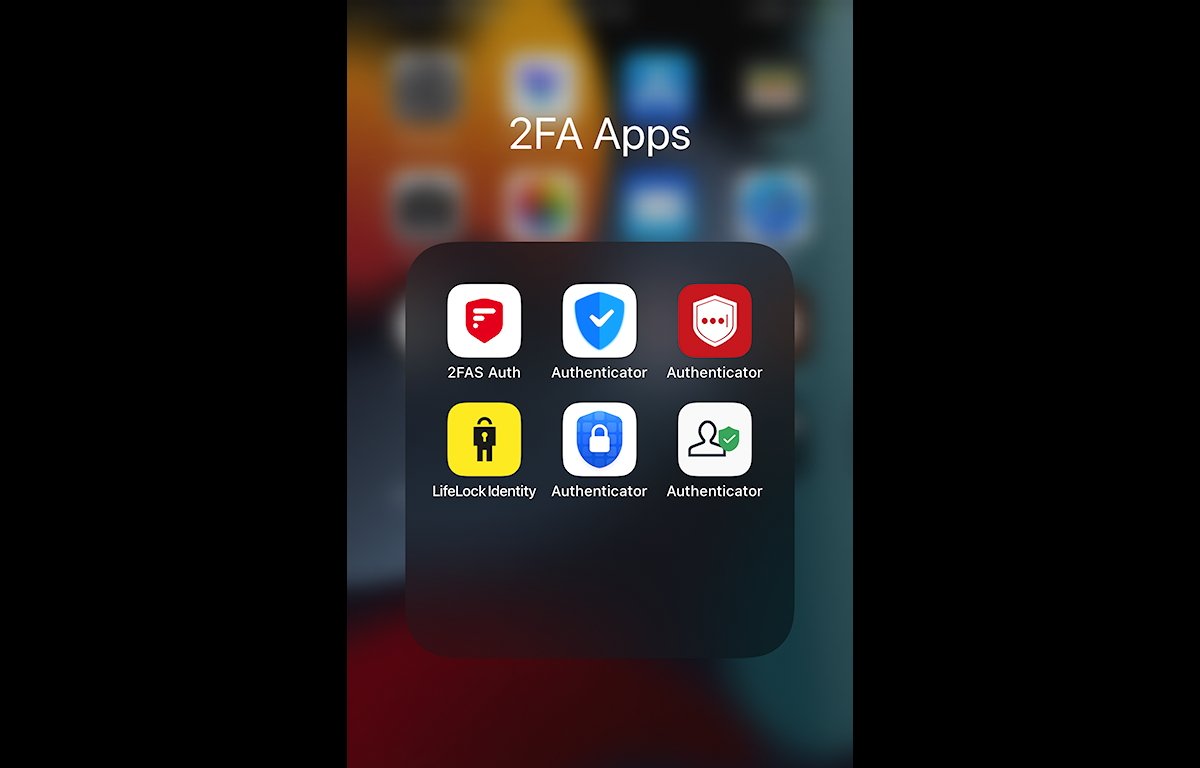 Image credit- AppleInsider[/caption]
In that instance, consumers of Apple products, whose gadgets are renowned for the system's simple account syncing, should exercise extra caution. You should think about adding an extra layer of security to your accounts by using a two-factor authentication programme, sometimes known as MFA or 2FA.
Image credit- AppleInsider[/caption]
In that instance, consumers of Apple products, whose gadgets are renowned for the system's simple account syncing, should exercise extra caution. You should think about adding an extra layer of security to your accounts by using a two-factor authentication programme, sometimes known as MFA or 2FA.
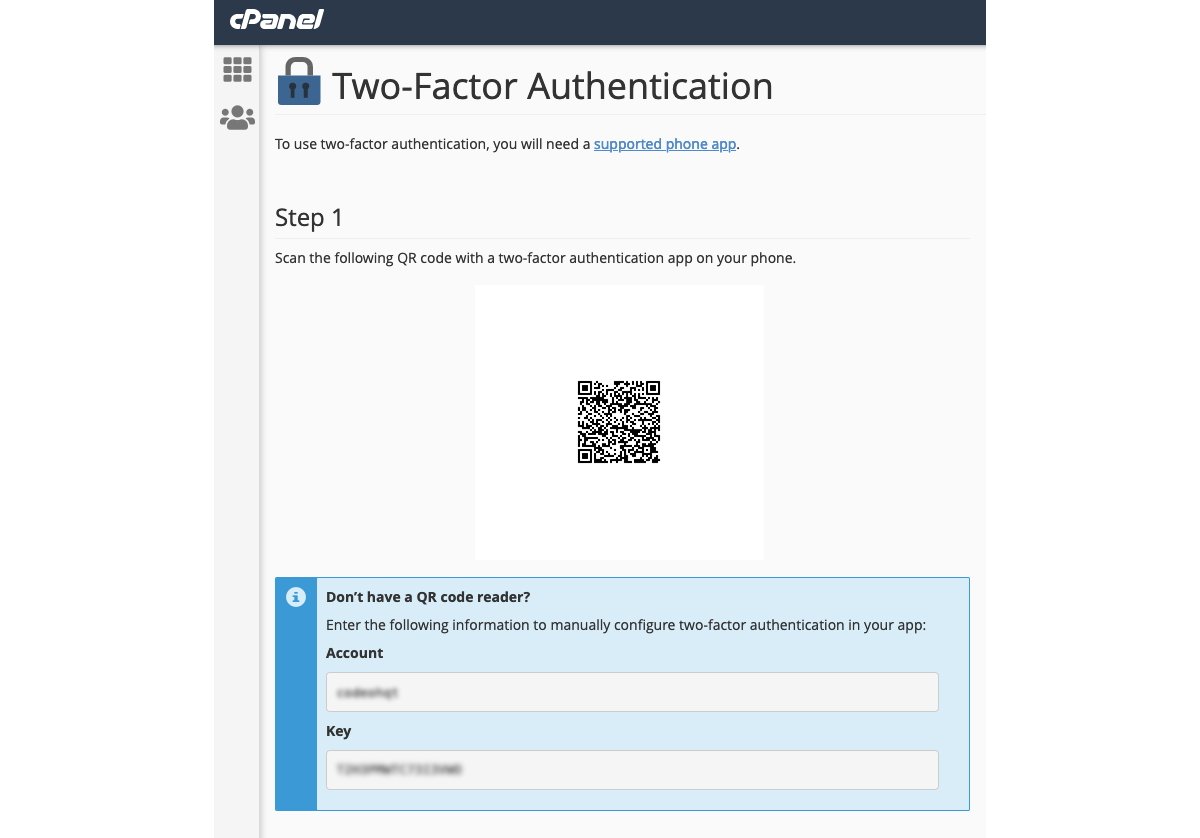 Image credit- AppleInsider[/caption]
You must enable the feature for account recovery if you use this app. By doing this, you can get your account back online and add more verifications the next time you get a new phone.
Image credit- AppleInsider[/caption]
You must enable the feature for account recovery if you use this app. By doing this, you can get your account back online and add more verifications the next time you get a new phone.






