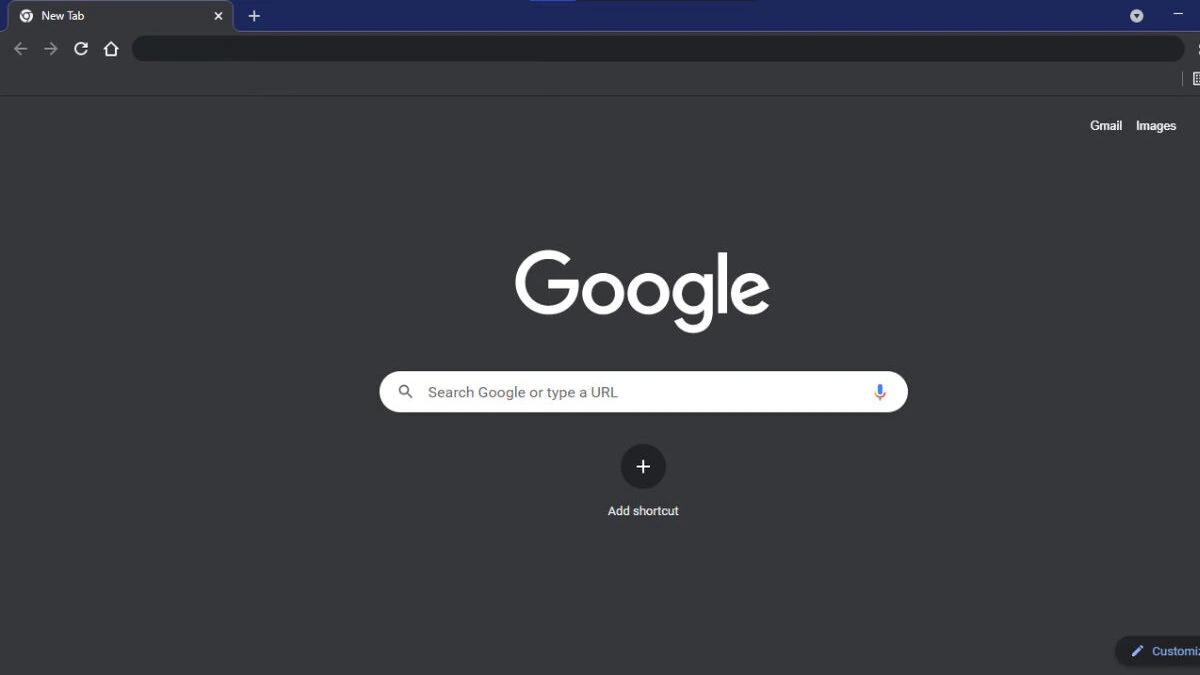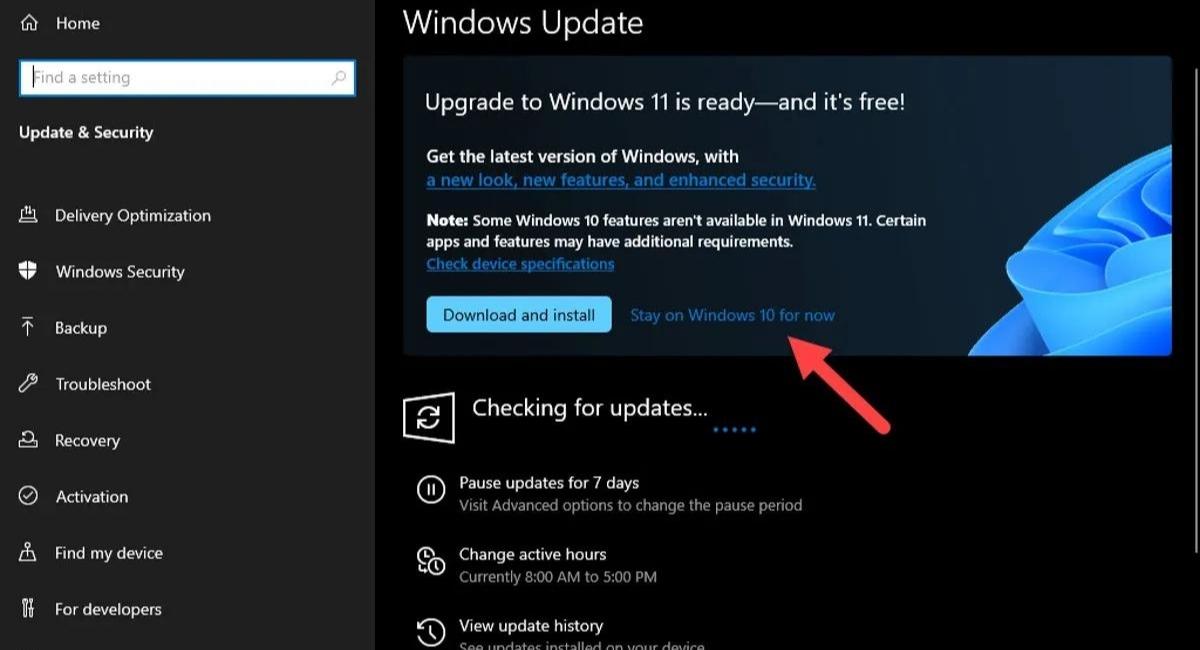Be More Productive By Installing Windows 11
September 23, 2022 By Aaem Joshi

(Image Credit Google)
Just before the OS’s first anniversary, Microsoft released its latest update for Windows 11 a few weeks earlier.
Windows 11 update improves productivity and accessibility tools, gaming, and security features. Do not let the temptation get to you by postponing the update as this is going to help you in getting more work done. When you have a thousand tabs running on your system and do not have the time or mood to restart the system, It is easy to just click and postpone the update but don't do it.
Below is a simple step-by-step guide to going about the update to enhance your system's productivity.
Way to Download Windows 11 update:
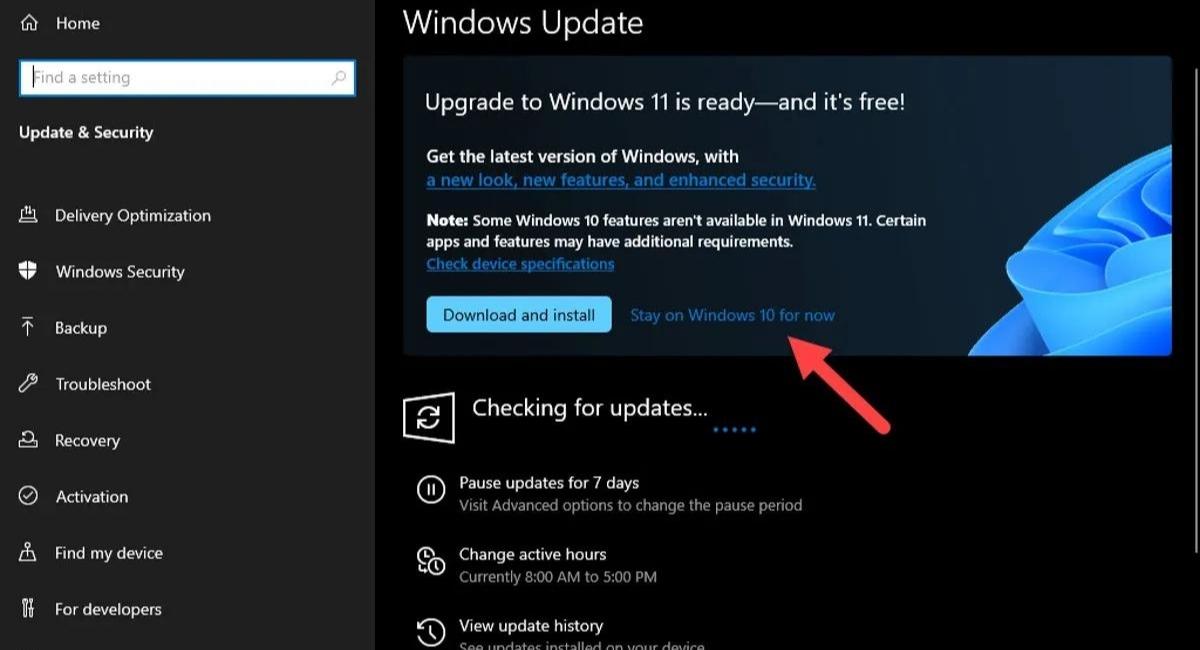
- Go to “Settings” in your system
- Click “Windows Update” on the left side of the screen
- You will see “2022-09 Cumulative Update For Windows 11”
- Press “Install”
- Click on the “Restart Now” or “Schedule A Restart”
- Once rebooted, check the update by clicking on “Check For Update”
Once your system is updated, it prompts you that you are up to date. Now you can work more efficiently with the new upgrade.
By Aaem Joshi
I am a Journalist who loves digging up stories that remain unheard. Strongly Believe in the knowledge of the social world.