Best Apps for Video Compression on iPhone and Android
October 28, 2022 By Jozeph P
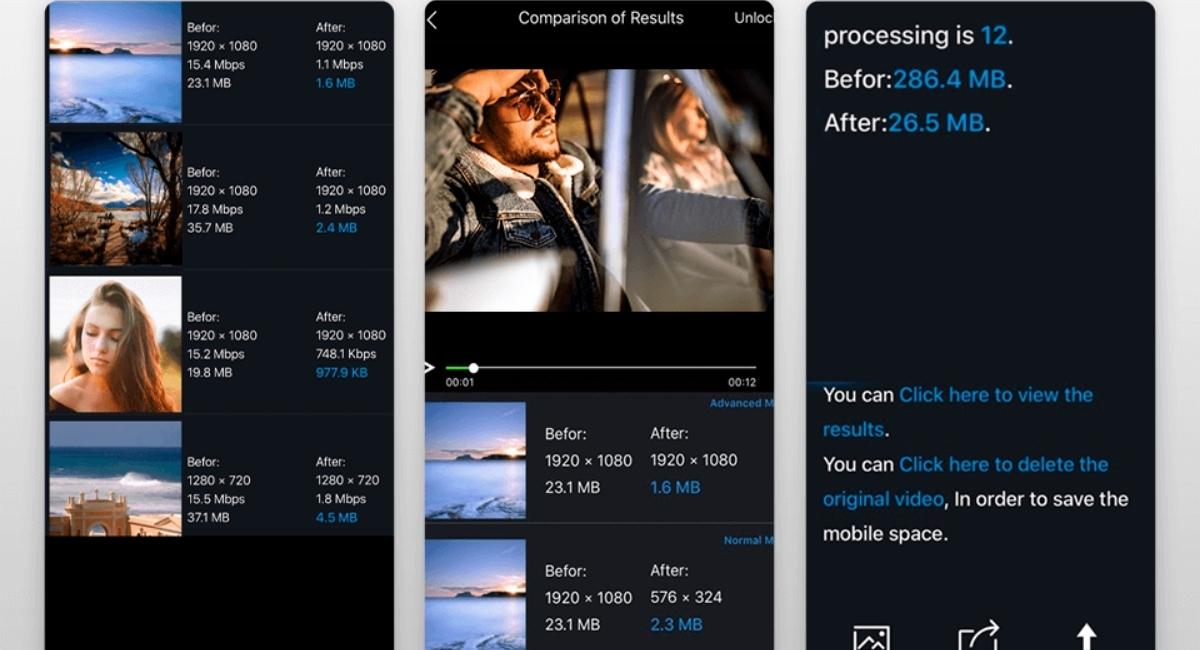
(Image Credit Google)
Smartphones are fantastic video cameras - the iPhone,
Google Pixel, and Samsung are excellent at taking 4K, stabilized videos with excellent detail and color quality. But the size of these videos is enormous. If you're paying for cloud storage, that's acceptable if you want to watch the videos on your phone. But what if you need to share them over the internet or back them up without using up your entire
hard drive? That's when video compression can help.
You may compress a large video to a relatively small one using many websites and apps. And if done correctly, there won't be a significant quality or resolution loss. Here are the best methods for Android and iPhone video compression.
Video compression on iPhone
On the App Store, there are various
iPhone applications that claim to compress videos. The
Video Compress app accomplishes this consistently well. Additionally, most users find the free version to be adequate, and there aren't many restrictions on what you can do with it before having to fork over money for the commercial version.

Furthermore, the app is simple to use. Open the application, and select the video for compression by tapping the Plus button. After that, you can customize the standard template provided by the app. In addition, you can change the setting to 1080p resolution and boost the bitrate if you don't like how the program shrinks files by default.
Additionally, even with such settings, the app will reduce your file size by 90% while producing a video in full HD. You can also preview the video to ensure everything appears good, and once it has been compressed, it will automatically appear in your Photos app.
Video compression on Android
The abundance of video compressors that are available for Android can be perplexing. There are apps chock full of pop-up advertising and impulsive in-app purchases. However, the
Panda app proved to be the ideal choice during our testing. The interface is actually fairly useful, the adverts are not overbearing, and the video compression is quick and effective.

Also, when it comes to reducing videos for emailing (around 25MB) and tailoring them for social network postings like
Facebook, the app has good presets. In addition, the app workflow is simple. Select the videos you wish to compress, then grant the app access to all of your media. Then, click "Next" and select the compression style. If you want to really compress the file, you can select a custom resolution, or you can select one of the presets, such as Email or Facebook. Finally, click "Compress," and your outcome will be instantly saved.
Using a website to compress videos
You can use a website for video compression if it's already on your computer or if you don't want to download any apps.
Clideo is a reputable video conversion site that encrypts your video to prevent unauthorized access to your personal information.
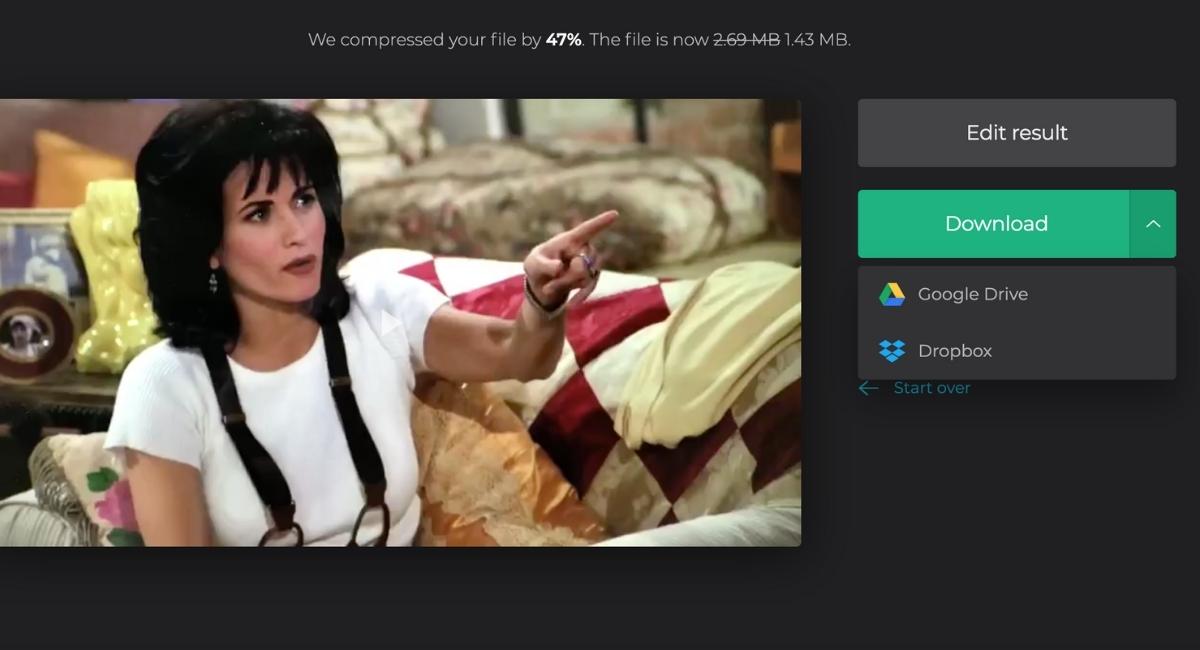
Additionally, you can compress videos up to 500MB in size using the free plan. Choose the video by selecting the "Upload File" option, then let the website handle the rest. You'll need to wait a few minutes for the finished file because the compression is being done on the server side. Lastly, click "Download" once the compression is complete.
By Jozeph P
Journalism explorer, tech Enthusiast. Love to read and write.

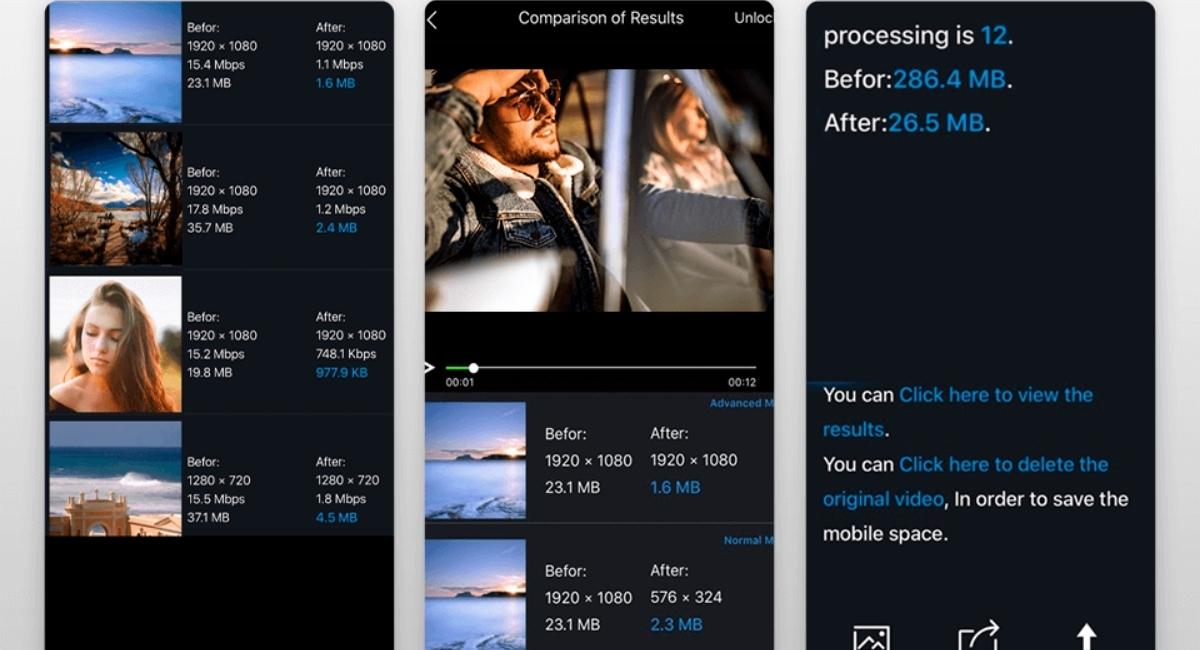
 Furthermore, the app is simple to use. Open the application, and select the video for compression by tapping the Plus button. After that, you can customize the standard template provided by the app. In addition, you can change the setting to 1080p resolution and boost the bitrate if you don't like how the program shrinks files by default.
Additionally, even with such settings, the app will reduce your file size by 90% while producing a video in full HD. You can also preview the video to ensure everything appears good, and once it has been compressed, it will automatically appear in your Photos app.
Furthermore, the app is simple to use. Open the application, and select the video for compression by tapping the Plus button. After that, you can customize the standard template provided by the app. In addition, you can change the setting to 1080p resolution and boost the bitrate if you don't like how the program shrinks files by default.
Additionally, even with such settings, the app will reduce your file size by 90% while producing a video in full HD. You can also preview the video to ensure everything appears good, and once it has been compressed, it will automatically appear in your Photos app.
 Also, when it comes to reducing videos for emailing (around 25MB) and tailoring them for social network postings like Facebook, the app has good presets. In addition, the app workflow is simple. Select the videos you wish to compress, then grant the app access to all of your media. Then, click "Next" and select the compression style. If you want to really compress the file, you can select a custom resolution, or you can select one of the presets, such as Email or Facebook. Finally, click "Compress," and your outcome will be instantly saved.
Also, when it comes to reducing videos for emailing (around 25MB) and tailoring them for social network postings like Facebook, the app has good presets. In addition, the app workflow is simple. Select the videos you wish to compress, then grant the app access to all of your media. Then, click "Next" and select the compression style. If you want to really compress the file, you can select a custom resolution, or you can select one of the presets, such as Email or Facebook. Finally, click "Compress," and your outcome will be instantly saved.
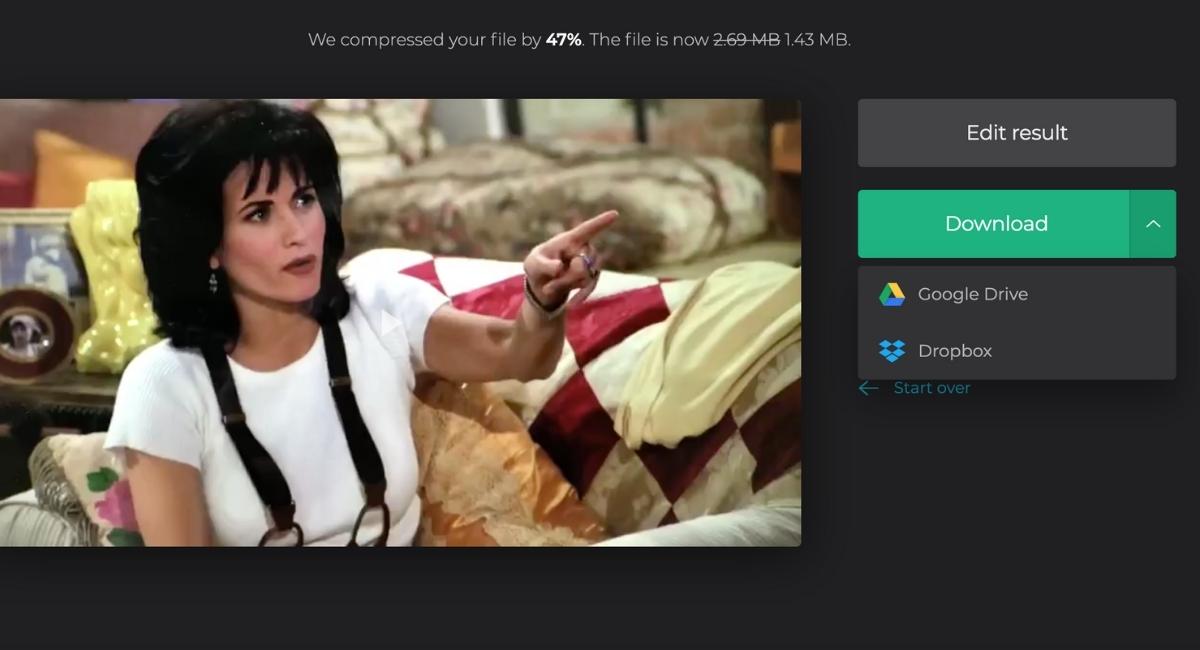 Additionally, you can compress videos up to 500MB in size using the free plan. Choose the video by selecting the "Upload File" option, then let the website handle the rest. You'll need to wait a few minutes for the finished file because the compression is being done on the server side. Lastly, click "Download" once the compression is complete.
Additionally, you can compress videos up to 500MB in size using the free plan. Choose the video by selecting the "Upload File" option, then let the website handle the rest. You'll need to wait a few minutes for the finished file because the compression is being done on the server side. Lastly, click "Download" once the compression is complete.






