Best Way to Change the Voice of Google Assistant
December 24, 2022 By Jozeph P

(Image Credit Google)
Google Assistant is competing against other smart device operators like Amazon's Alexa and Apple's Siri in the voice assistant tug-of-war. The smart assistant is available on a range of devices, including Google Nest speakers, Chromebooks, numerous Android phones and tablets, and more. Google Assistant is capable of doing everything you want it to, whether it's playing your favorite music, streaming a new podcast, checking your calendar, or making a call.
But despite everything it can do, like any AI-voice profile, the Assistant's tone and diction can get a little boring when used frequently. Fortunately, Google lets you alter the voice of your Google Assistant. Here is some useful advice on how to achieve it.
Do you want to hear what Google Assistant would sound like if it had a local accent? live in a home with bilinguals? Here is a guide on how to modify the language or accent on your
Google Home gadget.
[caption id="attachment_74513" align="aligncenter" width="1200"]
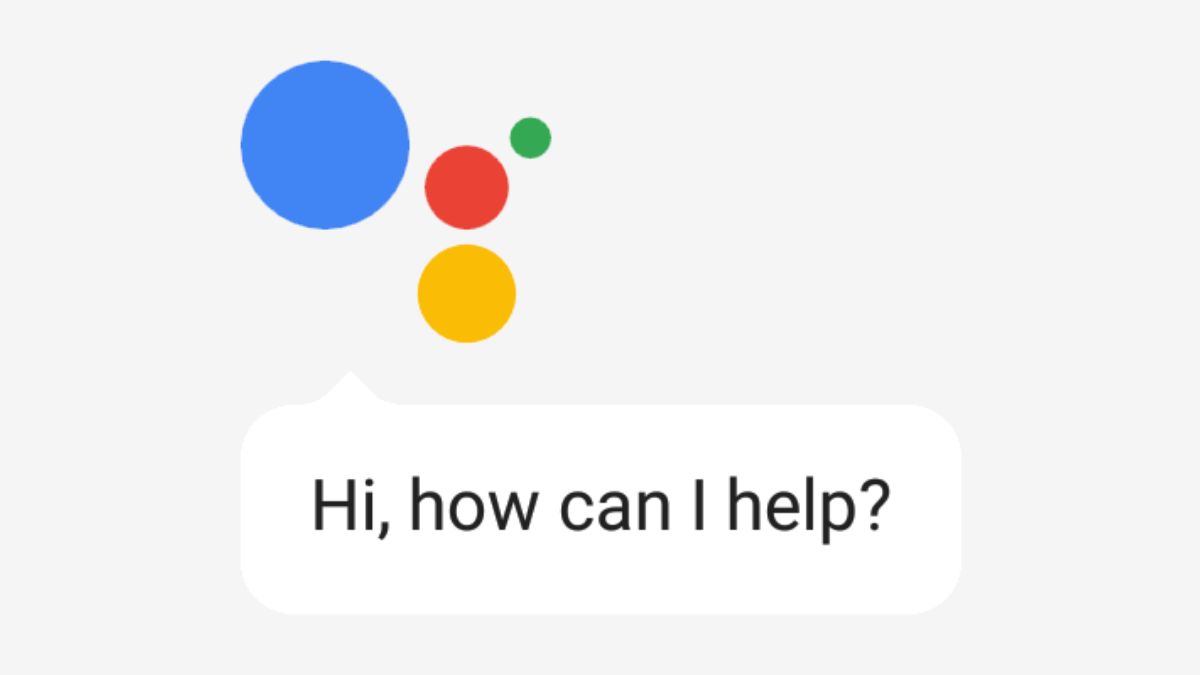
Google[/caption]
You may easily change the voice of your Google Assistant. Let's take a short look at how it functions.
- Open the Google Home app on your tablet or smartphone in step 1. From the main menu, choose the Settings icon (it looks like a gear).
- If you prefer voice commands, you can also ask Google to access the Assistant settings by saying "Hey Google, open Assistant settings," and your phone or tablet will launch the Google Home app's Settings screen right away.
- In Settings, scroll until the Google Assistant selection is available (located in the Features subsection). The Manage all Assistant settings button may be found here.
- The Assistant voice & sounds option can be found by scrolling down to the steps explained.
- When you open this option, a variety of vibrant circles will greet you. These denote several voice possibilities. Choose one, and your gadget will update itself to the new dialect.
How to modify Google Assistant's language?
Numerous languages are supported by Google devices. Here's how to change which one your Google Assistant chooses to utilize.
[caption id="attachment_74509" align="aligncenter" width="1200"]

Google[/caption]
- Launch the Google Home app on your smartphone or tablet. On the home page, click the gear-shaped button labeled Settings.
- Continue scrolling until you reach Google Assistant, then look for the More Settings option. Tap Languages on the following screen.
- Now is the time to make a significant decision. You can modify the Assistant's default language with Choose a new language, or use Add a language to give Google Assistant access to a second language in addition to your default.
- For bilingual households, etc., the latter choice is advantageous. Smart gadgets support a variety of languages, including Dutch, Norwegian, Swedish, German, French, Italian, Japanese, and many more.
Please be aware that the languages you can use on your device may change depending on the Google Nest device you have and the location you are in. To precisely find out what is available to you, you will need to check your settings.
How to make your Google device sound like a celebrity?
You have some really unusual alternatives for your voice helper with
Google Assistant because it can also adopt a range of famous voices. It's convenient to use a famous voice rather than one that is more automated, especially for individuals who are sick of their current voice and want a change. Even though there are increasingly more celebrity voices accessible, John Legend and Issa Rae are currently in demand.
[caption id="attachment_74512" align="aligncenter" width="1200"]

Google[/caption]
You can utilize celebrity voices with Google Home, but you don't have to activate them from that menu. You can find them by browsing through the speech options menu. The voice assistant will address you in that voice unless you instruct it otherwise. All you have to do is say, "Hey Google, talk like John Legend," or anybody you prefer.
Depending on who Google Home is speaking to, assign various voices.
You don't have to select a single voice for your Google Home because voice customizations allow you to change it depending on who is speaking the voice commands, which is a wonderful plus. If your spouse wants to hear Issa Rae's voice speak to them, but you'd rather hear a generic voice, you can easily make it happen.

It merely takes two steps to enable this feature. To begin with, you must teach Google Home to detect your voice. After the gadget identifies your voice, you can configure your voice preference using voice commands so that it will reply to the sound of your voice with the option you have selected. With regard to customizing your Google Home, this feature offers you and your family limitless flexibility.
How to modify the speaking speed of Google Assistant
Simply ask, "Can you repeat that slower?" to hear the previous response at a more tolerable speed if you find that Google Assistant speaks to you a little too quickly.
By Jozeph P
Journalism explorer, tech Enthusiast. Love to read and write.


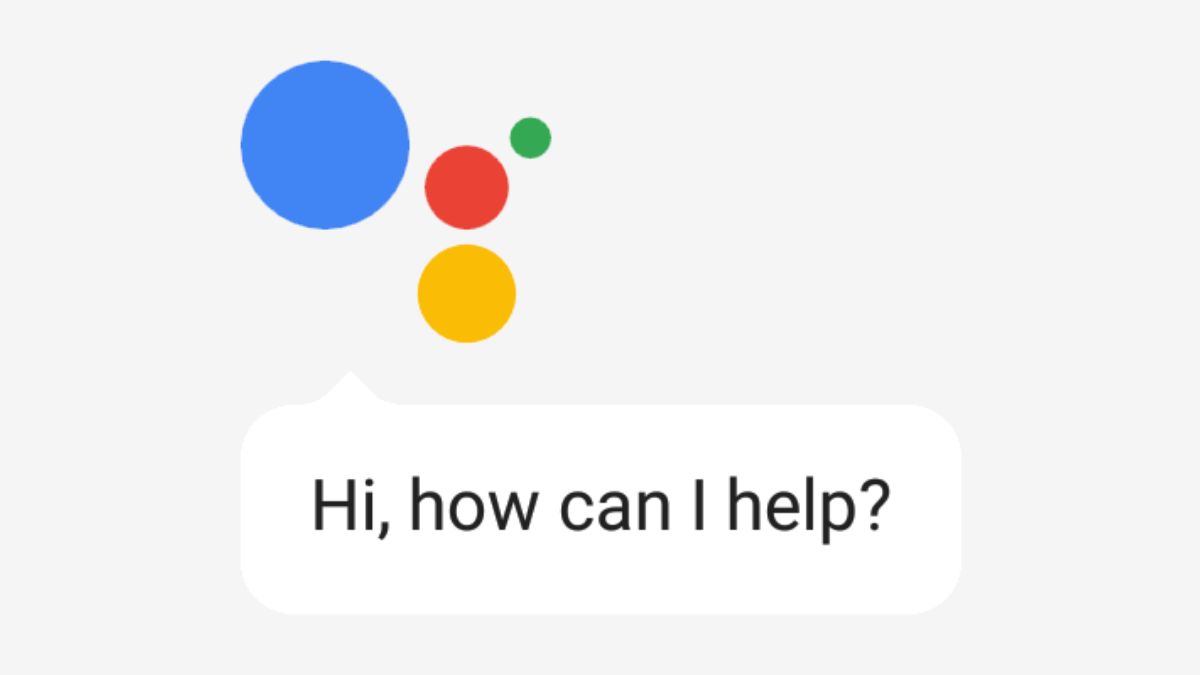 Google[/caption]
You may easily change the voice of your Google Assistant. Let's take a short look at how it functions.
Google[/caption]
You may easily change the voice of your Google Assistant. Let's take a short look at how it functions.
 Google[/caption]
Google[/caption]
 Google[/caption]
You can utilize celebrity voices with Google Home, but you don't have to activate them from that menu. You can find them by browsing through the speech options menu. The voice assistant will address you in that voice unless you instruct it otherwise. All you have to do is say, "Hey Google, talk like John Legend," or anybody you prefer.
Depending on who Google Home is speaking to, assign various voices.
You don't have to select a single voice for your Google Home because voice customizations allow you to change it depending on who is speaking the voice commands, which is a wonderful plus. If your spouse wants to hear Issa Rae's voice speak to them, but you'd rather hear a generic voice, you can easily make it happen.
Google[/caption]
You can utilize celebrity voices with Google Home, but you don't have to activate them from that menu. You can find them by browsing through the speech options menu. The voice assistant will address you in that voice unless you instruct it otherwise. All you have to do is say, "Hey Google, talk like John Legend," or anybody you prefer.
Depending on who Google Home is speaking to, assign various voices.
You don't have to select a single voice for your Google Home because voice customizations allow you to change it depending on who is speaking the voice commands, which is a wonderful plus. If your spouse wants to hear Issa Rae's voice speak to them, but you'd rather hear a generic voice, you can easily make it happen.
 It merely takes two steps to enable this feature. To begin with, you must teach Google Home to detect your voice. After the gadget identifies your voice, you can configure your voice preference using voice commands so that it will reply to the sound of your voice with the option you have selected. With regard to customizing your Google Home, this feature offers you and your family limitless flexibility.
How to modify the speaking speed of Google Assistant
Simply ask, "Can you repeat that slower?" to hear the previous response at a more tolerable speed if you find that Google Assistant speaks to you a little too quickly.
It merely takes two steps to enable this feature. To begin with, you must teach Google Home to detect your voice. After the gadget identifies your voice, you can configure your voice preference using voice commands so that it will reply to the sound of your voice with the option you have selected. With regard to customizing your Google Home, this feature offers you and your family limitless flexibility.
How to modify the speaking speed of Google Assistant
Simply ask, "Can you repeat that slower?" to hear the previous response at a more tolerable speed if you find that Google Assistant speaks to you a little too quickly.






