Best Way to Play YouTube in the Background on Your iPhone
December 12, 2022 By Prelo Con
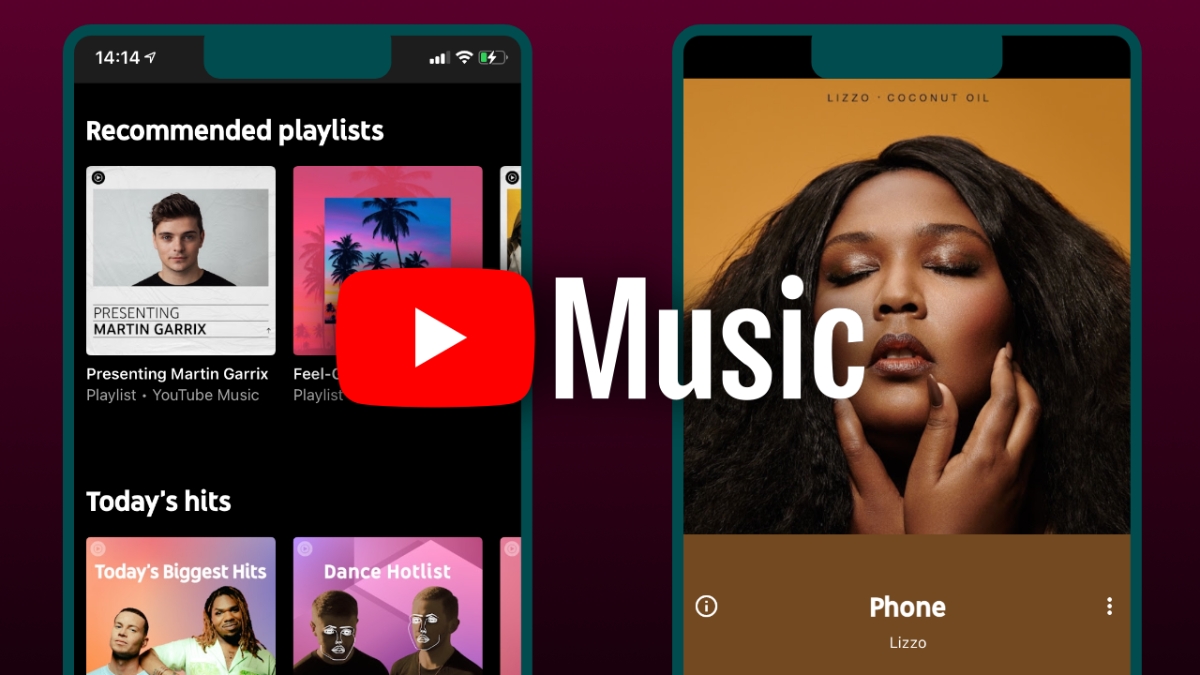
(Image Credit Google)
One of the world's most diverse content platforms, YouTube makes it simple to locate how-to videos, TV episodes, and even the newest music videos. But it's not only about watching; there are times when you just want to play YouTube in the background while using your phone for anything else.
Closing the YouTube app will stop the video from playing, but there are a few easy workarounds that you can use on iPhones to keep a video playing in the background. Even better, there are approaches to obtaining a tiny pop-up YouTube player as you explore other websites. For iPhone here is our short tutorial on how to play YouTube in the background.
Looking for music to play in the background on YouTube? See our instructions on how to download music from YouTube so that you may listen on any device.
How to use
YouTube Premium to play videos in the background
YouTube Premium is a paid subscription service that removes adverts from desktop and mobile versions of the site, gives users access to only certain videos, and lets users download videos. But more importantly for our purposes, it also enables background YouTube viewing after turning off your phone's screen or switching to another app. This is turned on by default, so as long as you have YouTube Premium, it should function without any more actions.
[caption id="attachment_71118" align="aligncenter" width="1200"]

Image: teknologya[/caption]
Additionally, YouTube Premium offers you the option to turn off the screen in the
YouTube Music app and grants you ad-free access to that service. What's the snag? Money, as you could guess. You can receive a one-month free trial of YouTube Premium, which will cost you $12 per month or $23 per month for a family subscription for up to six people. For iPhone, there is an official YouTube app.
This is undoubtedly the most practical option to play YouTube in the background on your iPhone, despite the unfavorable cost increase.
How to put YouTube videos on background playback (iPhone browsers)
But what if you want YouTube videos to play on your iPhone in the background without paying for Premium? Web browsers are useful in this situation.
[caption id="attachment_71119" align="aligncenter" width="1200"]

Image: clipchamp[/caption]
In Safari and Chrome, it's forbidden to turn off the screen while still listening to YouTube, but with some other browsers, you can get around the restrictions by using Apple's Control Center. We recommend testing out any other iPhone browsers you choose in addition to Firefox and Opera, which are two browsers that are unquestionably compatible with this strategy.
Here's how to make this approach effective:
- Open your preferred browser and go to YouTube. Try typing youtube.com directly into the URL bar if Google reroutes you from Firefox to the app.
- Next, look for the video you want to watch.
- Switch to the desktop version of the website once you've located and launched your movie.
- Depending on the browser you're using, you may access this differently, but it's typically done by tapping the Desktop site option after selecting the Options button in the bottom-right corner.
- Start your video in step four. You might need to wait for the commercials to end.
- Return to your home screen at this point. Picture-in-picture (PiP) mode should begin playing when your video first starts.
- To continue using your phone as usual while the movie is still playing in the PiP window, drag it to the edge of the screen and use the "x" button to close it.
Even though it takes a few extra steps, you may play
YouTube videos on your iPhone in the background without spending any money.
How to use the picture-in-picture mode on an iPhone with YouTube?
Similar to that, anyone with an iPhone and a YouTube Premium subscription can use picture-in-picture mode. Non-Premium U.S. customers can also access the functionality. In other words, even if you don't have Premium, all iPhone users in the U.S. can watch YouTube videos in a pop-up window after the app has closed. There is no need to do anything; simply begin playing and then return to your home page.
By Prelo Con
Following my passion by reviewing latest tech. Just love it.

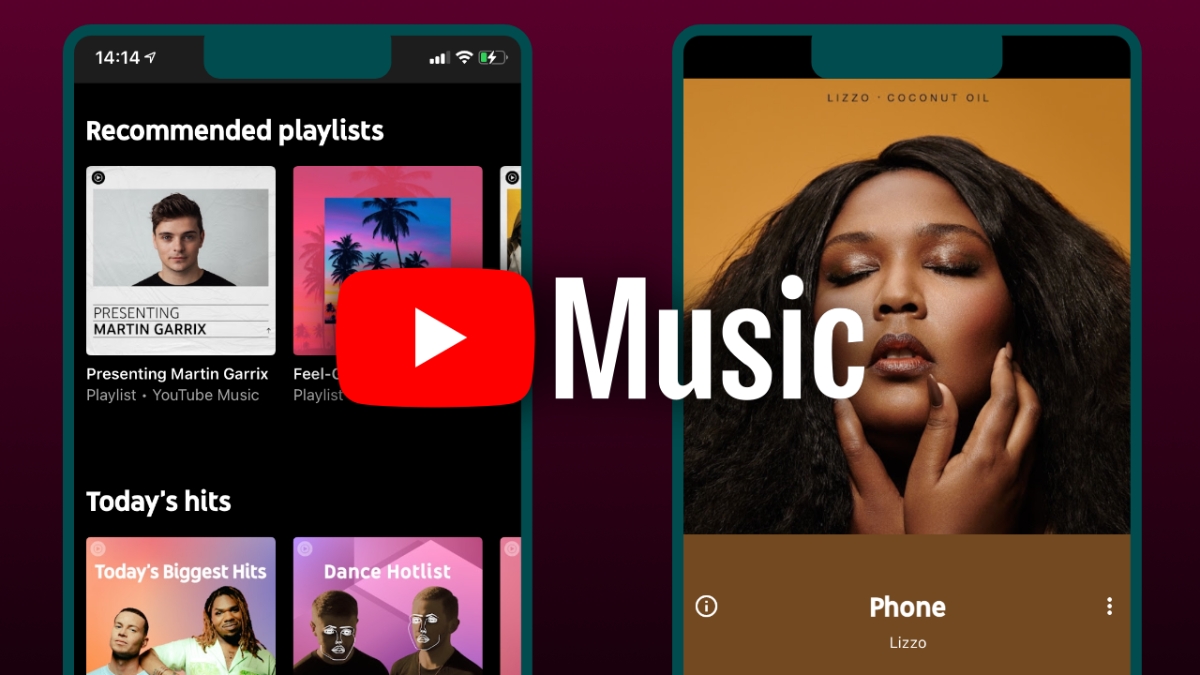
 Image: teknologya[/caption]
Additionally, YouTube Premium offers you the option to turn off the screen in the YouTube Music app and grants you ad-free access to that service. What's the snag? Money, as you could guess. You can receive a one-month free trial of YouTube Premium, which will cost you $12 per month or $23 per month for a family subscription for up to six people. For iPhone, there is an official YouTube app.
This is undoubtedly the most practical option to play YouTube in the background on your iPhone, despite the unfavorable cost increase.
How to put YouTube videos on background playback (iPhone browsers)
But what if you want YouTube videos to play on your iPhone in the background without paying for Premium? Web browsers are useful in this situation.
[caption id="attachment_71119" align="aligncenter" width="1200"]
Image: teknologya[/caption]
Additionally, YouTube Premium offers you the option to turn off the screen in the YouTube Music app and grants you ad-free access to that service. What's the snag? Money, as you could guess. You can receive a one-month free trial of YouTube Premium, which will cost you $12 per month or $23 per month for a family subscription for up to six people. For iPhone, there is an official YouTube app.
This is undoubtedly the most practical option to play YouTube in the background on your iPhone, despite the unfavorable cost increase.
How to put YouTube videos on background playback (iPhone browsers)
But what if you want YouTube videos to play on your iPhone in the background without paying for Premium? Web browsers are useful in this situation.
[caption id="attachment_71119" align="aligncenter" width="1200"] Image: clipchamp[/caption]
In Safari and Chrome, it's forbidden to turn off the screen while still listening to YouTube, but with some other browsers, you can get around the restrictions by using Apple's Control Center. We recommend testing out any other iPhone browsers you choose in addition to Firefox and Opera, which are two browsers that are unquestionably compatible with this strategy.
Image: clipchamp[/caption]
In Safari and Chrome, it's forbidden to turn off the screen while still listening to YouTube, but with some other browsers, you can get around the restrictions by using Apple's Control Center. We recommend testing out any other iPhone browsers you choose in addition to Firefox and Opera, which are two browsers that are unquestionably compatible with this strategy.






