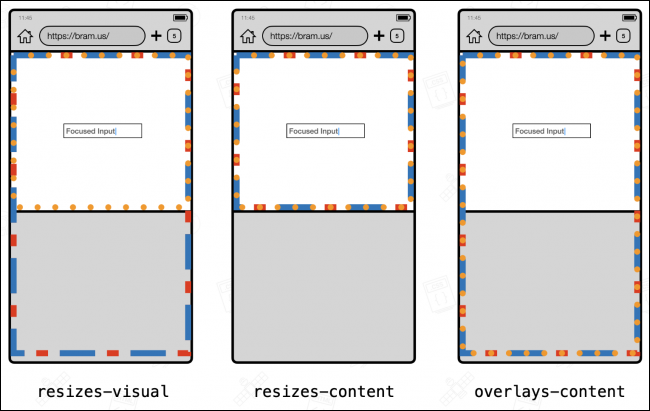Chrome 108: What Are The New Features?
November 30, 2022 By Prelo Con

(Image Credit Google)
A new release of Chrome is due at the end of another month. November 29, 2022 saw the launch of Google Chrome 108. This update brings an Energy Saver mode, improved high-resolution emoji support, and changes to how websites appear when viewed with virtual keyboards.
One frequent criticism about Chrome is how resource-intensive it can be. When using Chrome on battery power, Google is developing a new "Energy Saver" mode that can help you conserve some power.
Chrome desktop and Chromebook users can use the feature. It is hidden behind a feature flag as of the time of writing. When turned on, "Energy Saver" mode can be set to activate when the battery is 20% or lower or when the computer is unplugged.
Chrome 108 new Features

Improved COLRv1 font and emoji support
A new collection of COLRv1 Color Gradient Vector Fonts was included in Chrome 98. The main benefit of this was the creation of simpler, more scalable emojis. This is built on in Chrome 108.
Also Read: Tips to rule out bogus reviews on Amazon: Shop hard!
Websites can now determine which font formats the browser supports as of Chrome 108. It can display higher resolution emojis if COLRv1 font support is found.
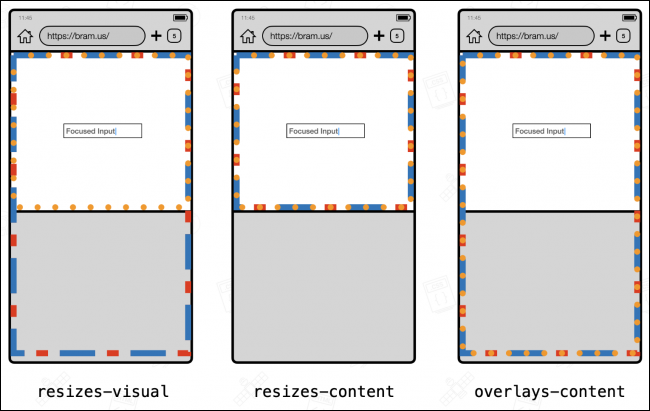
Options for Resizing Virtual Keyboards
Nowadays, full touchscreen phones are almost universal, therefore virtual keyboards are the standard. Websites arrange things differently when the keyboard appears in the browser to ensure that the focused region is always visible.
Also Read: How to remove ads from Chrome in Android, iPhone & Desktop?
When the keyboard glides up, everything moves slightly differently in Chrome, Firefox, and Safari. Google is giving site developers more control over how text on the page should adjust to the keyboard with Chrome 108.
Recent releases of Chrome don't have as many significant new features. But there's still a lot going on behind the scenes. Both the Chromium blog and Google's developer site include articles describing many of these changes. Here, we'll focus on a few modifications:

- For Material Design 3, Chrome for Android's omnibox is getting a modest update.
- Developers will soon be able to use the existing overflow property with elements that have been changed and paint outside the content-box thanks to a modification being rolled out by Chrome.
- For printing, support has been added for the avoid value of the CSS fragmentation properties break-before, break-after, and break-inside.
- DevTools may now recognize CSS styles that are correct but don't appear to do anything.
- DevTools now allows developers to step through comma-separated expressions when debugging.
How to Update Chrome in Google?
When an update is available, Chrome will update your device automatically. Click the three-dot menu symbol and select Help > About Google Chrome to check for and install any updates right away.
By Prelo Con
Following my passion by reviewing latest tech. Just love it.