Deactivate Instagram Account Following These Steps
December 12, 2022 By Prelo Con

(Image Credit Google)
Facebook, a firm that continues to generate controversy, owns Instagram. That won't be changing anytime soon, and if you don't trust
Facebook, you might not trust Instagram either. How to erase your Instagram account is provided below.
In 2012, Facebook paid a cool billion dollars to acquire Instagram. While this acquisition caused controversy at the time, it now appears cheap given the state of social media. Instagram is one of the most popular social media sites today, and despite its close relationship to Facebook, it keeps expanding. Instagram has mostly been unscathed by the steady flow of users leaving Facebook in recent years.
However, some people mistrust Facebook to the point where they also wish to unsubscribe from any Facebook-owned services, including Instagram. Considering the barriers Facebook places in your way to close your account there, the procedure to deactivate your
Instagram account is remarkably easy. Consider downloading all of your photographs first if you decide to cancel your Instagram account.
[caption id="attachment_70982" align="aligncenter" width="1200"]

Image: canva[/caption]
A word of caution is also in order here. Your account will be terminated after this procedure is finished. That much is obvious, but if you thought closing your account would be a good way to start over, keep in mind that you won't be able to create a new account with the same name. It still is still possible, but only if you're also open to picking a new name.
How to Remove Instagram from Your Account?
After that, let's continue. Visit the Instagram account cancellation page and sign into your account to remove your account.
Choose a cause for account deletion from the drop-down box after logging in.
[caption id="attachment_70983" align="aligncenter" width="1200"]
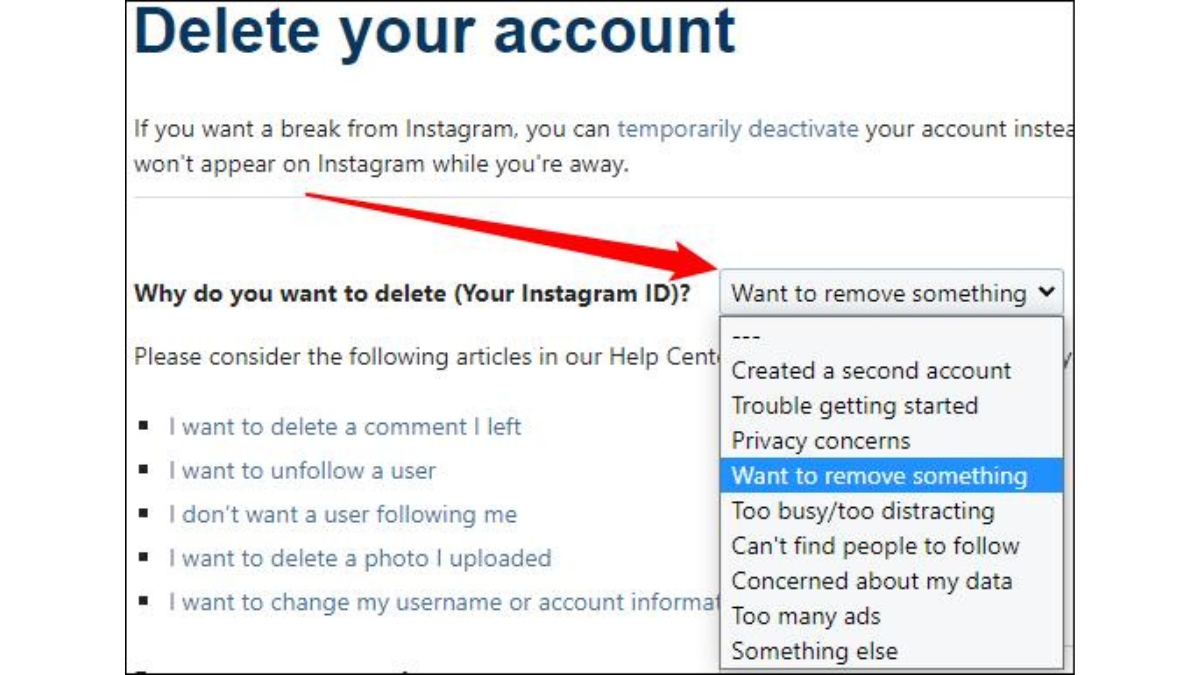
Screenshot[/caption]
Click "Delete (Your Instagram ID)" after entering your password once more to confirm that you wish to close your account.
All there is to it is that. Instagram has already removed your account.
By Prelo Con
Following my passion by reviewing latest tech. Just love it.

 Image: canva[/caption]
A word of caution is also in order here. Your account will be terminated after this procedure is finished. That much is obvious, but if you thought closing your account would be a good way to start over, keep in mind that you won't be able to create a new account with the same name. It still is still possible, but only if you're also open to picking a new name.
Image: canva[/caption]
A word of caution is also in order here. Your account will be terminated after this procedure is finished. That much is obvious, but if you thought closing your account would be a good way to start over, keep in mind that you won't be able to create a new account with the same name. It still is still possible, but only if you're also open to picking a new name.
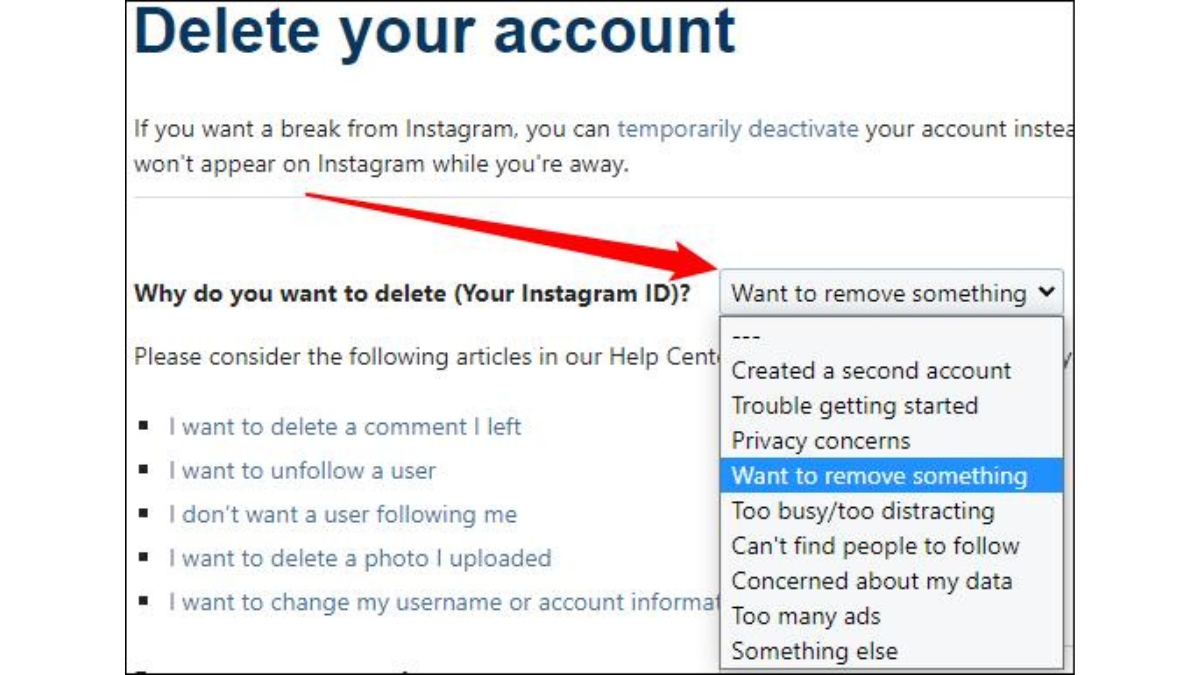 Screenshot[/caption]
Click "Delete (Your Instagram ID)" after entering your password once more to confirm that you wish to close your account.
All there is to it is that. Instagram has already removed your account.
Screenshot[/caption]
Click "Delete (Your Instagram ID)" after entering your password once more to confirm that you wish to close your account.
All there is to it is that. Instagram has already removed your account.






