Discovering the Chromebook Keyboard Shortcut Hub: Your Key to Efficiency
January 30, 2023 By Monica Green
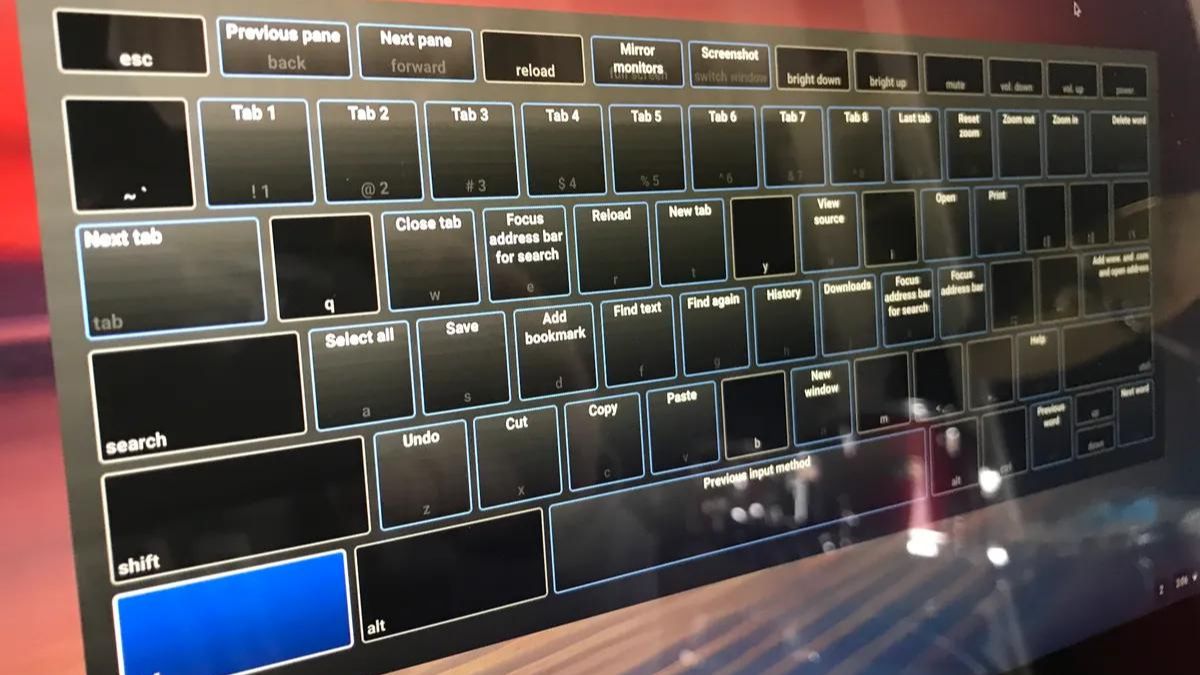
(Image Credit Google)
ChromeOS, the operating system that powers Chromebooks, is a full-fledged and highly efficient system that provides a great user experience. One of the key benefits of ChromeOS is the wide range of keyboard shortcuts available. These shortcuts make it easier to perform various tasks, thus saving time and increasing productivity.
For those who don't want to remember a multitude of keyboard shortcuts, there is a simple solution - the keyboard shortcut hub. This feature, activated by pressing Alt + /, offers a centralized location for accessing all of the keyboard shortcuts available on a Chromebook.
Also Read: 3 Best Ways To Declutter Your Windows Desktop & Easy To Use
The keyboard shortcut hub is divided into several sections, including popular shortcuts, tabs and windows, page and web browser, system and display settings, text editing, and accessibility. In each of these sections, users will find a comprehensive list of keyboard shortcuts. It is recommended that users familiarize themselves with some of these shortcuts so that they can quickly access them as needed.
For those who are looking for a specific keyboard shortcut, the hub also includes a search bar that allows users to search for the specific shortcut they need. This makes it easy to find exactly what you are looking for, without having to go through the entire list of shortcuts.
 An issue that often confounds first-time Chromebook users is the lack of a Caps Lock button. But with the keyboard shortcut hub, this is easily resolved. Simply search for Caps Lock and you will find that it can be toggled by pressing Alt + Search.
In conclusion, the keyboard shortcut4 hub on a Chromebook is a highly valuable feature that saves users time and effort. Instead of having to remember a large number of keyboard shortcuts, users can simply remember Alt.
To access the hub and find the shortcuts they need. This feature makes Chromebooks a great choice for those who are looking for a fast and efficient computing experience.
An issue that often confounds first-time Chromebook users is the lack of a Caps Lock button. But with the keyboard shortcut hub, this is easily resolved. Simply search for Caps Lock and you will find that it can be toggled by pressing Alt + Search.
In conclusion, the keyboard shortcut4 hub on a Chromebook is a highly valuable feature that saves users time and effort. Instead of having to remember a large number of keyboard shortcuts, users can simply remember Alt.
To access the hub and find the shortcuts they need. This feature makes Chromebooks a great choice for those who are looking for a fast and efficient computing experience.

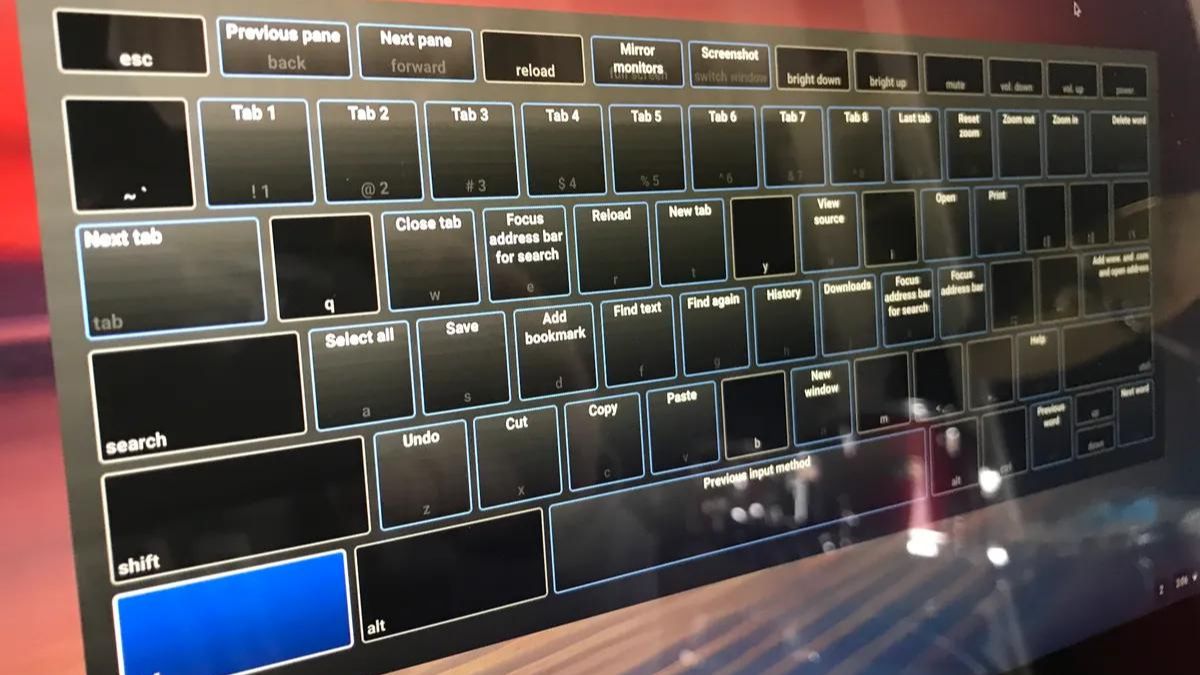
 An issue that often confounds first-time Chromebook users is the lack of a Caps Lock button. But with the keyboard shortcut hub, this is easily resolved. Simply search for Caps Lock and you will find that it can be toggled by pressing Alt + Search.
In conclusion, the keyboard shortcut4 hub on a Chromebook is a highly valuable feature that saves users time and effort. Instead of having to remember a large number of keyboard shortcuts, users can simply remember Alt.
To access the hub and find the shortcuts they need. This feature makes Chromebooks a great choice for those who are looking for a fast and efficient computing experience.
An issue that often confounds first-time Chromebook users is the lack of a Caps Lock button. But with the keyboard shortcut hub, this is easily resolved. Simply search for Caps Lock and you will find that it can be toggled by pressing Alt + Search.
In conclusion, the keyboard shortcut4 hub on a Chromebook is a highly valuable feature that saves users time and effort. Instead of having to remember a large number of keyboard shortcuts, users can simply remember Alt.
To access the hub and find the shortcuts they need. This feature makes Chromebooks a great choice for those who are looking for a fast and efficient computing experience.






