Do you know What “Load content directly” button in Apple Mail does?
March 04, 2023 By Jozeph P
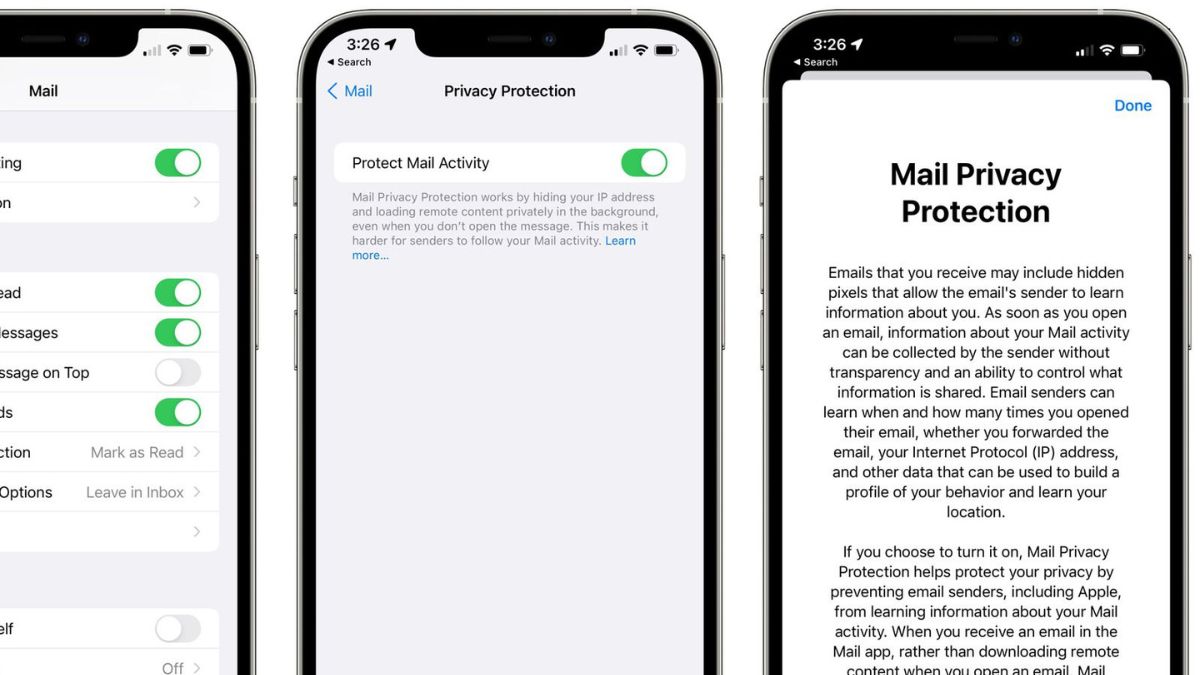
(Image Credit Google)
Image Credit: MacRumors
Apple conflicts with network settings and VPNs when a mail sender wants to track your activities. That is full privacy settings that did not allow your mail sender to capture or track your activity.
Even though there is a button to “load content directly,” the message “Unable to load remote content privately” may not provide enough guidance as to what to do next.
When you have Apple's Mail Privacy Protection feature enabled and Apple is unable to load remote content in an email message in a manner that lives up to what it promises, you will start seeing this error starting in iOS 15, iPadOS 15, and macOS 12 Monterey.
Apple can load images for you thanks to this privacy feature. Images are securely downloaded to your device by Apple after being retrieved from its servers using a "proxy." This stops someone else from acquiring your IP address, a special internet address that can help pinpoint your location. A sender cannot use that to know whether you actually read a message, and they also have no idea when and how often you might have read it because Apple also loads the images when you receive an email. All a marketer or other party knows is that the message was delivered to an Apple server.
[caption id="attachment_103712" align="aligncenter" width="1200"]

Image: pcmag[/caption]
Apple's proxy interception is not always successful, though. According to the manufacturer, a virtual private network (VPN) connection can obstruct the end-to-end connection needed to send the image to your Mail app. Another network configuration that might unintentionally or purposefully prevent this from working is that of your ISP or even the nation in which you are reading the email. It is possible that an email marketing company with excessive knowledge will attempt to force you to load images directly by blocking Apple's retrieval.
Also Read: Direct mail: Why It Should Be Part of Your Digital Strategy
Even if the software is unable to identify the issue in those situations, Apple still wants you to be aware that something is wrong. You can view images by clicking the Load Content Directly button, but Apple cautions that doing so could reveal the sender's location and other behavioral information.
You can completely turn off Mail Privacy Protection if you don't think you need the privacy protection that Apple offers or if you already use a VPN that interferes with Apple's assistance. Follow the below steps,
Go to Settings > Mail > Privacy Protection on iOS/iPadOS.
Launch Mail on macOS and navigate to Mail > Preferences > Privacy.
All set. You are done.
By Jozeph P
Journalism explorer, tech Enthusiast. Love to read and write.
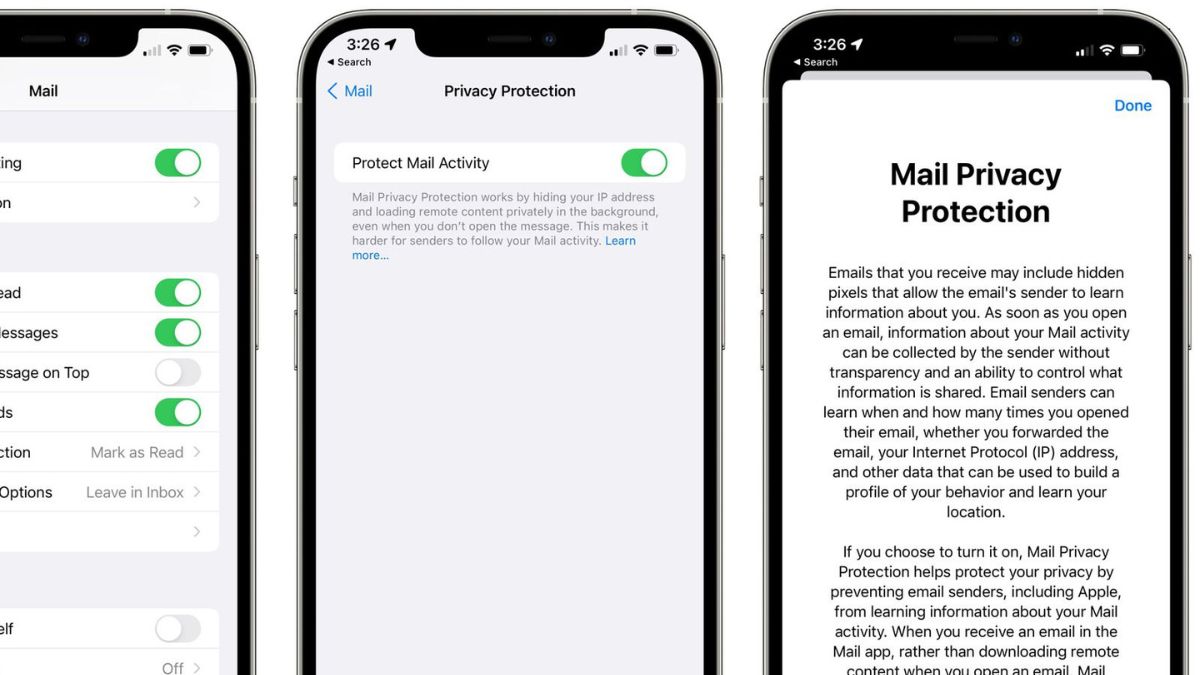
 Image: pcmag[/caption]
Apple's proxy interception is not always successful, though. According to the manufacturer, a virtual private network (VPN) connection can obstruct the end-to-end connection needed to send the image to your Mail app. Another network configuration that might unintentionally or purposefully prevent this from working is that of your ISP or even the nation in which you are reading the email. It is possible that an email marketing company with excessive knowledge will attempt to force you to load images directly by blocking Apple's retrieval.
Also Read: Direct mail: Why It Should Be Part of Your Digital Strategy
Even if the software is unable to identify the issue in those situations, Apple still wants you to be aware that something is wrong. You can view images by clicking the Load Content Directly button, but Apple cautions that doing so could reveal the sender's location and other behavioral information.
You can completely turn off Mail Privacy Protection if you don't think you need the privacy protection that Apple offers or if you already use a VPN that interferes with Apple's assistance. Follow the below steps,
Go to Settings > Mail > Privacy Protection on iOS/iPadOS.
Launch Mail on macOS and navigate to Mail > Preferences > Privacy.
All set. You are done.
Image: pcmag[/caption]
Apple's proxy interception is not always successful, though. According to the manufacturer, a virtual private network (VPN) connection can obstruct the end-to-end connection needed to send the image to your Mail app. Another network configuration that might unintentionally or purposefully prevent this from working is that of your ISP or even the nation in which you are reading the email. It is possible that an email marketing company with excessive knowledge will attempt to force you to load images directly by blocking Apple's retrieval.
Also Read: Direct mail: Why It Should Be Part of Your Digital Strategy
Even if the software is unable to identify the issue in those situations, Apple still wants you to be aware that something is wrong. You can view images by clicking the Load Content Directly button, but Apple cautions that doing so could reveal the sender's location and other behavioral information.
You can completely turn off Mail Privacy Protection if you don't think you need the privacy protection that Apple offers or if you already use a VPN that interferes with Apple's assistance. Follow the below steps,
Go to Settings > Mail > Privacy Protection on iOS/iPadOS.
Launch Mail on macOS and navigate to Mail > Preferences > Privacy.
All set. You are done.






