Does Running Your Laptop With The Lid Closed Make Sense?
January 09, 2023 By Jozeph P

(Image Credit Google)
To save space, you might choose to use your laptop while its lid is closed and docked at a desk with an external monitor. Your laptop, however, wasn't made to operate at full capacity while the lid was closed, correct?
The biggest issue with operating a laptop with the lid closed is that there is insufficient cooling. The exact laptop's cooling system will determine whether it is the case. When referring to the fanless, low-power
M1 or M2 MacBook Air machines, doing so is acceptable. You can also purchase stands made specifically for this use scenario.
However, there's a strong probability that your laptop's top deck contributes to ventilation if it's a workstation or gaming laptop. The airflow may be impacted if you close the lid. Some laptops are built so that when the screen opens, the bottom of the laptop lifts off your desk. It is not a good idea to operate the system with the lid closed when it is designed in this way.
If in doubt, ask the manufacturer if it's okay to use the system at full load with the lid closed.
[caption id="" align="alignright" width="960"]

Photo Credit: Software Tested[/caption]
Heat Could Potentially Damage LCDs
Even though your laptop can effectively cool its CPU and GPU when the lid is closed, you should still think about whether the LCD screen might be harmed by being in close proximity to the heated laptop body while it is in use.
LCD panels have a maximum working temperature that is safe to use, much like any electronic device. Depending on the gadget, the actual temperatures range between 40C and 60C, according to the specifications we've seen. It's possible that the temperature in the space between a closed laptop screen and the laptop body could rise to the point where it shortens the lifespan of the liquid crystals or the screen's coating. This is because a closed laptop screen retains a layer of air between itself and the laptop body.
Naturally, it's difficult to say for sure whether the heat from your high-performance laptop will harm the LCD in the short or long term. However, it makes sense that it wouldn't be a good idea to expose an LCD to temperatures outside of the room-temperature range for which it was made.
[caption id="" align="alignnone" width="612"]
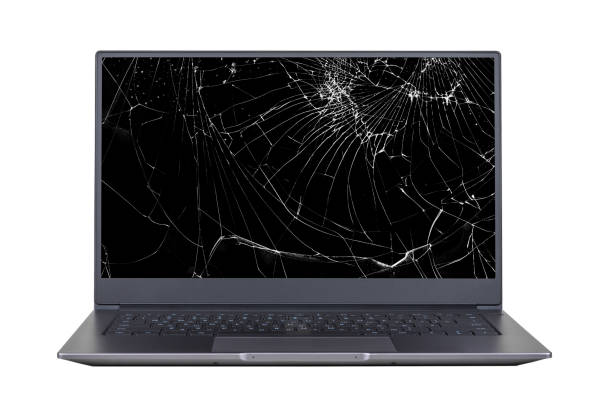
Photo Credit: iStock[/caption]
Cooling pads: What Are They?
Popular laptop stands with built-in cooling fans and vents called
cooling pads. So that the internal fans don't have to work as hard, they remove heat from the laptop through its body and vents.
This is a good idea in theory, but much will depend on how your laptop and cooling pad are specifically designed to cool itself. Even then, cooling pads only significantly lower temperatures, and they don't directly cool the space between your screen and laptop body.
Using your laptop as a server or running it overnight
Some customers don't want to utilize a laptop connected to an external display while the lid is closed. You might, for instance, use your old laptop as a home server or leave a rendering or download running all night.
[caption id="" align="alignnone" width="975"]

Photo Credit: GeekFlare[/caption]
Is there actually a problem here?
It's obviously a problem if your laptop overheats or slows down when the lid is closed, and you should strongly consider opening the lid to stop it from happening. If your major concern is that heat exposure will damage your laptop screen, there isn't any conclusive proof that this is the case. Anecdotally, we've used laptops with their lids closed for years without ever having a display issue that might have been caused by heat. Nevertheless, it's impossible to completely rule it out.
In the end, operating your laptop with the lid open is the only choice that is secure. Additionally, this provides a second screen if you're utilizing an external monitor, which is almost always more practical than having only one display. The trade-off, however, depends on how much you value form above function or what precise task you require your laptop to perform, as well as the aesthetic and storage advantages of operating your laptop with the lid closed.
By Jozeph P
Journalism explorer, tech Enthusiast. Love to read and write.


 Photo Credit: Software Tested[/caption]
Photo Credit: Software Tested[/caption]
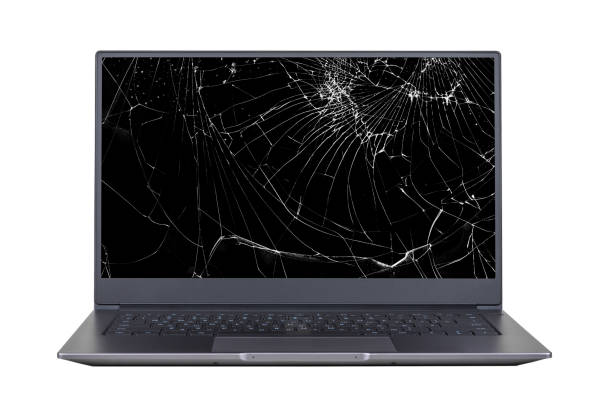 Photo Credit: iStock[/caption]
Photo Credit: iStock[/caption]
 Photo Credit: GeekFlare[/caption]
Photo Credit: GeekFlare[/caption]






