Easy Way to Use Incognito Mode in ChatGPT
May 30, 2023 By Awanish Kumar
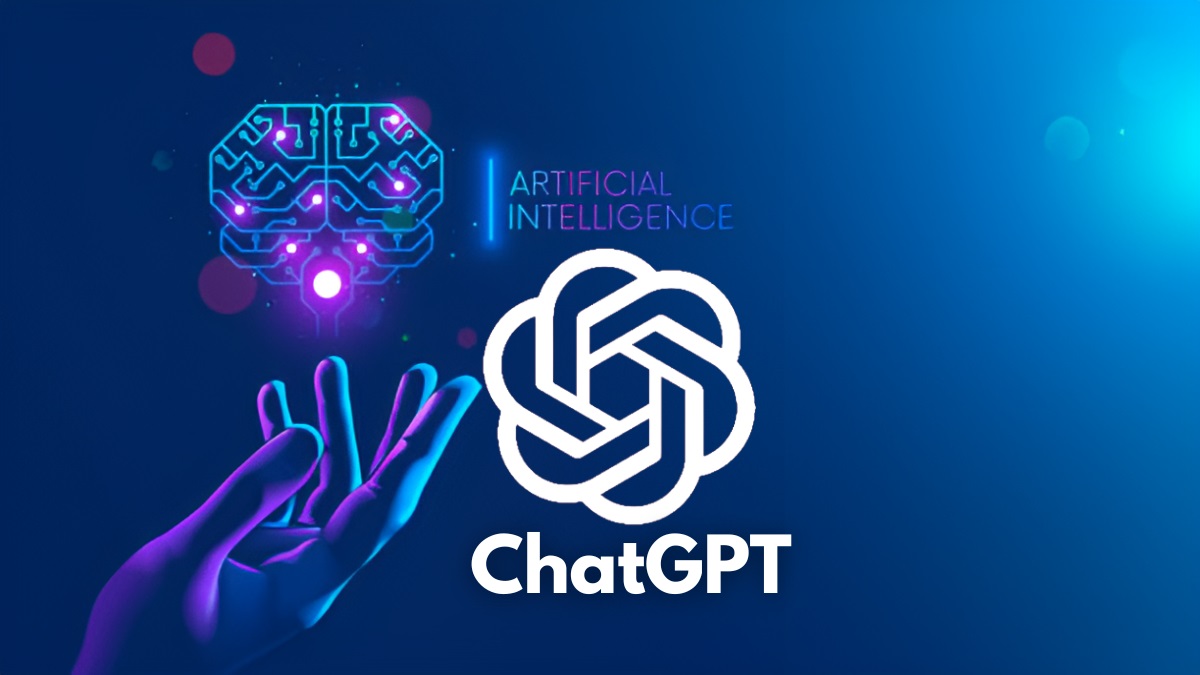
(Image Credit Google)
Image Credit : ZEE5
Every conversation you have with ChatGPT is recorded, as Open AI, the firm that created ChatGPT, has made clear from the start. To do this, they enhance the language model using the conversation history function. Despite their assurances that this information will only be used for training, many consumers still worry about their privacy. OpenAI has introduced a new option to turn off chat history in response to this worry. So, in this article, we'll cover how to activate and use ChatGPT's Incognito mode as well as a few more techniques for obscuring your ChatGPT conversation history.
What Is the “Incognito Mode” in ChatGPT?
A new ChatGPT conversation is added to the chat history column on the left side of the window whenever one is initiated. A title is automatically assigned by ChatGPT depending on the chat's context.
This makes it simple for you to search through and find ChatGPT's responses from earlier exchanges. These chat histories can be used by Open AI for training and enhancement.
[caption id="attachment_176516" align="aligncenter" width="2000"]

Image credit : Search Engine Journal[/caption]
However, the conversation history feature may now be turned off in the settings. The "incognito mode"—as described by one Open AI employee—is essentially enabled as a result. Your chat history is not preserved, therefore Open AI is unable to use it for internal testing. Reenabling it is always an option.
Note: All your conversations in this incognito mode get deleted automatically after 30 days.
Enable Incognito Mode to Hide Chat History
After talking about the incognito mode feature and how it functions, let's look at how to turn it on in a running ChatGPT session.
1. Open a browser and go to the ChatGPT website. Sign in there using your Open AI credentials.
2. In the lower left corner, next to the username, click the three-dot menu.
3. Choose Settings from the menu.
4. Select the Show option next to the Data Controls button.
5. Disable the Chat History & Training toggle.
By doing this, the conversation history will be disabled and greyed out. Additionally, the textbox will change to a darker shade.
6. From the left-side menu, select Enable chat history to turn off ChatGPT's incognito mode.
By Awanish Kumar
I keep abreast of the latest technological developments to bring you unfiltered information about gadgets.
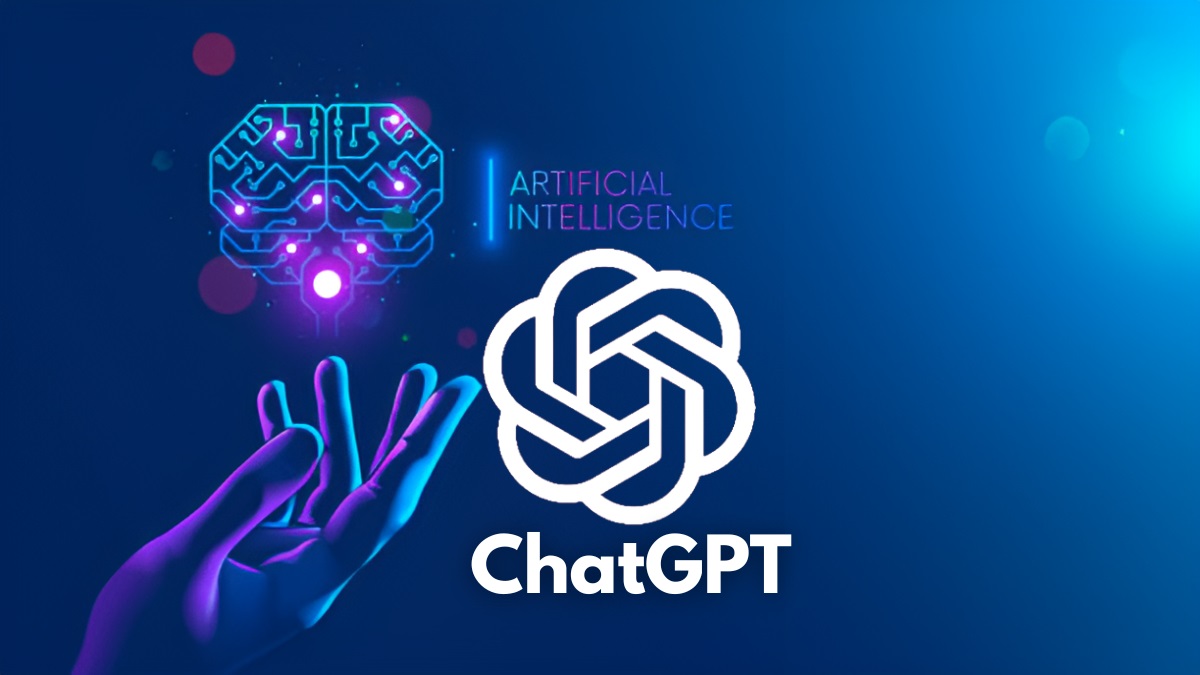
 Image credit : Search Engine Journal[/caption]
However, the conversation history feature may now be turned off in the settings. The "incognito mode"—as described by one Open AI employee—is essentially enabled as a result. Your chat history is not preserved, therefore Open AI is unable to use it for internal testing. Reenabling it is always an option.
Note: All your conversations in this incognito mode get deleted automatically after 30 days.
Image credit : Search Engine Journal[/caption]
However, the conversation history feature may now be turned off in the settings. The "incognito mode"—as described by one Open AI employee—is essentially enabled as a result. Your chat history is not preserved, therefore Open AI is unable to use it for internal testing. Reenabling it is always an option.
Note: All your conversations in this incognito mode get deleted automatically after 30 days.






