Enhance Your iPad Writing Experience with Matte Screen Protectors
March 13, 2023 By Monica Green
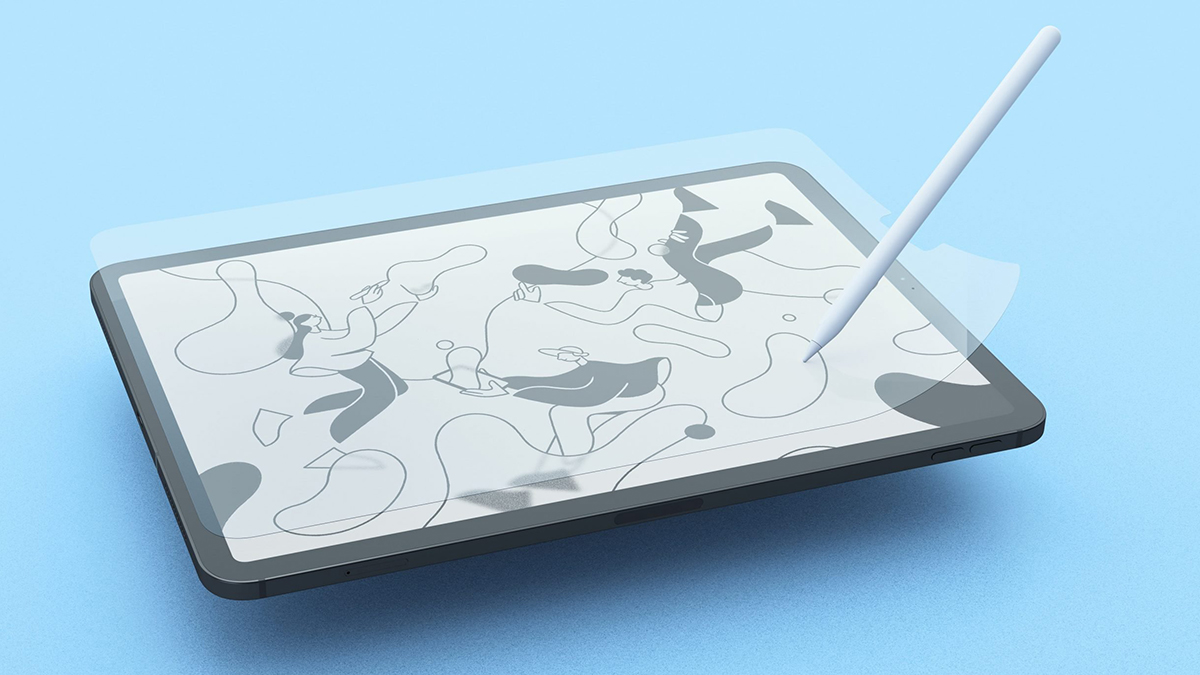
(Image Credit Google)
Source: Creative Bloq
Improve Writing on Your iPad with a Paper-Type Screen Protector
Writing notes or creating art on an iPad using the Apple Pencil can be a satisfying experience. However, the smooth glass surface of the iPad can feel unnatural, making the writing experience unpleasant. This is where a paper-type (also known as paper-feel or paperlike) screen protector comes in. These screen protectors feature a matte finish that provides a rougher texture for writing, making the iPad feel more like paper.
What is a Paper-Type Screen Protector?
A paper-type screen protector for the iPad is designed to mimic the texture and resistance of paper. Unlike the typical clear plastic screen protectors that only protect the screen from scratches, a paper-type screen protector diffuses the light coming out of the screen, creating a matte finish that provides a rougher texture for writing. The increased resistance of the tip of the Apple Pencil on the screen protector provides more control over your strokes and eliminates the tapping-on-glass noise you get with the Pencil on the iPad.
Also Read: Check Out Apple’s Second iPad Lineup
Which Brands of Paper-Type Screen Protectors are Available?
There are several brands of paper-type screen protectors available in the market, including Paperlike, Moshi, and PenTips. You can find options for every iPad model, from the base 9.7-inch model released a few years ago to the latest and greatest iPad Pro models. While the name-brand versions can cost anywhere from $30 to $45 each, many off-brand options are available on Amazon at lower costs.
Benefits of Using a Paper-Type Screen Protector
A paper-type screen protector makes the iPad feel more like paper and provides greater control over Pencil strokes. Writing on the screen protector is no less responsive than without it, and you can still navigate the iPad easily with standard finger taps and swipes. Additionally, it reduces glare when you're reading or watching a video and seems to repel fingerprints and other dirt better than the bare glass screen.
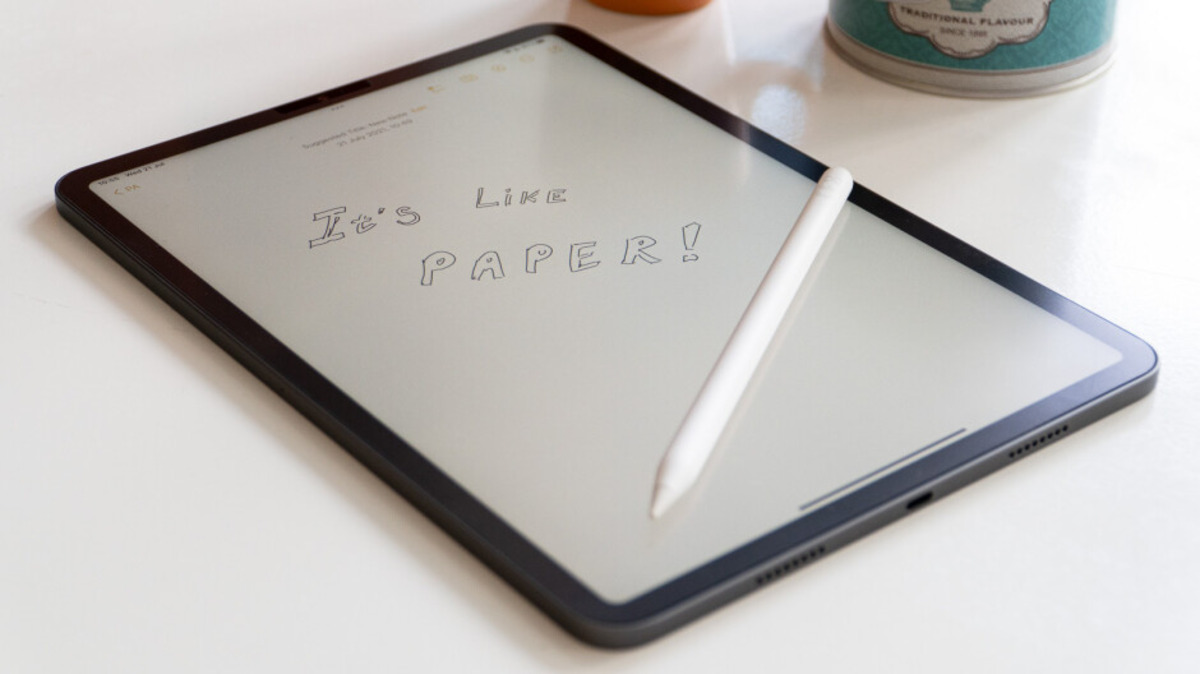 Source: PhoneArena
Source: PhoneArena
Downsides of Using a Paper-Type Screen Protector
The matte finish of the screen protector reduces the brightness and color saturation of the screen, which may be a problem if you use your iPad outdoors or primarily for watching movies. However, some screen protectors, such as PenTips' PenMat, offer a solution to this issue by magnetically attaching to the iPad, allowing you to put it on when you want to write or draw and take it off when you want to watch a movie or enjoy the full brightness of the iPad's screen.
Another downside of using a paper-type screen protector is that it may wear out the tip of the Apple Pencil faster, especially if you write with a heavy hand or do a lot of drawing. The rougher texture of the screen protector makes it more prone to tip wear and tear, especially when tilting the Pencil for shading effects. However, replacing the Pencil's tip is easy and affordable, with four replacements costing less than $20.
Is it Worth Investing in a Paper-Type Screen Protector?
If you only use your iPad for watching videos and entertaining young kids, then you may not need a paper-type screen protector. However, if you plan on using it for note-taking or digital art, then it is one of the best accessories you can purchase. The paper-like texture of the screen protector provides a comfortable and natural writing experience, similar to that of pen and paper.
Using a paper-type screen protector on your iPad can almost make your chicken-scratch handwriting legible. The increased control over Pencil strokes and reduced noise make it a worthwhile investment for anyone who takes handwritten notes on their iPad regularly. The matte finish of the screen protector also reduces eye strain when you're reading or watching a video, making it an ideal accessory for students or anyone who spends a lot of time working on an ipad.

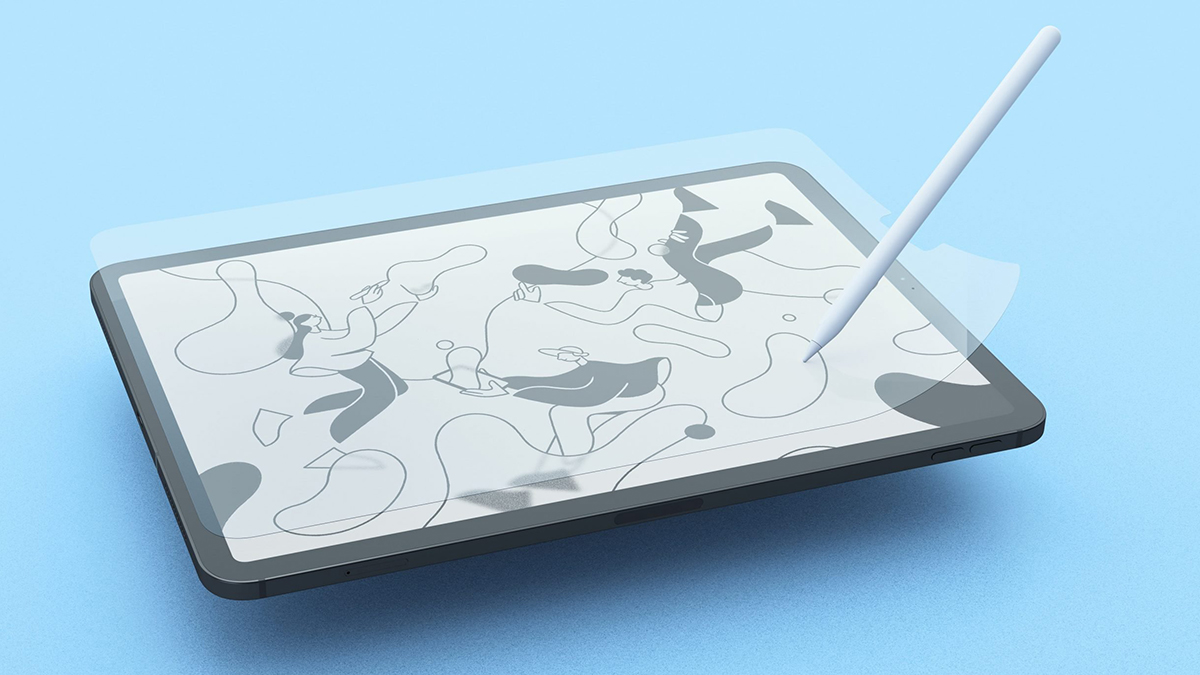
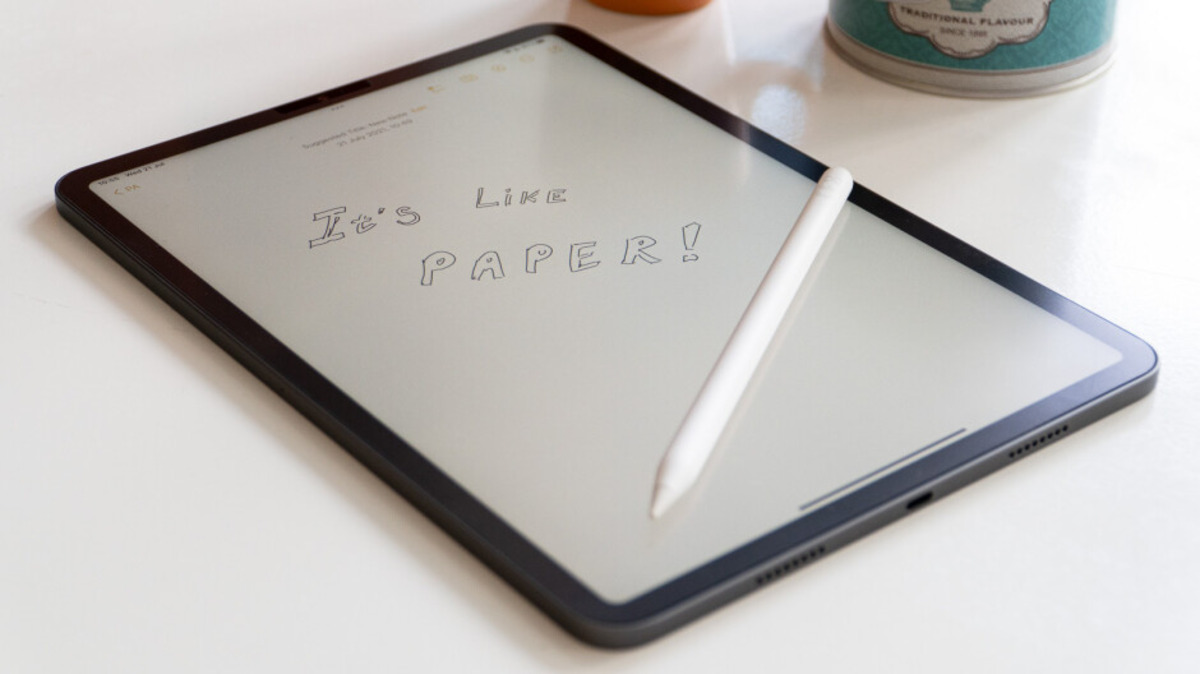 Source: PhoneArena
Source: PhoneArena






