Google introduces a large number of physical keyboard shortcuts to Android 14
May 24, 2023 By Awanish Kumar

(Image Credit Google)
Image credit : Real Mi Central
It appears that
Google wants to highlight its serious plans for large-screen devices, such as foldables and tablets, after formally launching the
Pixel Fold. Two weeks ago, Android 14 Beta 2 began to roll out to Pixel phones, bringing with it new features including enhanced screen recording and enhanced split-screen mode. It now appears that the platform will soon get another significant feature.
Android guru Mishaal Rahman found a considerably improved keyboard shortcuts menu in Android 14 Beta 2 and shared some screenshots on
Twitter. At present time, only large-screen Android 14 devices may view this updated menu.
[caption id="attachment_175878" align="aligncenter" width="1054"]
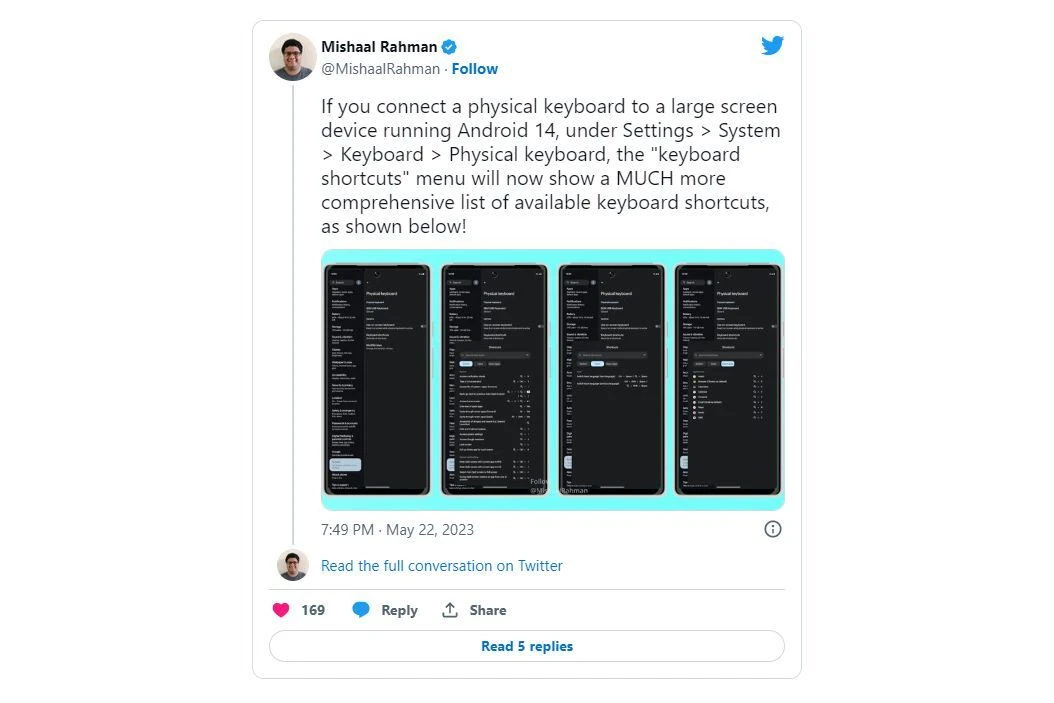
Screenshot : Twitter[/caption]
Also read :
3 Best Ways To Declutter Your Windows Desktop & Easy To Use
The list of shortcuts that was previously present in Android 13 and could be found under Settings -> System -> Languages & Input -> Physical Keyboard has been replaced. If your device is running
Android 14, the settings menu has undergone a little modification. To access the new menus, go to Settings -> System -> Keyboard -> Physical Keyboard.
Here's the complete list of the new 34 shortcut combinations:
- Access notification shade: Search + N
- Take a full screenshot: Search + Ctrl + S
- Access list of shortcuts: Search + /
- Back button: Search + ~ | Search + Backspace | Search + Left Arrow
- Access home screen: Search + H | Search + Return
- Overview of open apps: Search + Tab
- Cycle through recent apps (forward): Alt + Tab
- Cycle through recent apps (back): Alt + Shift + Tab
- Launcher search: Search
- Hide and show taskbar: Search + T
- Access system settings: Search + I
- Access Google Assistant: Search + A
- Lock screen: Search + L
- Pull up Notes for quick memo: Search + Ctrl + N
- Split screen with current app on right: Search + Ctrl + Right Arrow
- Split screen with current app on left: Search + Ctrl + Left Arrow
- Switch from split screen to full screen: Search + Ctrl + Up Arrow
- Move split screen app: Search + Ctrl + Down Arrow
- Switch input language (next): Ctrl + Space | Search + Space
- Switch input language (previous): Ctrl + Shift + Space | Ctrl + Search + Space
- Open assist app: Search + A
- Open browser app: Search + B
- Open calculator app: Search + U
- Open calendar app: Search + K
- Open contacts app: Search + C
- Open email app: Search + E
- Open maps app: Search + M
- Open music app: Search + P
- Open SMS app: Search + S
Although Android 14 won't go live until August, those who have signed up for the Android Beta program can already see a preview of the upcoming Google mobile OS. Visit google.com/android/beta or click this link to sign up for the Android 14 Beta program.
By Awanish Kumar
I keep abreast of the latest technological developments to bring you unfiltered information about gadgets.


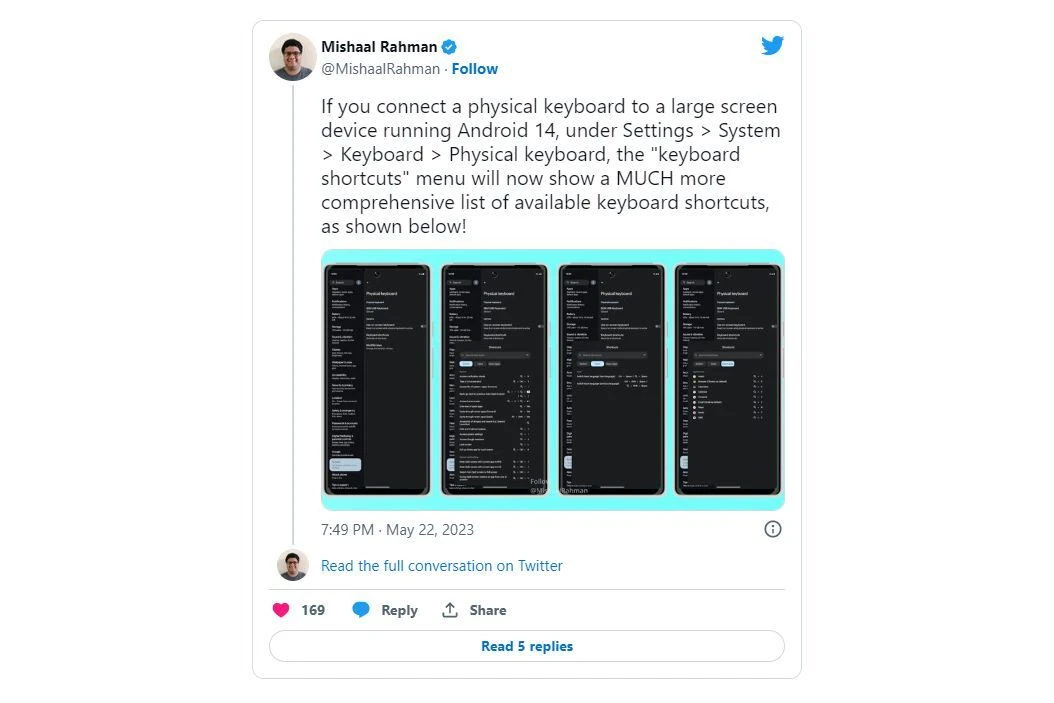 Screenshot : Twitter[/caption]
Also read : 3 Best Ways To Declutter Your Windows Desktop & Easy To Use
The list of shortcuts that was previously present in Android 13 and could be found under Settings -> System -> Languages & Input -> Physical Keyboard has been replaced. If your device is running Android 14, the settings menu has undergone a little modification. To access the new menus, go to Settings -> System -> Keyboard -> Physical Keyboard.
Here's the complete list of the new 34 shortcut combinations:
Screenshot : Twitter[/caption]
Also read : 3 Best Ways To Declutter Your Windows Desktop & Easy To Use
The list of shortcuts that was previously present in Android 13 and could be found under Settings -> System -> Languages & Input -> Physical Keyboard has been replaced. If your device is running Android 14, the settings menu has undergone a little modification. To access the new menus, go to Settings -> System -> Keyboard -> Physical Keyboard.
Here's the complete list of the new 34 shortcut combinations:






