Google Introduces Passkeys as an Alternative to Passwords and 2FA
May 04, 2023 By Prelo Con
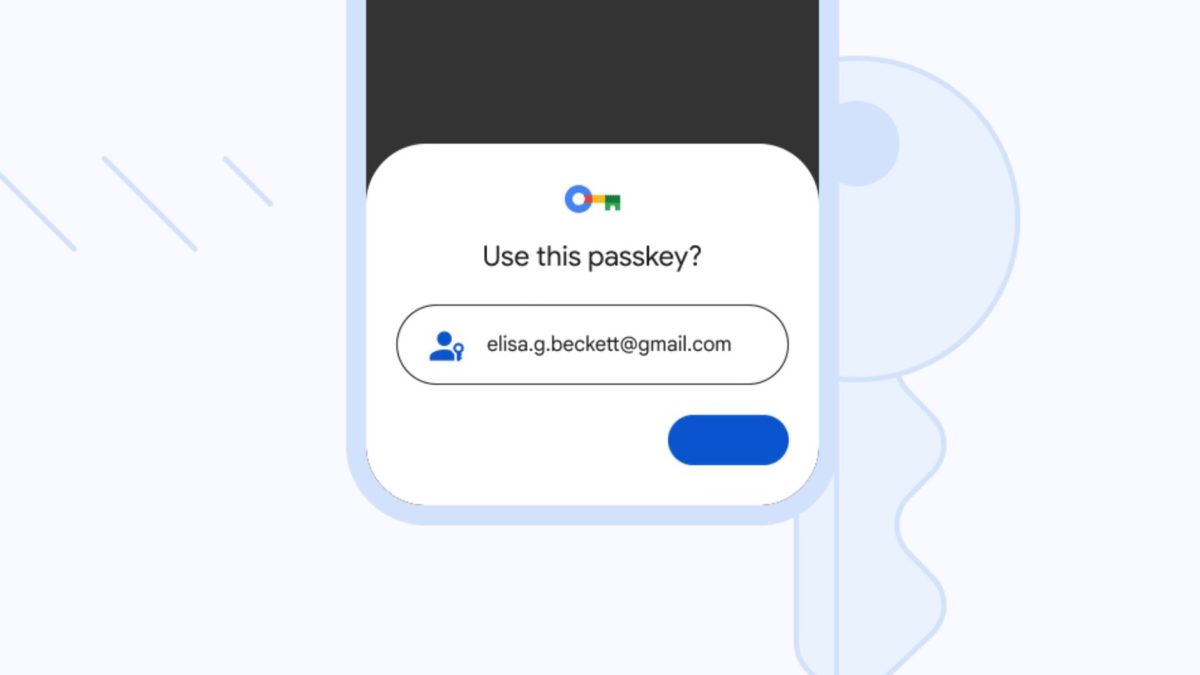
(Image Credit Google)
source: DroidLife
Google has announced that it is rolling out a new feature called "
Passkeys," which is aimed at replacing traditional passwords and two-factor authentication (2FA). This new feature uses a FIDO2 security key to authenticate users, making it more secure than traditional password-based systems.
What are Passkeys?
Passkeys are a new form of authentication that replaces traditional passwords and 2FA. Instead of typing in a password or using a 2FA code, users simply plug in a FIDO2 security key to authenticate themselves.
FIDO2 security keys are small devices that plug into a computer's USB port or connect wirelessly via Bluetooth. They generate a unique cryptographic signature that is used to authenticate the user, making it virtually impossible for anyone to gain access to the account without the physical key.
The Benefits of Passkeys
One of the biggest benefits of Passkeys is that they are more secure than traditional password-based systems. Passwords can be guessed or stolen, and 2FA codes can be intercepted by hackers. Passkeys, on the other hand, require physical access to the key, making it much harder for hackers to gain access to the account.
Another benefit of Passkeys is that they are much easier to use than traditional 2FA systems. With Passkeys, users simply plug in the security key to authenticate themselves, rather than having to enter a code from a separate device.
Privacy Concerns
While Passkeys are more secure than traditional password-based systems, some users may be concerned about privacy. By using a physical security key, users are essentially giving out another piece of identifiable information. This information can be used to track a user's activity online, which may be a concern for those who value their privacy.
[caption id="attachment_169063" align="aligncenter" width="1200"]

source: Chrome Unboxed[/caption]
Google has assured users that Passkeys do not reveal any additional information about users and that they are only used for authentication purposes. However, it is important for users to consider the potential privacy implications before using Passkeys.
How to Use Passkeys
To use Passkeys, users will need to purchase a FIDO2 security key. Once the key is acquired, it can be connected to the computer via USB or Bluetooth. Users can then set up their Google account to use the security key for authentication.
Also read: Microsoft, Google, and Apple are Promoting Passkeys: A World Without Passwords?
Passkeys are a welcome addition to Google's security arsenal, providing a more secure and easier-to-use alternative to traditional password-based systems. While some users may be concerned about privacy, Google has assured users that Passkeys do not reveal any additional information about users. Overall, Passkeys are a useful feature that will enhance the security of Google accounts for many users.
By Prelo Con
Following my passion by reviewing latest tech. Just love it.
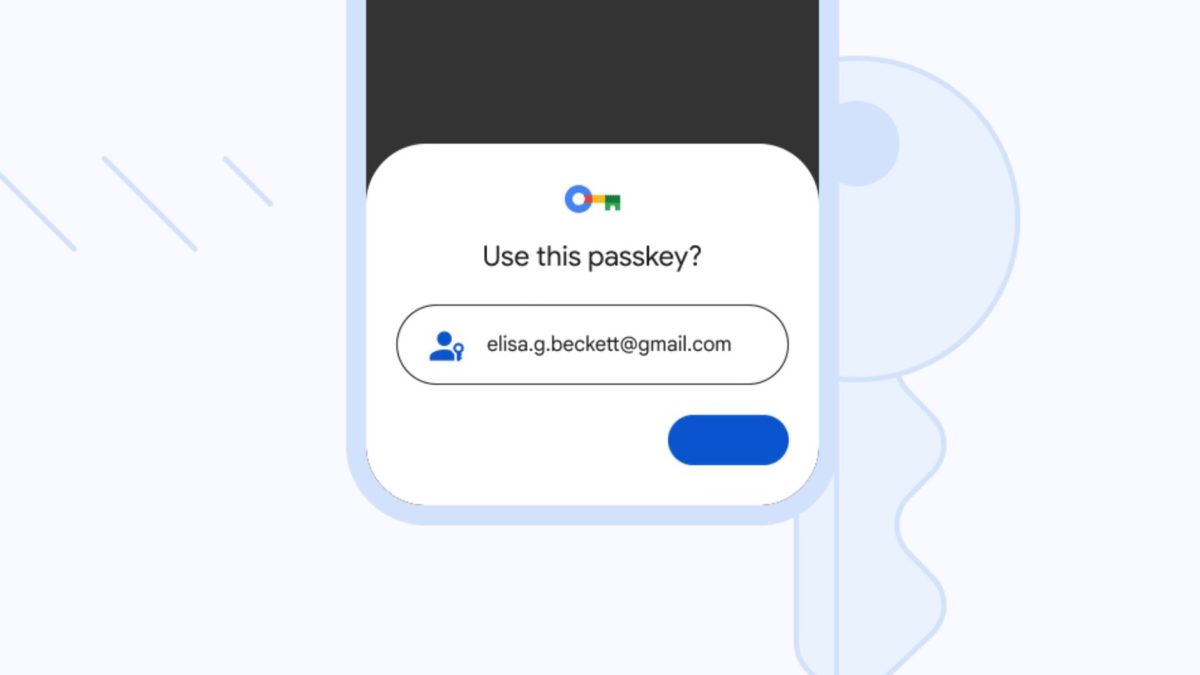
 source: Chrome Unboxed[/caption]
Google has assured users that Passkeys do not reveal any additional information about users and that they are only used for authentication purposes. However, it is important for users to consider the potential privacy implications before using Passkeys.
source: Chrome Unboxed[/caption]
Google has assured users that Passkeys do not reveal any additional information about users and that they are only used for authentication purposes. However, it is important for users to consider the potential privacy implications before using Passkeys.






