How to get OpenAI API Key? What if it isn't working?
April 14, 2023 By Monica Green
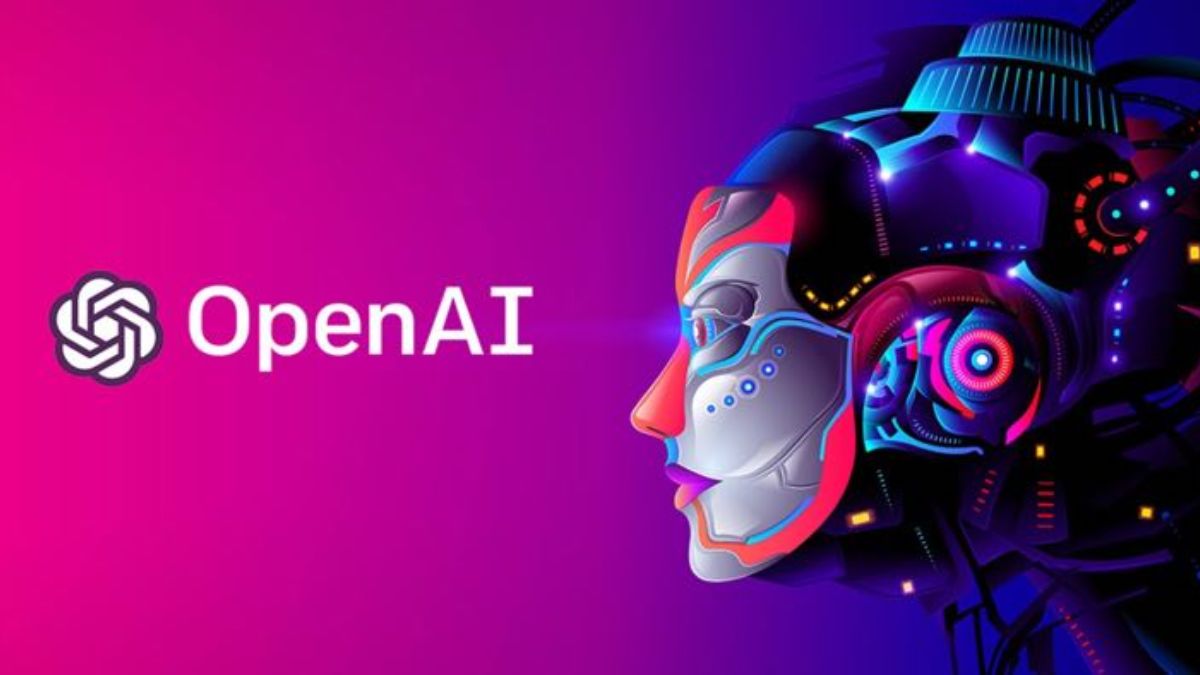
(Image Credit Google)
Photo Credit: Tech Point Magazine
You now need to bring your own
OpenAI API key in order to use several applications and AI tools. One can be generated on the OpenAI website, and $5 in free credit is included. Here's how you use OpenAI's API to add AI features similar to ChatGPT outside of the default ChatGPT UI.
Getting the OpenAI API Key
Visit the OpenAI platform's official website to get started. Create an account using the website's easy procedures if you haven't already. You can then sign in or log in with an existing Google or Microsoft account by entering the email address and password associated with your OpenAI account.
The top-right corner of the OpenAI platform homepage will display your name and your profile icon once you have either registered an account or logged into an existing one.
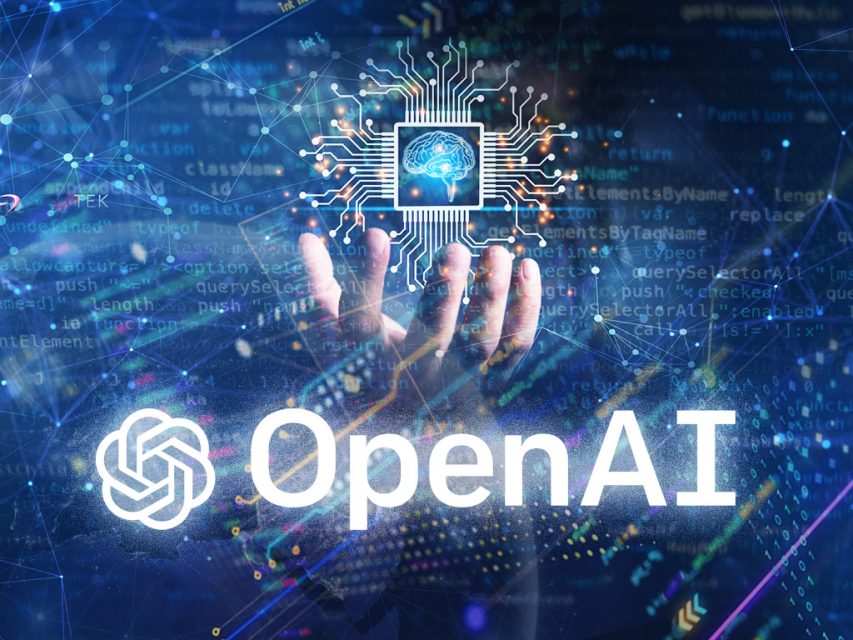
Photo Credit: Intersog
Click on your name in the top-right corner to open a dropdown menu and obtain an API Key. Then select "View API keys" from the menu.
You will now be on a page with the option to "Create new secret key" located toward the top-center. Click this button to obtain an API key if you don't already have one. Keep the API key safe as soon as you can. You cannot reopen it when the window displaying it closes.
Is OpenAI API Key Free?
An OpenAI API key can be generated without cost. Users that sign up for a free trial period get $5 (USD) in credit. But this only lasts for three months. You can provide billing details to continue using the API of your choice when your credit has run out or expires. Remember that even though you won't be able to perform any further API queries if you don't provide any financial information, you will still be able to log in.
Also Read: Shocking leak reveals the complex brain that created OpenAI and ChatGPT
Rate limits are enforced by OpenAI at the organizational level; if you use their tools for commercial purposes, you may be required to pay, depending on a few variables. RPM (requests per minute) and TPM (tokens per minute) are two metrics used to determine rate restrictions.
Check your API Key for typos and additional spaces
Make sure the API Key isn't being used by another company or AI project.
Ensure that your API Key has not been cached, disabled, or destroyed.
You can quickly and easily cure your issue and return to work as soon as possible by avoiding the aforementioned mistakes.
What to do is the OpenAI API key isn't working?
If you don't have any of the errors we listed above but are still experiencing problems, try emptying the cache and cookies in your browser before trying again.

Photo Credit: YouTube
On the platform website for OpenAI, you can check the authentication page to verify sure your API key is formatted correctly. This article provides detailed instructions on how to check your API's functionality by looking at the way requests are sent, along with some useful examples. In case nothing else works, you might be able to create a fresh API Key (just follow the instructions at the top of this post).
We also suggest reading the OpenAI paper about safe API Key usage best practices. It can assist you in avoiding typical issues.

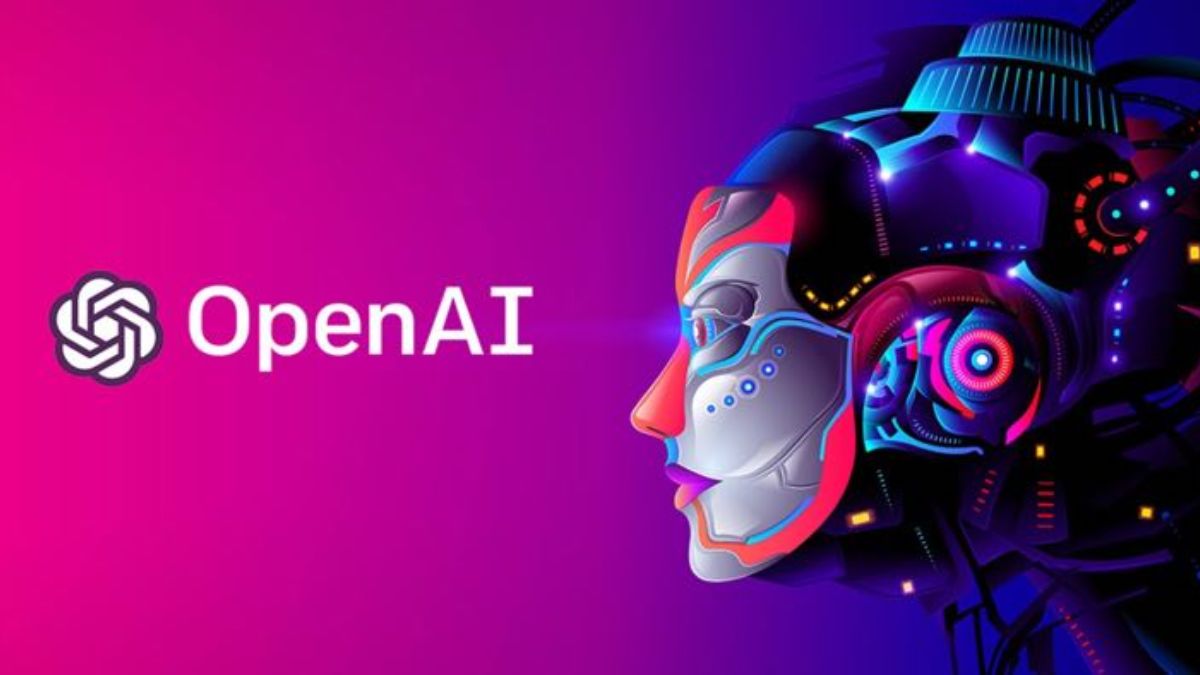
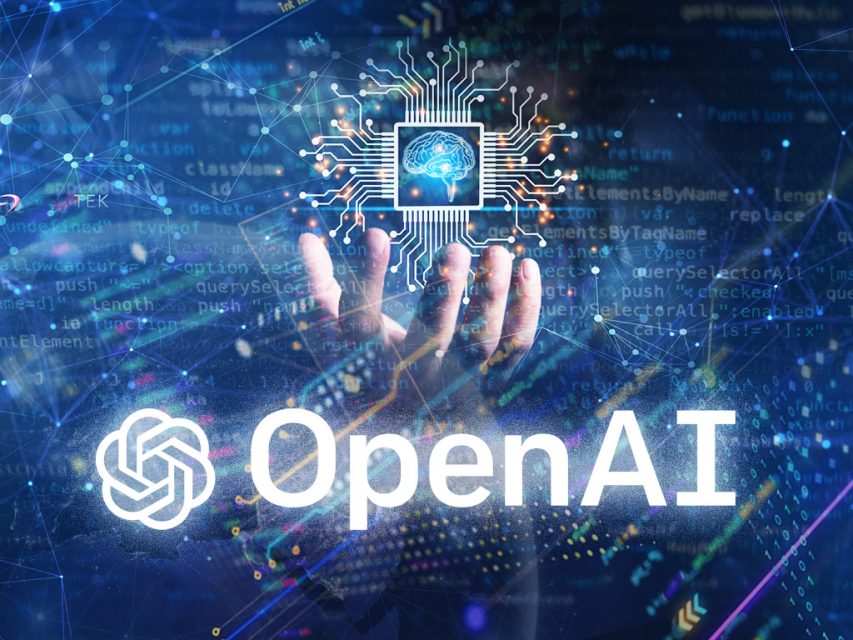 Photo Credit: Intersog
Click on your name in the top-right corner to open a dropdown menu and obtain an API Key. Then select "View API keys" from the menu.
You will now be on a page with the option to "Create new secret key" located toward the top-center. Click this button to obtain an API key if you don't already have one. Keep the API key safe as soon as you can. You cannot reopen it when the window displaying it closes.
Photo Credit: Intersog
Click on your name in the top-right corner to open a dropdown menu and obtain an API Key. Then select "View API keys" from the menu.
You will now be on a page with the option to "Create new secret key" located toward the top-center. Click this button to obtain an API key if you don't already have one. Keep the API key safe as soon as you can. You cannot reopen it when the window displaying it closes.
 Photo Credit: YouTube
On the platform website for OpenAI, you can check the authentication page to verify sure your API key is formatted correctly. This article provides detailed instructions on how to check your API's functionality by looking at the way requests are sent, along with some useful examples. In case nothing else works, you might be able to create a fresh API Key (just follow the instructions at the top of this post).
We also suggest reading the OpenAI paper about safe API Key usage best practices. It can assist you in avoiding typical issues.
Photo Credit: YouTube
On the platform website for OpenAI, you can check the authentication page to verify sure your API key is formatted correctly. This article provides detailed instructions on how to check your API's functionality by looking at the way requests are sent, along with some useful examples. In case nothing else works, you might be able to create a fresh API Key (just follow the instructions at the top of this post).
We also suggest reading the OpenAI paper about safe API Key usage best practices. It can assist you in avoiding typical issues.






