How to Attach Your iPad to a Wired Keyboard
March 04, 2023 By Raulf Hernes

(Image Credit Google)
How to Use a USB Keyboard With Your iPad (Image credit- OSX Daily)
This guide describes how to link a wired keyboard to an iPad. It contains details on various gadgets that can be linked to the iPad.
Many more recent iPad versions have USB-C connector ports as well, allowing you to use USB-C to USB adapters instead of Lighting to USB cables.
A wired keyboard or other similar device and a host device that is interoperable with USB ports are required. The iPad serves as the host gadget in this instance. The compatibility of your iPad, adapter, and keyboard may depend on the order in which you attach them.
[caption id="" align="aligncenter" width="1280"]
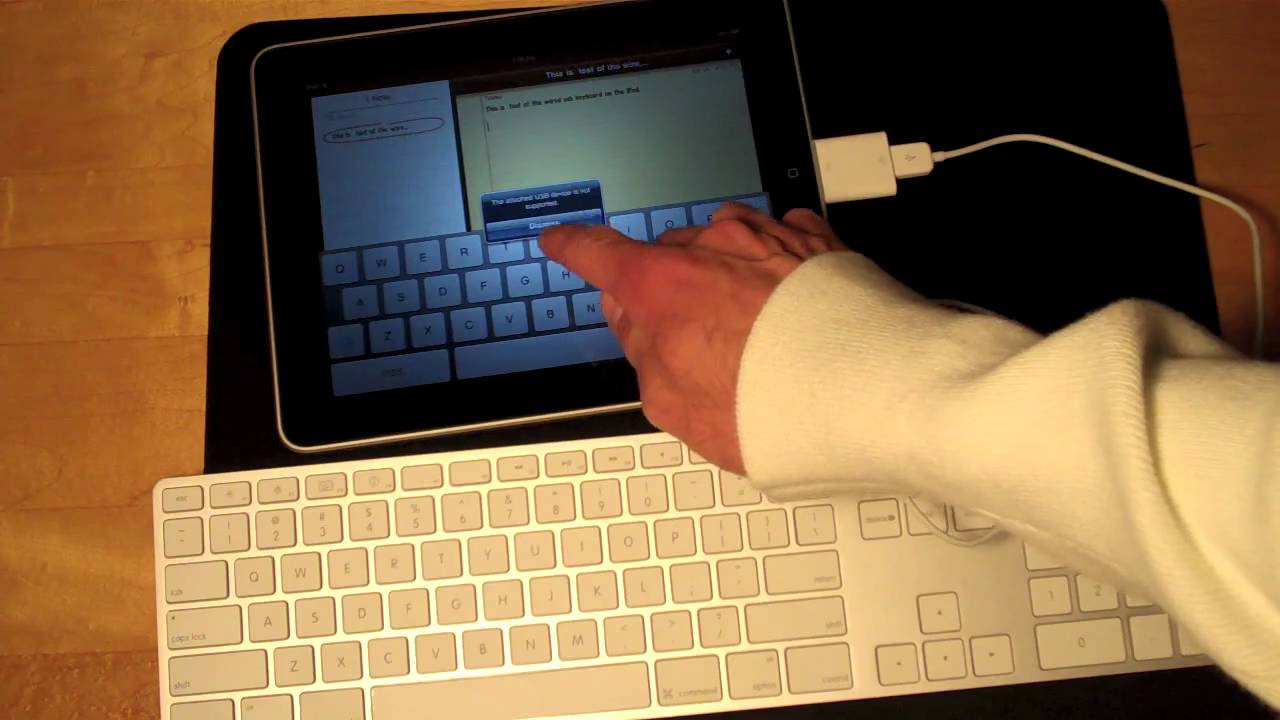
Image credit- YouTube[/caption]
Attaching your iPad to a wired keyboard is a simple process that can enhance your productivity and make typing easier. Here's how to do it:
- Check the compatibility: First, check if your iPad has a Lightning or USB-C port. Also, ensure that your keyboard is compatible with your iPad's port.
- Get an adapter: If your keyboard has a USB-A port and your iPad has a Lightning or USB-C port, you'll need an adapter. You can purchase an Apple Lightning to USB Adapter or a USB-C to USB Adapter, depending on your iPad's port type.
- Connect the keyboard: Connect your keyboard to your iPad using the appropriate cable or adapter. Once connected, your iPad should recognize the keyboard automatically.
- Start typing: Start typing on your keyboard, and you should see the text appear on your iPad screen. You can now use your wired keyboard to type emails, documents, or anything else you need.
Also read:
Popular Apple Analyst Suggests Launch of New iPad Mini In 2023

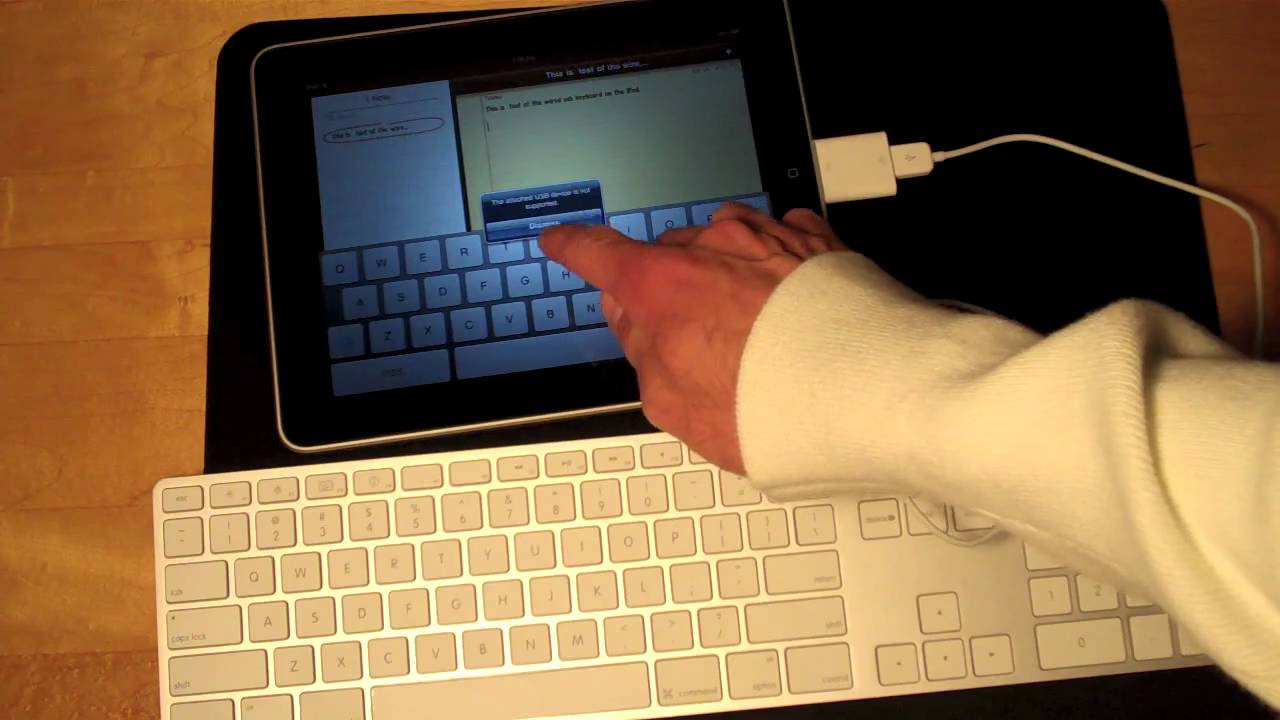 Image credit- YouTube[/caption]
Attaching your iPad to a wired keyboard is a simple process that can enhance your productivity and make typing easier. Here's how to do it:
Image credit- YouTube[/caption]
Attaching your iPad to a wired keyboard is a simple process that can enhance your productivity and make typing easier. Here's how to do it:






