How to delete a BeReal post
November 25, 2022 By Raulf Hernes

(Image Credit Google)
BeReal postings are intended to reflect you as you are, but occasionally that degree of sincerity is too uncomfortable to publish. The app's automatic selfie capture function occasionally captures a photo that is simply too absurd to show to your friends.
Or perhaps you'd just want to use today's BeReal prompt to take a picture of something else. In any event, don't worry if you're not thrilled with the BeReal post you just published. You can get rid of it. And we can demonstrate how. We'll go over the information you need to know about deleting BeReal postings before showing you just how to do it.
[caption id="attachment_65980" align="aligncenter" width="1200"]

Image - adimorahblog[/caption]
Before deleting a BeReal post, consider the following:
- Even while removing a BeReal post is a relatively easy process, there are a few things you should know before you delete a post:
- You are only permitted to delete a BeReal post a certain amount of times. You only have one opportunity to remove a BeReal post and snap a new photo, based on what we've seen in the Android version of the app.
- However, until you get the next daily post prompt push message, you won't be able to post another BeReal post. You can still delete the retake.
- A BeReal post can be deleted in addition to the feed. Additionally, it will be deleted from your Memories section.
- Before you can browse public posts in Discovery after deleting your BeReal post, you must post another one.
- Delete a BeReal post on iOS and Android devices.
Although there are minor variations between Android and iOS when it comes to deleting BeReal content, the procedures below should work for both because we have highlighted any variations between the two platforms.
- Click the Three dots icon in the upper right corner of your screen after opening the BeReal you want to erase. If you're using iOS, you'll also choose a three-dot icon, but this one should be situated beneath your BeReal.
[caption id="attachment_65978" align="aligncenter" width="1200"]
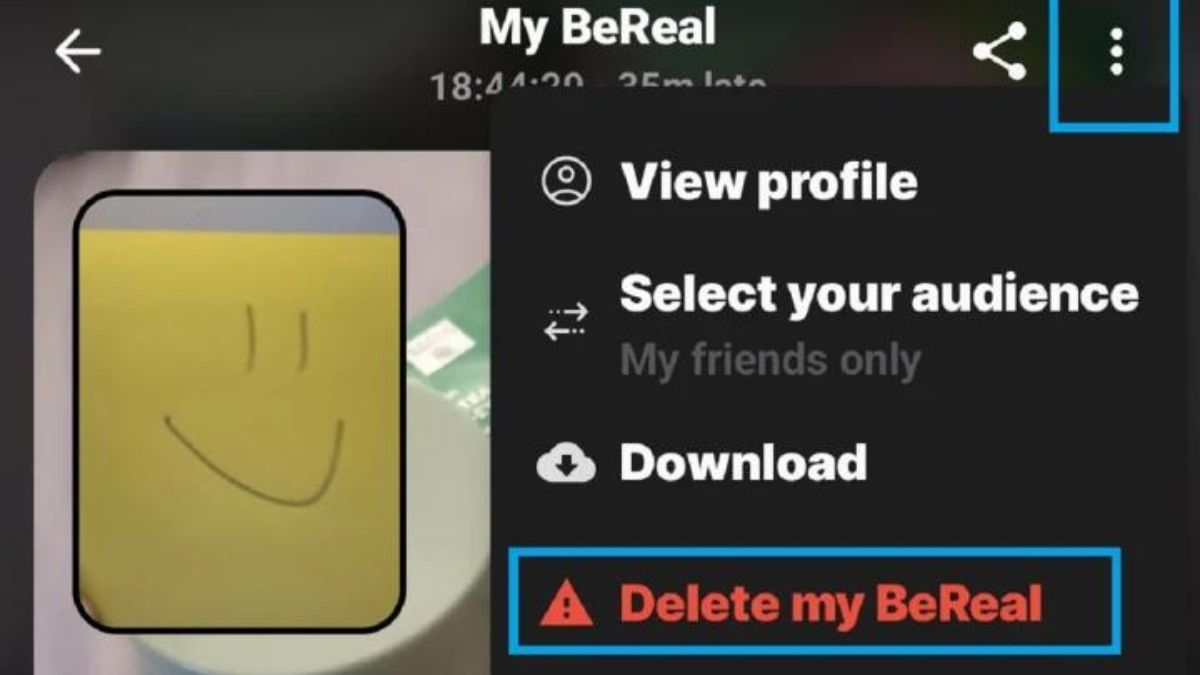
Image - digitaltrends[/caption]
- Select Delete my BeReal from the menu that opens.
Choose Options > Delete my BeReal (on iOS).
[caption id="attachment_65979" align="aligncenter" width="1200"]
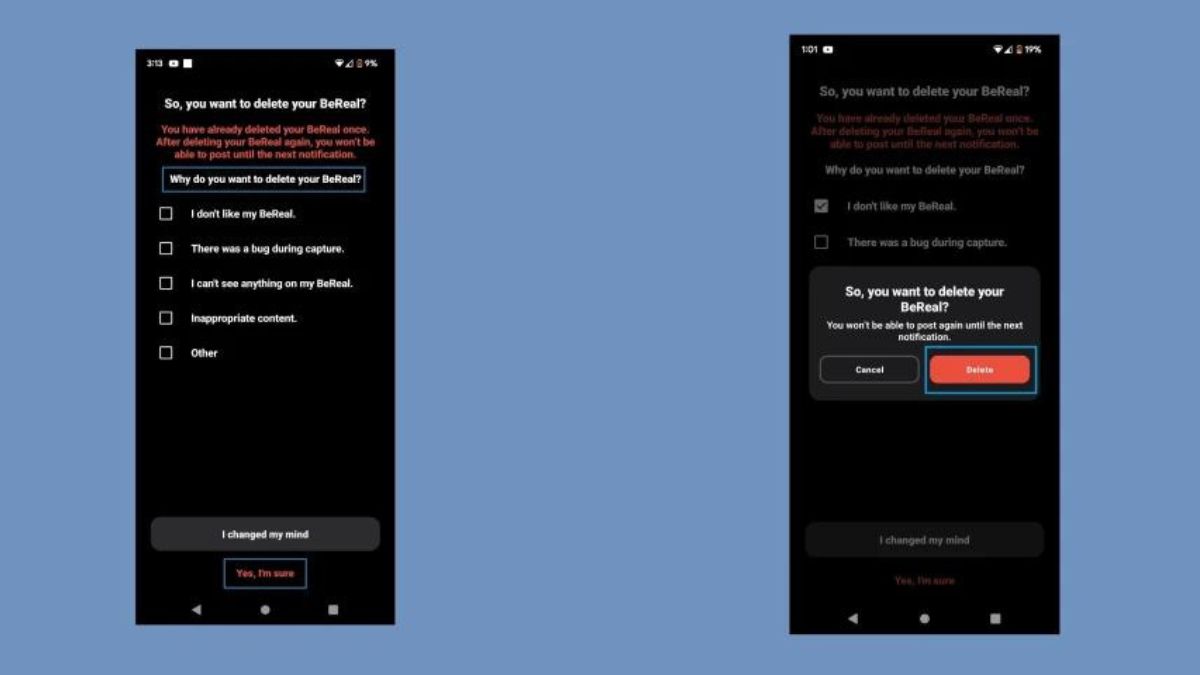
Image - digitaltrends[/caption]
- You will be given the option to select a reason for deleting your BeReal post on an Android or iOS screen. You will then click Yes, I'm sure. When you're ready to finish, choose Delete.

 Image - adimorahblog[/caption]
Image - adimorahblog[/caption]
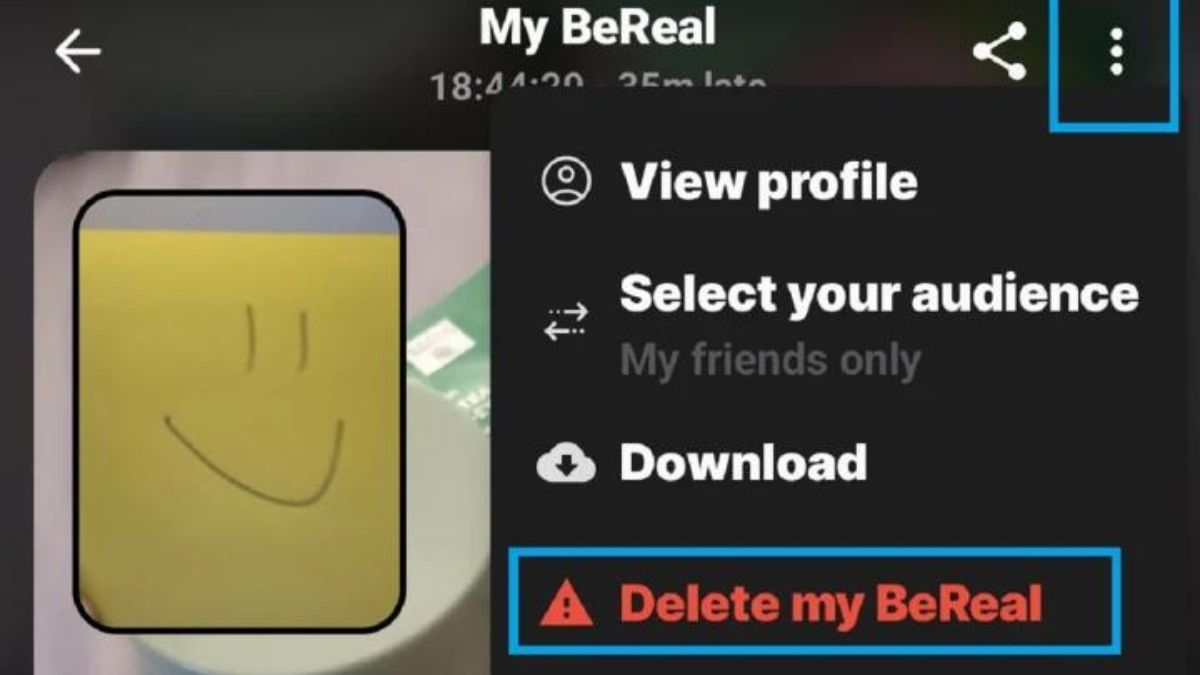 Image - digitaltrends[/caption]
Image - digitaltrends[/caption]
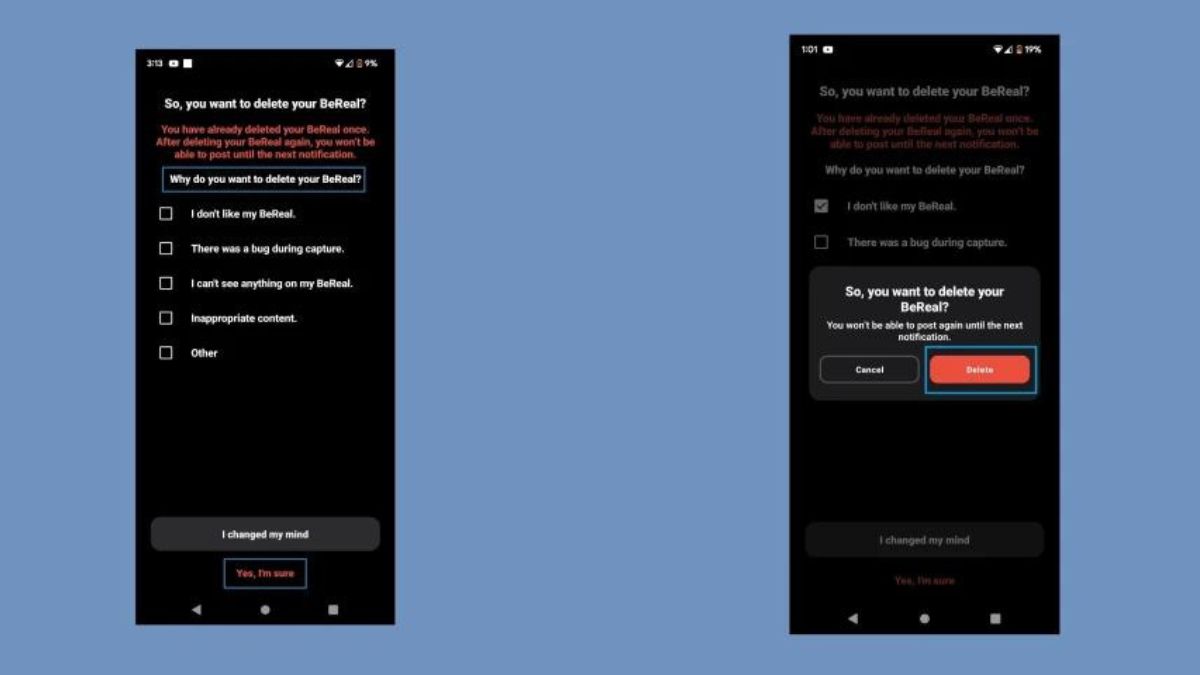 Image - digitaltrends[/caption]
Image - digitaltrends[/caption]






