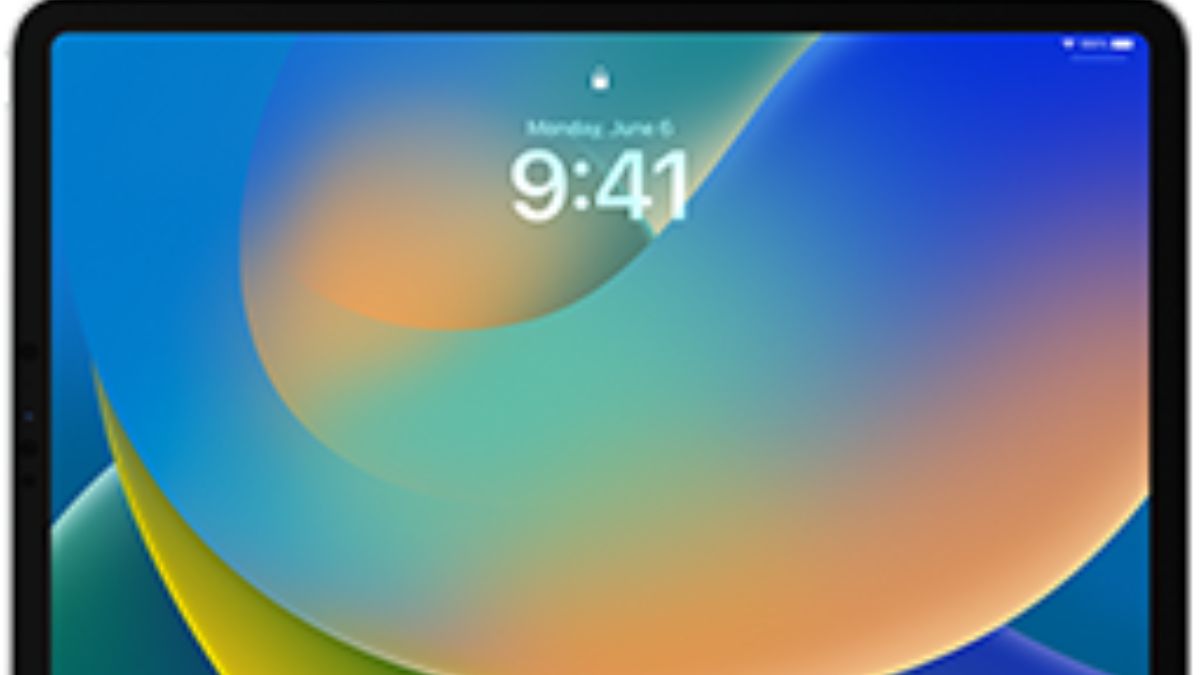How to download iPadOS 16.4 developer beta 4 on iPad
March 23, 2023 By Awanish Kumar
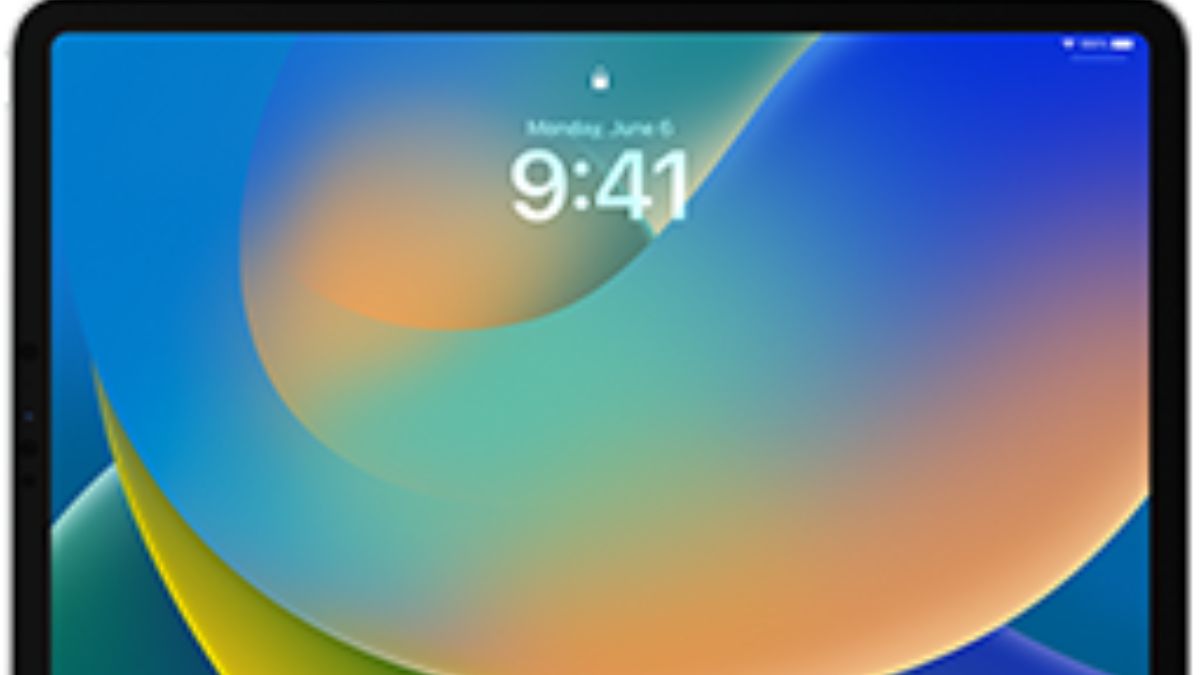
(Image Credit Google)
Image credit : Apple Developer
With Stage Manager, support for External Display, Collaboration, and other noteworthy additions and enhancements, iPadOS 16.4 developer beta 4 is now available. I'm sure you're eager for the most recent iPadOS version, whether you're a developer or just an enthusiast.
These are the full instructions for downloading and installing iPadOS 16.4 beta 4 as well as a list of all supported iPad models. Look at this.
Before you start:
- Beta 1 for iPadOS developers contains bugs. Make careful to backup your iPad to ensure the security of your present data. In dire circumstances, this might be useful.
- Installing iPadOS 16.4 beta 4 on a second iPad is recommended (if available).
- Get your Apple developer account ($99/yearly) credentials like email and password handy. To get the iPadOS 16.4 developer beta 4 profile, you must have the account.
How to download iPadOS 16.4 developer beta 4 on iPad
- Use your iPad to visit developer.apple.com.
- Click Download resources as you scroll down. Use your developer account credentials to log in.
- Tap Install Profile next to iPadOS 16.4 beta 4 as you scroll down.
The message "This website is trying to download a configuration profile" may appear in a pop-up window. Would you approve of this? Click Allow.
- Open iPad Settings and select Profile Downloaded after closing all on-screen pop-up windows.
- After selecting Install, enter your iPad passcode.
- Tap Install two times in the subsequent steps.
- Tap the Restart popup if you see it. Turn off your iPad manually and then turn it back on after a minute even if you do not see this pop-up.
How to install iPadOS 16.4 developer beta 4 on iPad
- Go to Settings and select General.
- Tap Software Update.
- Tap Download and Install.
- Tap Install Now when the update file has finished downloading.
- After installing the update, complete the setup by entering your iPad passcode and Apple ID password.
The iPadOS 16.4 developer beta 4 can be downloaded using this method. Also, you may use Finder on a Mac to perform the same thing if you can't download it on air (procedures above).
Download and install iOS 16.4 developer beta 4 using Finder
You can utilise the Finder on macOS Catalina or later to download iOS 16.4 beta 4 if you are unable to do so directly. This is how:
- From the Apple Developer download page, get the iOS beta software restore image.
- Connect your iPhone to your Mac and open Finder.
- Select your iPhone.
- Click Restore iPhone while holding down the Option key in the Summary panel.
- Select and launch the iOS beta software restoration file.
- To start the installation, click Restore at this time.
Your iPhone will restart once beta 4 has been successfully installed. To complete the activation, the device needs to be connected to a working network.
By Awanish Kumar
I keep abreast of the latest technological developments to bring you unfiltered information about gadgets.