How To Download Movies From Netflix On Mac?
November 21, 2022 By Alberto Mesti

(Image Credit Google)
Only Netflix knows if a macOS app will ever be released, thus downloading movies to view offline is difficult without an official Netflix app for Mac. Use a mobile device like an iPad or install the Windows program in a virtual machine if offline playback is crucial to you.
Have you been trying to figure out how to use a Mac to watch Netflix offline? Maybe you want to download Netflix movies to watch on your MacBook while flying? There isn't an easy way to do this, but there are a few crude workarounds you can employ in its place.
Netflix can be downloaded on a Mac, right?
Sadly, there isn't a native Netflix app available for macOS. You will require a web browser in order to view Netflix on a Mac. Ironically, because Apple implemented HDCP 2.2 compatibility, Safari offers one of the greatest in-browser Netflix streaming experiences, enabling both 4K and HDR playback. The Windows version of Microsoft Edge is likewise HDCP 2.2 compliant.
However, Safari does not allow for the offline viewing of Netflix material. This implies that you cannot download Netflix content for offline viewing on a Mac. On an iPhone or iPad, you can do this by using the official Netflix app, but there isn't anything available for macOS now.
[caption id="attachment_64549" align="aligncenter" width="1200"]

Image credit: Canva[/caption]
Netflix has chosen to discontinue support for its iPad app on macOS, despite the fact that modern Apple Silicon Mac models with an M1 processor or better can run iOS and iPadOS apps natively. Even if you filter by "iPhone & iPad Apps," you won't be able to download the Netflix app from the App Store.
How to Use a VM to Download Netflix Movies on a Mac?
Fortunately, Netflix provides a dedicated app for Windows that enables users of Microsoft's OS to stream 4K HDR television and download Netflix material for offline viewing. This is advantageous for Mac users because the app operates smoothly on both Windows for ARM, a version of Windows that runs smoothly on current Apple Silicon hardware, as well as conventional versions of Windows (for Intel or AMD CPUs).
[caption id="attachment_64550" align="aligncenter" width="1200"]
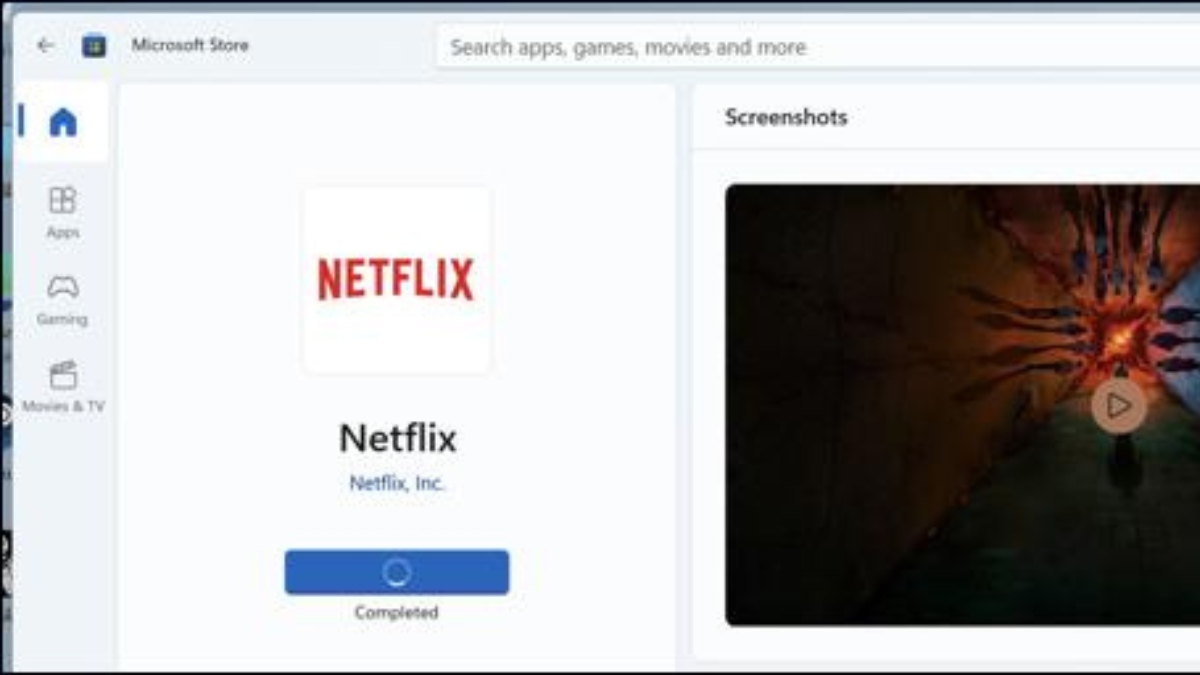
Image credit: howtogeek[/caption]
That implies that you can access the Windows Netflix app by running Windows on your Mac using virtualization software like Parallels. Even though it requires a complicated workaround, using a virtual machine (VM) is an excellent option if you only want to watch Netflix content offline. If you can come up with another justification for spending time and money on running Windows on your Mac, it might also be worthwhile to pursue.
On Apple Silicon (M1 or later) and Intel-based Mac systems, Parallels is the most straightforward way to accomplish this. Almost everything is set up for you by the program, including downloading, installing, and setting up user accounts on Windows. On Apple Silicon, you can also do this manually using UTM, which is excellent for installing Linux.
VirtualBox is a free virtualization program that has decent compatibility for Intel Mac models and experimental support for Apple Silicon as of November 2022. You can also use Boot Camp to set up Windows on a different partition if you still have an Intel Mac.
[caption id="attachment_64551" align="aligncenter" width="1200"]

Image credit: Canva[/caption]
Open the Windows Store and look for Netflix after Windows is running, whether it's in a virtual machine or on your computer in native mode. Utilizing the "Download" option (which resembles a downward arrow) next to each movie or episode, you may stream or download Netflix movies and shows for offline viewing after downloading the app, running it, and logging in.
Can You Use an iPhone or iPad to AirPlay Netflix to Your Mac?
Netflix cannot, regrettably, be AirPlayed from an iPhone or iPad to a Mac or MacBook for offline viewing. Only the Netflix app on your iPhone or iPad's native platform can be used to watch offline content.
Netflix will notify you that it cannot do this with offline content if you try to do it with an offline download. Despite there not being a Netflix app for macOS, the software prompts you to "Use the Netflix app on your TV" if you try to do this with content that hasn't been downloaded.
By Alberto Mesti
Introvert. Eccentric at times. A fashion enthusiast, designer and writer. Lives for the drama, hates being at the centre of it. Can be best described as \'wannabe modern day Lady Whistledown\'.


 Image credit: Canva[/caption]
Netflix has chosen to discontinue support for its iPad app on macOS, despite the fact that modern Apple Silicon Mac models with an M1 processor or better can run iOS and iPadOS apps natively. Even if you filter by "iPhone & iPad Apps," you won't be able to download the Netflix app from the App Store.
Image credit: Canva[/caption]
Netflix has chosen to discontinue support for its iPad app on macOS, despite the fact that modern Apple Silicon Mac models with an M1 processor or better can run iOS and iPadOS apps natively. Even if you filter by "iPhone & iPad Apps," you won't be able to download the Netflix app from the App Store.
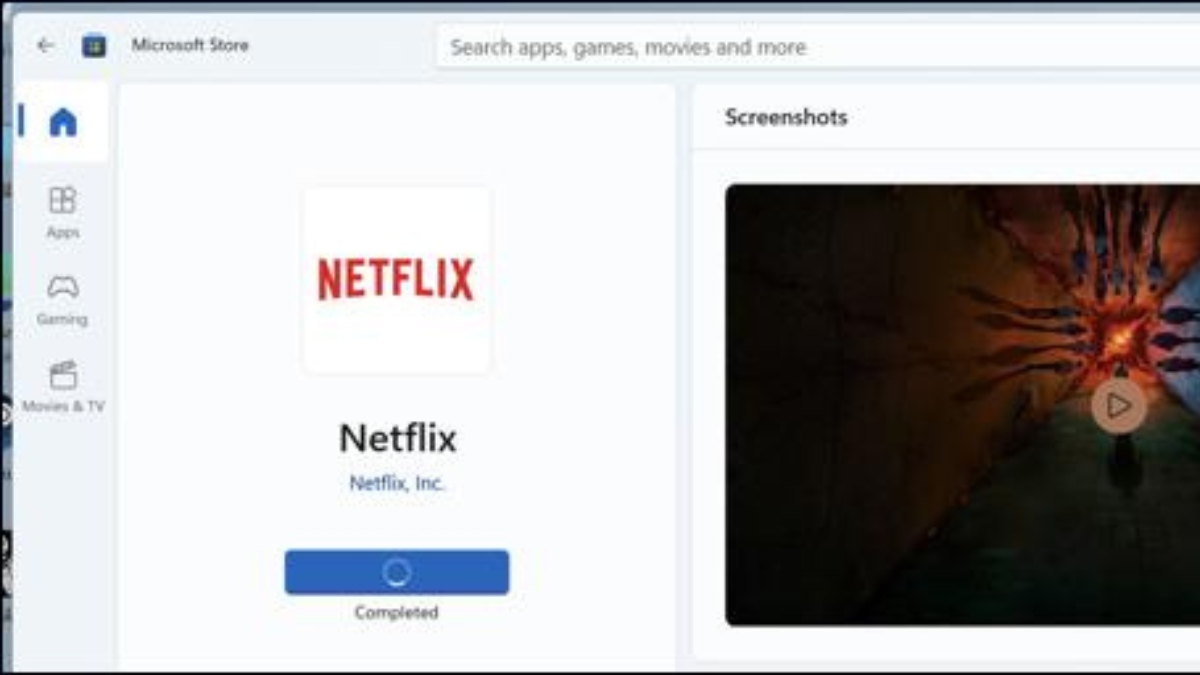 Image credit: howtogeek[/caption]
That implies that you can access the Windows Netflix app by running Windows on your Mac using virtualization software like Parallels. Even though it requires a complicated workaround, using a virtual machine (VM) is an excellent option if you only want to watch Netflix content offline. If you can come up with another justification for spending time and money on running Windows on your Mac, it might also be worthwhile to pursue.
On Apple Silicon (M1 or later) and Intel-based Mac systems, Parallels is the most straightforward way to accomplish this. Almost everything is set up for you by the program, including downloading, installing, and setting up user accounts on Windows. On Apple Silicon, you can also do this manually using UTM, which is excellent for installing Linux.
VirtualBox is a free virtualization program that has decent compatibility for Intel Mac models and experimental support for Apple Silicon as of November 2022. You can also use Boot Camp to set up Windows on a different partition if you still have an Intel Mac.
[caption id="attachment_64551" align="aligncenter" width="1200"]
Image credit: howtogeek[/caption]
That implies that you can access the Windows Netflix app by running Windows on your Mac using virtualization software like Parallels. Even though it requires a complicated workaround, using a virtual machine (VM) is an excellent option if you only want to watch Netflix content offline. If you can come up with another justification for spending time and money on running Windows on your Mac, it might also be worthwhile to pursue.
On Apple Silicon (M1 or later) and Intel-based Mac systems, Parallels is the most straightforward way to accomplish this. Almost everything is set up for you by the program, including downloading, installing, and setting up user accounts on Windows. On Apple Silicon, you can also do this manually using UTM, which is excellent for installing Linux.
VirtualBox is a free virtualization program that has decent compatibility for Intel Mac models and experimental support for Apple Silicon as of November 2022. You can also use Boot Camp to set up Windows on a different partition if you still have an Intel Mac.
[caption id="attachment_64551" align="aligncenter" width="1200"] Image credit: Canva[/caption]
Open the Windows Store and look for Netflix after Windows is running, whether it's in a virtual machine or on your computer in native mode. Utilizing the "Download" option (which resembles a downward arrow) next to each movie or episode, you may stream or download Netflix movies and shows for offline viewing after downloading the app, running it, and logging in.
Image credit: Canva[/caption]
Open the Windows Store and look for Netflix after Windows is running, whether it's in a virtual machine or on your computer in native mode. Utilizing the "Download" option (which resembles a downward arrow) next to each movie or episode, you may stream or download Netflix movies and shows for offline viewing after downloading the app, running it, and logging in.






