How to Find and Merge Duplicate Contacts on iPhone?
October 07, 2022 By Jozeph P
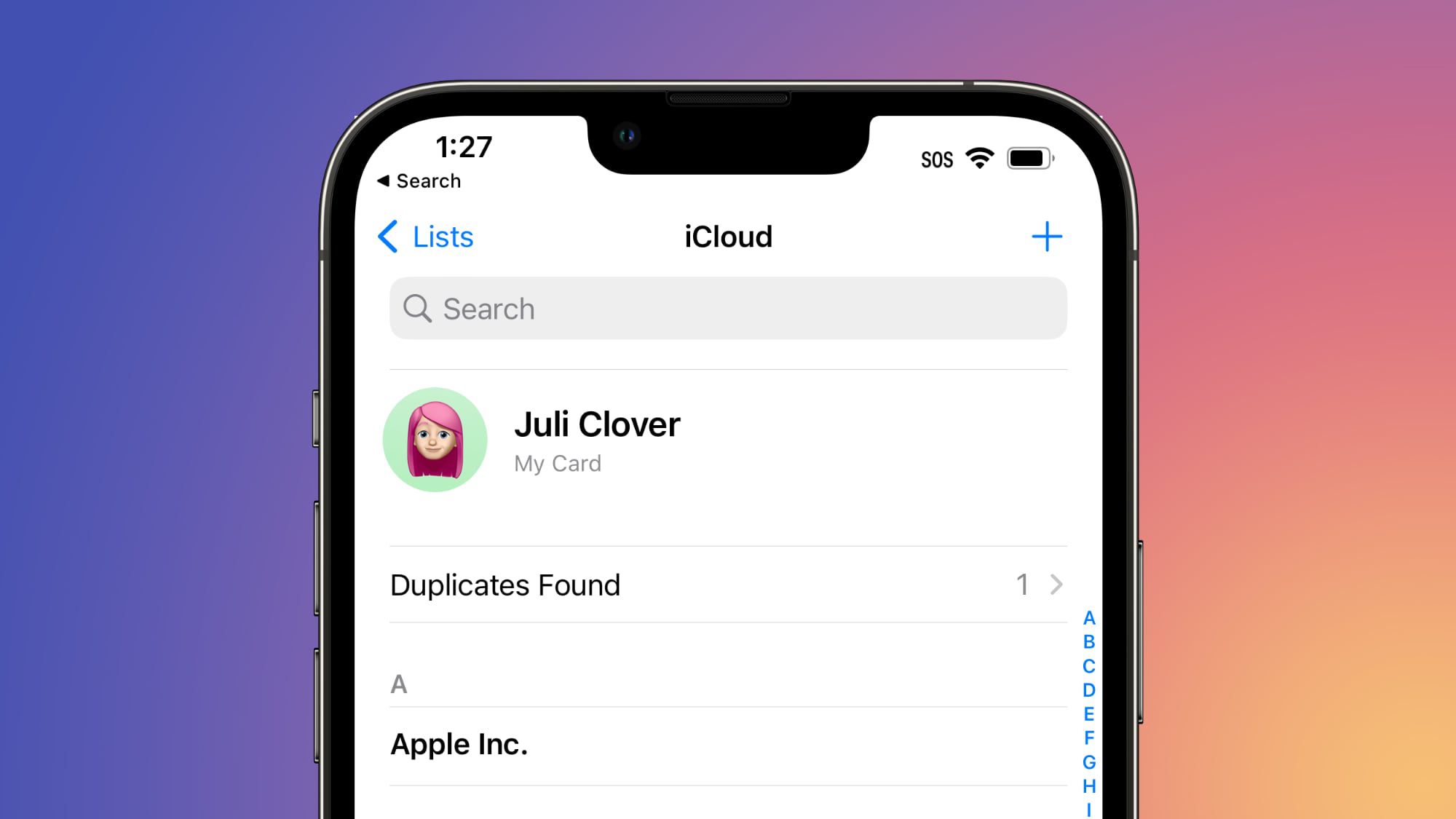
(Image Credit Google)
Managing iPhone contacts can be really a mess when you have huge number of contacts. Sometimes we save a contact multiple times unintentionally and we can't find which are those. So, to solve this problem here is a quick guide to find and merge your duplicate contacts in your iPhone. There is no external application required.
Find and Merge Duplicate Contacts
- First, make sure your mac and iCloud are syncing to do the task. If they are not synced, click on Apple logo in top-left corner of the screen, click System Preferences, and making sure that Contacts is checked under Apps on this Mac using iCloud.
- Go to the contacts app on the mac > click "Card" > select "Look for duplicates".
- Now you have to wait for a moment, then the system will tell you how many duplicates you have in your iPhone.
- You will see a pop up and asking to merge duplicate contacts.
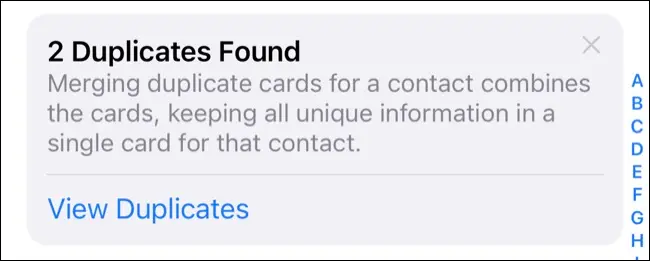 Another way to locate duplicates
Another way to locate duplicates
Scroll to the bottom of your contact list, you will see the total number of contacts with duplicate contacts found.
 Also Read:
Also Read:
By Jozeph P
Journalism explorer, tech Enthusiast. Love to read and write.

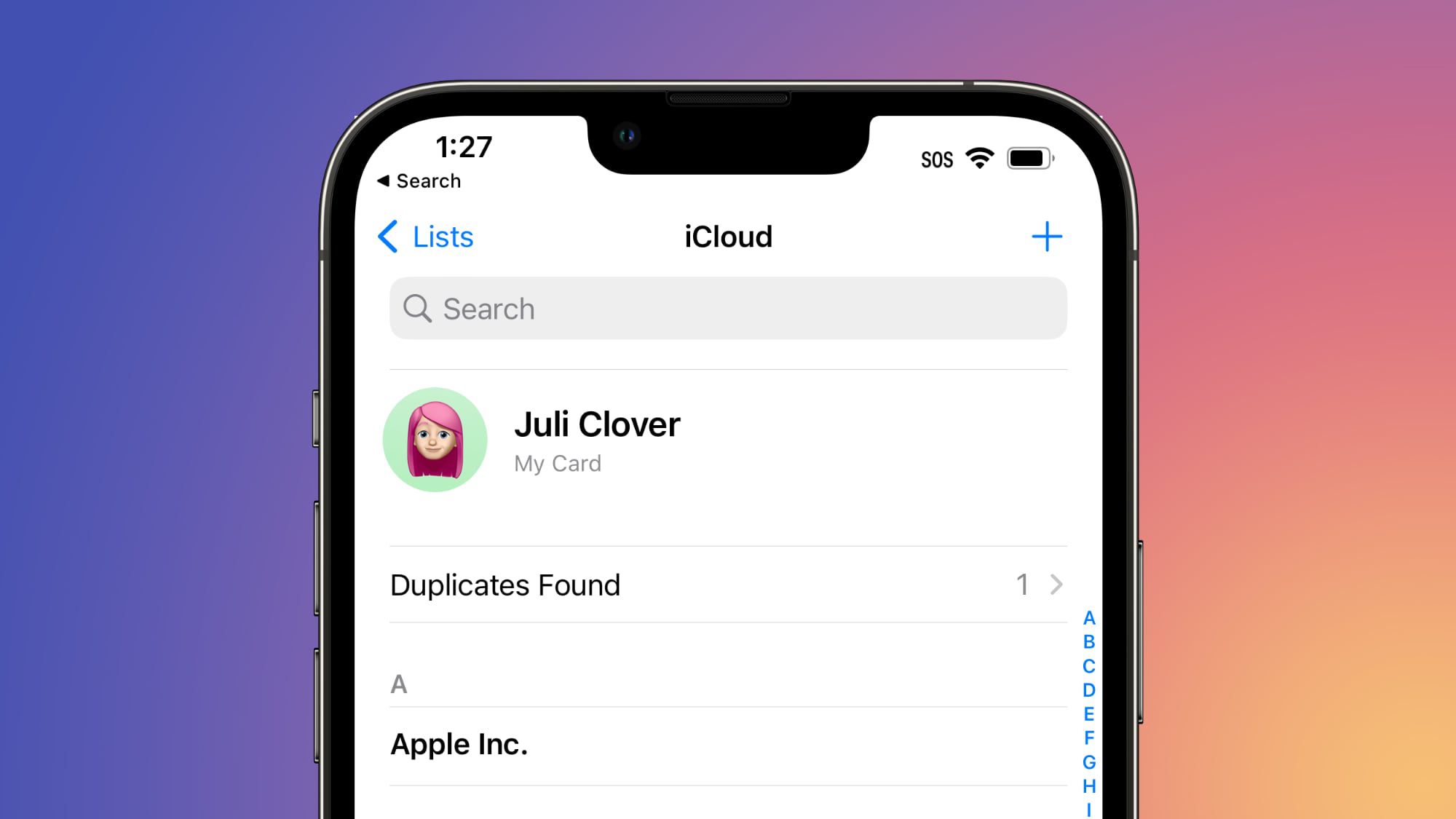
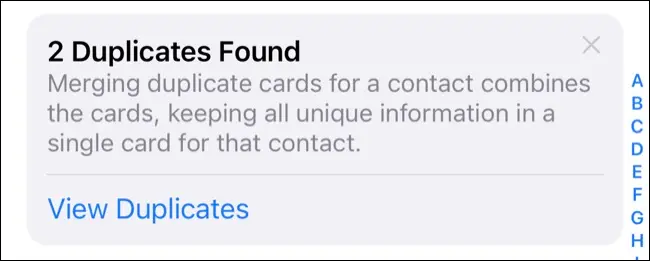 Another way to locate duplicates
Scroll to the bottom of your contact list, you will see the total number of contacts with duplicate contacts found.
Another way to locate duplicates
Scroll to the bottom of your contact list, you will see the total number of contacts with duplicate contacts found.
 Also Read:
Also Read:






