How to Get Adobe InDesign for Free or with Creative Cloud?
January 23, 2023 By Raulf Hernes
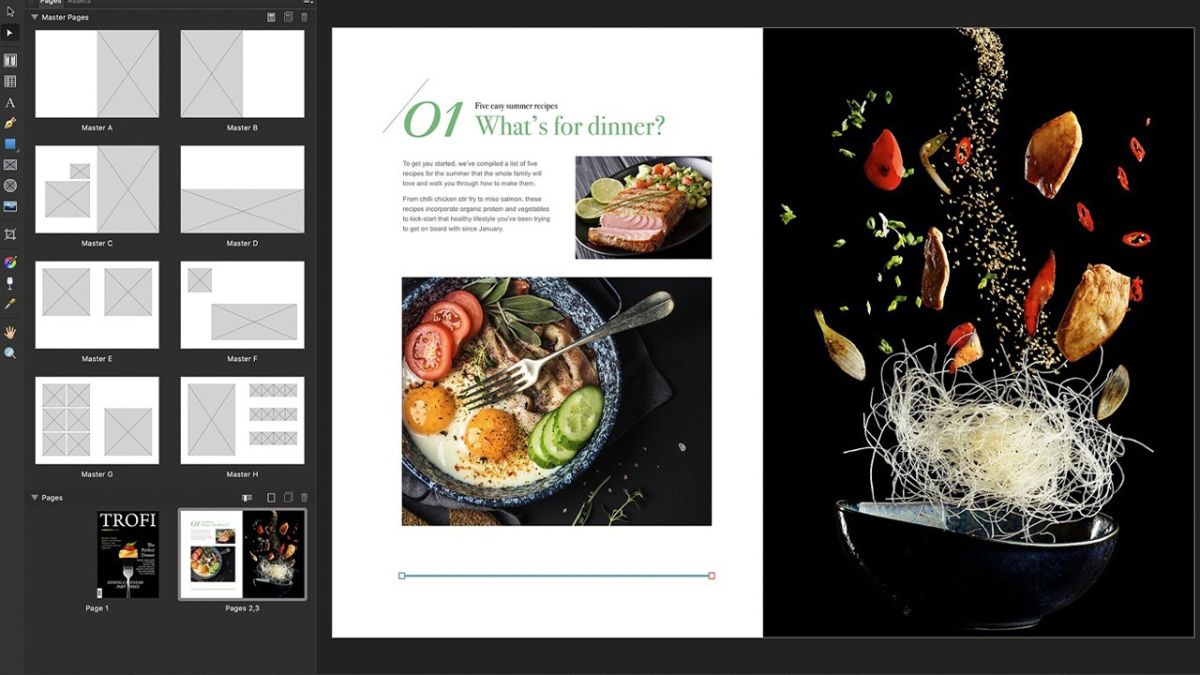
(Image Credit Google)
Adobe InDesign and DTP tools are critical for setting up pages that don't bleed over the edges, create chasms of negative space, and stay color-accurate on-screen and in hand. Want to learn how to get Adobe InDesign for free - or simply try out one of the best desktop publishing programs for creating magazines, posters, and books?
Whether you're a skilled designer or just starting out, Adobe InDesign is a fantastic page layout tool for bringing your designs to life. It's available as a standalone app or as part of a Creative Cloud All Apps subscription, and it includes tools like Adobe Illustrator and Photoshop in addition to its layout designer.
We'll look at how to get Adobe InDesign for free for 7 days or through Creative Cloud. We'll go over the various subscription plans and deals available, as well as how to get started and the best InDesign options to consider.
Adobe InDesign desktop publishing software is available for both Windows and Mac computers. By clicking here, you can install InDesign for free with a 1-week trial. After the trial period expires, you can keep using the service by registering for Adobe Creative Cloud. If you want to keep using InDesign after the trial period, you must upgrade to a paid membership.
[caption id="attachment_83715" align="aligncenter" width="900"]
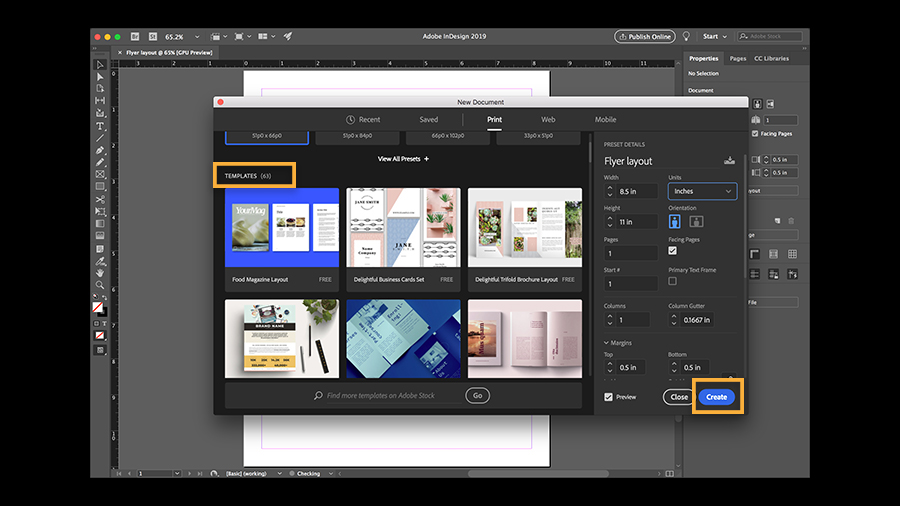
Adobe InDesign[/caption]
How do I purchase Adobe InDesign?
Unlike these DTP tools, Adobe InDesign cannot be purchased with a lifetime license or a one-time fee. If you want to continue using it after your free trial, you'll need to subscribe, as with most other tools in the creative stack.
A Single App subscription, which only includes the InDesign desktop app and 100GB of cloud storage, is also available.
You can also select Creative All Apps, which includes InDesign as well as over 20 other tools, including Adobe Lightroom and Acrobat, the company's leading PDF editor. If you work in multiple mediums, this could be a good investment.
What is the cost of Adobe InDesign?
Adobe offers three subscription options for InDesign: monthly, annually, and annually billed monthly. The latter is the cheapest option, but you'll be put into a yearly contract and must pay an exit fee if you wish to cancel before the year is up. Should choose the plan that best fits your financial situation.
Price of Adobe InDesign as a single app?
- $31.49 / £30.34 / AU$45.99 per month
- Annual monthly billing: $20.99 / £19.97 / AU$29.99
- Annually: $239.88 / £238.42 / AU
- $343.07
Subscription rates for Creative Cloud All Apps
- $79.49 / £75.85 / AU$114.99 per month
- Annual subscription billed monthly: $52.99 / £49.94 / AU$76.99
- Annual subscription fee: $599.88 / £596.33 / AU$871.07

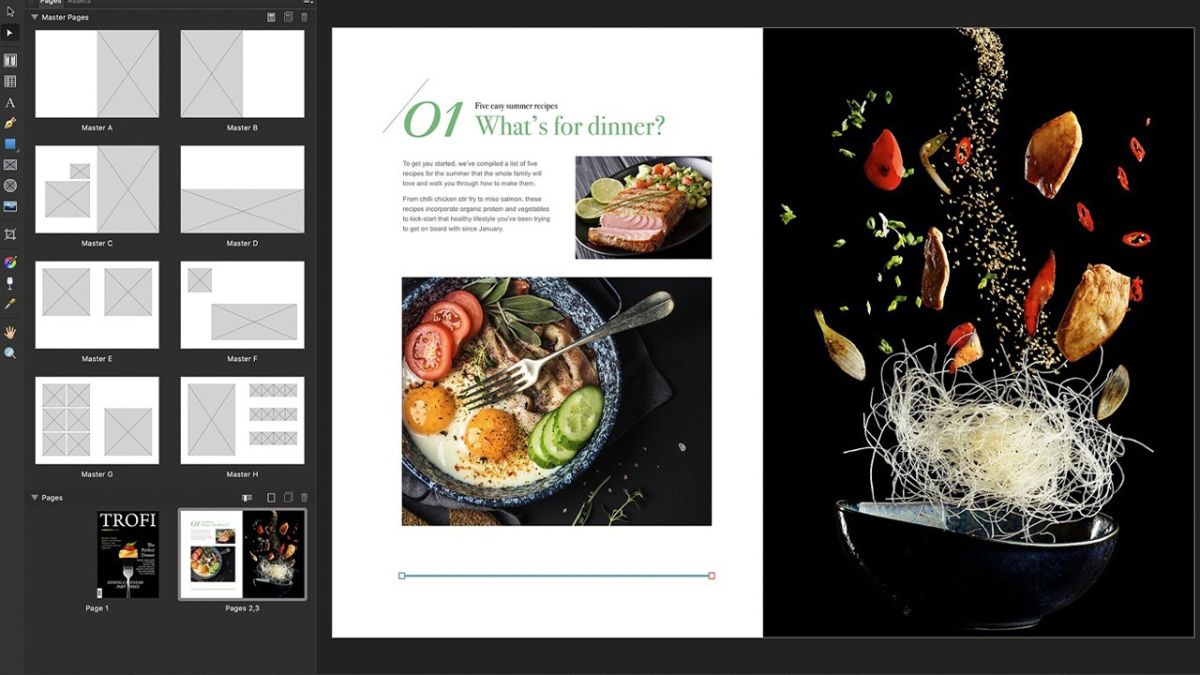
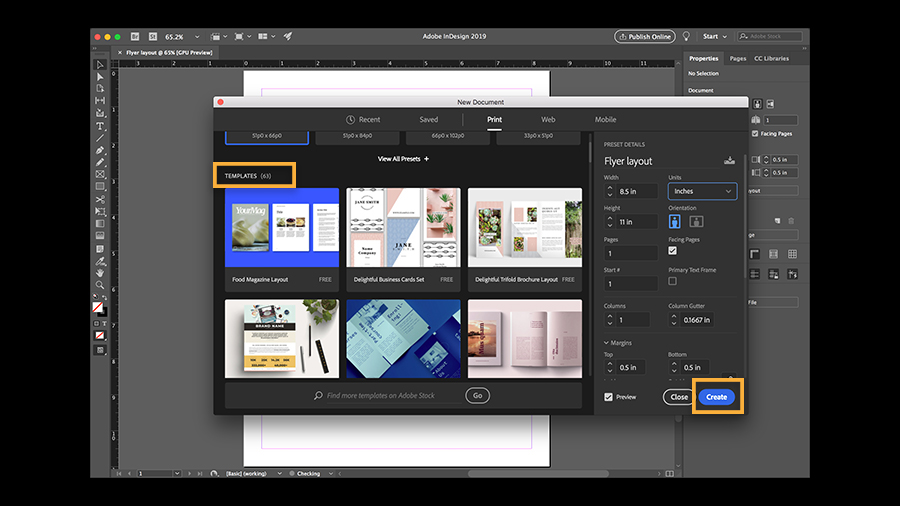 Adobe InDesign[/caption]
Adobe InDesign[/caption]






