In the ever-changing world of technology and retai...
news-extra-space
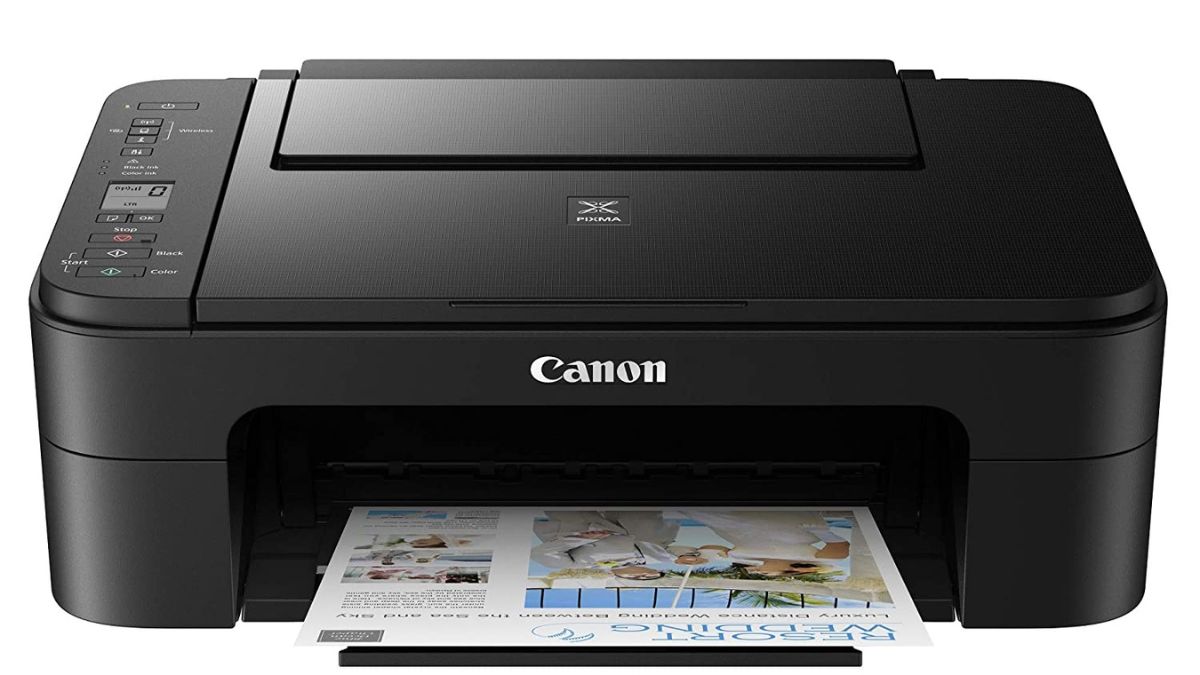
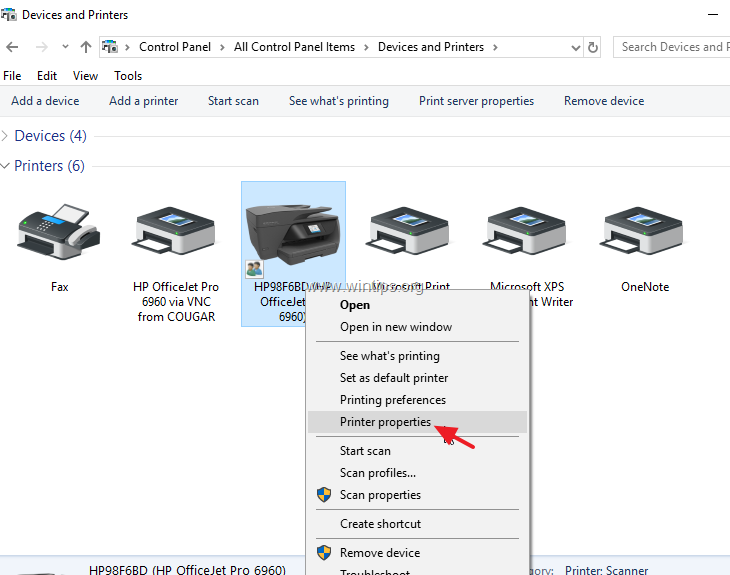 Image credit- wintips.org[/caption]
A PC's Devices and Printers application can be used to instal printers. To make the installation procedure easier, some printers come with software utilities (either on a CD-ROM or available from the web), but they are typically optional.
Network Printers Using Devices Other Than Windows
Compared to Windows, other operating systems use a slightly different approach to allow network printing:
With manual configuration settings in the Print & Fax section of System Preferences, current versions of macOS may automatically detect and add specific types of printers.
An application called Print Center was available in earlier versions of Mac OS X to configure printers attached to Mac computers.
On Apple iOS devices, such as the iPhone and iPad, Apple AirPrint provides Wi-Fi wireless printing. Use of an AirPrint-compatible printer from the same brand is required.
[caption id="" align="aligncenter" width="1280"]
Image credit- wintips.org[/caption]
A PC's Devices and Printers application can be used to instal printers. To make the installation procedure easier, some printers come with software utilities (either on a CD-ROM or available from the web), but they are typically optional.
Network Printers Using Devices Other Than Windows
Compared to Windows, other operating systems use a slightly different approach to allow network printing:
With manual configuration settings in the Print & Fax section of System Preferences, current versions of macOS may automatically detect and add specific types of printers.
An application called Print Center was available in earlier versions of Mac OS X to configure printers attached to Mac computers.
On Apple iOS devices, such as the iPhone and iPad, Apple AirPrint provides Wi-Fi wireless printing. Use of an AirPrint-compatible printer from the same brand is required.
[caption id="" align="aligncenter" width="1280"] Image credit- YouTube[/caption]
Various Unix and Linux distributions offer standardised network printing capability. Although there are variations in user interface details, most are based on CUPS, a popular Unix printing system.
A Bluetooth network feature is available on some home printers, however it is often enabled through an external adapter rather than being built-in. Mobile printing via smartphones is supported by Bluetooth printers.
Also read: 7 Netflix Hacks To Save You From Spending Lot Of Money
Bluetooth-enabled smartphones must be put close to the printer for the operation to function because it is a short-range wireless protocol.
Printers with Networking Built-In
Small-business and residential network printers have a similar appearance to other varieties. These network printers, however, have an Ethernet connector, but many more recent models come with an integrated Wi-Fi antenna.
Network printers often have a small keypad and screen on the front of the printer where setup data may be entered. Additionally, error messages that aid in problem-solving are displayed on the screen.
Image credit- YouTube[/caption]
Various Unix and Linux distributions offer standardised network printing capability. Although there are variations in user interface details, most are based on CUPS, a popular Unix printing system.
A Bluetooth network feature is available on some home printers, however it is often enabled through an external adapter rather than being built-in. Mobile printing via smartphones is supported by Bluetooth printers.
Also read: 7 Netflix Hacks To Save You From Spending Lot Of Money
Bluetooth-enabled smartphones must be put close to the printer for the operation to function because it is a short-range wireless protocol.
Printers with Networking Built-In
Small-business and residential network printers have a similar appearance to other varieties. These network printers, however, have an Ethernet connector, but many more recent models come with an integrated Wi-Fi antenna.
Network printers often have a small keypad and screen on the front of the printer where setup data may be entered. Additionally, error messages that aid in problem-solving are displayed on the screen.
Leave a Reply






