
Elon Musk revealed his newest project, XMail, an e...
news-extra-space

 On its Data Use Policy site, Facebook explains exactly what data it collects to create the profile that can help to target you with specific ads. And, as one might expect, it collects all information. Any post, like, comment, picture, video, friend you've added, news article, or inside joke you've shared on Facebook can be used to serve you advertisements.
Facebook can also use information such as your date of birth, location, and other information to serve you relevant ads and improve the site itself. Consider it the inherent cost of using a massive service such as Facebook for free.
But not only the information you share via Facebook that's being collected. All of the sites and services that you access through your Facebook account have access to some of your data, and how they use that information is entirely up to them.
Also Read: What is Facebook Star Feature, & How to Give One to Creators?
Keeping your data under the supervision
On its Data Use Policy site, Facebook explains exactly what data it collects to create the profile that can help to target you with specific ads. And, as one might expect, it collects all information. Any post, like, comment, picture, video, friend you've added, news article, or inside joke you've shared on Facebook can be used to serve you advertisements.
Facebook can also use information such as your date of birth, location, and other information to serve you relevant ads and improve the site itself. Consider it the inherent cost of using a massive service such as Facebook for free.
But not only the information you share via Facebook that's being collected. All of the sites and services that you access through your Facebook account have access to some of your data, and how they use that information is entirely up to them.
Also Read: What is Facebook Star Feature, & How to Give One to Creators?
Keeping your data under the supervision
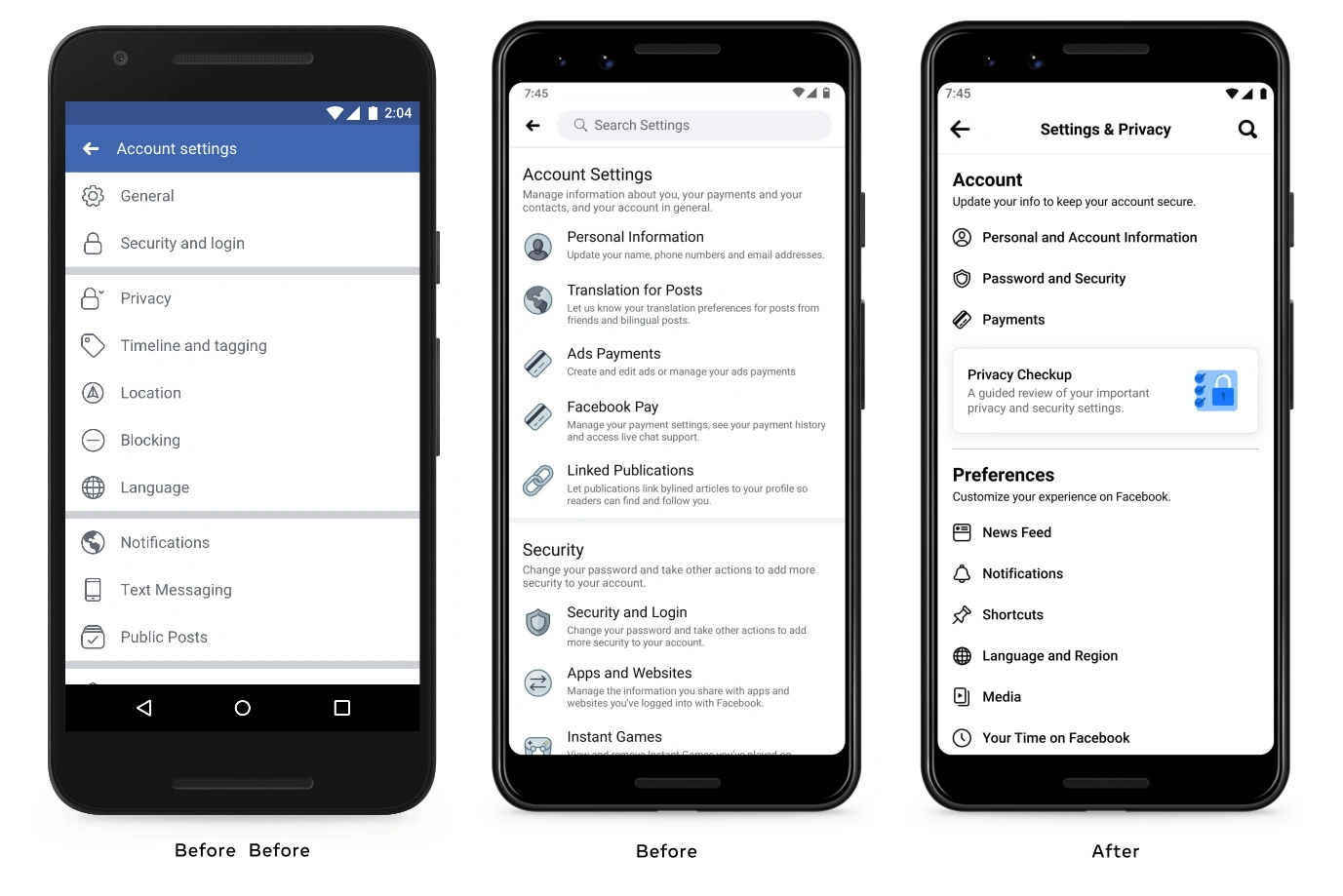 Facebook considers publicly shared information to be fair game for use in targeted advertisements. While you can control the visibility of some of your data, such as posts and photos, others, such as your name, profile picture, cover photo, networks, gender, username, and user ID (how apps identify you), are always considered public.
You can look at the Facebook Ad Preferences site if you want to see fewer ads about a specific topic on Facebook. You can control what information Facebook believes it knows about you from this page. You won't be able to delete that information, but you will be able to control the types of ads you see.
You can prevent Facebook from showing you interest-based advertisements or advertisements on apps and websites. You can also opt-out of the categories that Facebook assigns to you to help advertisers serve your ads. Apps such as games and services such as Spotify have access to your basic Facebook profile information.
Facebook considers publicly shared information to be fair game for use in targeted advertisements. While you can control the visibility of some of your data, such as posts and photos, others, such as your name, profile picture, cover photo, networks, gender, username, and user ID (how apps identify you), are always considered public.
You can look at the Facebook Ad Preferences site if you want to see fewer ads about a specific topic on Facebook. You can control what information Facebook believes it knows about you from this page. You won't be able to delete that information, but you will be able to control the types of ads you see.
You can prevent Facebook from showing you interest-based advertisements or advertisements on apps and websites. You can also opt-out of the categories that Facebook assigns to you to help advertisers serve your ads. Apps such as games and services such as Spotify have access to your basic Facebook profile information.
 If you're sick of Facebook, you can deactivate your account and prevent using the site. For apps like Spotify, you'll need to delete your Facebook profile. By deleting your account, you will also be disconnecting from a large portion of your online social circle.
To delete your Facebook account, go to the top of the page and click the "delete my account" button. Then, under "General," select "Download a copy of your Facebook data." This will give you access to all information that you've posted on the site since you registered.
It may take up to 90 days for Facebook to completely remove all of the information you've posted. During that time, no one will be able to communicate with your account. Some things will not be deleted during this process, such as posts you've previously sent to friends.
If you're sick of Facebook, you can deactivate your account and prevent using the site. For apps like Spotify, you'll need to delete your Facebook profile. By deleting your account, you will also be disconnecting from a large portion of your online social circle.
To delete your Facebook account, go to the top of the page and click the "delete my account" button. Then, under "General," select "Download a copy of your Facebook data." This will give you access to all information that you've posted on the site since you registered.
It may take up to 90 days for Facebook to completely remove all of the information you've posted. During that time, no one will be able to communicate with your account. Some things will not be deleted during this process, such as posts you've previously sent to friends.
Leave a Reply






