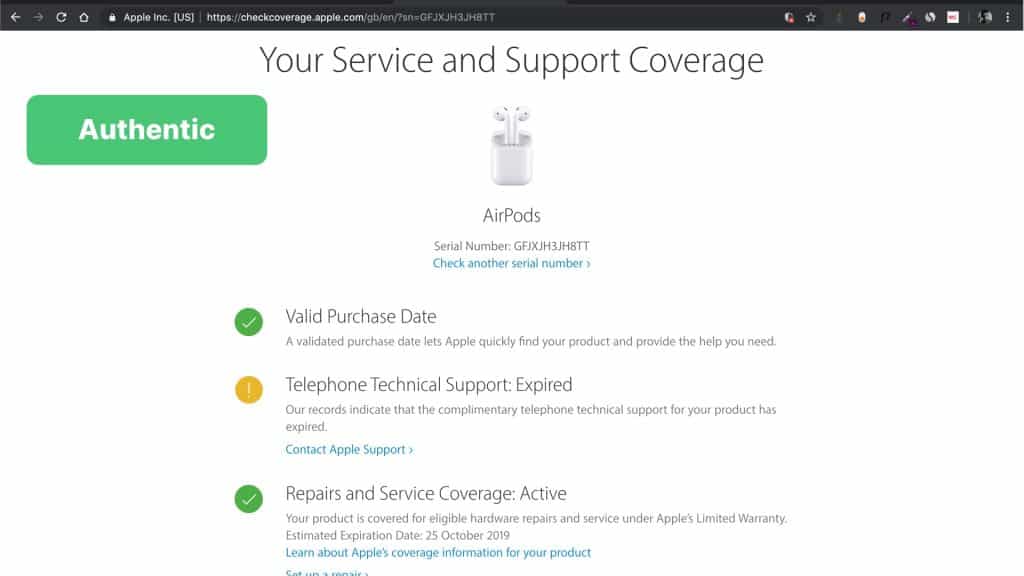How to spot Fake AirPods in 3 Simple Ways?
August 07, 2023 By Prelo Con

(Image Credit Google)
Unfortunately, the sale of fake AirPods hurts Apple more than anything. The consequences could extend to you, as a customer, and the harms go far beyond than the money loss.
But how can you tell whether the AirPods you're using are fake? It ought to be difficult to tell, right? Otherwise, they wouldn't be fakes in the first place. Here 3 simple ways to tell if your
AirPods are made from the official manufacturer or not, continue reading to put the puzzle to rest.
3 Ways to Spot Fake Airpods
Reaching the Official:
Going straight to the official, Apple, is the most reliable way to determine whether AirPods are phoney. To verify the status of a product's warranty, visit Apple's website. If you discover the AirPods there, simply input their serial number to confirm their authenticity.
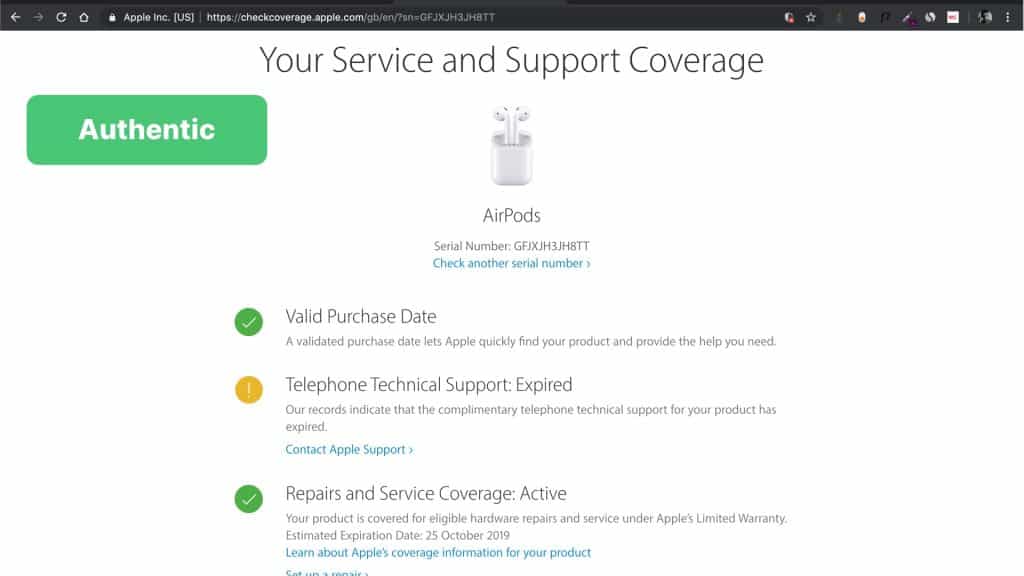
- Go to Apple's coverage checking tool
- Find your AirPods' serial number on the box. If the airpods are connected to your iPhone go to Settings > Bluetooth > tapping the i next to the AirPods name.
- Enter the serial number, the CAPTCHA, and tap on Continue.
- The website will tell you the product details with an exact purchasing date.
If you can't see anything, you've discovered a bogus pair of AirPods.
Take Benefit of W1 Chip:
- Make sure the airpods are charged and hold them with iPhone.
- Open the case lid while leaving the airpods inside the case.
- If the pods are set up with this device, you will see a screen pop up showing the battery percentage of your airpods. If it happens, the airpods are genuine.
Packaging & Manufacturing
Price: As you know, Apple makes premium products. So, if you are getting a lot cheaper deal, then you have to re0-think on it's authentication.
Packaging: The printing quality, tight fitting, perfect sticker placement are some of the sign to find out authentic Apple products.
FAQs
Can i detect fake AirPods through iOS 16?
Yes when you try to pair AirPods with iPhone using the AirPods pairing popup iOS will automatically identify if the pair is not genuine. Your iPhone will display a message saying ‘
Cannot Verify AirPods‘ right on the popup. If you want to connect then, you can click on "Connect Anyway" in the Bluetooth settings.
Can I use someone else's AirPods in my case?
Yes, if you are using the airpods from the same model you can use it freely without any worry.
By Prelo Con
Following my passion by reviewing latest tech. Just love it.