How to Use Google Tuner to Tune Your Guitar?
November 28, 2022 By Raulf Hernes

(Image Credit Google)
Do you want to tune your guitar? Tuner apps can be costly, and leaving your physical tuner at home will be the last thing you want to do when you're about to begin a gig. In a pinch, the free Google Guitar Tuner is a browser search away and can work well.
Where to Look for Google Guitar Tuner?
Begin by launching your browser to gain access to the Google tuner. We ran tests in Safari and Chrome. Go to the Google search page, type google guitar tuner in the search bar, and then click or tap the search button. This applet should appear near the top of the results page.
In our tests, typing "guitar tuner" did not launch the applet. Other applets, such as the Google Calculator, will show up at the top of search results sometimes if you only search for "calculator."
[caption id="attachment_66858" align="aligncenter" width="2048"]
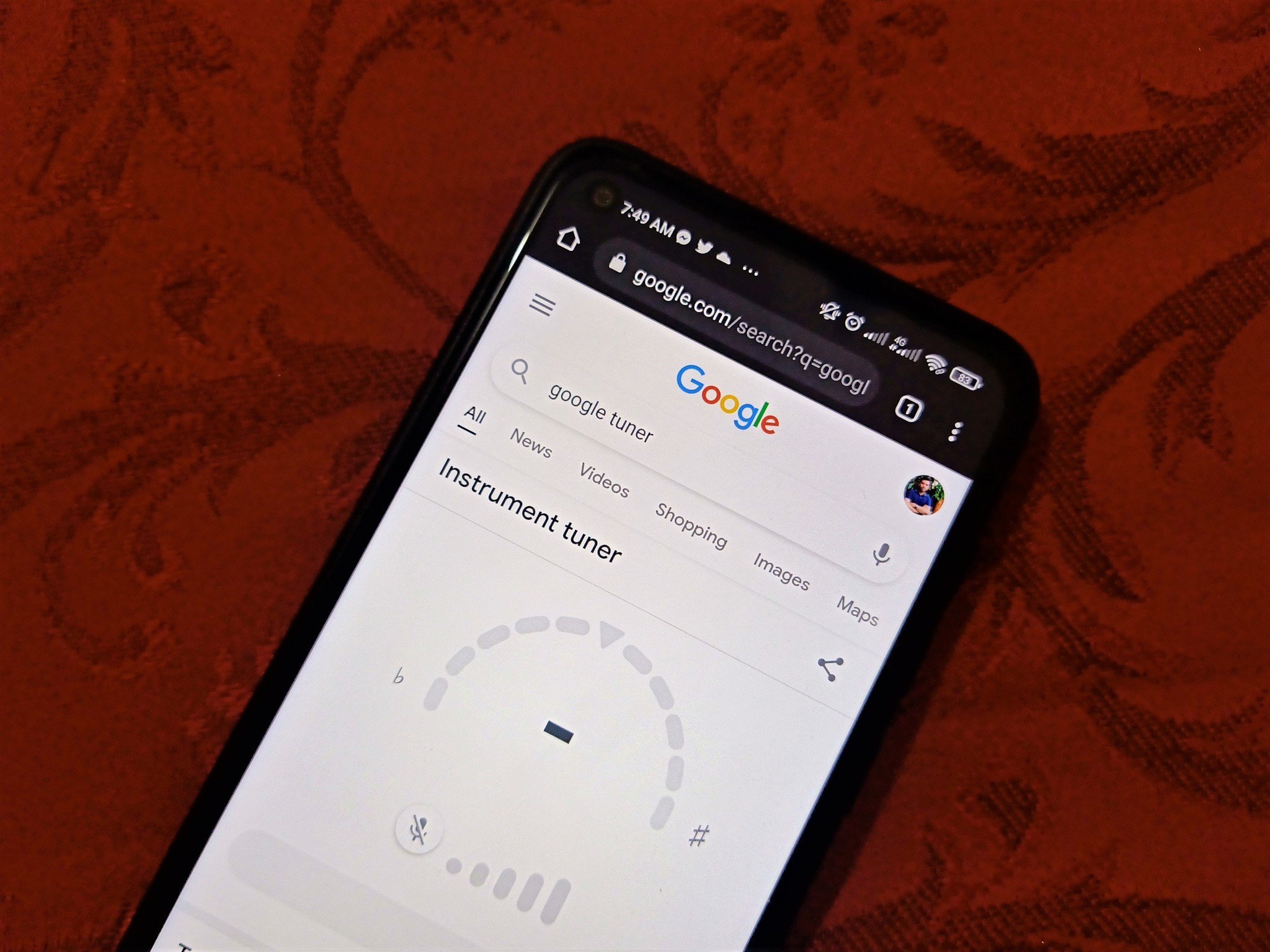
Image: Jay Bonggolto / Android Central[/caption]
Steps to Tune your Guitar with Google Tuner
- Before you can use Google Guitar Tuner, you must grant the website microphone access. The message "Press Mic to Begin Tuning" will appear. The microphone icon can be accessed by tapping or clicking on it.
- A popup should appear requesting permission to use your microphone. To proceed, click "Allow."
- You should now see a "Listening" message in the Google tuner, indicating that the app is ready to assist you in tuning your guitar.
- Play the accessible string you want to use, and the tuner will display to you what note it's tuned to right now. In this case, we're tuning the low E string (in EADGBE standard tuning), and the Google Guitar Tuner indicates that we're slightly off. To get better results, turn off any overdrive or distortion.
- Keep tuning the string higher or lower as required until the tuner displays a green arrow indicating that you're on the correct note.
- Remember that the Google tuner is chromatic. In other words, it can tune to any Western music notation note. There is no option to set it to specific guitar tunings at the time of writing, so you must know which note you want to tune and whether it is higher or lower than the currently displayed note.
[caption id="attachment_66859" align="aligncenter" width="1200"]

Image: Android Police[/caption]
How Reliable Is Google's Guitar Tuner?
You may be wondering if you can rely on the Google tuner to tune correctly. In practice, the quality of your device's microphone may affect how credible the tuner app is. However, because it is only listening for a single frequency, it should operate on almost any device.
We used Google Tuner in conjunction with the popular GuitarTuna app, an acoustic guitar's built-in tuner, and an integrated tuner in a cross pedal. They all produced the same results as Google's tuner applet, so we're confident it'll suffice for all but the savviest musicians.


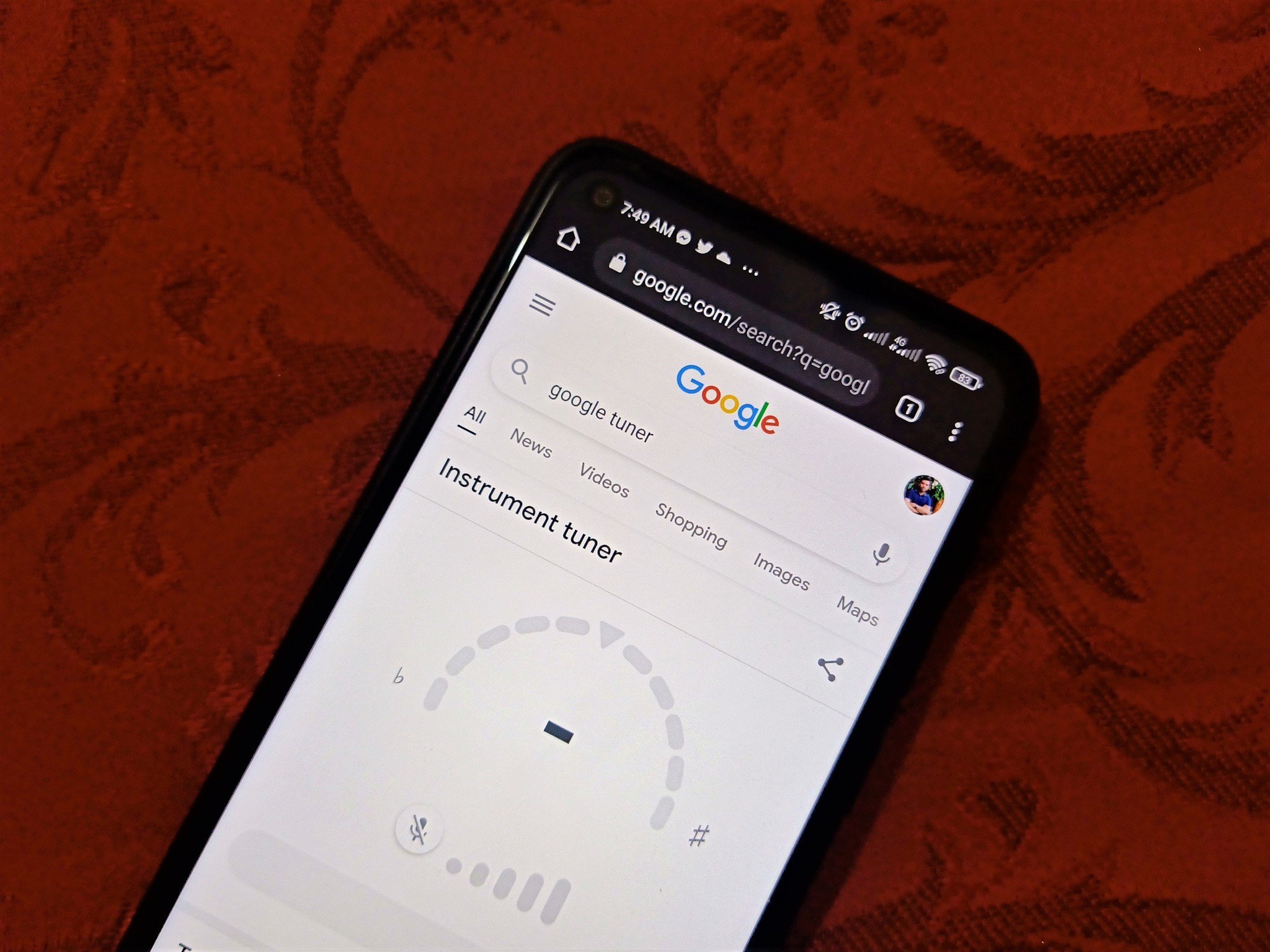 Image: Jay Bonggolto / Android Central[/caption]
Image: Jay Bonggolto / Android Central[/caption]
 Image: Android Police[/caption]
Image: Android Police[/caption]






