How to Use Your Voice to Create Recurring Automations on HomePod
January 25, 2023 By Monica Green

(Image Credit Google)
On the second-generation HomePod and HomePod mini models, Apple issued a HomePod 16.3 software update in January 2023 that provides the capability to set up recurrent automation with your voice. How to utilize them is covered in this article.
Close HomePod 2023
Siri may now be used to schedule repeating Apple Home automation on the HomePod mini and second-generation HomePod thanks to iOS 16.3 and the HomePod 16.3 software update.
https://www.gadgetany.com/news/your-iphone-will-boost-up-with-apples-ios16-3-secret-disclosed/
Siri can now create several automation, as opposed to the single automation that was previously possible. Since you don't even have to press anything to set up recurring automation, the feature is quite simple to use.
[caption id="" align="aligncenter" width="3840"]
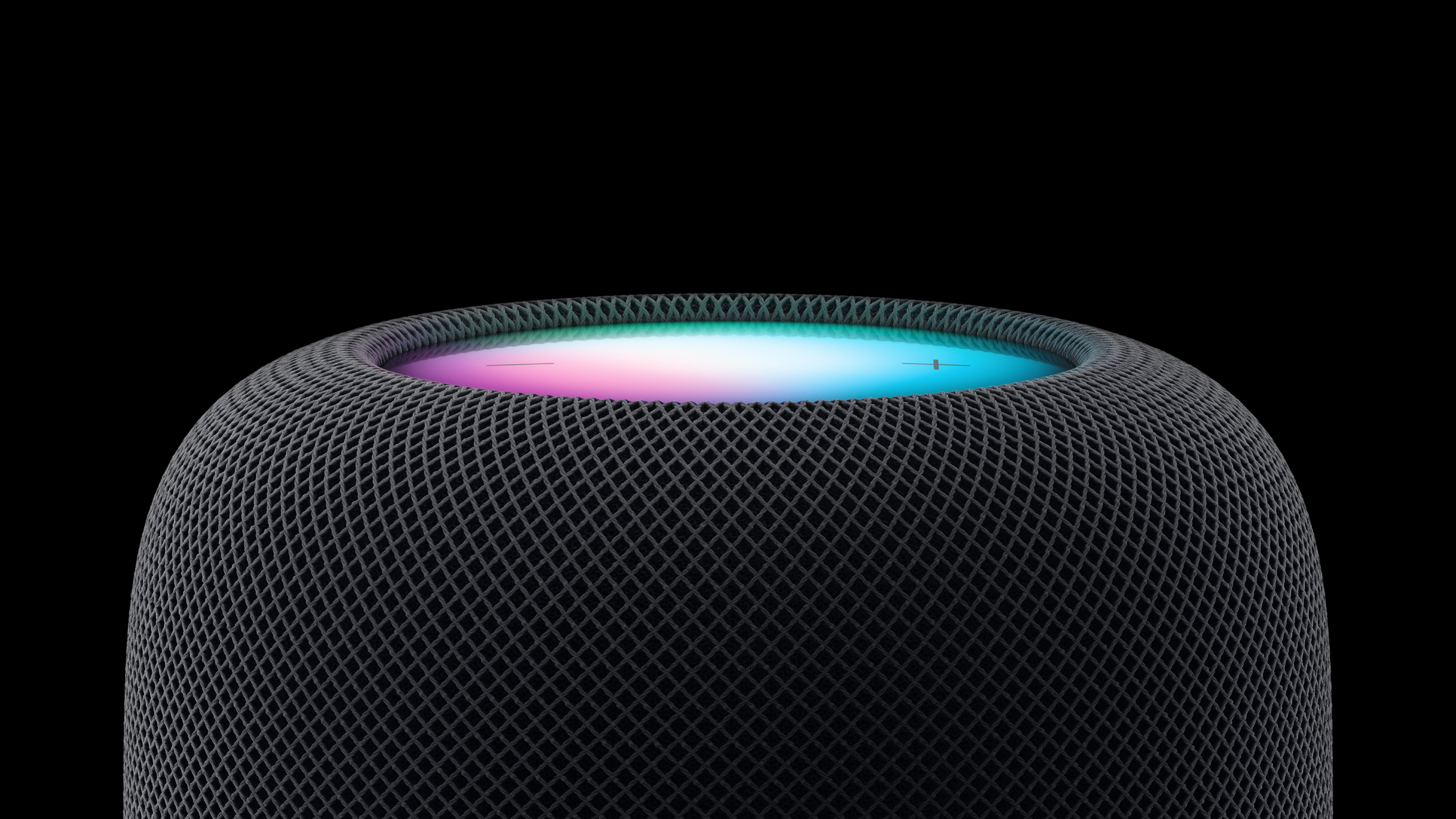
Image credit- iMore[/caption]
Say, "Hey Siri, set an automation to turn off the living room lights at 11 p.m. every day," as an example. When you ask Siri a question, she will confirm it by saying something like, "I've set the living room lights to turn off at 11 p.m. starting this evening."
home
On your iPhone or iPad, use the Home app to edit or disable any automation you set up using Siri in this manner. Simply tap the Automation tab located at the Home interface's bottom.


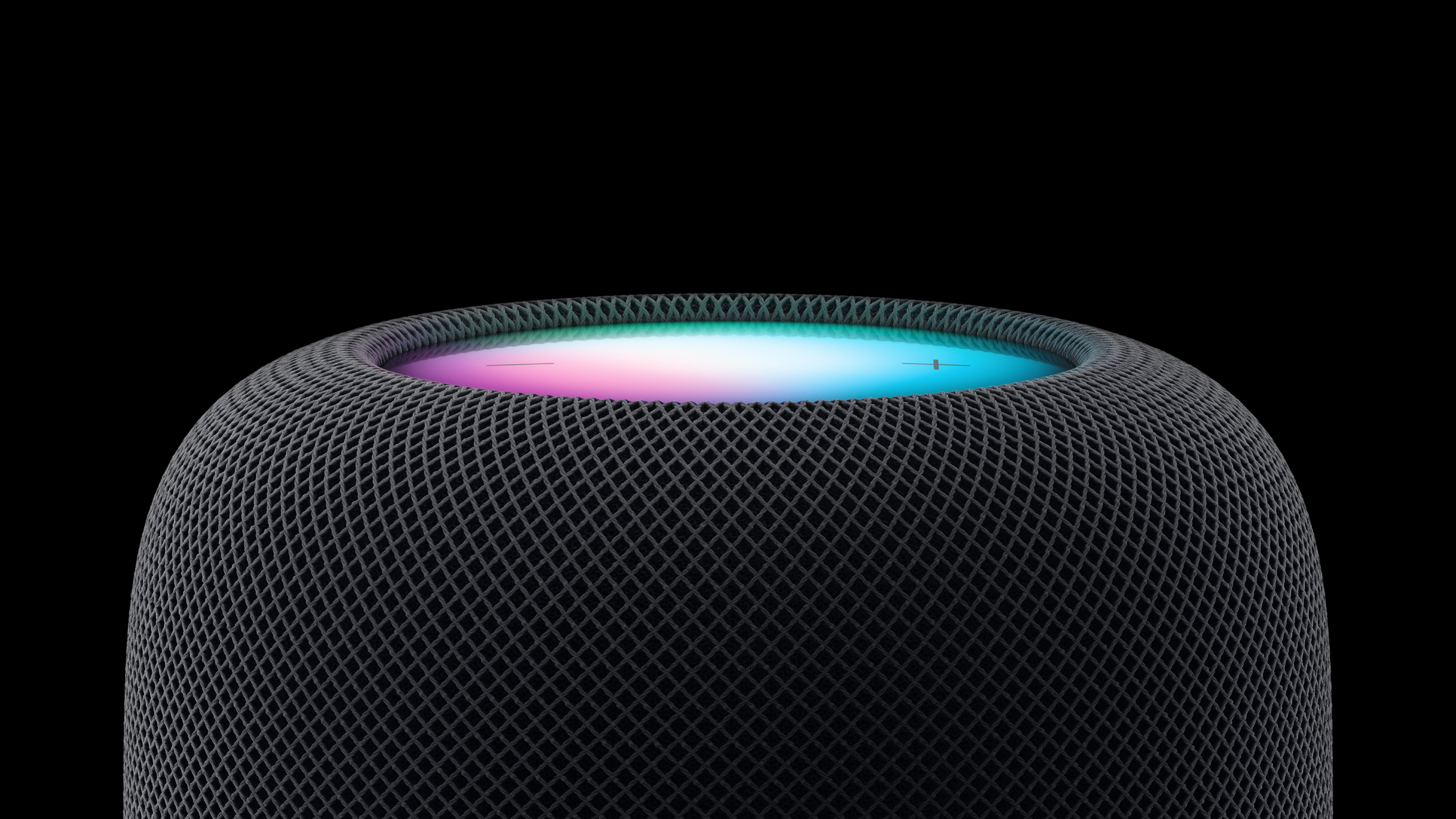 Image credit- iMore[/caption]
Say, "Hey Siri, set an automation to turn off the living room lights at 11 p.m. every day," as an example. When you ask Siri a question, she will confirm it by saying something like, "I've set the living room lights to turn off at 11 p.m. starting this evening."
home
On your iPhone or iPad, use the Home app to edit or disable any automation you set up using Siri in this manner. Simply tap the Automation tab located at the Home interface's bottom.
Image credit- iMore[/caption]
Say, "Hey Siri, set an automation to turn off the living room lights at 11 p.m. every day," as an example. When you ask Siri a question, she will confirm it by saying something like, "I've set the living room lights to turn off at 11 p.m. starting this evening."
home
On your iPhone or iPad, use the Home app to edit or disable any automation you set up using Siri in this manner. Simply tap the Automation tab located at the Home interface's bottom.






