How to Utilize Remote Printing over the Internet?
December 30, 2022 By Monica Green

(Image Credit Google)
A satellite office is a division of a larger business that is situated away from the main office. The size and location of satellite offices might differ significantly. They are typically located close to another firm branch, but occasionally they can be found in neighbouring cities, states, nations, or even continents. However, printing from these distant locations is fraught with difficulties.
The Problems with Remote Printing
It might be very expensive and impractical for remote offices to connect directly to the network of the main office when it comes to business printing. However, distant offices still require access to corporate assets kept at the headquarters. These materials frequently require printing at some stage.
Using VPN solutions to access printers on distant networks is a frequent solution to these problems. This system is very expensive and requires a difficult setup to handle the VPN administration and infrastructure. The network is also highly vulnerable to attacks from malicious software.
Solutions that offer software as a service (SaaS) are utilised by several businesses. Software as a service, or SaaS, is a subscription-based software licence that is hosted by software manufacturers or application service providers in the cloud. Examples of companies that produce Electronic Medical Record SaaS solutions for the healthcare sector include Epic, Cerner, McKesson, and Allscripts.
[caption id="" align="aligncenter" width="1999"]
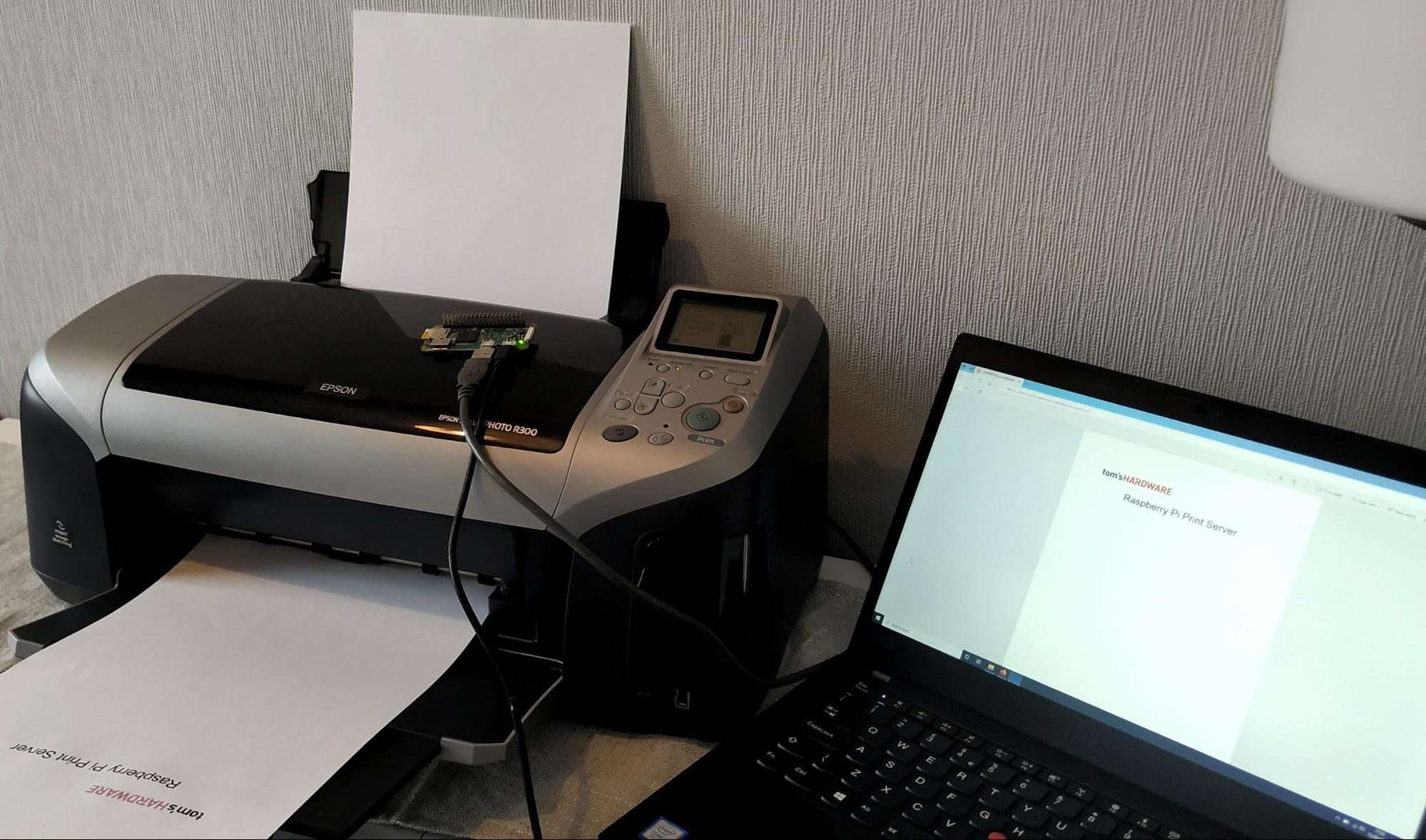
Image credit- Tom's Hardware[/caption]
Users must be able to access and print from these EMR/EHR systems to a printer located in their office from remote clinics or labs. These SaaS applications frequently have few printing options available. These restrictions may also be addressed by a remote printing solution.
There are four major drawbacks to using a VPN for printing. VPN solutions demand a persistent connection that is always active, which adds to network traffic and increases susceptibility. A persistent connection is not necessary for remote printing.
A VPN solution's implementation can be quite expensive and demand a lot of the support team's attention, energy, and resources. Remote printing is simple to set up and saves time and money.
VPN services are susceptible to compromise. It is possible to safely pull print output from a remote solution over the internet.
Why Does It Matter How Remote Printing Solutions Operate?
Remote printing can offer a solution that enables users to print the output produced from an enterprise application that is located on a different network if your business has numerous retail chains or outlets, laboratories, and clinics.
One excellent solution to the technical issues distant offices have with printing is to connect corporate applications to a printer at a remote location over the internet. Compared to using other services like a VPN, it is more practical, more inexpensive, and generally simpler to set up. Businesses that employ remote printing technologies also save money and cut back on the time and resources needed for support staff.
[caption id="" align="aligncenter" width="600"]

Image credit- Depositphotos[/caption]
People who work from home have significantly increased since the creation of COVID-19. According to the U.S. Census Bureau, the percentage of Americans who work from home tripled between 2019 and 2021, rising from 5.7% (approximately 9 million people) to 17.9% (27.6 million people).
Users who work from home must use the workplace network to access and print documents. This lists a few possible problems: Corporate networks or apps are unaware of or unable to connect to personal printers.
Numerous documents include private or regulated information (PI) that shouldn't be disclosed to third parties. However, it might now be necessary for employees to use them from home.
It is not advisable to share network resources or connect to a VPN on many home networks since they are unreliable and could be vulnerable to dangerous software. It's possible for new or transient remote users to be unable to define a home-based print device on their PC.


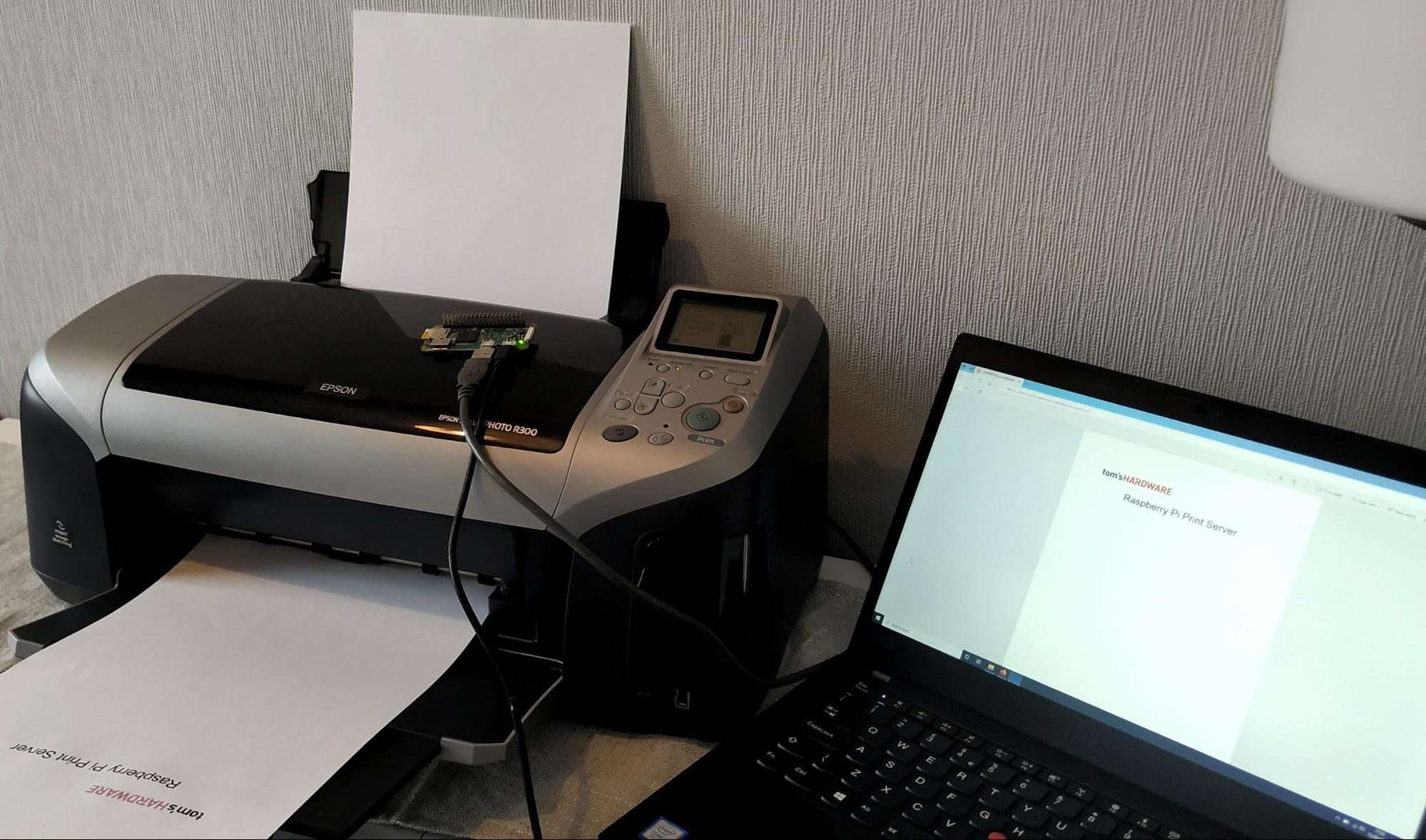 Image credit- Tom's Hardware[/caption]
Users must be able to access and print from these EMR/EHR systems to a printer located in their office from remote clinics or labs. These SaaS applications frequently have few printing options available. These restrictions may also be addressed by a remote printing solution.
There are four major drawbacks to using a VPN for printing. VPN solutions demand a persistent connection that is always active, which adds to network traffic and increases susceptibility. A persistent connection is not necessary for remote printing.
A VPN solution's implementation can be quite expensive and demand a lot of the support team's attention, energy, and resources. Remote printing is simple to set up and saves time and money.
VPN services are susceptible to compromise. It is possible to safely pull print output from a remote solution over the internet.
Image credit- Tom's Hardware[/caption]
Users must be able to access and print from these EMR/EHR systems to a printer located in their office from remote clinics or labs. These SaaS applications frequently have few printing options available. These restrictions may also be addressed by a remote printing solution.
There are four major drawbacks to using a VPN for printing. VPN solutions demand a persistent connection that is always active, which adds to network traffic and increases susceptibility. A persistent connection is not necessary for remote printing.
A VPN solution's implementation can be quite expensive and demand a lot of the support team's attention, energy, and resources. Remote printing is simple to set up and saves time and money.
VPN services are susceptible to compromise. It is possible to safely pull print output from a remote solution over the internet.
 Image credit- Depositphotos[/caption]
People who work from home have significantly increased since the creation of COVID-19. According to the U.S. Census Bureau, the percentage of Americans who work from home tripled between 2019 and 2021, rising from 5.7% (approximately 9 million people) to 17.9% (27.6 million people).
Users who work from home must use the workplace network to access and print documents. This lists a few possible problems: Corporate networks or apps are unaware of or unable to connect to personal printers.
Numerous documents include private or regulated information (PI) that shouldn't be disclosed to third parties. However, it might now be necessary for employees to use them from home.
It is not advisable to share network resources or connect to a VPN on many home networks since they are unreliable and could be vulnerable to dangerous software. It's possible for new or transient remote users to be unable to define a home-based print device on their PC.
Image credit- Depositphotos[/caption]
People who work from home have significantly increased since the creation of COVID-19. According to the U.S. Census Bureau, the percentage of Americans who work from home tripled between 2019 and 2021, rising from 5.7% (approximately 9 million people) to 17.9% (27.6 million people).
Users who work from home must use the workplace network to access and print documents. This lists a few possible problems: Corporate networks or apps are unaware of or unable to connect to personal printers.
Numerous documents include private or regulated information (PI) that shouldn't be disclosed to third parties. However, it might now be necessary for employees to use them from home.
It is not advisable to share network resources or connect to a VPN on many home networks since they are unreliable and could be vulnerable to dangerous software. It's possible for new or transient remote users to be unable to define a home-based print device on their PC.






