Learn how to play iMessage games on your iPhone
March 18, 2023 By Prelo Con

(Image Credit Google)
Image Credit: The Verge
Android users are missing out on the ability to play games in iOS Messages, which is one of the multiple features found on the iPhone’s messaging app. The only requirement is to have an iPhone that is updated to iOS11 or higher and you can download a variety of iMessage games to play with your buddies.
The games are easy and designed to be played turn-by-turn so you can have some fun in between sending meaningless texts.
[caption id="attachment_118765" align="aligncenter" width="1200"]
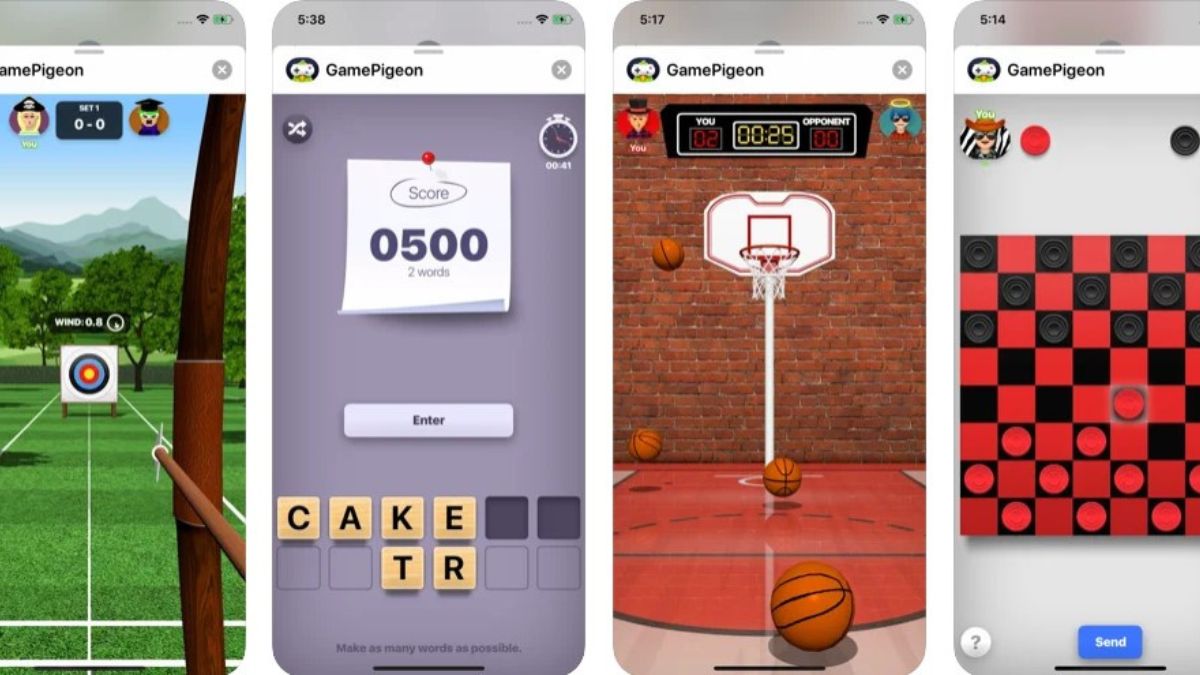
Image Credit: CellularNews[/caption]
How to play games in iOS Messages
- Download a Messages game app: Open the Messages chat on your iPhone, tap the App Store icon, and download an app to play. It is necessary to find one that says “in Messages” in its description, which implies that you can play it within the iMessage app.
- Select the game app: Once you have downloaded it, select the game app from the tool bar in the chat.
- Start a new game: Follow the on-screen instructions to start a new game when the app opens at the bottom of the screen.
- Wait for the other person to respond: Soon enough, your friend (or rival) will be sent an invite to join the game. Now all you need to do is wait for them to respond and think about new strategies to win the game.
By Prelo Con
Following my passion by reviewing latest tech. Just love it.

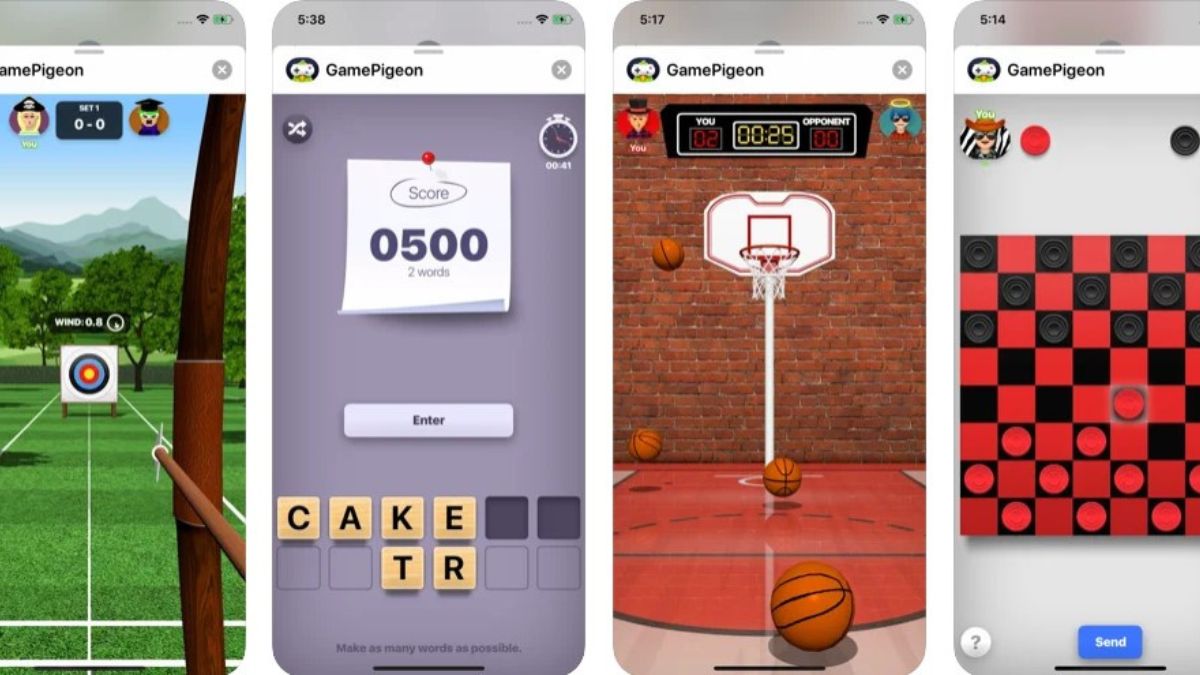 Image Credit: CellularNews[/caption]
Image Credit: CellularNews[/caption]






