In the ever-changing world of technology and retai...
news-extra-space

 Microsoft explained in a blog post that the sidebar lets you access features like Office files, play games, your Outlook email, and reach tools like a clock, a calculator, and a dictionary.
To launch the feature, click on the three dots on the top left to see the ‘Show Sidebar’ option at the bottom or press the Control + Shift + /. Then, you can use the six ready-to-use options to resize it.
However, the Microsoft Office pane is insignificant, as clicking its features opens them in new tabs. In addition, it offers shortcuts to recent documents and apps like Word, PowerPoint, and Excel. Similarly, the game sidebar acts as a shortcut to web games.
The “Discover” sidebar pane assures to include “contextually relevant info for any page.” For example, it can show the authenticity of a cooking website or the reliability of an informational website and the people visiting the site from which countries. It can also help add articles or information from one site to another to understand their concepts better.
Microsoft explained in a blog post that the sidebar lets you access features like Office files, play games, your Outlook email, and reach tools like a clock, a calculator, and a dictionary.
To launch the feature, click on the three dots on the top left to see the ‘Show Sidebar’ option at the bottom or press the Control + Shift + /. Then, you can use the six ready-to-use options to resize it.
However, the Microsoft Office pane is insignificant, as clicking its features opens them in new tabs. In addition, it offers shortcuts to recent documents and apps like Word, PowerPoint, and Excel. Similarly, the game sidebar acts as a shortcut to web games.
The “Discover” sidebar pane assures to include “contextually relevant info for any page.” For example, it can show the authenticity of a cooking website or the reliability of an informational website and the people visiting the site from which countries. It can also help add articles or information from one site to another to understand their concepts better.
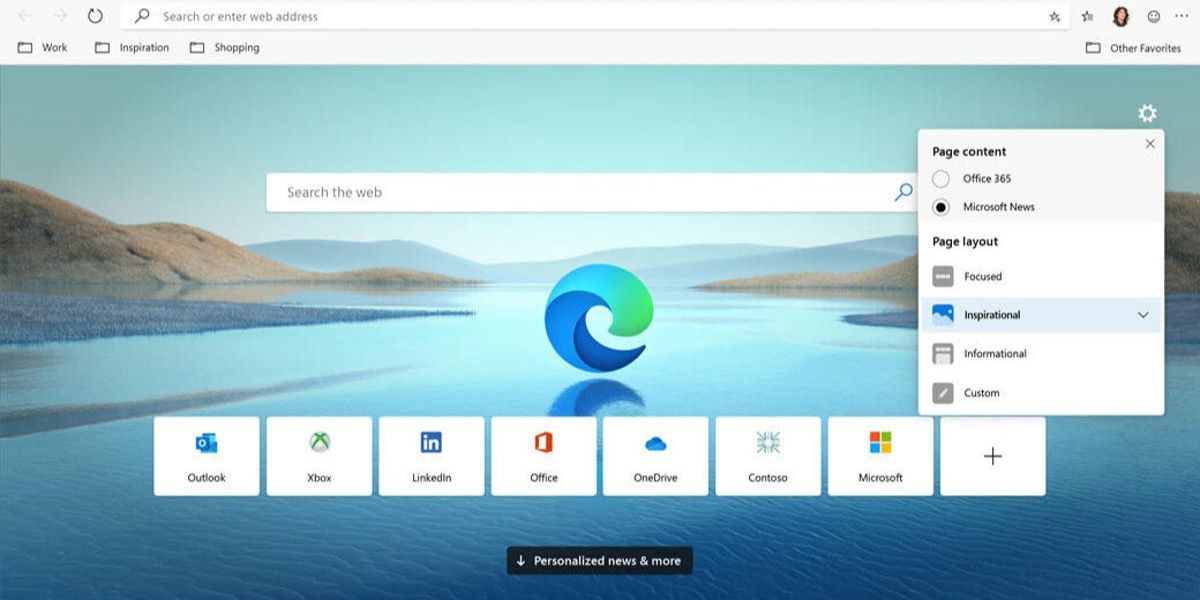 A highly useful trick of the Discover pane is that when you visit a cookery site, the sidebar will automatically select the recipe ingredients list, so you don’t have to scroll through the page and search required details, reading entire paragraphs of the article. However, if you want detailed instructions, you might have to read the whole article.
Access to the calculator and other functions helps you avoid the Taskbar. However, the Office tab does not match the users’ needs. While clicking any of the apps, it launches a new web page, and this is the same for gaming apps. It spoils the complete purpose of a sidebar.
The features resemble the older web browsers that showed pop-up bars that helped you install a search engine bar right below the address bar. So, installing a new app would show an option to install a toolbar.
A highly useful trick of the Discover pane is that when you visit a cookery site, the sidebar will automatically select the recipe ingredients list, so you don’t have to scroll through the page and search required details, reading entire paragraphs of the article. However, if you want detailed instructions, you might have to read the whole article.
Access to the calculator and other functions helps you avoid the Taskbar. However, the Office tab does not match the users’ needs. While clicking any of the apps, it launches a new web page, and this is the same for gaming apps. It spoils the complete purpose of a sidebar.
The features resemble the older web browsers that showed pop-up bars that helped you install a search engine bar right below the address bar. So, installing a new app would show an option to install a toolbar.
Leave a Reply






