Microsoft's Latest Windows 11 Preview Introduces Widgets: Here's What You Need to Know
April 29, 2023 By Prelo Con
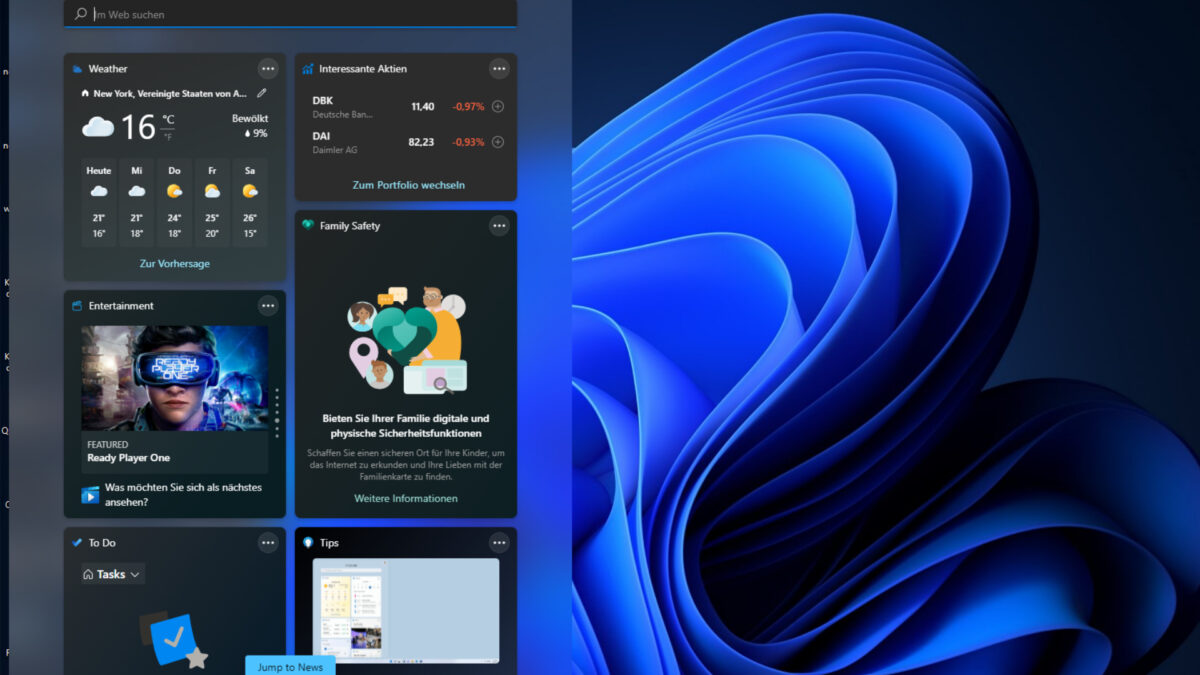
(Image Credit Google)
source: Windows Report
Microsoft has released a new preview build of Windows 11 that includes a new feature called
Widgets. While the feature has been welcomed by many users, others are expressing concerns over its privacy implications.
What are Widgets in Windows 11?
Widgets are essentially small applications that run on the desktop and provide users with information at a glance, such as news headlines, weather forecasts, and sports scores. In the latest preview build, users can access the Widgets panel by clicking on the Widgets icon in the taskbar or by swiping in from the left-hand side of the screen on a touchscreen device.
Why the Controversy?
The introduction of Widgets has raised concerns over privacy, as some users worry that the feature may collect and share their data with Microsoft or third-party advertisers. Microsoft has addressed these concerns by stating that it has built privacy protections into the feature, such as the ability to disable personalized ads and the use of a cloud-powered architecture that processes data locally on the user's device.
[caption id="attachment_167265" align="aligncenter" width="1200"]
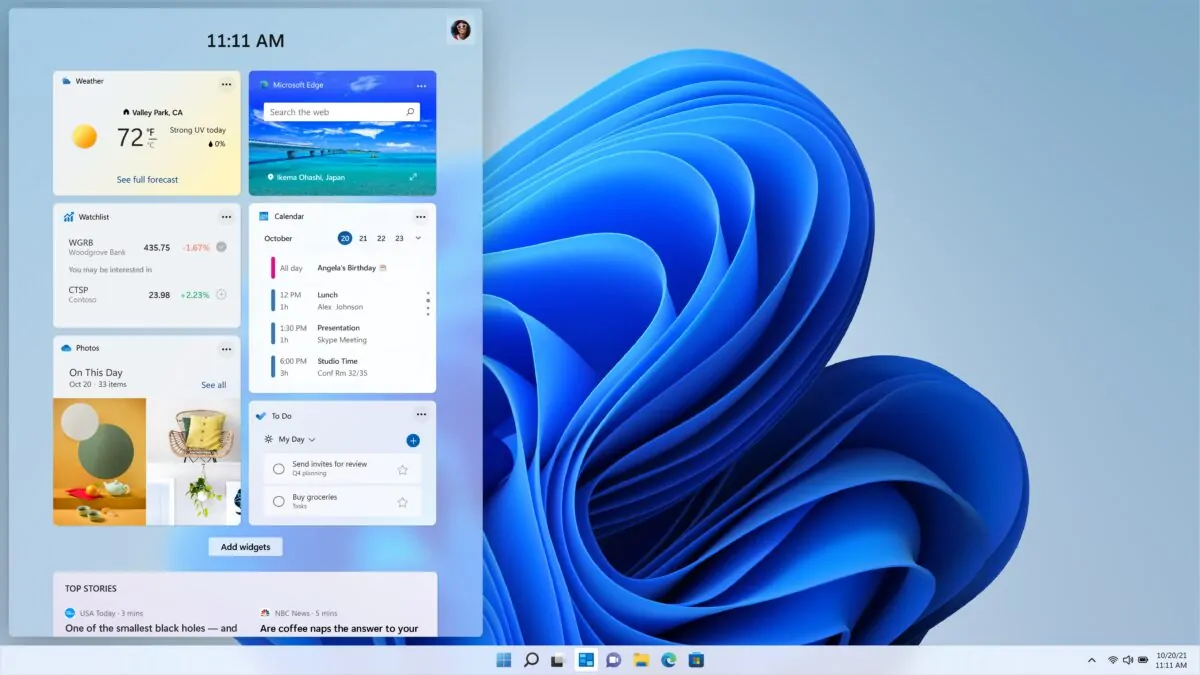
source: MSPoweruser[/caption]
However, some users remain skeptical of the feature, particularly given Microsoft's history of data collection and privacy concerns.
How to Enable or Disable Widgets
For users who wish to enable or disable the Widgets feature, the process is relatively straightforward. Simply right-click on the taskbar, select "Widgets," and then toggle the switch to enable or disable the feature.
Also read: How to Personalize the Home Screen on an iPhone?
Widgets are a welcome addition to Windows 11, providing users with a convenient and easy way to access information at a glance. However, concerns over privacy remain, and users should carefully consider their options when it comes to enabling or disabling the feature. As Microsoft continues to refine and develop the feature, we can expect to see further improvements and enhancements that address user concerns and ensure the privacy and security of their data.
By Prelo Con
Following my passion by reviewing latest tech. Just love it.
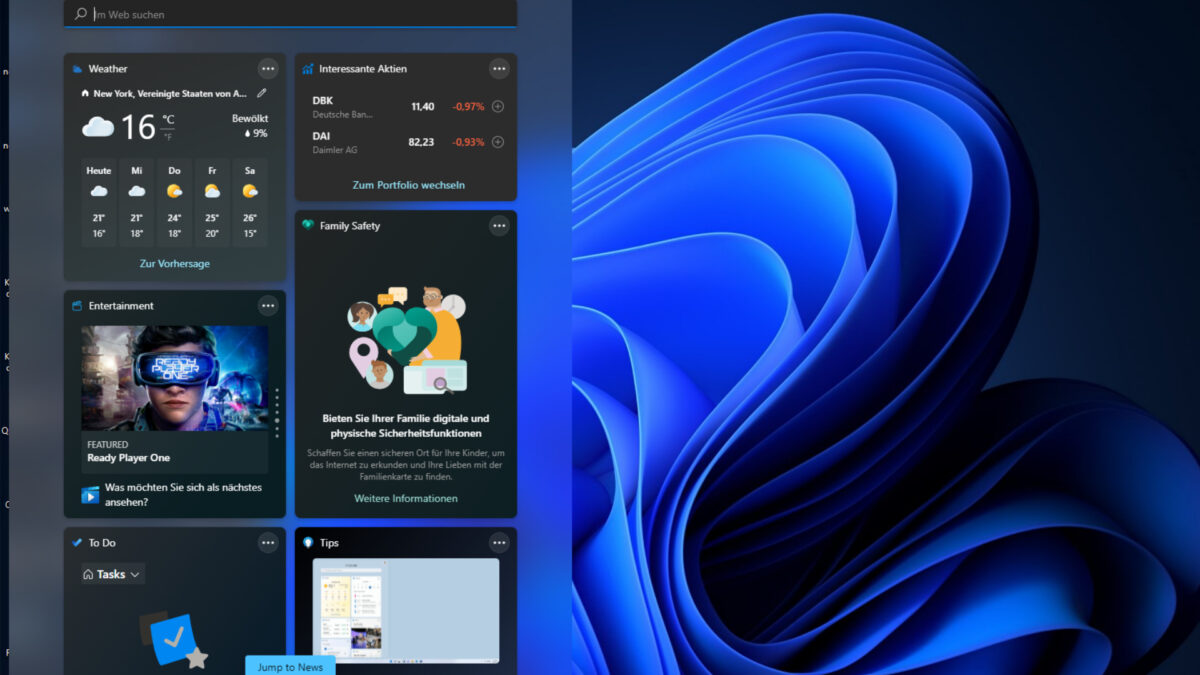
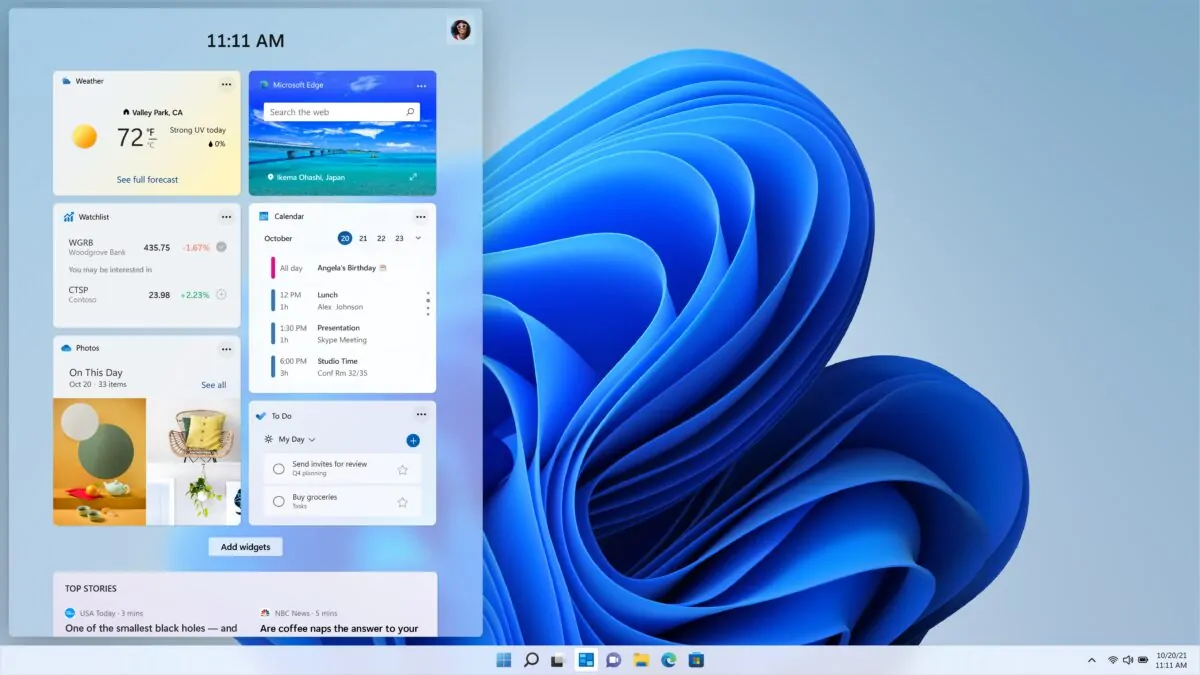 source: MSPoweruser[/caption]
However, some users remain skeptical of the feature, particularly given Microsoft's history of data collection and privacy concerns.
source: MSPoweruser[/caption]
However, some users remain skeptical of the feature, particularly given Microsoft's history of data collection and privacy concerns.






