Microsoft's Phone Link Feature Now Supports iMessage on iOS Devices
April 27, 2023 By Monica Green

(Image Credit Google)
source: Microsoft Apps
Microsoft's Phone Link feature now supports iMessage on iOS devices, enabling users to receive and send text messages from their Windows 11 PC. This feature is now available for download from the Microsoft Store.
Phone Link Feature
Microsoft's Phone Link feature enables users to connect their Windows 11 PC with their Android or iOS device, allowing them to access their phone's features from their PC. This includes features such as phone calls, notifications, and text messages.
Previously, the Phone Link feature only supported Android devices. However, with the latest update, the feature now supports iMessage on iOS devices as well.
iMessage Support
With the latest update, users can now receive and send iMessage texts from their Windows 11 PC. This means that users can use their PC's keyboard to type out messages and receive notifications for incoming texts.
To use this feature, users will need to download the Phone Link app on their Windows 11 PC and install the Phone Companion app on their iOS device. Once both apps are installed, users can link their devices and start using the feature.
[caption id="attachment_166090" align="aligncenter" width="1900"]
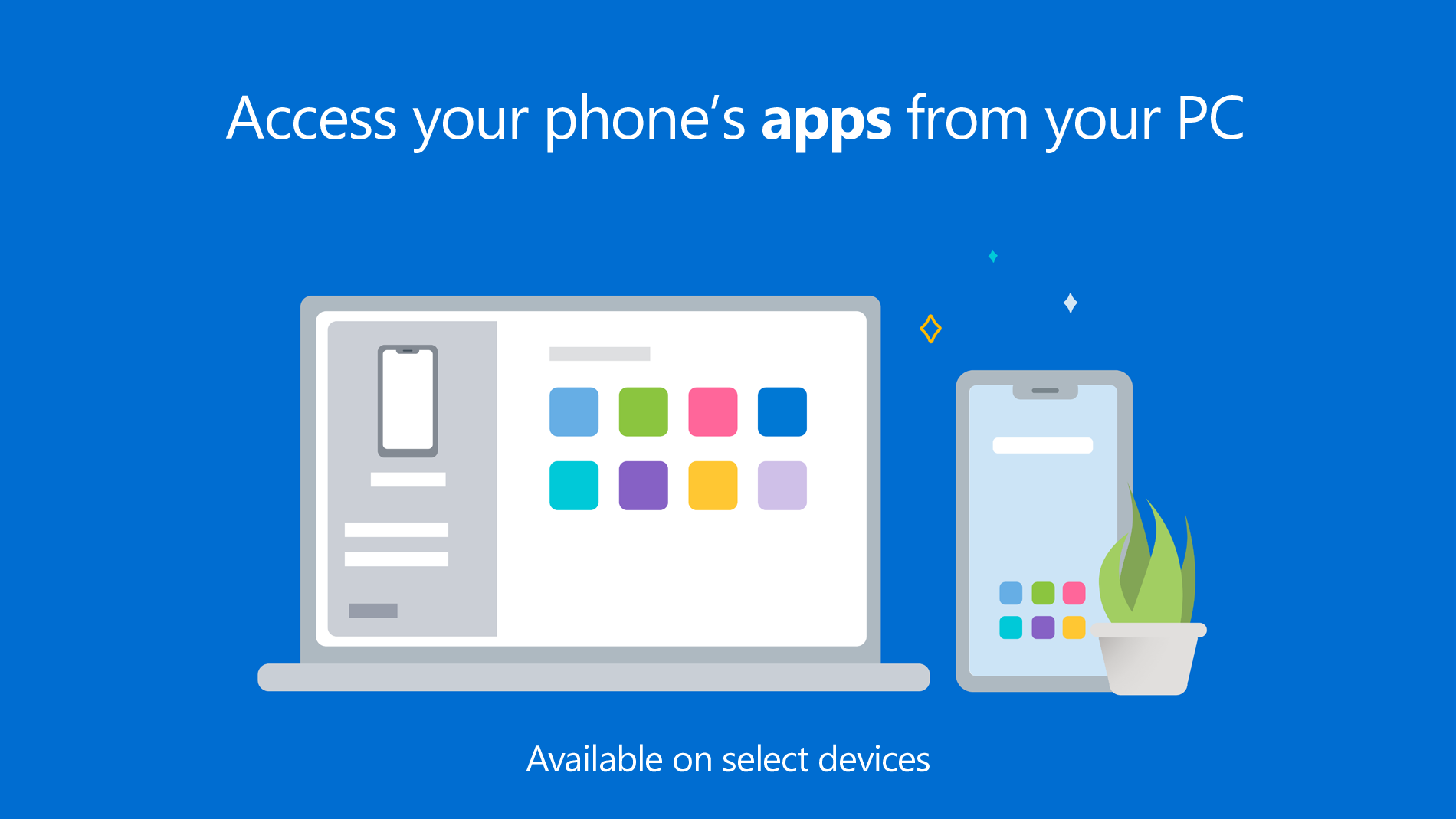
source: Microsoft Apps[/caption]
Other Features
In addition to iMessage support, the Phone Link feature also includes other useful features for users. For example, users can make and receive phone calls from their PC and access their phone's notifications.
Users can also use the feature to access their phone's photos and files, making it easy to transfer files between their PC and their phone.
Also read: Finally, Instagram allows you to post several links to your bio
Microsoft's Phone Link feature is a useful tool for users who want to access their phone's features from their PC. With the latest update, the feature now supports iMessage on iOS devices, making it even more versatile. With its easy setup process and useful features, the Phone Link feature is a great addition to Microsoft's suite of productivity tools.

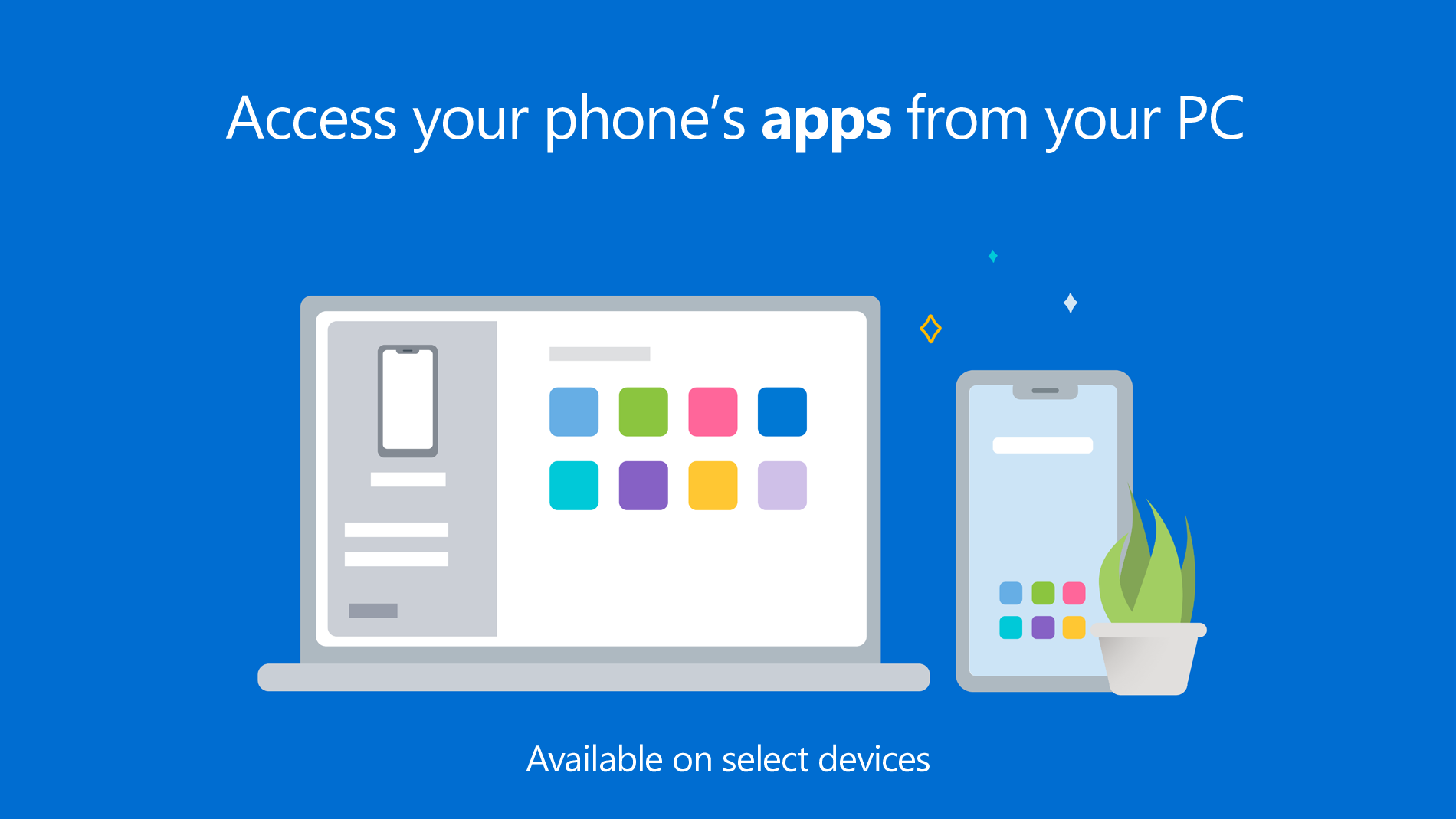 source: Microsoft Apps[/caption]
source: Microsoft Apps[/caption]






