Missing the old Wikipedia layout? Restore it Now
January 20, 2023 By Raulf Hernes
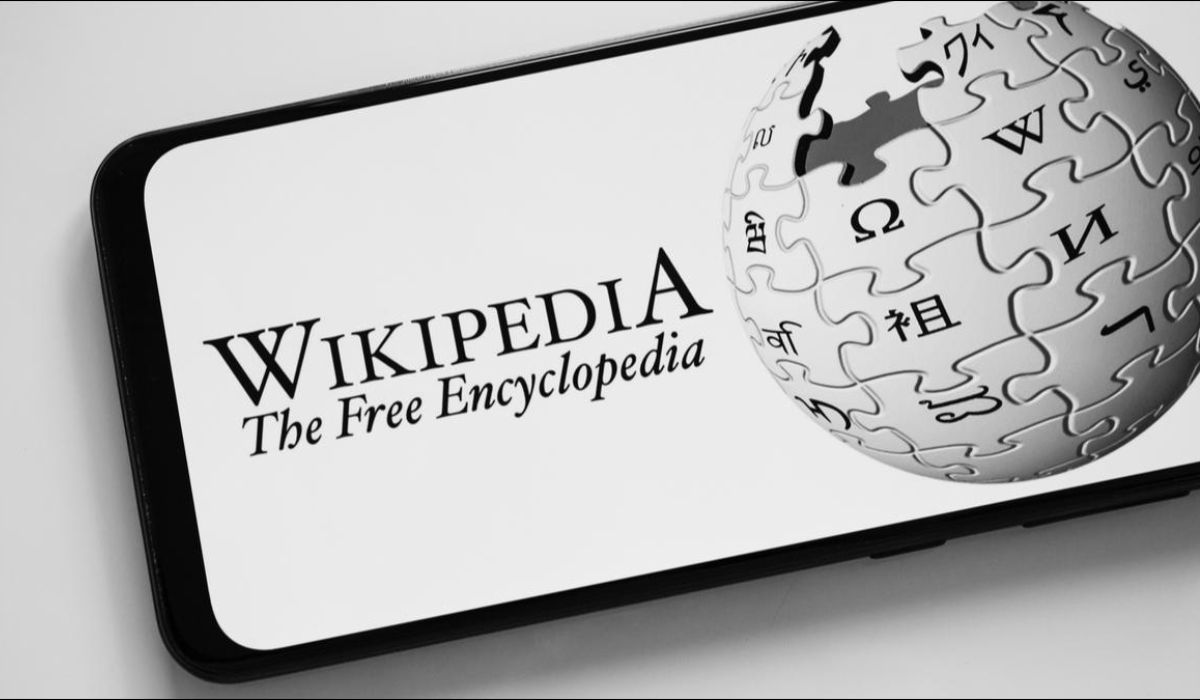
(Image Credit Google)
In January 2023,
Wikipedia began rolling out a new design on its English website, although as with most visual changes, not everyone likes it. Thankfully, you can restore the previous layout.
This redesign, dubbed "Vector," marks Wikipedia's first in more than a decade. The core structure is still there, but there is a maximum line width for larger monitors, enhanced search and the table of contents is fixed to the side as you scroll. However, compared to the previous "Vector heritage" design, which was first released in 2010, several actions now need more clicks.
[caption id="" align="alignnone" width="1200"]

Photo Credit: Wikipedia[/caption]
How to Return to Wikipedia's Earlier Design?
If you are logged in with an account, you can choose between several themes on Wikipedia. Yes, you must
register for a free Wikipedia account in order to change the theme permanently. Although creating an account requires some effort, it also allows you to sync your bookmarked pages across devices, update Wikipedia anonymously, and carry out other functions.
Go to your Preferences page once you have an account. You can do this by going to
wikipedia.org/wiki/Special:Preferences or by clicking the profile symbol in the top right corner of Wikipedia and choosing "Preferences."
[caption id="" align="alignnone" width="1200"]

Photo Credit: Wikipedia[/caption]
To view all of the available themes, go to the Preferences page and select the "Appearance" option. Click the checkbox next to "Vector heritage (2010)" and then click the Save button at the bottom of the page to return to the previous design. As long as you are logged in after that, the entire website will continue to use the outdated design. Additionally, the configuration will be synchronized on all devices and browsers associated with that account.
There are a couple other themes available as well. In addition to the most recent Vector theme, mobile browsers by default use Minerva Neue. Although it lacks some of the capabilities seen in desktop themes, you can expand or collapse portions, and the concealed sidebar can make reading less distracting.
[caption id="attachment_83091" align="alignright" width="1200"]

Wikipedia[/caption]
Although the earlier Wikipedia themes are still usable, they aren't as well-suited to contemporary browsers and accessibility standards. For instance, the most recent Vector theme is probably better if you need to utilize a screen reader.
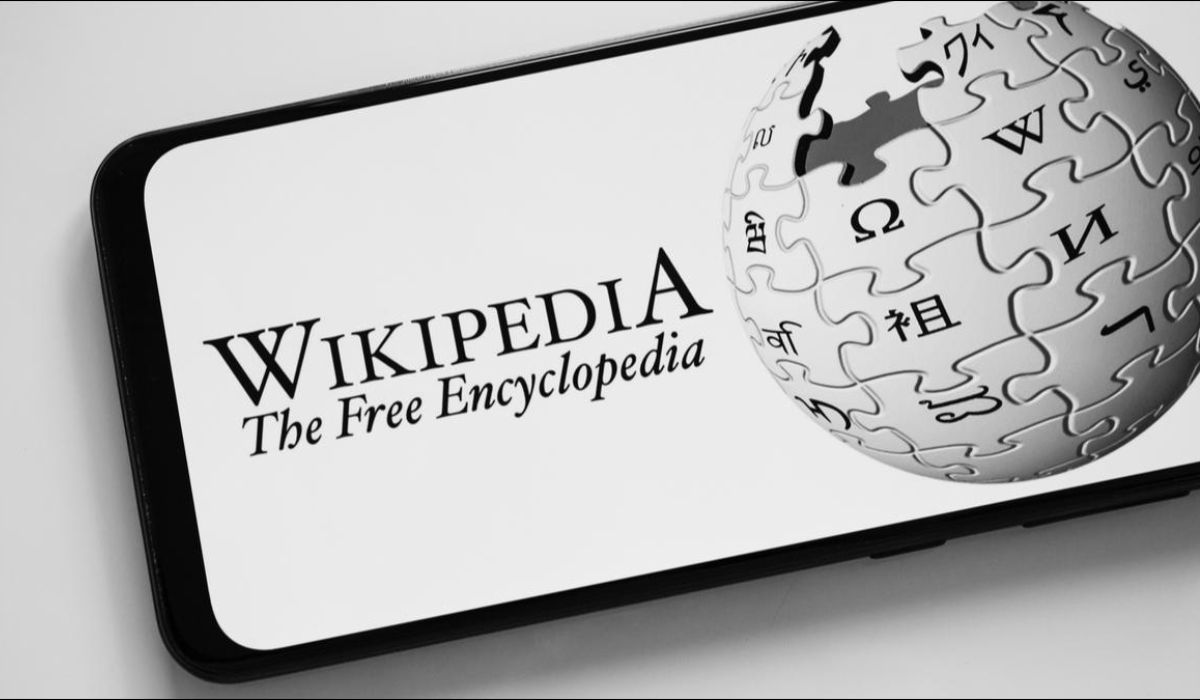
 Photo Credit: Wikipedia[/caption]
Photo Credit: Wikipedia[/caption]
 Photo Credit: Wikipedia[/caption]
To view all of the available themes, go to the Preferences page and select the "Appearance" option. Click the checkbox next to "Vector heritage (2010)" and then click the Save button at the bottom of the page to return to the previous design. As long as you are logged in after that, the entire website will continue to use the outdated design. Additionally, the configuration will be synchronized on all devices and browsers associated with that account.
There are a couple other themes available as well. In addition to the most recent Vector theme, mobile browsers by default use Minerva Neue. Although it lacks some of the capabilities seen in desktop themes, you can expand or collapse portions, and the concealed sidebar can make reading less distracting.
[caption id="attachment_83091" align="alignright" width="1200"]
Photo Credit: Wikipedia[/caption]
To view all of the available themes, go to the Preferences page and select the "Appearance" option. Click the checkbox next to "Vector heritage (2010)" and then click the Save button at the bottom of the page to return to the previous design. As long as you are logged in after that, the entire website will continue to use the outdated design. Additionally, the configuration will be synchronized on all devices and browsers associated with that account.
There are a couple other themes available as well. In addition to the most recent Vector theme, mobile browsers by default use Minerva Neue. Although it lacks some of the capabilities seen in desktop themes, you can expand or collapse portions, and the concealed sidebar can make reading less distracting.
[caption id="attachment_83091" align="alignright" width="1200"] Wikipedia[/caption]
Although the earlier Wikipedia themes are still usable, they aren't as well-suited to contemporary browsers and accessibility standards. For instance, the most recent Vector theme is probably better if you need to utilize a screen reader.
Wikipedia[/caption]
Although the earlier Wikipedia themes are still usable, they aren't as well-suited to contemporary browsers and accessibility standards. For instance, the most recent Vector theme is probably better if you need to utilize a screen reader.






