In the ever-changing world of technology and retai...
See Someone's Instagram Story Without Getting Noticed With iPhone
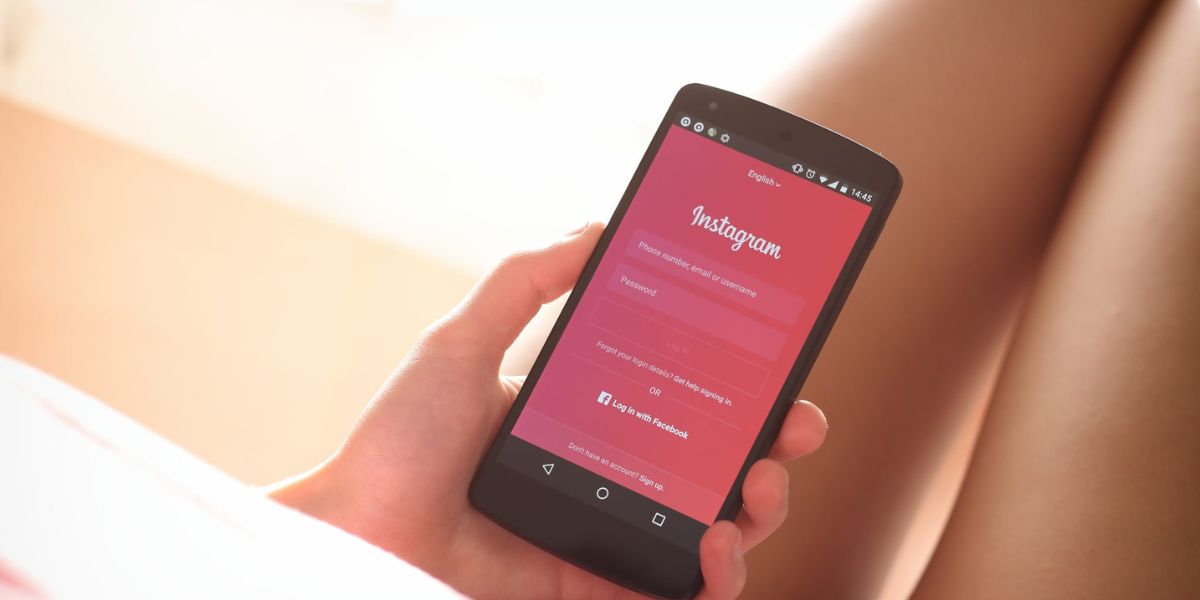
Instagram is the new social media platform for sharing photos, videos, product information, etc., and the feature of adding stories is a rage among youngsters and old.
We are often keen on seeing a particular person's story but do not want them to know that we are showing any interest in that post. So how do you see without them noticing you?
The iPhone is known for its security. Below are some tips on viewing the stories in invisible mode with your iPhone. But if the account is private, you will have to follow the person to view their stories.
First, open the Instagram account and then put your phone to airplane mode, as Instagram stories are already loaded and can be viewed without internet access. As you are not connected to the internet, your presence cannot be tracked by the app, and you can view the story without being noticed. However, if the reports are posted sequentially, they will not be visible as the app can only store a little content without the internet.
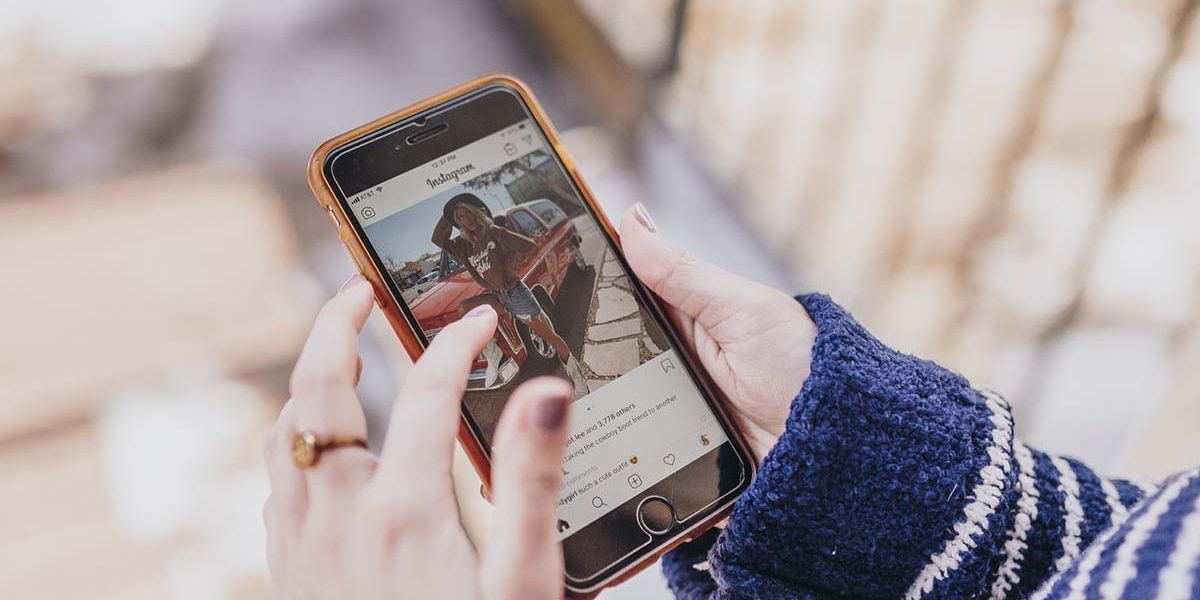
The second option would be to download an app that allows you to view stories on Instagram anonymously, even without logging in. These sites are unsafe and may harm your device; sometimes, they do not even work. But you can give it a try by taking some extra care.
The third option would be the Instastories website, where you can see the person's stories without getting noticed. To use this website, you need to enter the account holder's name on the website's homepage, and you can view their story. But this works only for public accounts; for private accounts, you will need to do a little more research on how to get to see the stories without being seen.
Ways to reset iPhone network settings
-
Go to the settings app
-
Click the General button
-
Tap the reset button at the bottom
-
Then click the Reset Network Settings
-
Enter the password
-
Tap Reset Network Settings
Upon following these steps, the iPhone restarts in a minute and will ask for the password, and your phone is ready to use. Typically, the phone is set to auto-connect, but if it does not, then contact the seller for assistance. After resetting the network settings, you will be disconnected from WiFi. to reconnect, go to settings and click on WiFi, showing the networks available. Next, select the web you will be using, enter the password, and tap Join. The same procedure follows with Bluetooth too.
Leave a Reply

Apple's iOS 18: A Leap into the AI Era

Google's Regular Pixel 8 Won't Get Gemini Nano AI

MacBook Air M3 Makes Amends for M2's Storage Blunder

Samsung Unveils the Galaxy M15 5G

Elon Musk's xAI to Open-Source Chatbot Grok

Contra: Operation Galuga - A Modern Run-and-Gun Classic





