
Elon Musk revealed his newest project, XMail, an e...
news-extra-space

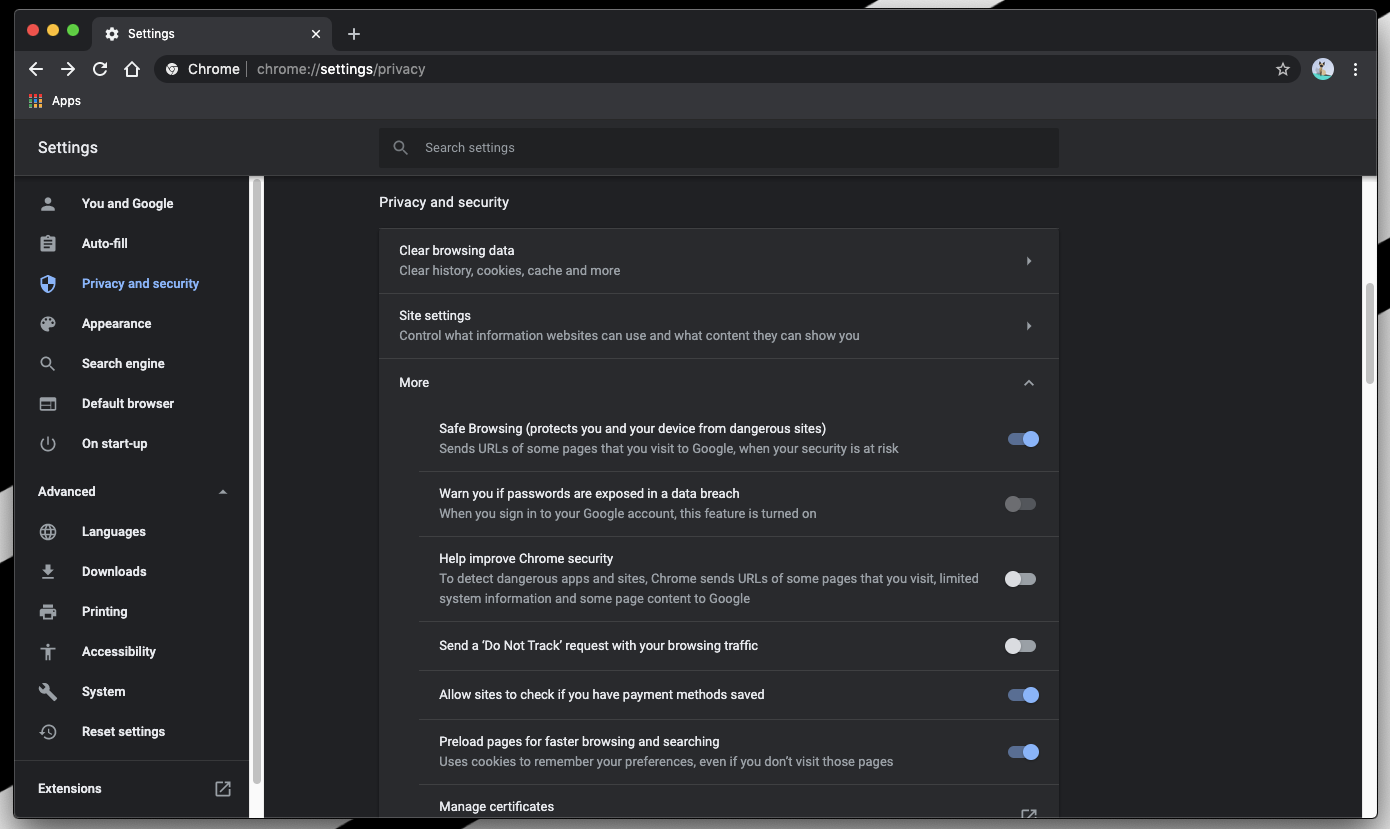 Photo Credit: BrowserHow
When you return to an Incognito session, Google is also introducing an option that will demand biometric authentication (such as Face ID on iPhones or a fingerprint on Android phones). It is "now rolling out to users of Android" and has already been made available on Chrome for iPhone and iPad. Go to Settings > Privacy & Security > Lock incognito tabs when Chrome is closed to check it out.
A few additional security and privacy features were emphasized by Google in its blog post, although the majority have been accessible for some time, such as the Privacy Guide, which was introduced with Chrome 98. In any case, it's fantastic to have more data management options in Chrome, even though it's still not the greatest browser if data privacy is your primary priority.
Photo Credit: BrowserHow
When you return to an Incognito session, Google is also introducing an option that will demand biometric authentication (such as Face ID on iPhones or a fingerprint on Android phones). It is "now rolling out to users of Android" and has already been made available on Chrome for iPhone and iPad. Go to Settings > Privacy & Security > Lock incognito tabs when Chrome is closed to check it out.
A few additional security and privacy features were emphasized by Google in its blog post, although the majority have been accessible for some time, such as the Privacy Guide, which was introduced with Chrome 98. In any case, it's fantastic to have more data management options in Chrome, even though it's still not the greatest browser if data privacy is your primary priority.
Leave a Reply






