Unlock Your Creative Potential: The Top Drawing Apps for iPad
March 09, 2023 By Awanish Kumar
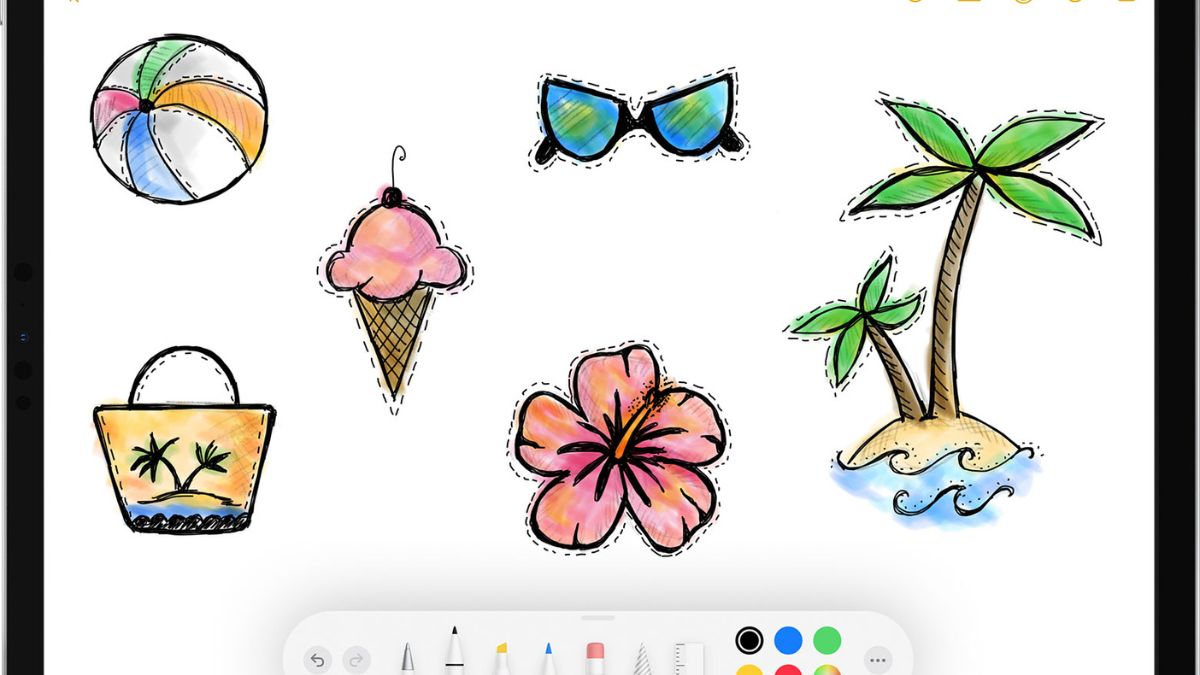
(Image Credit Google)
Image Credit : Apple Support
Drawing and illustrating on an iPad has never been easier with the availability of various apps designed to cater to different skill levels. Whether you are a professional artist, freelance designer, or just starting with your artistic journey, there is an app for everyone. One of the essentials for drawing on an iPad is the Apple Pencil, which effectively turns your device into a digital sketchbook with endless possibilities. With the Apple Pencil, you can draw on various iPad apps, such as Maps and Notes, and even use it to control most iPadOS functions.
To fully maximize the potential of the Apple Pencil, finding the best drawing apps for iPad is essential. In this regard, we have compiled some of the best drawing apps for iPad, suitable for both beginners and professionals. Aside from drawing, these apps also offer features such as note-taking, painting, and the use of different virtual art tools on your iPad screen.
One of the latest additions to the drawing apps for iPad is Apple's Freeform. The app, which debuted with iPadOS 16.2 in November 2022, is perfect for brainstorming and drawing on the iPad. Freeform seamlessly integrates with iCloud, enabling you to access, edit, and collaborate across multiple devices, including iPhone and Mac. The app features multiple brush styles and color options suitable for sketching ideas or creating basic artworks. However, for professional-grade drawing apps, there are more in-depth and versatile options on this list.
For those looking for an all-in-one drawing app for iPad, Procreate is one of the most powerful sketching, painting, and illustration apps you can get. It is specifically designed for professionals and works seamlessly with the Apple Pencil. With Procreate, you get exclusive tools such as dual-texture brushes and immediately responsive smudging tools to create the perfect masterpiece. If you can't find a tool that fits your needs in Procreate, you can create your custom tools. Moreover, Procreate features high-resolution canvases that enable you to print your work in massive sizes without losing any detail. The app also supports time-lapse replays, making it easy to share your creations directly to your favorite streaming service.
[caption id="attachment_108472" align="aligncenter" width="970"]

(Image credit: Apple)[/caption]
Adobe Illustrator is another drawing app for iPad that enables you to create logos, illustrations, and graphics using the Apple Pencil. The app syncs your work to the cloud, allowing you to work on projects across Illustrator, Photoshop, and Fresco. With Adobe Illustrator, you can create vector lines and shapes, add effects, make gradients, and merge and cut graphics. The app also features over 20,000 fonts suitable for different styles.
Adobe Fresco is a relatively new addition to the Adobe suite of graphic apps. However, it is designed specifically for the iPad and Apple Pencil. With Adobe Fresco, you get a combination of user-favorite Photoshop brushes, vector brushes, and Live Brushes, all designed to help you express yourself however you see fit. The app also features essential tools for illustrators, including selection and masking tools. The UI is flexible, allowing you to customize it to suit your needs. While you can use Adobe Fresco for free, some premium features require a paid Creative Cloud account.
For those who find Procreate overwhelming, Linea Sketch is a better option. It features a simple and intuitive interface while providing users with a variety of powerful tools that work great with Apple Pencil. Linea Sketch makes it easy to draw perfect circles and shapes and even shows you complementary colors for your selected hue. The app also allows you to work with layers, split-screen, and export your projects as PSD, JPG, or PNG files, making them easily accessible from other devices like your Mac.
There is an app suitable for every skill level and artistic need. Whether you are a professional artist, freelance designer, or illustrator, the iPad has the tools for you. With the use of an Apple Pencil, the creative possibilities are endless.
By Awanish Kumar
I keep abreast of the latest technological developments to bring you unfiltered information about gadgets.
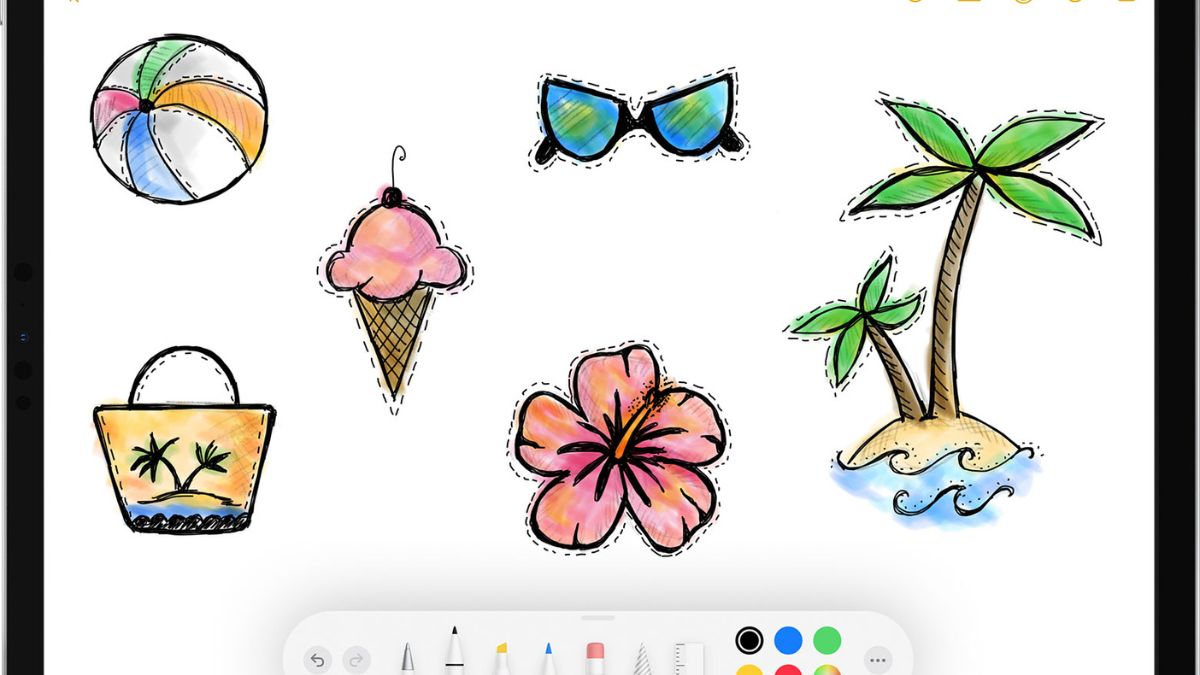
 (Image credit: Apple)[/caption]
Adobe Illustrator is another drawing app for iPad that enables you to create logos, illustrations, and graphics using the Apple Pencil. The app syncs your work to the cloud, allowing you to work on projects across Illustrator, Photoshop, and Fresco. With Adobe Illustrator, you can create vector lines and shapes, add effects, make gradients, and merge and cut graphics. The app also features over 20,000 fonts suitable for different styles.
Adobe Fresco is a relatively new addition to the Adobe suite of graphic apps. However, it is designed specifically for the iPad and Apple Pencil. With Adobe Fresco, you get a combination of user-favorite Photoshop brushes, vector brushes, and Live Brushes, all designed to help you express yourself however you see fit. The app also features essential tools for illustrators, including selection and masking tools. The UI is flexible, allowing you to customize it to suit your needs. While you can use Adobe Fresco for free, some premium features require a paid Creative Cloud account.
For those who find Procreate overwhelming, Linea Sketch is a better option. It features a simple and intuitive interface while providing users with a variety of powerful tools that work great with Apple Pencil. Linea Sketch makes it easy to draw perfect circles and shapes and even shows you complementary colors for your selected hue. The app also allows you to work with layers, split-screen, and export your projects as PSD, JPG, or PNG files, making them easily accessible from other devices like your Mac.
There is an app suitable for every skill level and artistic need. Whether you are a professional artist, freelance designer, or illustrator, the iPad has the tools for you. With the use of an Apple Pencil, the creative possibilities are endless.
(Image credit: Apple)[/caption]
Adobe Illustrator is another drawing app for iPad that enables you to create logos, illustrations, and graphics using the Apple Pencil. The app syncs your work to the cloud, allowing you to work on projects across Illustrator, Photoshop, and Fresco. With Adobe Illustrator, you can create vector lines and shapes, add effects, make gradients, and merge and cut graphics. The app also features over 20,000 fonts suitable for different styles.
Adobe Fresco is a relatively new addition to the Adobe suite of graphic apps. However, it is designed specifically for the iPad and Apple Pencil. With Adobe Fresco, you get a combination of user-favorite Photoshop brushes, vector brushes, and Live Brushes, all designed to help you express yourself however you see fit. The app also features essential tools for illustrators, including selection and masking tools. The UI is flexible, allowing you to customize it to suit your needs. While you can use Adobe Fresco for free, some premium features require a paid Creative Cloud account.
For those who find Procreate overwhelming, Linea Sketch is a better option. It features a simple and intuitive interface while providing users with a variety of powerful tools that work great with Apple Pencil. Linea Sketch makes it easy to draw perfect circles and shapes and even shows you complementary colors for your selected hue. The app also allows you to work with layers, split-screen, and export your projects as PSD, JPG, or PNG files, making them easily accessible from other devices like your Mac.
There is an app suitable for every skill level and artistic need. Whether you are a professional artist, freelance designer, or illustrator, the iPad has the tools for you. With the use of an Apple Pencil, the creative possibilities are endless.






