What Information I need For An Email Signature?
January 13, 2023 By Prelo Con
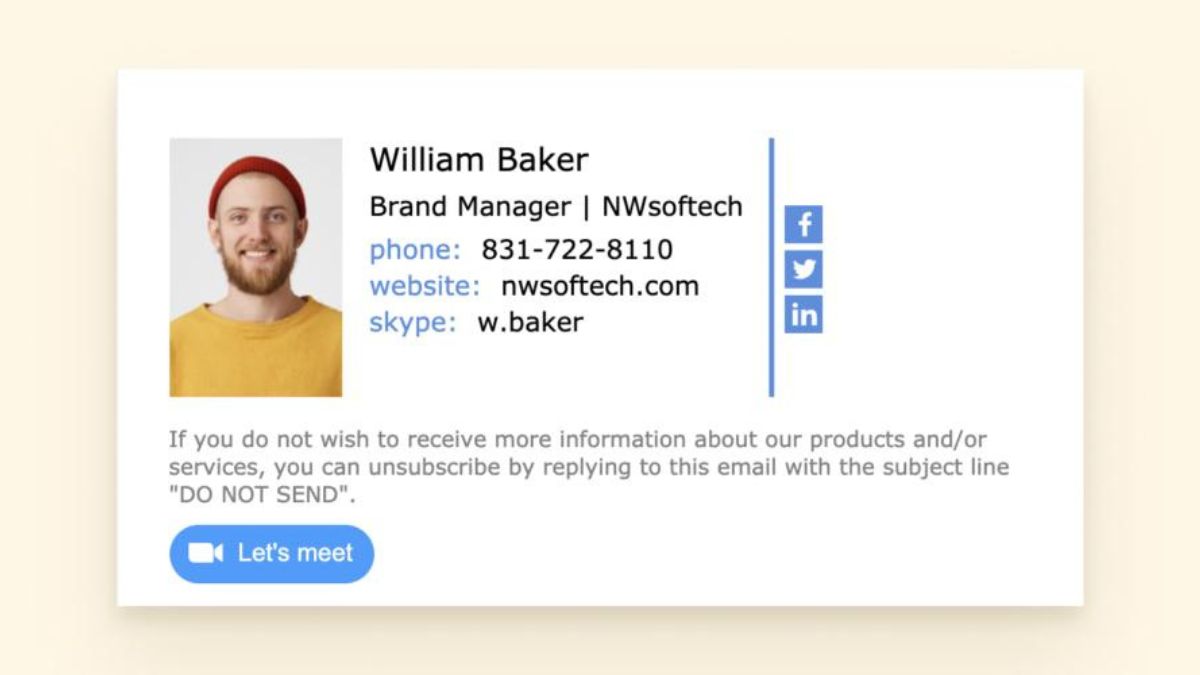
(Image Credit Google)
Any professional email should always contain the fundamentals, such as your full name, title, employer, and phone number. However, based on your sector and the audience, you could want to include further information, a picture, your company's emblem, or social network connections.
You've probably seen email signatures that contained nothing more than a person's name, as well as those that contained lines of information, links, and graphics. Which is preferable? The more potent of the two. What details go in an email signature is something we'll assist you in deciding.
Where Do We Use the Signature?
The vast majority of people who generate and utilize email signatures do so for business-related reasons. Students and job seekers are also permitted to use a signature. So, depending on your business, profession, or goal, the information you provide may vary.
Moreover, if you intend to include a signature in every email you send, the information you include for internal versus external messages may vary (within your organization). In this scenario, you might think about creating several signatures and using the one you require at the time.
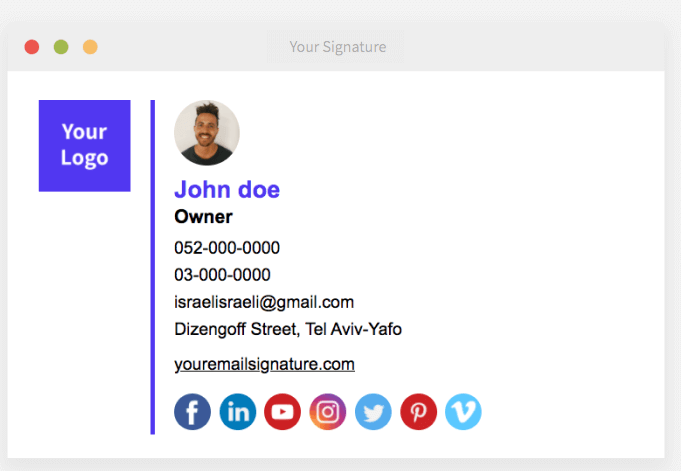
We'll look at the fundamentals that every signature must include, the optional components you might include, and the information you should omit from your email signature.
Information Needed to Make a Signature
You should sign off on your signature with these specifications.
Including your entire name in your email signature is a minimum requirement. This includes both your first and last names. In contrast to personal emails, where you generally simply use your first name, business emails should always include your entire name.
Position or title
Assume the recipient of your email is unfamiliar with you when you address them. They have your name and the name of your company (below), but they probably want to know what role you hold inside the business.
Company name
Once more, as the majority of signatures are used for professional purposes, you should place the name of your company either below or on the same line as your title or position.

Picture Credit: MySignature
A helpful hint is to mention your major and school if you're a student, for example, "Computer Science Student."
Also Read: Two Methods to Protect Your Personal Email Address on iCloud
Phone
Although email is a reliable method of communication, calls are frequently required. Provide your phone number, if applicable, along with your country code and extension if the email recipient wants to speak with you about the subject.
You can exclude the whole phone number and just mention your extension in your email signature if you set one up separately for internal and external conversations. This is especially appropriate if every call is forwarded through the same main line.
Site of the business
Many people would think that all signatures ought to contain this essential information. It's merely a choice you might want to make, though. If so, connect the website so your recipient can visit it by clicking.
If you work for a firm with many locations, such as those spread across several states, regions, or nations, you may wish to provide the company's mailing or physical address for the recipient's convenience.
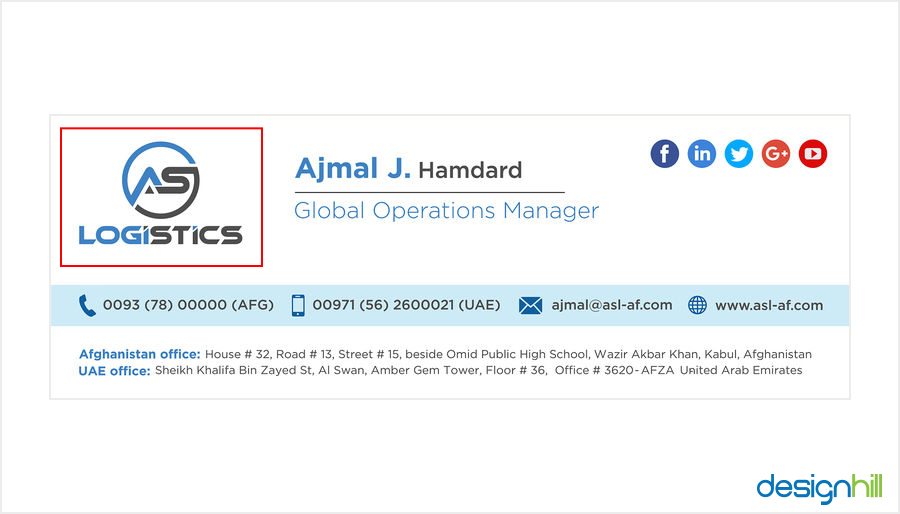
Picture Credit: Designhill
Many argue that because it is in the email header, your email address doesn't need to be included in the signature. Some email programs, particularly when answering, merely show the name, though.
You can insert a photo of yourself if you want to give it a more personalized touch. If you do decide to add a picture, make sure it's a professional headshot rather than a crude selfie or caricature.
Also Read: Here Is The Way To Retrieve Old Deleted Emails From Outlook
Adding your company's logo to the signature will help to showcase your brand. Your receiver may find it advantageous to be able to view the design, which will make it simpler for them to remember it quickly. Take a moment to consider some of the most recognizable logos that help consumers recognize those brands.
Color
If you opt to exclude your company's emblem, think about substituting a small pop of color in line with those of your brand. However, limit your use of color to no more than one or two shades for accents, links, and lines.
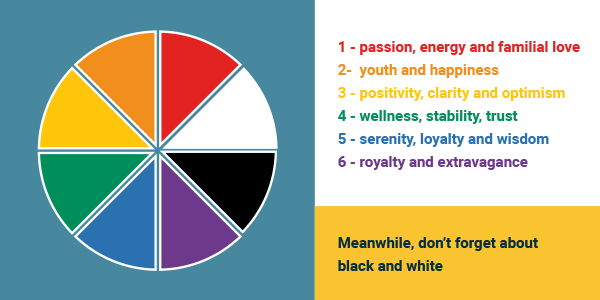
Picture Credit: Smaily
Links to social networking sites, such as Facebook, Twitter, or Instagram, might be included as a simple way for your receiver to connect. This is particularly beneficial if you are utilizing the signature for yourself as a freelancer, contractor, or job seeker as opposed to a business.
By Prelo Con
Following my passion by reviewing latest tech. Just love it.

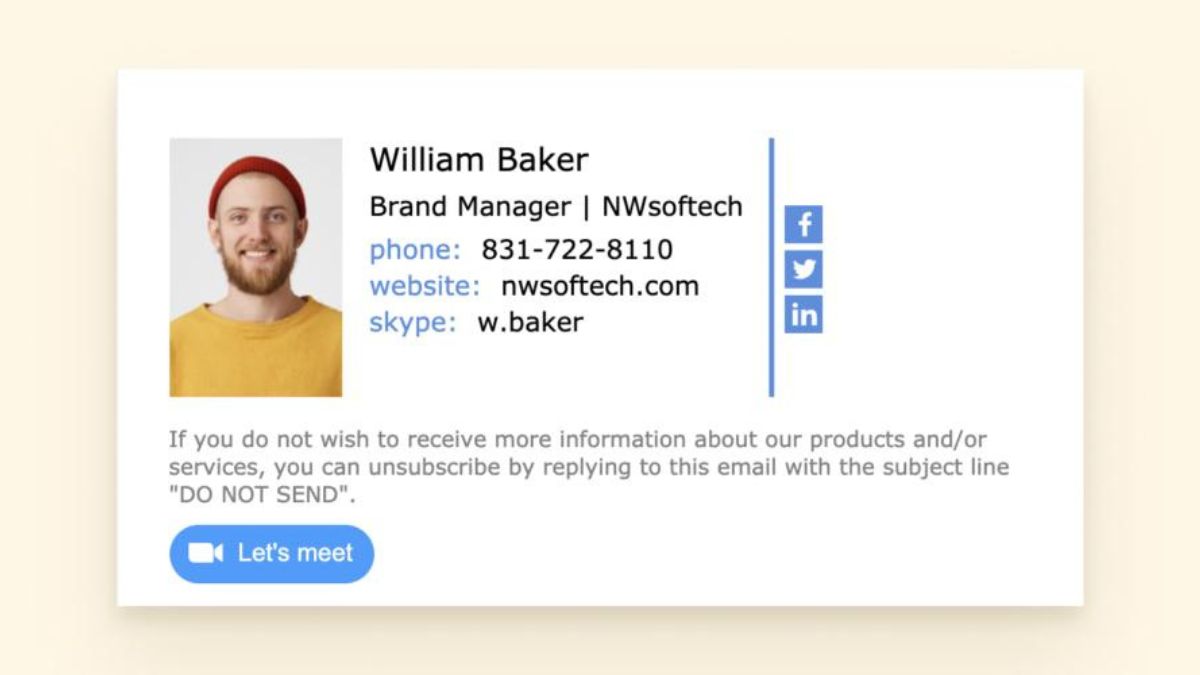
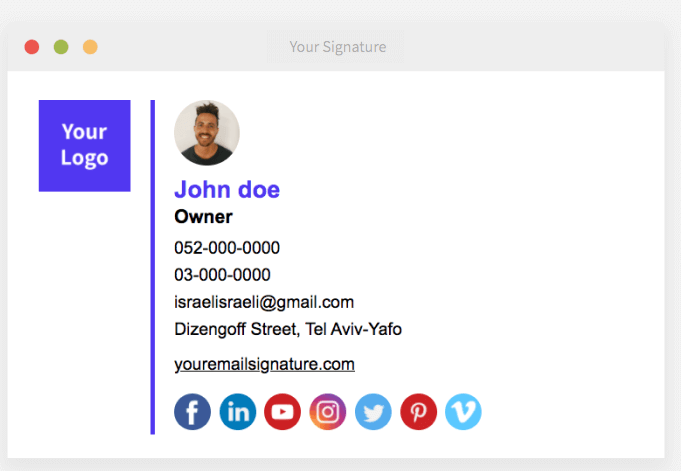 We'll look at the fundamentals that every signature must include, the optional components you might include, and the information you should omit from your email signature.
We'll look at the fundamentals that every signature must include, the optional components you might include, and the information you should omit from your email signature.
 Picture Credit: MySignature
A helpful hint is to mention your major and school if you're a student, for example, "Computer Science Student."
Also Read: Two Methods to Protect Your Personal Email Address on iCloud
Picture Credit: MySignature
A helpful hint is to mention your major and school if you're a student, for example, "Computer Science Student."
Also Read: Two Methods to Protect Your Personal Email Address on iCloud
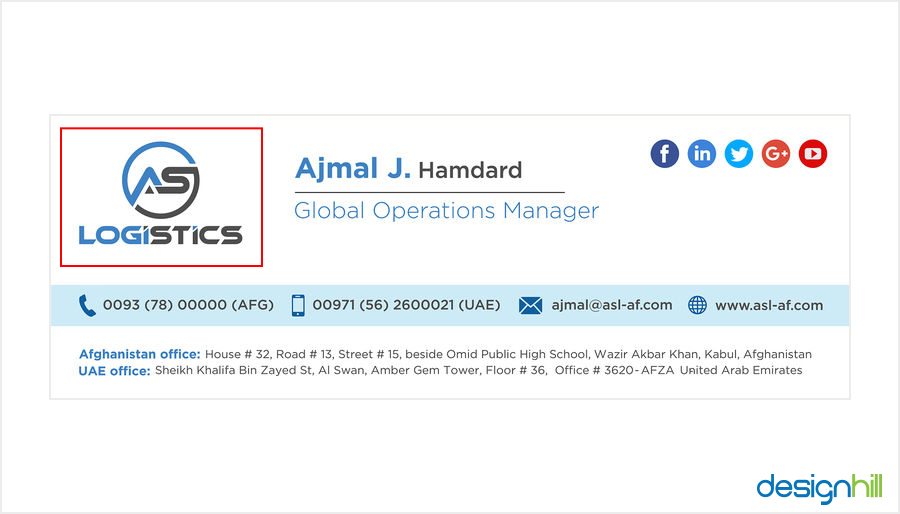 Picture Credit: Designhill
Many argue that because it is in the email header, your email address doesn't need to be included in the signature. Some email programs, particularly when answering, merely show the name, though.
You can insert a photo of yourself if you want to give it a more personalized touch. If you do decide to add a picture, make sure it's a professional headshot rather than a crude selfie or caricature.
Also Read: Here Is The Way To Retrieve Old Deleted Emails From Outlook
Adding your company's logo to the signature will help to showcase your brand. Your receiver may find it advantageous to be able to view the design, which will make it simpler for them to remember it quickly. Take a moment to consider some of the most recognizable logos that help consumers recognize those brands.
Picture Credit: Designhill
Many argue that because it is in the email header, your email address doesn't need to be included in the signature. Some email programs, particularly when answering, merely show the name, though.
You can insert a photo of yourself if you want to give it a more personalized touch. If you do decide to add a picture, make sure it's a professional headshot rather than a crude selfie or caricature.
Also Read: Here Is The Way To Retrieve Old Deleted Emails From Outlook
Adding your company's logo to the signature will help to showcase your brand. Your receiver may find it advantageous to be able to view the design, which will make it simpler for them to remember it quickly. Take a moment to consider some of the most recognizable logos that help consumers recognize those brands.
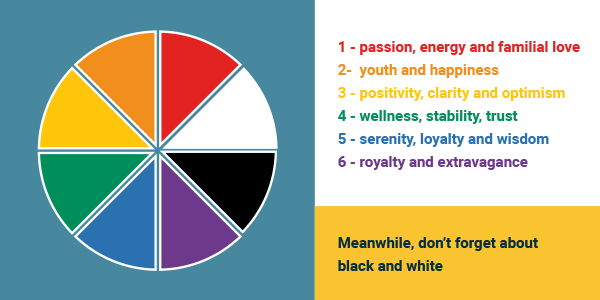 Picture Credit: Smaily
Links to social networking sites, such as Facebook, Twitter, or Instagram, might be included as a simple way for your receiver to connect. This is particularly beneficial if you are utilizing the signature for yourself as a freelancer, contractor, or job seeker as opposed to a business.
Picture Credit: Smaily
Links to social networking sites, such as Facebook, Twitter, or Instagram, might be included as a simple way for your receiver to connect. This is particularly beneficial if you are utilizing the signature for yourself as a freelancer, contractor, or job seeker as opposed to a business.






