
Bid farewell to skimming over endless reviews and ...
news-extra-space
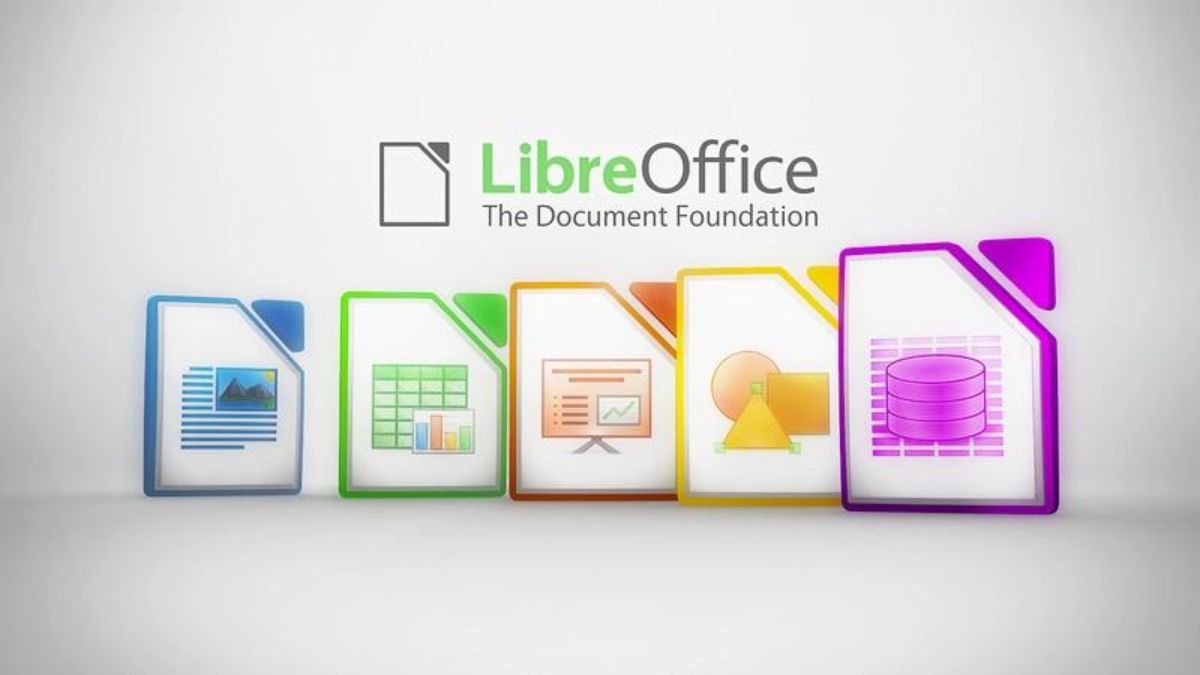
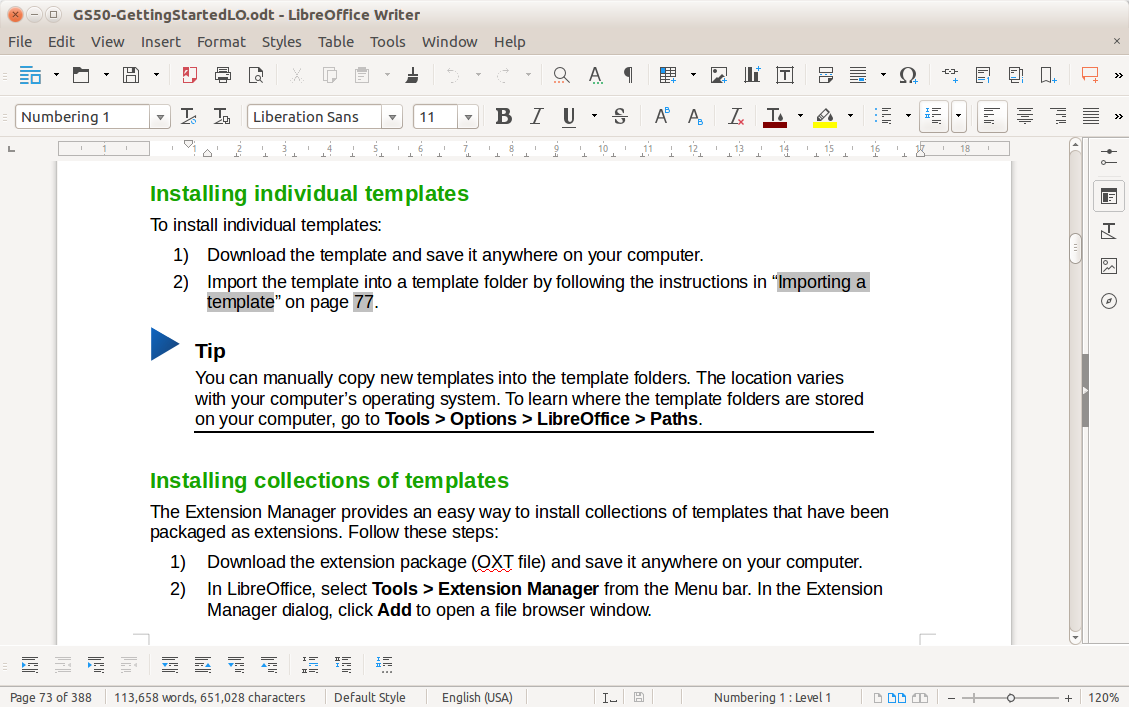 Snapshot of LibreOffice[/caption]
The Document Foundation's LibreOffice is a collection of document-focused tools that can deal with a variety of file types with only one download. With the help of this software, users may compose essays, make spreadsheets, modify presentations, and much more. In order to stay current and expand into new areas, the technology has been created over 10 years of development, and LibreOffice has kept up with the newest platforms and security standards. Additionally, it is open-source, with a large community working on the most recent extensions or solutions.
It is simple to draw comparisons with programs like the Microsoft Office suite, as LibreOffice shares many characteristics with Office programs. That's one of the reasons new users may jump in and begin confidently using the program with little to no training. However, the capabilities and interface are intended to be more adaptable for individuals who want to delve further.
Snapshot of LibreOffice[/caption]
The Document Foundation's LibreOffice is a collection of document-focused tools that can deal with a variety of file types with only one download. With the help of this software, users may compose essays, make spreadsheets, modify presentations, and much more. In order to stay current and expand into new areas, the technology has been created over 10 years of development, and LibreOffice has kept up with the newest platforms and security standards. Additionally, it is open-source, with a large community working on the most recent extensions or solutions.
It is simple to draw comparisons with programs like the Microsoft Office suite, as LibreOffice shares many characteristics with Office programs. That's one of the reasons new users may jump in and begin confidently using the program with little to no training. However, the capabilities and interface are intended to be more adaptable for individuals who want to delve further.
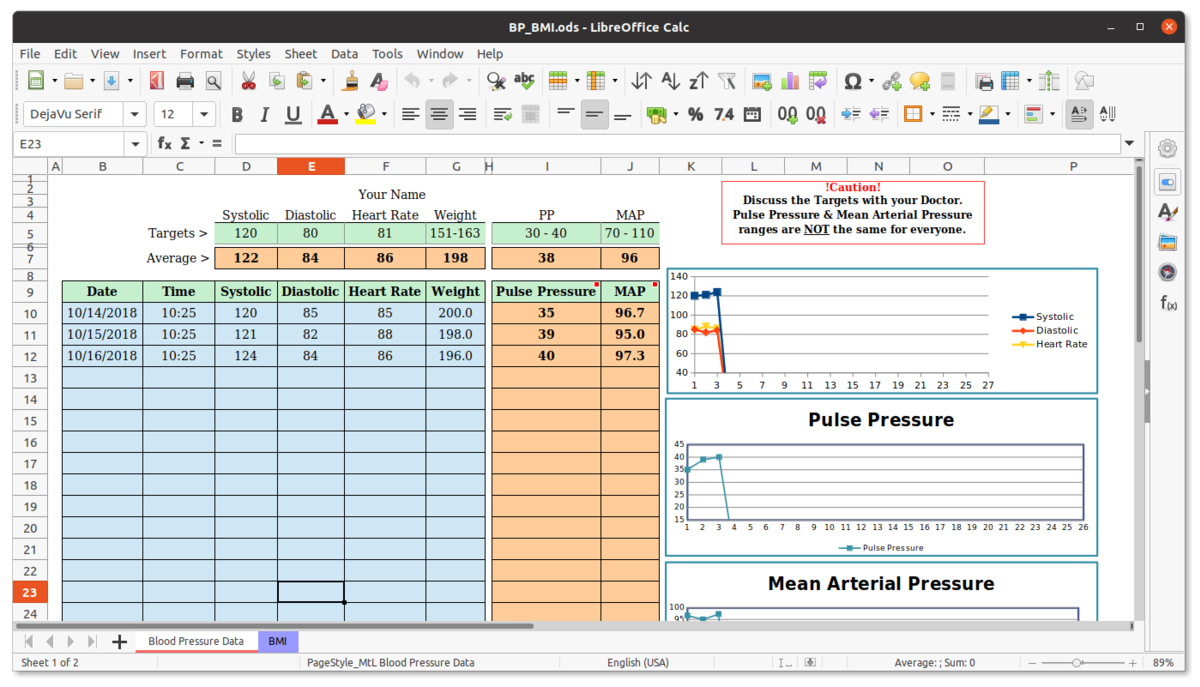 Snapshot of LibreOffice[/caption]
Yes. It may be downloaded for free for any suitable device and is fully open-source. There is no requirement to register or create an account. The download alternatives are available right here.
The Document Foundation does collaborate with partners to provide enterprise-level support, tools, and certification if you're using LibreOffice for business, though. This has related costs, which can change depending on the solution.
Snapshot of LibreOffice[/caption]
Yes. It may be downloaded for free for any suitable device and is fully open-source. There is no requirement to register or create an account. The download alternatives are available right here.
The Document Foundation does collaborate with partners to provide enterprise-level support, tools, and certification if you're using LibreOffice for business, though. This has related costs, which can change depending on the solution.
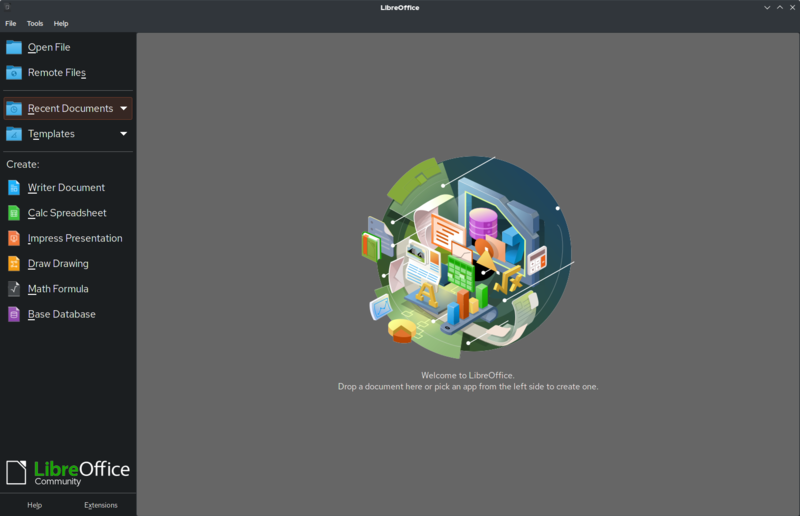 Writer (for written documents), Calc (for spreadsheets), Impress (slideshows), Draw (for doodling), Base (databases), Math (formula editor), and Charts are some of the different categories that the LibreOffice suite is split into (for making charts). Together, these programs can handle a wide range of file formats and function with the majority of your files. That covers Word.doc and.docx files as well as corresponding Excel, PowerPoint, and Publisher files. ODF, or the Open Document Format, is another area of expertise for LibreOffice. ODF is made to be simple to export from LibreOffice into a number of different programs.
Although formatting errors are (as is frequently the case) a serious risk, it can also handle PDFs.
Writer (for written documents), Calc (for spreadsheets), Impress (slideshows), Draw (for doodling), Base (databases), Math (formula editor), and Charts are some of the different categories that the LibreOffice suite is split into (for making charts). Together, these programs can handle a wide range of file formats and function with the majority of your files. That covers Word.doc and.docx files as well as corresponding Excel, PowerPoint, and Publisher files. ODF, or the Open Document Format, is another area of expertise for LibreOffice. ODF is made to be simple to export from LibreOffice into a number of different programs.
Although formatting errors are (as is frequently the case) a serious risk, it can also handle PDFs.
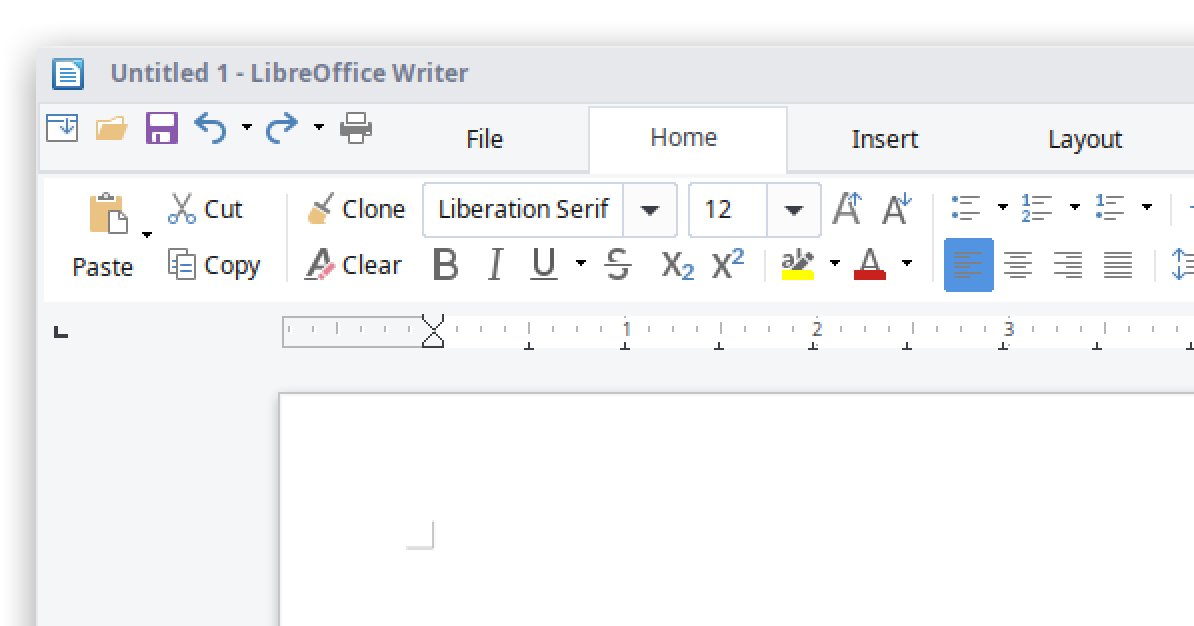 libreoffice interface[/caption]
Those who are familiar with the Office suite should have no trouble getting started, as we previously said. The user interfaces are created to be simple and encourage quick learning so you may begin working right away. Particularly Writer and Calc resemble their Microsoft equivalents. The interface is also customisable, as we'll cover in more detail below, so with some practice you should be able to configure things how you like.
libreoffice interface[/caption]
Those who are familiar with the Office suite should have no trouble getting started, as we previously said. The user interfaces are created to be simple and encourage quick learning so you may begin working right away. Particularly Writer and Calc resemble their Microsoft equivalents. The interface is also customisable, as we'll cover in more detail below, so with some practice you should be able to configure things how you like.
Leave a Reply






