Google Nearby Share now available for Windows PCs: How to transfer files from Android
April 01, 2023 By Monica Green

(Image Credit Google)
source: Chrome Unboxed
Google's Nearby Share, which enables users to share files wirelessly, is now available for Windows PCs. In 2020, Google launched Nearby Share on Android, which enables users to share files and links without an internet connection. Nearby Share was launched as a response to Apple's AirDrop, and it allows Android devices to share content with other Android devices, as well as Chromebooks and even some smartwatches.
Nearby Share is now available on Windows 10 and Windows 11 PCs, allowing users to share files between an Android device and a Windows PC wirelessly. The feature has been released on a number of Windows computers, including the Surface Laptop 4, HP Envy x360, and Acer Swift 5. The feature is still being tested and is currently only available to a limited number of Windows Insider Program members, but it will be available to all users in the near future.
To use Nearby Share on a Windows PC, users must first enable the feature on their Android device. To do so, go to the Settings app, select Google, then select Device Connections, and finally choose Nearby Share. Turn on the toggle to enable Nearby Share. On the Windows PC, users can right-click on a file they wish to share, select the Share option, and then choose Nearby Share. The Windows PC will then search for nearby Android devices with Nearby Share enabled, allowing users to select the device to which they wish to share the file.
[caption id="attachment_135263" align="aligncenter" width="728"]
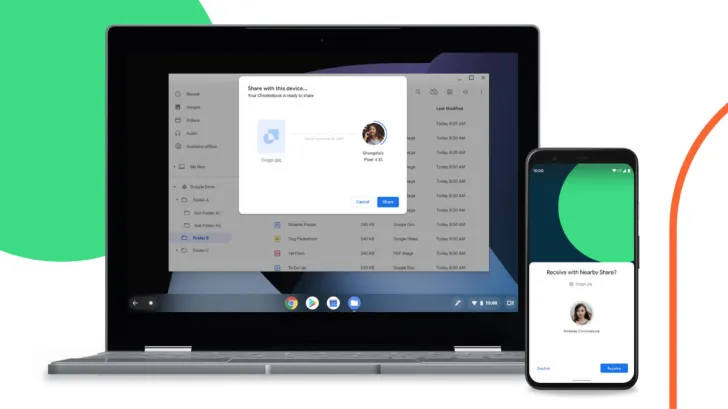
source: SmartPrix[/caption]
Users can also share links and files from their Android device to their Windows PC using Nearby Share. To do this, users must first select the file or link they wish to share and then select Nearby Share from the Share menu. The Windows PC will then appear as an option, and users can select it to transfer the file or link.
Google Nearby Share now being available for Windows PCs makes it easier for Android users to share files and links with Windows users. It is a convenient and secure way to transfer files wirelessly without an internet connection. The feature will soon be available to all users and will be a useful addition to the Windows ecosystem.

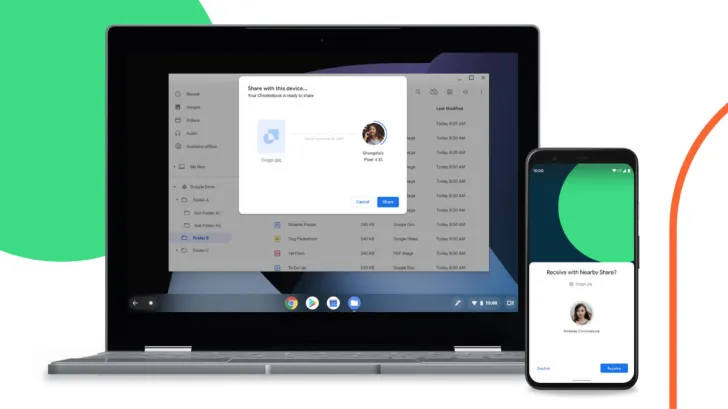 source: SmartPrix[/caption]
Users can also share links and files from their Android device to their Windows PC using Nearby Share. To do this, users must first select the file or link they wish to share and then select Nearby Share from the Share menu. The Windows PC will then appear as an option, and users can select it to transfer the file or link.
Google Nearby Share now being available for Windows PCs makes it easier for Android users to share files and links with Windows users. It is a convenient and secure way to transfer files wirelessly without an internet connection. The feature will soon be available to all users and will be a useful addition to the Windows ecosystem.
source: SmartPrix[/caption]
Users can also share links and files from their Android device to their Windows PC using Nearby Share. To do this, users must first select the file or link they wish to share and then select Nearby Share from the Share menu. The Windows PC will then appear as an option, and users can select it to transfer the file or link.
Google Nearby Share now being available for Windows PCs makes it easier for Android users to share files and links with Windows users. It is a convenient and secure way to transfer files wirelessly without an internet connection. The feature will soon be available to all users and will be a useful addition to the Windows ecosystem.






