How to Cancel Audible Subscription on Any Device
August 11, 2023 By Prelo Con
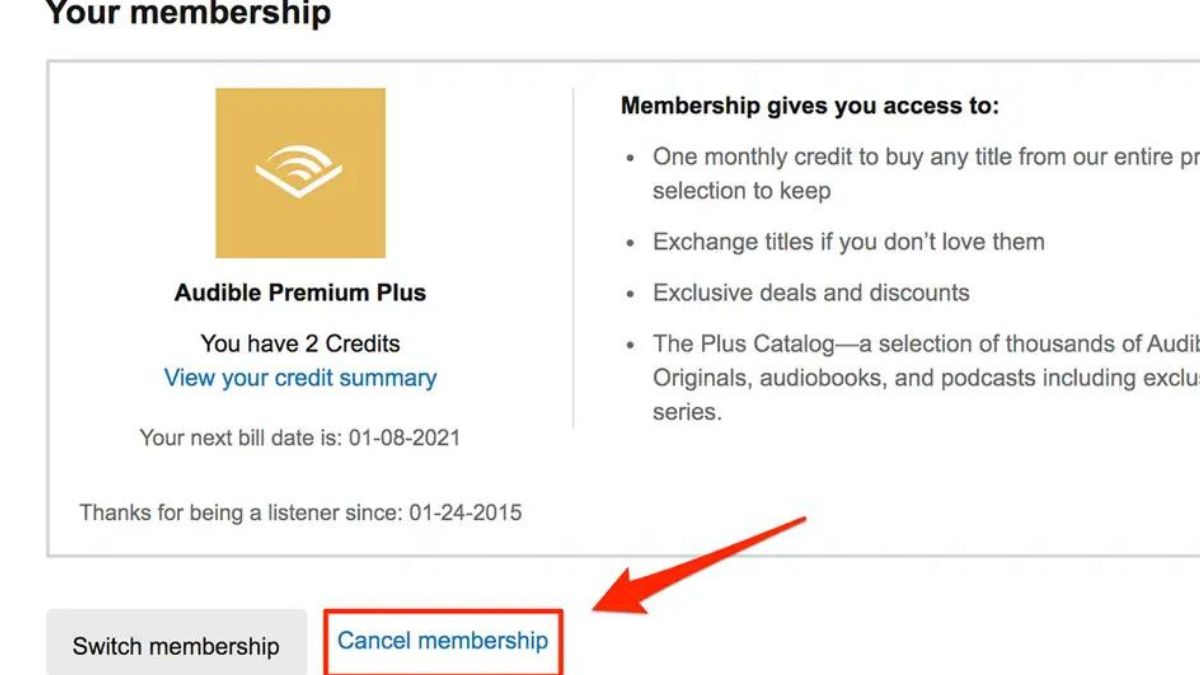
(Image Credit Google)
image credit - businessinsider.com
If you listen to a lot of audiobooks, you've probably already had the chance to enjoy Audible's large selection and easy-to-use services. But if something comes up that makes you think about canceling it, this piece is for you. We'll show you how to stop your Audible account or put it on hold.
There are many reasons to stop an Audible membership. Maybe you're going on a long trip and won't be able to listen to podcasts for a while. You may have moved on to something else to do or read for a while and want a break. No matter what, it is important to know how to easily pause or cancel your Audible membership.
What You Should Know Before Cancelling Your Audible Subscription?
Here is a list of things you should do before canceling your Audible account to make sure nothing goes wrong.
- Check out what your Audible account gives you. Think about whether you're taking advantage of the benefits, like monthly credits, discounts, and access to exclusive material. If you cancel, these perks will go away.
- Check how much you owe. If you have points that you haven't used yet, it's best to use them before you cancel. If you end your subscription, you'll lose any credits you still have. Also, you can still listen to the audiobooks you bought after you cancel your Audible membership.
- Also, if you have any questions or worries about canceling your Audible subscription, don't be afraid to get in touch with their customer service.
How To Cancel Audible Subscription On PC
- Go to Audible on your Windows or Mac computer's browser of choice and sign in to your account.
[caption id="attachment_190283" align="aligncenter" width="1536"]

image credit - guidingtech.com[/caption]
- When you move your mouse over your name at the top of the page, a menu will drop down. Click on Account Details from that menu.
[caption id="attachment_190282" align="aligncenter" width="1536"]

image credit - guidingtech.com[/caption]
- You will be taken to the page with information about joining.
- Click on the text that says Cancel membership, which is linked under "Your Membership Details."
- On the next page, Audible will tell you what will happen if you lose your points and member perks. Scroll to the bottom of the page and click "No thanks, keep canceling."
- Audible will ask you why you want to stop your membership as part of a survey. Choose your reason, and then click the Cancel Membership button at the bottom of the page.
- If you end your membership, Audible will show you what you will lose on the next page. Scroll down and click the "Cancel Anyway" button.
All done. Your Audible account has been cancelled successfully. Your email address on file with Audible will get a message from Audible telling you that your membership has been canceled. Continue reading if you can't get to your desktop and want to cancel your Audible account using an Android device.
How To Cancel Audible Subscription On Phone
There are two ways to get rid of your Audible account, depending on how you signed up for it. We will show you how to do both in a step-by-step way. Let's start with the most popular way to end a free trial or membership with Audible.
Use the Audible app to cancel a subscription
- Open the Audible app on your Android device and tap the Profile button in the bottom right corner.
- Go to Your Account and choose Manage Membership from the information about you in Your Account.
[caption id="attachment_190281" align="aligncenter" width="1404"]

image credit - guidingtech.com[/caption]
- Tap Cancel membership under Manage Membership. You'll see what you'll lose if you end your membership on the next screen. Scroll down and tap "No thanks, I still want to cancel."
[caption id="attachment_190280" align="aligncenter" width="1404"]

image credit - guidingtech.com[/caption]
- On the next screen, you can choose why you want to quit, then tap Quit Membership.
[caption id="attachment_190279" align="aligncenter" width="1404"]

image credit - guidingtech.com[/caption]
- Scroll through the benefits of joining and tap Cancel Anyway at the bottom, under "We're here to help."
Use Google Play Store to cancel a subscription
- Open Google Play Store and tap on your profile picture in the top right spot.
- Select Subscriptions from the pop-up menu that says "Payments & Subscriptions."
- You will be taken to the accounts screen, where you can see both active and expired accounts.
- Tap the Audible app under the Active tab. On the next screen, choose the button at the bottom that says "Cancel subscription."
- Choose the right answer to "What's making you cancel?" and then tap Continue.
- Tap the Cancel contract button at the bottom of the page.
Also read -
Your audiobooks now contain ads from Audible
How To Cancel Audible Subscription On IOS Devices
On iOS, the Audible app doesn't have a straight way to sign up for or cancel an Audible membership as it does on Android. But you can get things going with the "Request Desktop Website" choice. Here are the steps to take.
- First, open Audible in the browser you like and sign in to your account.
- Tap the menu button in the top left area once you're in. Tap the shift (arrow icon) next to your name in the sidebar.
- Choose "View membership details" from the Main Menu. Now, tap anywhere on the screen to bring up a menu, and choose "Request Desktop Website" from the list.
[caption id="attachment_190278" align="aligncenter" width="1440"]

image credit - guidingtech.com[/caption]
- Tap the link that says "Cancel membership" right below the box that says "Your Membership." You might have to zoom in and tap on it to see it.
- On the next page, Audible will tell you that you could lose your credits and other member perks. Scroll to the bottom of the page and click "No thanks, keep canceling.
- Choose your reason on the form that looks like a poll, and then click the "Cancel Membership" button at the bottom.
[caption id="attachment_190277" align="aligncenter" width="1440"]

image credit - guidingtech.com[/caption]
- Audible will also show you what you'll lose if you end your membership. Scroll down and click the "Cancel Anyway" button.
So there it is. You have used the desktop website feature to cancel your Audible membership. From now on, you will no longer be charged. Even though it's hard to sign up for or cancel an Audible membership on an iPhone, the good news is that you can still use the member perks until the next renewal date.
By Prelo Con
Following my passion by reviewing latest tech. Just love it.
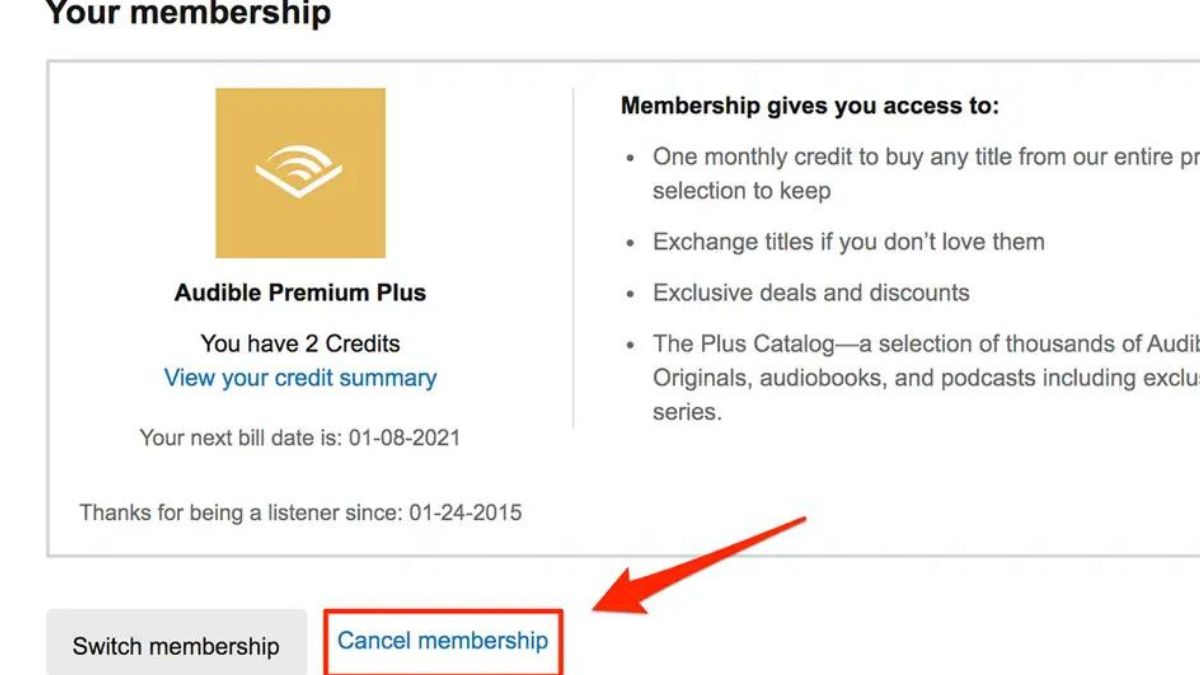
 image credit - guidingtech.com[/caption]
image credit - guidingtech.com[/caption]
 image credit - guidingtech.com[/caption]
image credit - guidingtech.com[/caption]
 image credit - guidingtech.com[/caption]
image credit - guidingtech.com[/caption]
 image credit - guidingtech.com[/caption]
image credit - guidingtech.com[/caption]
 image credit - guidingtech.com[/caption]
image credit - guidingtech.com[/caption]
 image credit - guidingtech.com[/caption]
image credit - guidingtech.com[/caption]
 image credit - guidingtech.com[/caption]
image credit - guidingtech.com[/caption]






