How To Change Your Steam Username
December 30, 2022 By Prelo Con
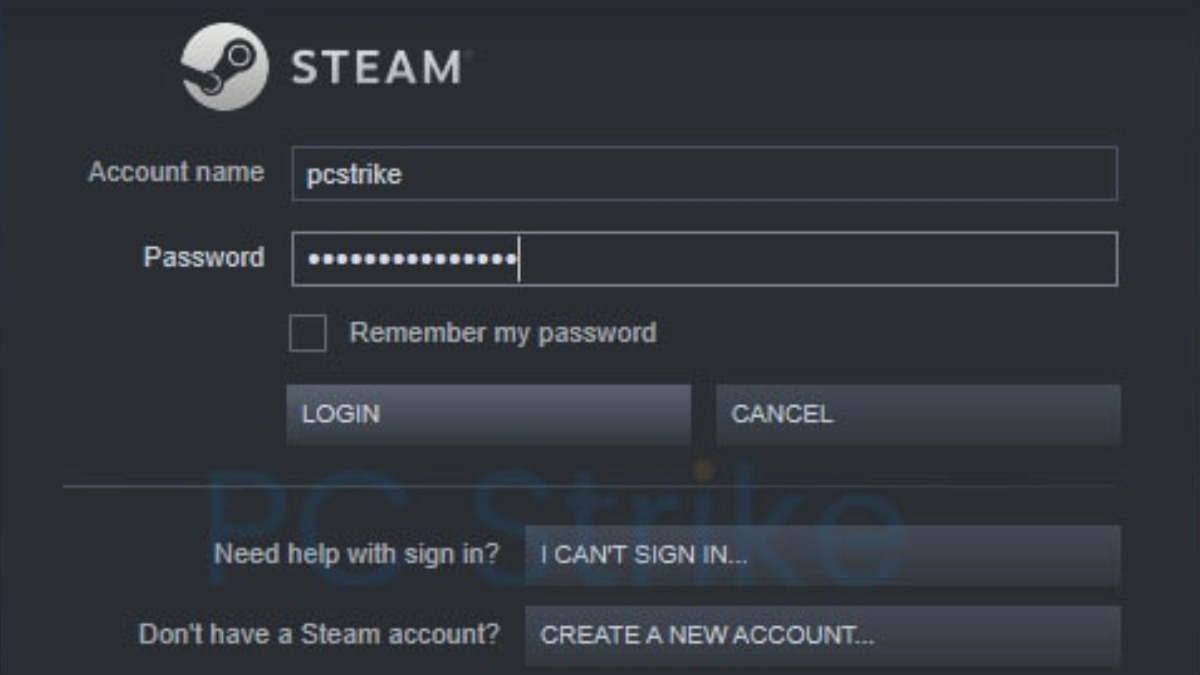
(Image Credit Google)
There's no reason to use the same username indefinitely unless you have a really valuable username or too many linked accounts to list. In contrast to certain services, Steam lets users change their usernames whenever they choose without incurring any fees.
You are not required to continue using the terrible username you chose before entering a game on some arbitrary Tuesday. Here's how you can alter the situation.
How to modify your Steam username on the desktop application?
- Hover your cursor over your username at the top of your window in the Steam desktop client. Pick Profile from the drop-down menu.
- On your profile page, click Edit profile in the right-hand sidebar.
- Locate the Profile name form on the following page and fill it up with the new username you want to use. When done, scroll down to the bottom of the page and click Save.
[caption id="" align="alignnone" width="1920"]

Picture Credit: Windows Report[/caption]
On the mobile app, how to modify your Steam username
Changing your Steam ID is also possible through the official Steam mobile app. The procedure is almost exactly the same as the desktop app.
- First, launch the Steam app and click the hamburger menu in the upper-left corner.
- Choose You & Friends and then Profile from the sidebar that appears.
- Click Edit Profile on your profile page.
- Scroll down to find the Profile name on the following page. Put your new username in place of the current name. When you're finished, don't forget to click Save at the bottom of this page.
The distinction between your account name and this username
There are some identifiers on Steam that cannot be changed, even though you may change the username above and how other platform users view you online.
[caption id="" align="alignnone" width="1000"]

Picture Credit: Business Insider[/caption]
Your SteamID, a distinct 17-digit identification code for a particular Steam account, was given to you when you created an account. Additionally, you choose the account name that will be used to access Steam. Even the Steam staff cannot modify these names.
By Prelo Con
Following my passion by reviewing latest tech. Just love it.

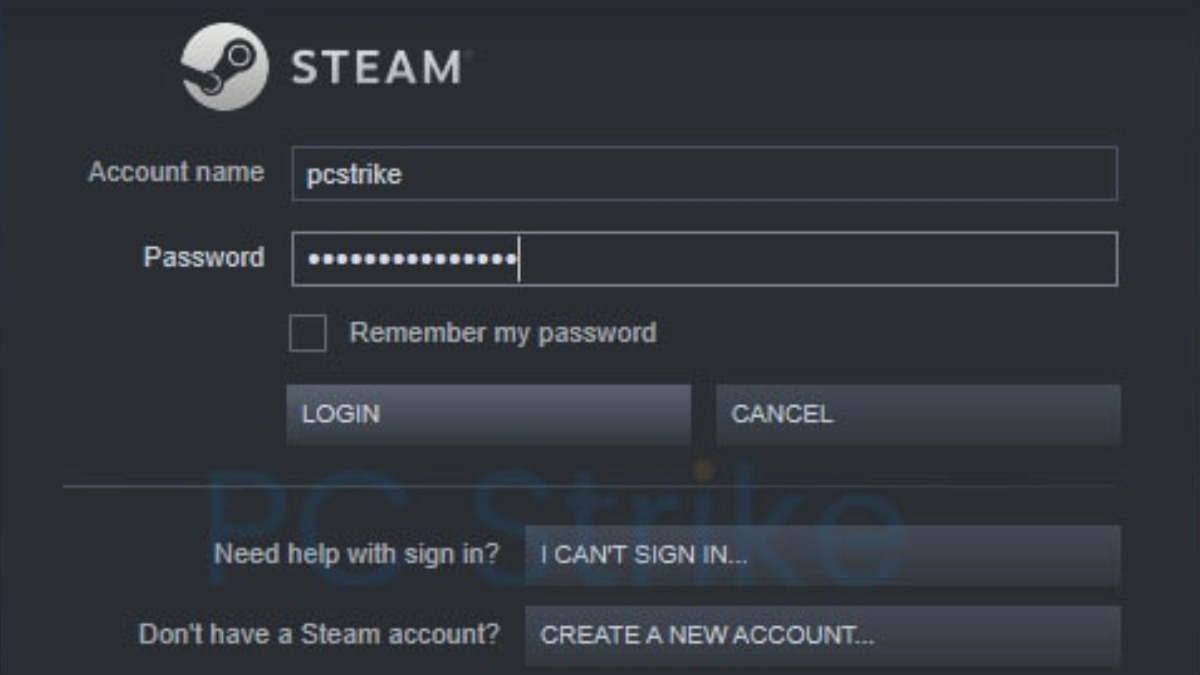
 Picture Credit: Windows Report[/caption]
Picture Credit: Windows Report[/caption]






