In the ever-changing world of technology and retai...
news-extra-space
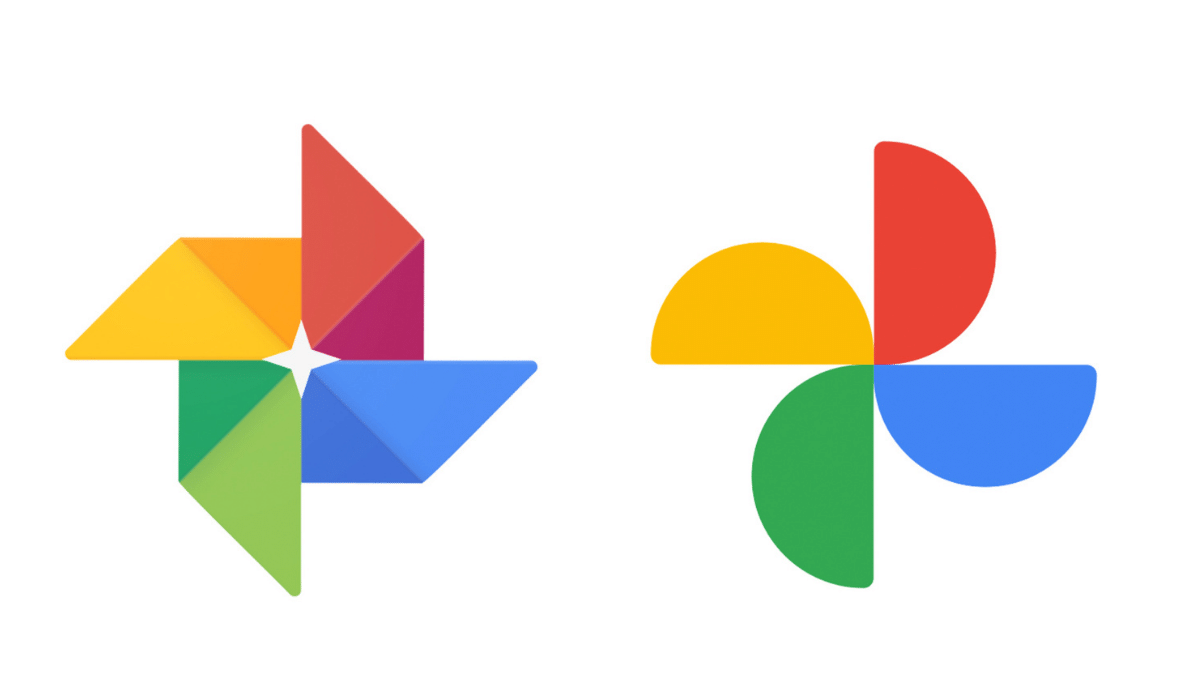
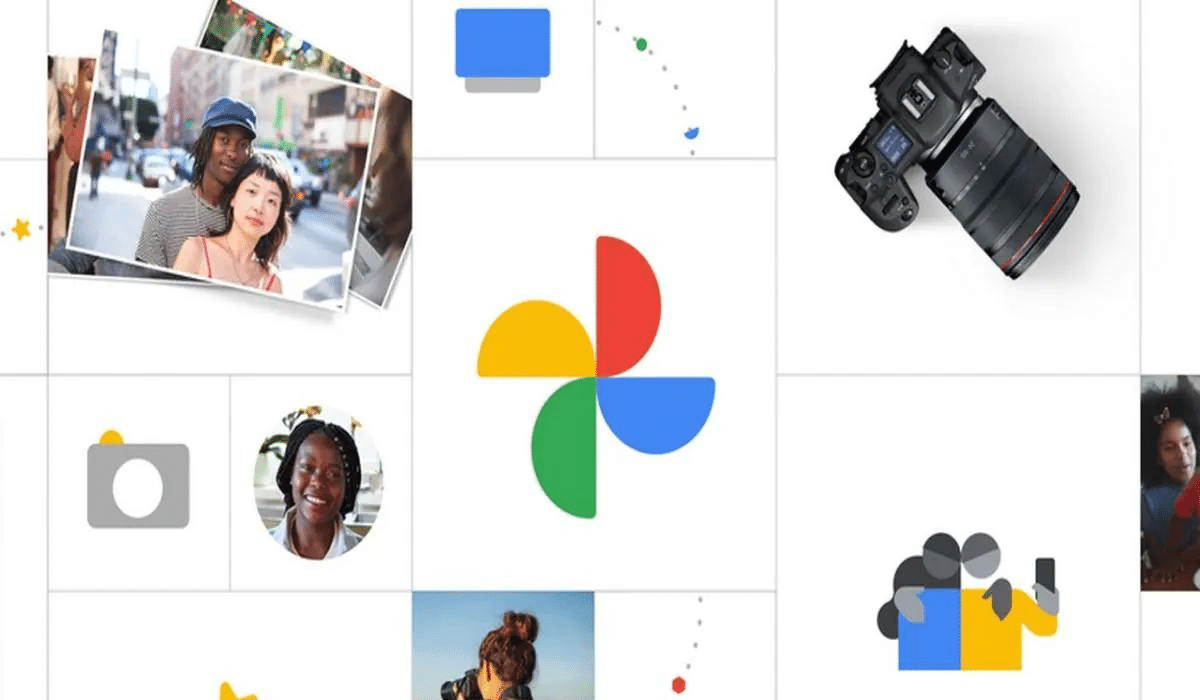 Suppose you reach the limit and can use a storage management tool to delete large items. However, it's not a perfect solution because your favorite photo might be the largest, so how would you delete that? So, what you can do is delete unwanted images promptly.
Of course, it is critical to identify the bigger file. That is when Google's new "Backed Up" feature comes into the picture. This feature can show you the space photos occupy in your account. Google introduced this feature silently for desktop photos web app(Photos.google.com) and also an IOS app.
How to identify the bulky image that is taking up Google Photos Storage?
The "Backed Up" indicator is located in the info menu for the (i) button. This would be the last item found below "Uploaded From" and will inform you if the image is saved as a "Storage Saver" (High Quality) or "Original Quality." If this is an image taken in your free backup days, it will show a message like this: "This item doesn't take up space in your account storage." Otherwise, you won't see this message and will instead see the image's file size.
Suppose you reach the limit and can use a storage management tool to delete large items. However, it's not a perfect solution because your favorite photo might be the largest, so how would you delete that? So, what you can do is delete unwanted images promptly.
Of course, it is critical to identify the bigger file. That is when Google's new "Backed Up" feature comes into the picture. This feature can show you the space photos occupy in your account. Google introduced this feature silently for desktop photos web app(Photos.google.com) and also an IOS app.
How to identify the bulky image that is taking up Google Photos Storage?
The "Backed Up" indicator is located in the info menu for the (i) button. This would be the last item found below "Uploaded From" and will inform you if the image is saved as a "Storage Saver" (High Quality) or "Original Quality." If this is an image taken in your free backup days, it will show a message like this: "This item doesn't take up space in your account storage." Otherwise, you won't see this message and will instead see the image's file size.
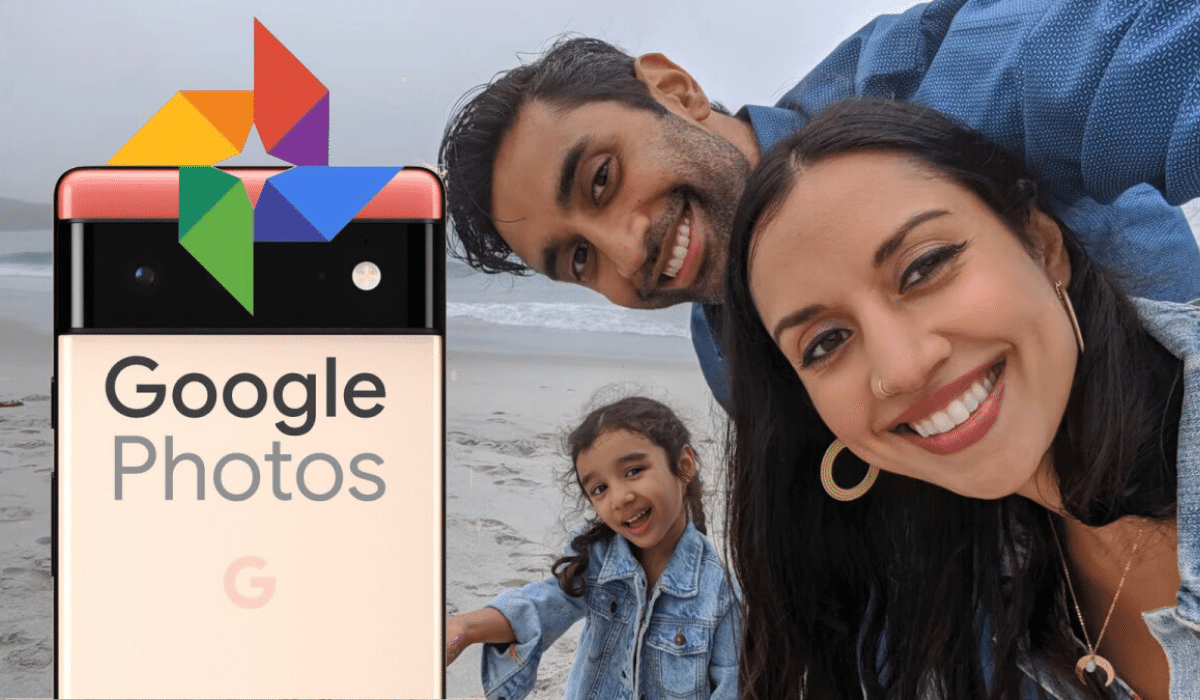 Google photos will omit the file size for images that don't take up storage, which is a step back. Even if the photo or video doesn't take hold, it is crucial to know its size, especially if you download that image to any device. This feature is on the spread. If you don't see it in your account, wait for a while, and it will show up. Until now, it has only been spotted on iOS devices, and there is no intimation when it will be available on Android.
Google photos will omit the file size for images that don't take up storage, which is a step back. Even if the photo or video doesn't take hold, it is crucial to know its size, especially if you download that image to any device. This feature is on the spread. If you don't see it in your account, wait for a while, and it will show up. Until now, it has only been spotted on iOS devices, and there is no intimation when it will be available on Android.
Leave a Reply






