How to Manage All of Your Passwords to Keep Accounts Secure
November 28, 2022 By Jozeph P

(Image Credit Google)
We can now do everything online, including buying, banking, socializing, dating, and meal delivery.
With a few touches, each of these tasks is made simple. We have adapted to the "new normal" by relying more on websites and apps for our safety than only for our convenience, especially during the pandemic.
If you're one of the individuals who has relied heavily on the Internet, you've definitely generated a lot of accounts and passwords by this point — perhaps even too many to remember.
Naturally, you want to take precautions to ensure the security of each password to ward off online scammers and hackers. But how are you going to keep track of them all?
[caption id="attachment_66959" align="aligncenter" width="1200"]
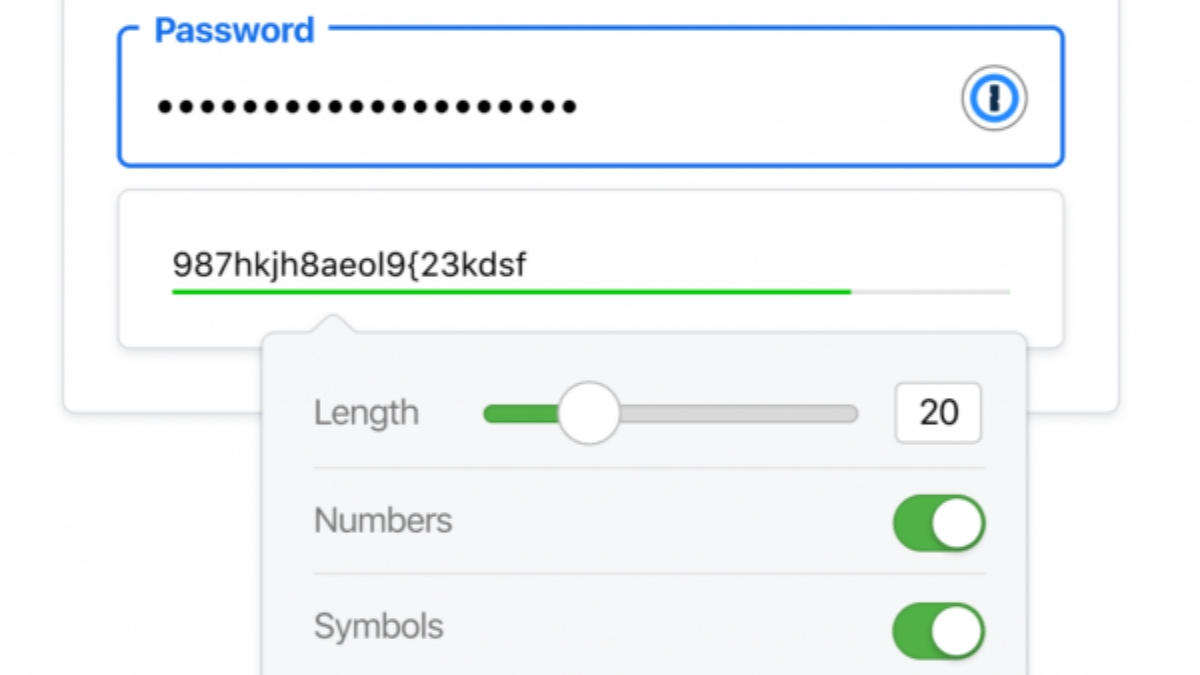
Photo : 1Password[/caption]
If you've been seeking a simple way to safeguard the accounts for your family, 1Password makes it possible! You may even safely share your login information, passwords, credit card information, and more with your loved ones while using this secure password manager. For you, 1Password will remember them all!
More than 100,000 organizations and millions of customers rely on 1Password to protect their most sensitive data. The business is of the opinion that everyone has a right to experience safety online.
They place security at the center of their modern, usable programs for all major computing platforms. When making decisions, the security and privacy of their customers' data are always top priorities.
[caption id="attachment_66960" align="aligncenter" width="1200"]

Image - canva[/caption]
Despite its award-winning design and industry-leading security, 1Password is highly user-friendly. With its built-in password generator, it generates and stores secure passwords for you, and with just one click, it logs you into any app or website!
Furthermore, a 1Password Families account enables you to securely share login information while giving your family members access to their own private space to store logins and other essential data.
[caption id="attachment_66962" align="aligncenter" width="1200"]
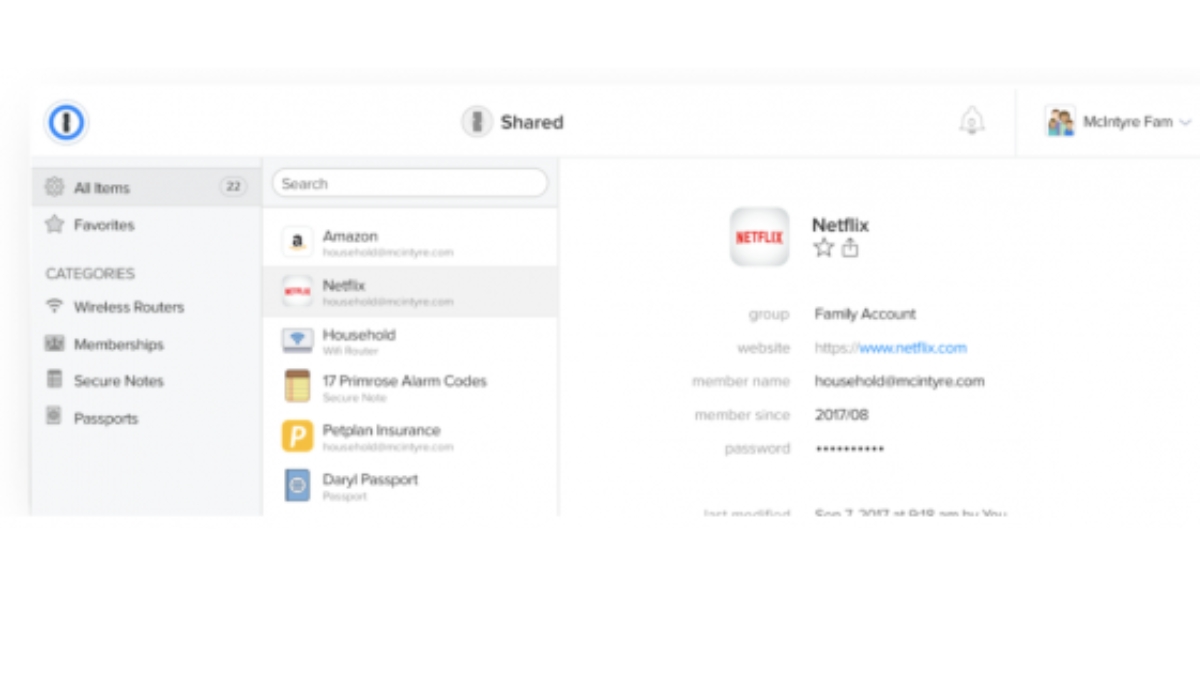
Photo : 1Password[/caption]
The following are additional advantages of using 1Password:
- Get notifications when a data breach affects an account so you can immediately change your password.
- Find out if you're using duplicate or weak passwords.
- Know which websites allow you to enable two-factor authentication for increased protection.
- Assist family members in regaining access to their accounts to prevent account lockouts.
- Fill out forms, payment information, and passwords automatically to save you from having to write them in repeatedly.
- Save crucial papers, such as invoices, contracts, and passports, for safety.
You can shield your family from hacks and breaches for just $4.99 a month. With 1Password, you can improve your family's online security, encourage safer surfing practices, and provide peace of mind.
By Jozeph P
Journalism explorer, tech Enthusiast. Love to read and write.

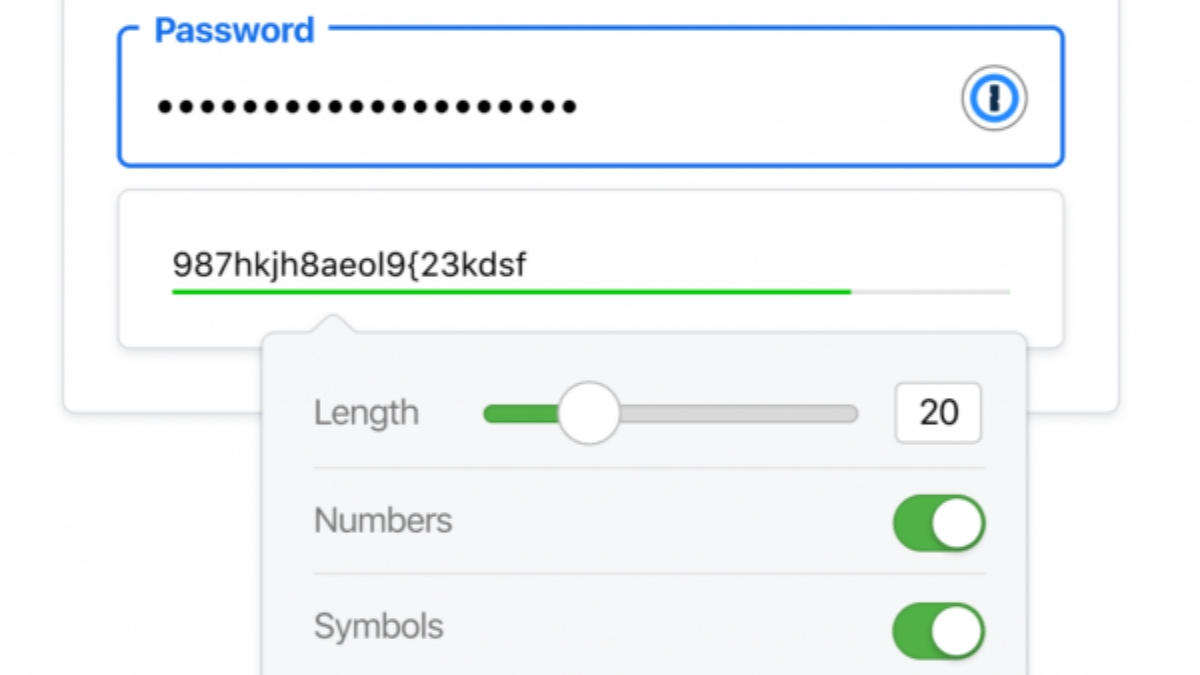 Photo : 1Password[/caption]
If you've been seeking a simple way to safeguard the accounts for your family, 1Password makes it possible! You may even safely share your login information, passwords, credit card information, and more with your loved ones while using this secure password manager. For you, 1Password will remember them all!
More than 100,000 organizations and millions of customers rely on 1Password to protect their most sensitive data. The business is of the opinion that everyone has a right to experience safety online.
They place security at the center of their modern, usable programs for all major computing platforms. When making decisions, the security and privacy of their customers' data are always top priorities.
[caption id="attachment_66960" align="aligncenter" width="1200"]
Photo : 1Password[/caption]
If you've been seeking a simple way to safeguard the accounts for your family, 1Password makes it possible! You may even safely share your login information, passwords, credit card information, and more with your loved ones while using this secure password manager. For you, 1Password will remember them all!
More than 100,000 organizations and millions of customers rely on 1Password to protect their most sensitive data. The business is of the opinion that everyone has a right to experience safety online.
They place security at the center of their modern, usable programs for all major computing platforms. When making decisions, the security and privacy of their customers' data are always top priorities.
[caption id="attachment_66960" align="aligncenter" width="1200"] Image - canva[/caption]
Despite its award-winning design and industry-leading security, 1Password is highly user-friendly. With its built-in password generator, it generates and stores secure passwords for you, and with just one click, it logs you into any app or website!
Furthermore, a 1Password Families account enables you to securely share login information while giving your family members access to their own private space to store logins and other essential data.
[caption id="attachment_66962" align="aligncenter" width="1200"]
Image - canva[/caption]
Despite its award-winning design and industry-leading security, 1Password is highly user-friendly. With its built-in password generator, it generates and stores secure passwords for you, and with just one click, it logs you into any app or website!
Furthermore, a 1Password Families account enables you to securely share login information while giving your family members access to their own private space to store logins and other essential data.
[caption id="attachment_66962" align="aligncenter" width="1200"]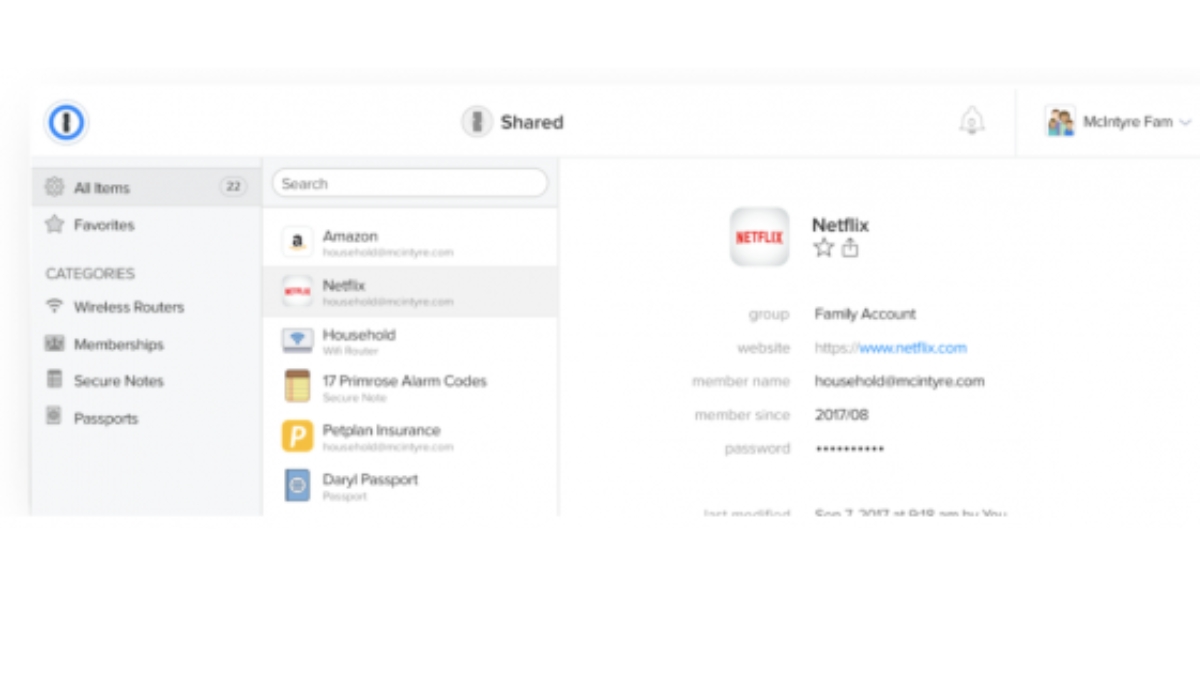 Photo : 1Password[/caption]
The following are additional advantages of using 1Password:
Photo : 1Password[/caption]
The following are additional advantages of using 1Password:






